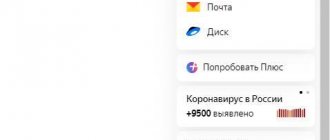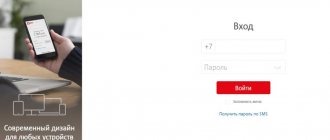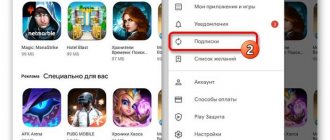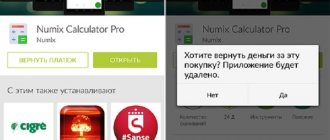The online entertainment service Ivi is known to almost everyone who has Internet access. In all smart TVs with Smart TV functions, it is already included in the menu initially. The user only needs to register at the cinema, configure the application in his personal account, and connect a subscription if desired. Watching or not watching Evie's content is voluntary. If desired, you can change the settings. Let's figure out how to disable an Ivy subscription on a TV, phone, MTS operator and in other cases. This is relevant for subscribers who have changed their minds about using paid cinema services.
What is ivi
The ivi application is an entertainment Internet portal that provides a lot of different content for viewing: feature films and documentaries, TV series, TV shows, sports broadcasts, cartoons. All paintings and projects are legal, high quality in sound and image.
Ivie was created for a Russian-speaking audience, so translation is not required for Russian users. The application interface is convenient and intuitive. Easily find the movie or category you need. Viewers can watch videos without even registering on the site. This makes ivi stand out from other cinemas.
Among the portal’s partners are many Russian and foreign copyright holders: authors, film studios. Having signed a contract with NBC Universal, the film service began to show licensed content from all Hollywood majors.
All settings are located in your personal account; registration is required for this. They are installed when filling out a user profile. You can change or disable them at any time.
Main advantages of the service
- The cinema was created by a large number of people who worked on the resource interface for many months. For the convenience of visitors, the videos are sorted into categories. Ivi is a completely Russian-language service, so there are no problems with translation. All movie titles and descriptions are displayed in their native language.
- Despite the presence of advertising, watching the video is not overshadowed by countless pop-up inserts.
- The service can be used completely free of charge. Hundreds of videos are freely available.
Of course, there are also disadvantages:
- Rewinding video is extremely inconvenient. The shortest time interval for moving is 10 minutes. If the viewer missed a few frames, they will have to go back 9 minutes to watch part of the plot. It takes time.
- All interesting and popular films are available only by subscription.
- Mobile device users often complain about the application being unstable. It closes on its own at the wrong moment - for example, while searching or watching a movie. Apparently, the company does not carefully select programmers.
Despite these shortcomings, the ivi cinema remains the most convenient among its analogues. Today it is difficult to find films in excellent quality. Many sites publish pirated copies of movies recorded from the screen in a cinema. In addition, viewers are unhappy with the poor sound. Therefore, more and more users are connecting to a paid subscription to ivi. Services can always be disabled. Don't worry that money will always be debited from your card.
How to unsubscribe from paid Evie
All films, cartoons and shows are divided into paid and free content. In the first case, you can sign up for one of 2 subscriptions. Before moving on to information on how to disable Eevee’s subscription, let’s figure out what it is:
- A subscription gives you access to Evie's extensive filter library. Exceptions include some cult films and recent theatrical releases.
- Subscription cost is 399 rubles per month. If you rent for 3, 6 or 12 months at once, you can save
- All content is provided to subscribers without advertising and viewing restrictions
- Sometimes subscribers receive a discount on the purchase of content not included in the subscription
- By default, your subscription will auto-renew. If you decide to cancel it, you should do so before the end of the paid period, otherwise the funds will be debited automatically
You can watch a movie series or cartoon for free. The viewing is accompanied by commercials. This is how online cinema organizers pay for the free content. But we must take into account that premieres and mega hits are not shown for free. You have to pay to watch them.
How can I cancel my Evie subscription if I want to disconnect, but I've lost my account information or can't access my TV? To stop auto-renewal and withdrawal of money from your account, write to the site support service.
Services and tariffs
The Ivy service provides free viewing or paid for at a subscription rate.
If your TV has the IVI Smart TV app, paid and free access to video content is automatically provided. A paid subscription is issued for a month, quarter, six months and a year, and the longer the subscription period, the lower the rate for watching videos per month. If you subscribe for a quarter, you will be able to pay 333 rubles monthly, instead of 399, for six months - 299 rubles, for a year - 249 rubles. It turns out that an annual subscription is the most profitable. It is possible to watch certain paid films. These include bestsellers, box office hits, and new movies. The cost of a film or series is from 99 to 400 rubles. 1-2 days are given for viewing and downloading. The user can pay it with a bank card, electronic wallet, download and view it offline. If you change your payment details, your paid subscription or purchased video will not be cancelled.
Many users are interested in how to watch ivi on Smart TV for free. An extensive video library is available for free viewing. Movies can be watched on any device with 720p resolution. Free content is shown with advertising and cannot be downloaded. The application has several promotions that are beneficial for customers:
- By registering, a new viewer will be able to view content from the paid package for an entire month for 1 symbolic ruble.
- Cinemas often distribute promotional codes on the Internet that can significantly reduce the amount of payment for a certain film.
- It is possible to receive a gift certificate for viewing.
Unfollow Evie on TV
It is very easy to cancel subscription packages of the TV application. This can be done at any time of the day. The subscription will continue automatically. To refuse, you need to perform a few simple steps. We present detailed instructions on how to disable Eevee subscription on your TV:
- Turn on the TV.
- Find a list of applications from Smart TV.
- Find Eevee among them.
- Go to the online cinema.
- At the bottom of the screen, select “My Eevee” from the menu.
- Once in your account, go to “Manage ivi +”.
- Subscription information will appear; at the bottom, find the inscription “Unsubscribe.”
- Activate the opt-out by clicking on this inscription.
- Next, click on the “Disable” button.
If you later want to watch movies with a subscription and return everything back, make the connection in the same tab.
April 2021
Copy the certificate code from the table below
| Number of days | Promo code | Date added |
| 14 | iviserial | 09.04.2021 |
| 14 | ivismotri | 09.04.2021 |
| 14 | vesnaivi | 09.04.2021 |
| 30 | 744f11c84ab1 | 09.04.2021 |
| 30 | 45b90236cc24 | 09.04.2021 |
| 30 | 36e99e9e92 | 09.04.2021 |
| 30 | 5c1cf8e75e67 | 09.04.2021 |
| 30 | da4227f3a7f9 | 09.04.2021 |
| 30 | 3cebcd01003f | 09.04.2021 |
| 30 | b0f329f85674 | 09.04.2021 |
| 30 | 479449a5ed1f | 09.04.2021 |
| 30 | ce20e621ca8c | 09.04.2021 |
| 30 | cf7c6cdaf3 | 09.04.2021 |
| 30 | 7ee8bf3989 | 09.04.2021 |
| 30 | a727837e41 | 13.04.2021 |
| 30 | f178641c7c | 13.04.2021 |
| 30 | KIDS21 | 13.04.2021 |
| 14 | April | 13.04.2021 |
| 30 | 8ea2d7769b61 | 13.04.2021 |
| 30 | 0c0011a4d6b3 | 13.04.2021 |
| 30 | ab8975701513 | 13.04.2021 |
| 30 | 61ad7792da30 | 13.04.2021 |
| 30 | 9da74e98525f | 13.04.2021 |
| 14 | 71f798dbd507 | 13.04.2021 |
| 14 | 2f2fc33bf3f4 | 13.04.2021 |
| 30 | 71bb767c87a8 | 13.04.2021 |
| 30 | bb3192e7a380 | 13.04.2021 |
| 30 | e5cb7a0050cb | 13.04.2021 |
| 30 | f7ef6de41b | 13.04.2021 |
| 30 | a171fd164c14 | 15.04.2021 |
| 30 | f716c504bcb7 | 15.04.2021 |
| 30 | 0812093389b1 | 15.04.2021 |
| 30 | 9f59712a3b6e | 15.04.2021 |
| 30 | 1b19ee8f74ed | 15.04.2021 |
| 30 | 7df8627376ea | 15.04.2021 |
| 14 | ivikosmos | 15.04.2021 |
| 14 | holidays | 19.04.2021 |
| 14 | ivikod | 19.04.2021 |
| 30 | 37450585a45d | 19.04.2021 |
| 30 | 303b7f0604f8 | 19.04.2021 |
| 30 | 932ddf09be9f | 19.04.2021 |
| 30 | 932ddf09be9f | 19.04.2021 |
| 14 | superfilms | 27.04.2021 |
| 14 | spring | 27.04.2021 |
| 30 | 14f1eb09c39b | 27.04.2021 |
| 30 | f29d013e8255 | 27.04.2021 |
| 30 | 01611a8f96bf | 27.04.2021 |
| 30 | f9d32c427b8c | 27.04.2021 |
| 30 | 1a4edb68f6a2 | 27.04.2021 |
| 30 | 3e78811b9dd7 | 27.04.2021 |
| 30 | e704ba7bf936 | 27.04.2021 |
| 30 | 2d1c9d5a8f95 | 27.04.2021 |
| 30 | 1ba2827d614b | 27.04.2021 |
| 30 | f06962593540 | 27.04.2021 |
| 30 | 4f566f2d72be | 27.04.2021 |
| 30 | 39d59cefff6f | 27.04.2021 |
| 30 | 2eb7fb6f29c1 | 27.04.2021 |
| 30 | 132ee68372f4 | 27.04.2021 |
| 30 | 77bc605faf82 | 27.04.2021 |
| 30 | 98871a28468e | 27.04.2021 |
| 30 | 84d8ff348d38 | 27.04.2021 |
| 30 | 99c8b5dae74a | 27.04.2021 |
| 30 | 97d109fb422e | 27.04.2021 |
| 30 | c729aca25791 | 27.04.2021 |
| 30 | 14a32e067ea0 | 27.04.2021 |
| 30 | 7d5033e916c5 | 27.04.2021 |
| 30 | a5b6a5bb45bd | 27.04.2021 |
| 30 | 20c8eca2b99c | 27.04.2021 |
| 30 | d98f50ae1d32 | 27.04.2021 |
| 30 | 26348574f984 | 27.04.2021 |
| 30 | 59b9e4ff6d61 | 27.04.2021 |
| 30 | 75359c1868a2 | 27.04.2021 |
| 30 | db258b3761c1 | 27.04.2021 |
| 30 | 2769ce5b40b3 | 27.04.2021 |
| 30 | abd672e108b6 | 27.04.2021 |
| 30 | dd82ed1577b1 | 27.04.2021 |
| 30 | c607b67c08b2 | 27.04.2021 |
| 30 | 24e76a3e495c | 27.04.2021 |
| 30 | 2f0545aeff55 | 27.04.2021 |
| 30 | f50550e70575 | 27.04.2021 |
| 30 | fb09977d61f2 | 27.04.2021 |
| 30 | 7fc956ef630e | 27.04.2021 |
| 30 | 428a0341736a | 27.04.2021 |
| 30 | 7a72f880e2dd | 27.04.2021 |
| 30 | 5a733f01434d | 27.04.2021 |
| 30 | b302aacb8765 | 27.04.2021 |
| 30 | ed9d857454e6 | 27.04.2021 |
| 30 | 5ea763a367ad | 27.04.2021 |
| 30 | 158beb50d0fa | 27.04.2021 |
| 30 | 295088f489ad | 27.04.2021 |
| 30 | 7176dd0dda3b | 27.04.2021 |
Disable ivi subscription on your phone
The application allows you to manage settings from your tablet and phone. To adjust them in order to change a paid package to another or be on a free viewing, you need to choose a method based on the gadget’s operating system. The user can easily cope with this task and start watching a series or movie for free.
Some users try to disable their ivi subscription when financial difficulties arise. But in order for the site to provide subscription access, it is not necessary to pay the full amount. A promotional code helps reduce the cost. On the last day of the package validity, enable this option. Then a request for the discounted amount will be sent to your account.
Android
A device with an Android system allows you to connect, disconnect, change settings using the application download program. Let's look at an algorithm for how to cancel an ivi subscription on a phone or tablet with this operating system in order to switch to another one or not sign up for it at all and watch videos for free.
- Activate the GooglePlay application on your gadget.
- Find the “folders with an arrow” mark and go to settings.
- In settings, go to the “My Applications” subsection.
- In the list that opens, click on the cinema line.
- The period of use and the write-off date for the next month will be indicated there. “Cancel” will appear next to it. Activate this button.
- You will be asked to confirm your actions. If you are confident in your decision, cancel the paid content.
- Next, go to “My Applications” again and make sure the option is disabled.
iOS
Apple devices running on the iOS system also allow you to delete a subscription for money with simple steps. If you decide to watch movies for free, but with advertising, unsubscribe from ivi according to the instructions.
- Click on the "Settings" button.
- In the menu, find the section “ITunes store, App Store”.
- Log in to your account using the “Apple ID” line.
- From below, select “Subscriptions” from the catalogue.
- Activate the "Manage" button.
- Find Evie among the applications that open, go.
- Information will open with the price of the package for one month and the validity date. An “Auto-renewal” line with a green field will appear at the bottom.
- Move the Auto Resume slider to inactive mode. Then the automatic subscription renewal will stop.
Problems in operation and ways to solve them
Some difficulties may spoil the impression of the application and the service itself, but most problems can be fixed. So, in some cases there may be the following signs of incorrect operation of ivi TV.
- Errors when writing off money for services. To resolve such issues, you should immediately contact technical support.
- The application launches, but does not work on certain TV models. In this case, resetting Smart TV settings helps.
- The program does not show video. You need to check your Internet connection and router status.
- Freezes and program errors after updating. In some cases, an attempt to update the program via Wi-Fi leads to this result. To fix the problem, you will need to repeat the action by connecting to the router via a wired connection.
On a note! If the user is unable to resolve the problem on his own, he needs to contact the service’s technical support staff. In order for specialists to understand the reasons for the failure, they will need to not only describe the situation, but also indicate the TV model, firmware version of the equipment, IP address and a screenshot/video recording of the error.
Summarize. To watch Evie for free or with a subscription, you need high-speed Internet, a smart TV (or Smart TV set-top box) and free time. The application can be quickly installed and configured, the payment process is simplified and secure. The ivi.ru service will save viewers from having piles of discs on shelves and long searches for films on the Internet.
Disable viewing through your personal account
Money does not always allow you to watch a large film library of paid content. Since the quality of the movie does not suffer, but advertising is added, some people prefer to bear with it and save money on free viewings. To suspend paid packages, you can use the controls in your personal account on the ivi.ru website. To get into it, there are several ways: through the login button, indicating a phone number or email address, a social icon. networks VK, Facebook, Yandex. If the data has been entered correctly and your personal account has opened, cancel your ivi subscription in several steps.
- Open the “My ivi” section on the main menu.
- Select the "Manage Subscription" line.
- Next moment, options will appear on the screen so that the user can make changes or make selections.
- If you need to remove them all, find the “Disable ivi +” button at the bottom.
- The system will prompt you to confirm your actions. Select the appropriate button.
- Check that there is a record that the service status has changed.
KinoPoisk HD
KinoPoisk is the largest Russian online project, which started as a library of films and TV series. In 2021, the service launched its own online cinema – KinoPoisk HD.
There are several ways to watch movies on this platform:
- One-time payment for renting or purchasing content.
- Yandex Plus subscription, which includes not only several thousand films, TV series and exclusives from Kinopoisk, but also access to the Yandex.Music service. The subscription includes many global hits from the film industry. The subscription costs 199 rubles per month, but some films will still have to be purchased additionally.
- Family subscription “Plus Multi” already costs 299 rubles. You can connect up to 4 people to it at the same time: each will have their own profile on KinoPoisk and Yandex.Music. For the second and each subsequent connected user you will have to pay an additional 75 rubles to the total subscription cost.
- The “Plus Multi with Amediateka” subscription, which includes HBO and Showtime series, costs 649 rubles/month.
At the same time, we found that the conditions for preferential access differ: when you access through a browser, you are offered two months of subscription for 1 rub. If you used the application, then only 30 days of free use are available, and then pay 199 rubles. per month for a Plus subscription.
Disable Ivy subscription on MTS
The MTS operator gives its customers free use of a paid package for 2 months after connecting to a tariff plan. Then the MTS subscriber can continue to use the paid service within the tariffs established by the operator or disable it.
The user receives available video content in two ways: through the MTS set-top box and telephone. Canceling paid cinema services in the first option is identical to deleting them from the TV. Let's see how to unsubscribe from ivi if you have to turn off the subscription via your phone. There are two ways.
- Via SMS. This method is used when funds on Ivi come from the balance of a mobile phone. To cancel the following withdrawals, dial *152*2#. An SMS will be sent to confirm your actions.
- Through the application. This method is used if the phone has the “My MTS” snail. Open the application, log in, find the “Service Management” button. When you see the name “Ivy”, activate the “Disable” box.
Apple TV+
A year ago, Apple’s streaming service officially launched in Russia. At first, it did not cause much excitement, since there were no films or TV series with Russian dubbing on it - only with subtitles. However, now the situation is beginning to change, and films with localized voice acting have even appeared on the site - which means Apple will continue to Russify the content for our users.
As announced this fall, Apple TV+ is now included in a single Apple One subscription - it costs 365 rubles per month and also includes access to Apple Music, Apple Arcade, as well as 50 GB of iCloud.
| ZOOM rating | Grace period | Price |
| 1. Okko | 30 days for 1 ruble | From 199/month |
| 2. Netflix | 30 days free | From 599/month. |
| 3. KinoPoisk HD | 2 months for 1 rub. / 30 days free | From 199/month |
| 4.ivi | 30 days for 39 rubles. | From 399/month. |
| 5. Amediateka | 7 days free | From 599/month. |
| 6. Megogo | 30 days for 1 ruble | From 197/month. |
| 7. Wink | From 7 days (depending on the tariff) | From 99/month |
| 8. Apple TV+ | 1 year free when purchasing Apple equipment | From 199/month |
| 9. Amediateka | 7 days free | From 599/month. |
How to unlink a bank card from ivi
The user can change the payment method for paid content or switch to free and permanently remove information about their card from their profile. We will inform you how to disconnect the Evie subscription from the card and erase all data about it.
- Go to the official website of the ivi cinema.
- Log in or log in by confirming your phone or email.
- Once in your personal account, find the “Payment Method” button. There should be your card details that you indicated when you signed up.
- Select a card and click "Delete method".
By disconnecting in the middle of the month, the user will no longer be able to return part of the remaining funds for unused days. The subscription fee is withdrawn from the account before the start of the monthly period. The expiration date is indicated in your personal account.
As practice shows, online cinemas have problems with unlinking the card from the account or have problems with debiting funds. Negative reviews speak volumes about this. It should be noted that Evie is not one of them. Unsubscribing and unlinking the card is done at the same time.
Before unsubscribing from paid cinema services, weigh the pros and cons. Although Ivy's film library is extensive, only subscribers have the opportunity to watch premieres and global trends. Premieres eventually move to the regular content section, then any viewer can watch them. Free viewing is possible only with advertising. If this is not relevant to you, you can save on a subscription.
Okko
How to disable ivi subscription on your phone
Russian online cinema with a library of 60,000 films and TV series, access to which is provided by subscription. Three options are offered:
- "Light", which includes 20,000 films and TV series. Costs 199 rubles per month.
- “Optimum,” which adds children’s and educational programs and increases the library to 50,000 films (some of them are available in 4K format) will cost 399 rubles per month.
- “Premium”, where in addition to the above, the user is given access to the TV series Amediateka and Start. Costs 799 rubles – also per month.
Due to the fact that Okko is directly related to Sber, you can use bonuses to pay for your subscription. Thank you. In addition, on Okko you can watch various sports competitions (for example, English Premier League matches), programs and reviews, as well as online concerts and theater performances.
True, despite such attractive statements, not everything is so wonderful. Even if you purchase a top subscription, many films still remain paid. The list of paid content is not limited to new products. The service will ask you to pay extra even for watching a famous blockbuster from twenty years ago - for example, for “The Lord of the Rings”.
And the advertising slogan “Movie for 1 ruble” in fact only means that a user who registered no more than 48 hours ago and has not taken any action with his account, be it activating a test period or entering a promotional code, can rent one film for a ruble , and in SD format. Moreover, you can only watch it for 48 hours.
Ways to use the online platform for free
In order to attract new customers, ivi organizes various promotions. One of the most popular is providing free time for a paid subscription. This gives the viewer the opportunity to understand whether the product is interesting to him and begin using the subscription on a paid basis.
For 1 ruble per month
After registering an account, ivi offers to sign up for a trial subscription for 14 days at a cost of 1 rub. This version is no different from the paid version. After the trial period ends, you can repeat the registration procedure for another email and subscribe again for 1 rub. Thus, by creating a new mail each time, you can enjoy the benefits of the paid version as long as necessary. To activate the promotional subscription, you need to pay 1 rub. by bank card.
Ivi offers a trial subscription.
30 days free subscription
The promotion is suitable for those who have an account in VK (“VKontakte”). You need to go to the official ivi group, find a post where you are offered to get a subscription for 30 days if you repost and write 3 comments. If these conditions are met, Bot-ivi will write to you in private messages and offer you a coupon, using which you can get a month of free subscription. The terms of the promotion may change at the discretion of the ivi administration.
Promo codes
Often ivi provides promotional codes for free viewing of films and subscriptions. They can be found on various sites and forums where people share such codes because they are unnecessary. Remember that the promotional code is used only once and, if someone else used it before you, you need to look for another one.
Certificates
The online cinema, especially during various active advertising campaigns, provides certificates for its product. By using them, you can purchase a subscription or movie at a discount or even for free.
Megogo
The service not only offers services for watching movies and TV series, but also provides access to more than 6,000 books. To do this, you need to select a specific subscription - 3 types are offered: light, maximum and premium costing from 197 to 597 rubles. per month. Easy provides access to television channels, gives a discount on premieres and activates podcasts in the mobile application.
The maximum significantly expands the user's capabilities; this subscription already includes a collection of the best films and cartoons, audio books, plus the ability to view 3D films and films in UHD quality. The tariff also provides access to Megogo branded channels and others, such as Match TV and Amedia.
The premium version of the subscription adds the Amedia Hit channel, Amedia Premium HD, as well as music channels MTV, MTV hits, MTV dance, MTV Rocks - quite a good base of content, especially if you watch Megogo on TV.
How to cancel a subscription connected through Google Play?
If you connected your subscription through Google Play, go to the Google Play store, then go to the “Payments and Subscriptions” section:
A list of your active subscriptions will be displayed. Select ivi:
The subscription management window will open. At the very bottom of this window, click on the “Cancel subscription” button. Next, you can indicate the reason for canceling your subscription and click on “Continue”. Subscription cancelled. To make sure, you can return to the subscriptions page and see the cancellation date.
If you connected your subscription through the ivi website or through an application on Smart TV, you can also cancel your subscription through the mobile application. To do this, go to “Profile” and in the subscription management section, click “Manage”:
Next, click “Ivi/Manage”
Your subscription status and renewal date will be shown here. If auto-renewal is turned off, the date when your current subscription expires will be indicated. To disable your subscription, click “Disable renewal”:
Next, you can select the reason for deactivating the subscription and click “Continue”:
In the next window, confirm the disconnection by clicking on “Disconnect”:
The subscription will continue until the end of the paid or trial period, but will not automatically renew after this period.
Source