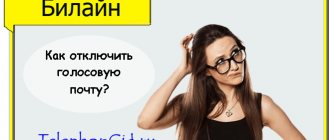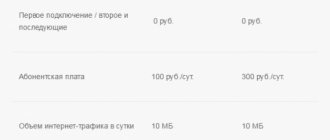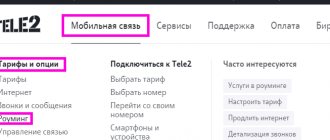Among the additional services offered to its users by MTS, there is a service of information alerts about the appearance of a subscriber on the network who was previously unavailable for calling due to the fact that his phone was turned off or was outside the network coverage area. and when it is active on your tariff plan, then after registering on your phone’s network, users who called you will receive an informational SMS message about your availability for calls in the format: “This subscriber is available for calls.”
Since 2014, the service does not require a special connection and is initially available on all newly purchased and connected tariff plans. The operator decided everything for me and it is more profitable for him to sell “Ban” than the service itself.
How does the service work?
The service works in two ways, that is, it informs you about the appearance of subscribers on the network and informs subscribers about your appearance on the network. In turn, the user to whose number you made an outgoing call will receive an information message about missed incoming calls as part of the “You got a call!” option.
The service has the following restrictions:
- Users receive notifications that a subscriber is online only if your call to them was made no more than a day ago. Otherwise, you receive an information message in the format “Subscriber timeout has expired.”
- It will not notify you about the appearance of a user on the network if he has “Ban from MTS” enabled.
- It will only work with a limited list of regions, which can be clarified for your number at: https://www.mts.ru/mob_connect/services/direction_calls /subscriber/online/.
- Works only with Mobile TeleSystem user numbers.
The option interacts directly with . By using the “You've been called!” notification option, you allow that a user with the “I'm in touch” option enabled can always determine the timing and appearance of your number on the network. The paid connected service “Ban” allows you to refuse this information.
What exactly is a service?
You will be able to make cellular calls, send SMS messages, use the Internet - all with a balance of minus or zero. You are given the choice of which limit to set for the negative amount. 200 rubles, 300 rubles, 450 or 750 rubles ?
In active mode, the option will last 30 days . The countdown starts from the day the balance drops below zero. After the allotted time has expired or the limit has been reached, the phone number is blocked. It is immediately restored after the debt is paid off.
Only tariffs with a prepaid payment system have access to the service. If Trust Payment or Auto Payment has already been activated, access will be cancelled. First you need to top up your account. And when the Auto-Trust Payment is in effect, you need to turn it off.
Price
Option is free:
- For connection – 0 rubles;
- Daily fee – 0 rubles.
Only a temporary fee will be written off, namely a guarantee payment according to the amount of the selected limit. It will return on its own after “Always Connected” is turned off or after three months. This fee confirms the seriousness of the intentions of the subscriber who really intends to use the operator’s mobile communications for a long time.
What is the price?
The activation of this service itself is free. Tariff plans Super MTS, Red Energy and Guest include the service in the main package and on these plans it will not cost you anything. Users of other tariffs will pay 30 kopecks daily for the service. You can disable it for free. But disabling the service will only result in the fact that information messages within the service will no longer be sent to your mobile number.
In order for the network to stop reporting your appearance to other subscribers, you will have to enable a ban. This is a paid option - it costs 25 rubles per month and is charged daily in equal installments. Its connection and disconnection itself is free.
Connection and cost
Clients are interested in how to activate the MTS I'm in touch service. There is no need to do a special action for this, because the operator has included it in all tariff plans without the knowledge of customers.
- Attention
- Connecting the option is free and you do not need to pay anything for this process. In most tariff plans, the option is included in the tariff.
But there are also offers in which you need to pay an additional 0.3 rubles for using an automatic call time detector. The amount seems small, but in a year it will amount to over 120 rubles. This is one of the arguments for disabling the service.
How is the option enabled and disabled?
How to connect and how to disconnect from MTS? The service does not require a special connection - the operator did it for you. But you can make it inactive in the following ways:
- After logging into your account on the operator’s website at: https://login.mts.ru, in the “Service Management” section, select “Connect new ones in the list of services.” Make the service active. on the contrary, turn it off.
- Do the same using the My MTS mobile application. In the “ section, find the necessary items and activate them, and disable them.
- Call technical support at 0890 or personally visit the operator’s office.
- Dial USSD commands:
- *111*211420# — to disable incoming notifications about other subscribers appearing on the network, disable “I’m online.”
- *111*334# — turn off notifications about your appearance on the network to other users by enabling “Ban .
- Send SMS commands to number 111:
- 211420 - to disable incoming notifications about other subscribers appearing on the network, disable “I’m online”.
- 21143 - turn off notifications about your appearance on the network to other users by enabling “Ban.
If you want to leave notifications about your appearance on the network connected without paying the operator additionally for “Ban”, then disabling it is done like this:
- The USSD command *111*334# will allow you to disable the “Ban .
- SMS command to number 111 combination 211430.
- In one of the Personal Account options - web or mobile application.
- Call technical support at 0890 or personally visit the operator’s office.
Attention! Option “I’m in touch!” connected before April 2013, you can turn off USSD using the combination *111*272#.
Disabling Features
Since this can be classified as a paid subscription, it can be disabled using methods that are also relevant for other similar subscriptions. But in reality, not everything is as simple as it might seem at first glance. The cost of services is already taken into account when charging the subscription fee. Many people will want to simply go to their “Internet Assistant” and disable this function. But it should be noted that the desired effect cannot be obtained using the above method. If you do this and decide to disable the feature, you will simply stop receiving messages on your phone with information about callers. But those who are trying to call you when you are unavailable will continue to receive similar SMS. Naturally this will happen unless they also decided to disable the feature, just like you.
As for the disconnection process itself, putting a ban on “I’m online” is most likely not very convenient. In this case, you can use a special “Service Ban”. Naturally, you will have to pay 25 rubles for the option. This subscription fee will be collected every month on a set date. There are several basic ways to disable the feature.
The easiest way for a subscriber will be to visit MTS specialists. At the nearest branch of the company, apply for connection to the “Ban”. The whole process will take a few minutes. Additionally, you can use your personal assistant. To do this, go to your MTS personal account and select the “Tariffs and Services” section. In the “Service Management” subsection, enable the required option. Everything is quite simple and you can perform the necessary actions and disable the function without any problems. After this, funds will be debited from your account, and messages when communication with the called subscribers appears will no longer be sent to your phone.
Good luck!
Description
Thanks to the service, the subscriber can use the service even if there is no money in the account.
The service is available for tariffs operating on a prepayment system. The subscriber selects a limit from 200 to 750 rubles. and continues to use the number in the same way as with a positive balance. A number is blocked due to insufficient funds after 30 days from the moment of activation of the “Trust Payment” or when the limit is exceeded by a minus. After replenishing the account to a positive balance, the number is automatically unblocked.
The conditions also apply in roaming.
The list of operator offers contains similar services that have their own operating nuances. Their simultaneous activation for one phone is not supported.
First you need to select a suitable negative amount threshold and enter the appropriate USSD command. You can ask a consultant for help or use your “Personal Account”.
Next, the subscriber tops up the balance in the amount of the approved limit (in the form of a guarantee payment), uses the service for 3 months and receives the money back. The service allows you to change the size of the negative threshold in a given period (on the 4th month, the change will require reconnecting the option).
The subscriber selects the amount by which he can go into the red on his own.
What opportunities does it provide?
After connection, services are available to the subscriber under the usual conditions:
- calls (at the established tariff);
- SMS (at the same cost for 1 message);
- Internet (the volume of gigabytes is given based on the terms of the tariff; with an unlimited connection it remains the same);
- Beeline services.
The conditions apply to communication with numbers of third-party operators, within the home network and roaming.
The tariff schedule is maintained and corresponds to the current agreement, i.e. The user's phone is not blocked, payment is deferred for a month.
Old service names
The operator regularly reviews the list of additional options and updates their names to attract the attention of the audience. The conditions for access and payment for functions are also changing.
For example, the previous names and nuances of the service are as follows:
- "Living Zero" Connected automatically to all tariff numbers using a prepayment system. Users had a problem with how to disable the service. The limits were constantly increasing without requests from the subscriber.
- "Trust Payment" or "Promised Payment". It was available on prepaid and postpaid plans. The options for the amounts offered depended on the duration of the contract with Beeline (the longer a person was served by the operator, the larger the limit was approved). An assistant with a similar name - “Auto-trust payment” - acted in the form of a microloan with a daily payment of 0.5 rubles. for the first day and 0.75 rubles. - for subsequent days of negative account.
- from Beeline. It was similar to the “Always Connected” option, but available on tariffs with all types of payment.
The name change is also due to the abolition of the rules of the previous options: previously it was necessary to be a subscriber of the Beeline network for the last 3 months and spend at least 200 rubles per month on the tariff. on average for a given period.
What is the option called now?
Current name.
“Stay in touch” from Megafon - what is it?
«Be in touch
"is a Megafon service that provides the subscriber with a personal limit, i.e. funds that do not belong to the subscriber, but he can spend them and then return them. In simple words, it allows the subscriber to automatically borrow money from Megafon to pay for communication services.
Until June 15, 2021, this service had a different name - “ Pay when it’s convenient”
“, but due to the fact that it was often connected automatically, without the subscriber’s desire, and the result of its connection was the formation of a debt for the subscriber, the reputation of the service was, to put it mildly, quite bad.
Each subscriber has his own limit - it is calculated based on your expenses for the last 3 months. The more money you spend from your account, the larger the limit will be.
The limit can be spent on:
- Subscription fee according to the tariff
- Megafon services and options
- Communication in roaming
- Offers from Megafon partners
The limit cannot be spent on
transfer of money or payment and “Mobile transfer”. Only your own funds are available for these services.
New terms of service:
- Information about the amount of debt to Megafon comes via SMS at the beginning of the month. The debt must be paid by the end of this month.
- If you do not repay the debt on time, your number will not be blocked. But they can reduce the limit.
The limit is added to your funds, which you see under the words “Available for today” in the mobile application, which can sometimes be confusing. But both terms are displayed separately – “Your funds” and “Provided limit”.