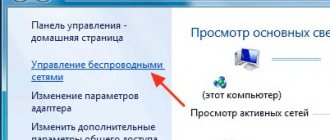In today's article you will find step-by-step instructions on what to do if you forgot your iCloud password on your iPhone - 5 ways to recover your password: using email, security question, two-step verification, two-factor authentication and support service. But first things first.
Surely each of you has forgotten your password at least once in your life. Today, with all the abundance of social networks, services and various website formats, you have to keep a lot of data in your head. Therefore, it is not surprising that some of it is sometimes “lost”
Fortunately for us, the developers of the iCloud cloud service prudently took care of this possibility and introduced as many as five ways to restore access to your storage. In this article we will talk about what to do if you forgot your iPhone password.
What to do if you forgot your iPhone password, all options
As already mentioned, there are five ways to find out your iCloud password if you have forgotten it. You can:
- use your email to reset your password;
- go through the reset procedure for security questions;
- use two-step verification (only for older devices);
- use two-factor authentication (new devices only);
- contact support.
The last option is needed in case you cannot solve the problem on your own. Next, we will consider all the methods listed above separately.
How to view passwords on iPhone and iPad
Passwords on iPhone are stored in system settings. The situation is similar on iPad and iPod touch.
How to find passwords:
- Go to Settings > Passwords & Accounts.
- Select "Site & Software Passwords" and verify your identity using Touch ID or Face ID.
- After this, an alphabetical list of sites and their saved passwords in the iPhone will be shown. Click on any site to view the password, login and site address.
This is where app passwords are stored on iPhone. To delete data, tap Edit in the top right corner of the screen.
Here you can see the password for VK. Use the search bar at the top of the window to avoid scrolling through the entire list.
If you use the same combination of characters on multiple sites, iCloud Keychain will display a warning in the form of an exclamation point. Select Change Website Password to change the combination.
How to reset your password using email
The easiest way to recover iCloud if you forgot your password is to use the email associated with your account. This option is suitable for users of any device; if you forgot your iCloud password on iPhone 6, 7, 8 or X, then this is what you need. The procedure can even be performed via a computer.
What do we have to do:
- Sign in to your browser.
- In its address bar, write the address “https://iforgot.apple.com”.
- On the page that opens, enter your Apple
- Select the “Reset” option.
- Then, when the system offers you several recovery options to choose from, select “Via E-mail.”
- Then click “Continue”.
- Open the email address you specified previously.
- There should be a letter from the service, open it and follow the link provided; if it is not there, check your Spam folder; if it is not there either, return to the previous page and select the “Send the letter again” option there.
- A page will open in front of you where you need to enter a new password.
All that remains for you after this is to log into the cloud using the new data. Another reset email will be sent to you; you don’t need to respond to it, you can just delete it.
iCloud Recovery Methods
The iCloud virtual data storage is developed by Apple; with its help you can significantly relieve the internal memory of your phone by transferring graphic and multimedia files to the cloud. In addition, backup copies of the iPhone itself and its individual applications are saved here. The solution to the question of how to restore iCloud on an iPhone depends on the account password confirmation method specified during registration.
Apple Account >
By phone number
Each phone has a unique IMEI - the international identifier of all mobile devices, consisting of 15 digits. Thanks to this number, it is registered in the cellular network, which makes it easier to find if it is lost or stolen.
When deciding how to restore an iPhone from an iCloud backup when purchasing a new model, without being able to log into the cloud due to losing the password, the user can send the IMEI of the phone from which the authorization took place to the official Apple support service.
You can find out this number like this:
- open iPhone settings;
- find the “Basic” tab;
- About this device section provides all the information about the serial number, IMEI and phone model; this data does not change when changing the SIM card.
Next, the manufacturer’s support service will help you recover your iCloud login password within a short time. This happens after clarifying some details by email specified by the owner of the smartphone.
There are many sites on the Internet that offer to recover your iCloud password using your identification number. This is 100% fraud, only official support for Apple technology users can provide reliable information.
Via PC
Restoring an iPhone backup from iCloud if you lose your password is possible by connecting it to your PC.
Restoring an iPhone through a computer is possible using the iTunes service, which is always installed by users of Apple gadgets to download books, multimedia files and other content. Its important option is the ability to create backup copies of information from the iPhone for subsequent restoration on the device.
Before you restore your iPhone from an iCloud backup, you should take care to create and save it. The device is connected via a USB port, and iTunes will launch automatically. A backup is created immediately after connection, but just in case, it is recommended to perform this operation again manually. To do this, open the option to create backup copies and select the location in which the information will be saved: your computer’s hard drive or iCloud.
When buying a new phone, the question of how to restore iCloud on an iPhone 5s or another model is solved in the reverse order: the phone is connected to the PC and when opening iTunes, the option to restore from a backup is selected. There is another way: select the File tab and click on Devices.
How to access iCloud by answering security questions
If for some reason you do not have access to the email associated with your iCloud account, then you can use security reset.
To use this option, you need to repeat the first four steps from the previous instructions, and then select the second option to restore access.
In this case, you will need to answer two security questions. You asked these questions and the answers to them yourself during registration. In addition, you will be asked to indicate your date of birth (the one indicated in your profile).
If you enter everything correctly, a form will appear in front of you to reset your old password and create a new one. After that, simply log into your account with the new data.
Part 2: How to Recover ICloud Password with "My Apple ID"
Another iCloud password recovery method, you can try this by entering the page to recover iCloud password.
If you select "Answer Security Questions", you must enter your birthday, as well as the security questions you have set for yourself. Click 'Next.'
Two-factor authentication
Another convenient option on how to correctly set a new password and reset iCloud if you forgot the old one is to use two-factor authentication. However, you will only be able to do this if this procedure has already been installed in your account.
If this is the case, then on your smartphone you need to open the application on a trusted device and go to the personal section in the settings, and then open the “Security” subsection and start the recovery. All you need to do next is follow the system prompts and enter the code at the right time.
On older systems, you can also reset your password using two-factor authentication, but here this is done through the “Account” section in iCloud.
If you have a Mac selected as your trusted device, you will need to do the following:
- First, open system settings.
- There you need to open the “iCloud” section and go to the “Accounts” subsection.
- If after this the system asks you to log in, select the “Data lost” option.
- Then select “Reset” from the menu.
Then everything follows the instructions.
iCloud Content Backup
“I store all my important files, photos and messages in my iCloud, but I just can't remember my iCloud password. Can someone please tell me if there is an iCloud password recovery method I can try?"
Do you identify with the above given scenario? This is quite common. These days we're asked for passwords and usernames for so many different accounts and different places that it's easy to forget one of those usernames and passwords. If you've lost your iCloud password this can be especially catastrophic since we rely on iCloud to store all of our most important information. But don't worry, we have tons of solutions for you to try if you want to recover iCloud password.
On the other hand, if you find that you have forgotten passwords constantly, then you may not want to store important data in your iCloud. You can instead backup your data to iTunes or through a third party software called dr.fone – iOS Data Backup and Restore, these methods do not require you to save a password. But more on that later.
Read on to learn how to recover iCloud password.
Two-step verification
What to do if you forgot your iCloud password on an old iPhone? As mentioned earlier, two-step verification is a method exclusively for older devices. Previously, it was used instead of two-factor authentication.
For this method of unlocking iCloud if you forgot your password, you will need a recovery key. If it is also lost, then you can only create a new ID. If you have it, then let's get down to business.
- We repeat the first four steps from the instructions with email.
- Instead of sending instructions by mail, we select the request to enter a recovery key.
- Specify a trusted device.
- The code should come to it very quickly.
- Enter it on the site.
Access to your storage will be restored as soon as you create a new password.
Tips: How to Selectively Backup iPhone Data
If you are really concerned, you may get completely locked out of your iCloud. Or if you are afraid that you will not be able to remember your security issues and email backup as well, in that case you should backup your files with dr.fone – iOS Backup and Data Recovery.
This tool will be ideal for you to backup iPhone without password as it keeps the entire backup safe and you can access it anytime conveniently.
Moreover, this tool has the added benefit that you can select and decide what exactly you want to backup. And even if you have data to recover, you don't need to download everything together, you can access and selectively recover data.
dr.fone toolkit – iOS data backup and recovery
iOS Data Backup and Restore Includes Flexible!
How to Selectively Backup iPhone
Step 1. After launching the dr.fone program, select the “Data Backup and Restore” option. Connect your device to your computer using a cable.
Step 2. You will get the entire directory of different file types available in the device. Select the ones you want to backup and click the "Backup" button. The whole process will only take a few minutes.
Step 3. Once the device has been copied, you will find a whole gallery, you can scroll through as you wish. You can go through all of this and then select the files you want to recover. Once you select them, click the “Recover to Device” or “Export to PC” button.
So, now you know how to recover your iCloud password in case you forget it. There are three ways to do this, either through your iPhone or iPad, through "My Apple ID" or through two-step authentication. However, if you are afraid of forgetting your password, ID, and security issues as well, then you can run data backup on dr.fone – iOS data backup and recovery as it does not require a password.
If you no longer have an iCloud account and are locked out due to iPhone, you can try iCloud removal tools to bypass iCloud activation on your iPhone too.
Let us know down in the comments if this article was helpful to you. We'd love to hear from you.
Contacting support
If you are unable to restore access to your account, then the only option left for you to log into iCloud is to contact support.
- To get started, go to “https://iforgot.apple.com”.
- Enter your account details here.
- The system will give you all the matches.
- Then go to “https://getsupport.apple.com/”.
- Request restoration of access to your account, and you should provide as much information about it as possible.
- If you are asked to send a photo with the device box or passport, take it and send it; You may also be asked to answer additional questions about your account.
If you manage to prove to the support staff that you are the real owner of the account, then you will be allowed to change your password to a new one.
iTunes
You can also access iCloud from another popular application - iTunes; There is no need to sync your iPhone with your computer. The recovery process looks like this:
- The iPhone owner launches the program, and then calls up the “Account” drop-down menu.
- Next, select the “Login” option.
- In the window that opens, click on the link “Forgot your Apple ID or password?”
- Now he will be redirected to the already familiar “Having problems logging into your account?” page; what to do next is described in detail in the previous section.
Opting out of the cloud
If you fail to recover your password, then you will have to completely stop using iCloud. The only thing you need to know is how to delete iCloud if you forgot your login information and how to unlink it from all other accounts so that there are no problems in the future. This is done through the service settings on the device, where you need to disable data synchronization. You will only have to leave the “Find iPhone” service, since you won’t be able to log out of iCloud if you forgot your password.
After you say goodbye to this service, you should not reset your device or reflash it, because after that you will need login information or use two-factor protection to unlock the device.
Now you know what to do if you forgot your iPhone password. The developers have provided several options for restoring access, but some of them will require preliminary preparation from you. Don't push your luck and turn on two-factor authentication as soon as possible, and also link a work email address to your account.
Thank you for your interest in the article “What to do if you forgot your AiCloud password on iPhone.” If you found it useful, please do the following:
- Share with friends using the social media button
- Write a comment at the bottom of the page - share tips, express your opinion
- Check out similar articles below, you might find them helpful.
All the best!
If it didn't work out
Restoring access to iCloud may not be so easy if the user remembers a minimum of information. A forgotten email address, Apple ID, or security question answer is a major obstacle when resetting your password. However, there is always a way out. If you still can’t restore iCloud, read the recommendations of a specialist.
Hermann
Expert in the field of digital technologies and the activities of mobile operators. I am engaged in constant monitoring of industry changes in Russia and abroad.
Ask a Question
Question to the expert
Can I restore iCloud if I don't remember my Apple ID?
As you know, you need to enter your Apple ID to reset your password. But, if the user does not remember this data, you should select the “Forgot Apple ID” option. The system will offer several ways to help you find the identifier by serial number.
Can access be restored through an Apple Authorized Center?
Yes, there is such a possibility. But before you go to the representative office, make sure that it is authorized. You can do this on apple.com. The addresses of all available salons are also indicated there. When visiting the center, it is recommended to take with you as many documents as possible for the device, including the original box and receipt of purchase. This will significantly reduce the recovery time.
Can I restore ICloud if I don’t remember a single parameter and the box is lost?
In this situation, it will be much more difficult to reset the password, but there is still a way. The only option if you don’t remember your password, Apple ID, or the answer to the security question is to contact support at 8-800-555-67-34. In a conversation with an employee, you will need to provide the serial number of the device, which is indicated on the SIM card tray.
4.3/5 — (23 votes)
Author
Hermann
Expert in the field of digital technologies and the activities of mobile operators. I am engaged in constant monitoring of industry changes in Russia and abroad.