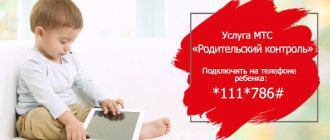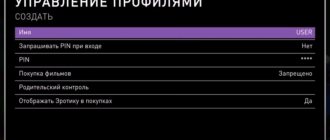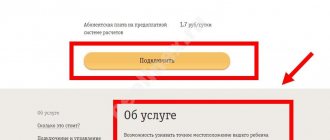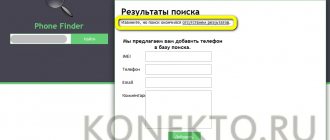Description from MTS
“Black List” is a blocking service, with the support of which subscribers can block the receipt of messages and calls from their chosen mobile or landline numbers. The list is determined and filled in by the client himself by individually adding numbers using service commands. During further use, you can separately select whether to allow calls from a number from the list or not.
About cost:
- Subscription fee – 1.5 rubles per day.
- SMS to 111 is free (from national roaming - according to tariff rules).
- SMS to 4424 is free from your home region.
- SMS to 232 is free from your home region.
Removing a subscriber from the black list
Let’s look at how to remove a subscriber’s number from the “Black List” if you need the subscriber to communicate by phone. The MTS operator offers the following methods for this:
- USSD request.
Dial the symbol combination
*442*24*(subscriber number)#
. Please provide your phone number in international format. For example, *442*24*79133346776 . Send this request using the call button. As a result, the number will be deleted and your number will become available to this subscriber for communication. - SMS message.
In the message text field, enter
22*(subscriber number)
and send it to service number 4424. For example, 22*79133346776 .
How to connect and disconnect
, thanks to which the phone gets rid of unnecessary messages and calls, is activated either through your Personal Account or through a USSD command. The second option is simpler - just enter the combination *111*442# on the dialing screen and click “Call”. Notification of the results of request processing will arrive within a couple of minutes in the form of SMS.
To connect through your Personal Account, log in to the portal or the My MTS mobile application. Then go to the “Services and Options” section, find “Black List” in the list of available ones and activate using the button located next to it. If the service is not in the list, it is probably impossible to connect it to your number at the moment. For more details, please contact the call center at 0890 for free.
Options for disabling:
- Dial and send the USSD code *111*442*2# to the operator. The result is in SMS.
- Type a message with the text “442*2” (without quotes) and send to 111. You will receive an answer by message.
- In your Personal Account, open the section with the active ones in the list and click on the “Disable” button.
All of the above methods of disabling are free.
conclusions
The service for restricting unwanted calls on MTS has wide functionality and allows you not only to restrict calls from individual numbers, but also to create certain rules. This functionality of the “Black List” allows you to use it as an effective tool for controlling calls not only to your own number, but also to your child’s number. Additionally, it is worth noting that you can block not only calls, but also SMS, as well as advertising from short numbers and alpha numbers. The only limitation for the service is no more than 300 numbers in the blocking list.
Service management
After adding a number to the Black List, you can block SMS and calls from it (both together and separately). When the block is activated, messages will not reach you, and when you try to call, the interlocutor will hear an automatic response from the operator about the unavailability, busy or disconnected device.
To add a number to the Black List, dial a message with code 22* and its number, and then send it to 4424 (free). For example, “22*9059998877” (without quotes). In this case, the hang-up signal will automatically be set to a message that the subscriber is out of range or his device is turned off.
Commands for managing numbers from the “Black List” are presented in the following table.
| Action | USSD command | SMS to number 4424 | Note |
| Help with the service | *442*0# | 0 | |
| About the service | *442*1# | 1 | |
| Help with service management commands | *442*2# | 2 | |
| List of rules | *442*20# | 20 | |
| Add a ban with the response “Busy” | *442*21*subscriber number# | 21*subscriber number | Numbers are entered in international format, for example, 79261234567 |
| Add a ban with the response “Unavailable” | *442*22*subscriber number# | 22*subscriber number | |
| Add permission for number | *442*23*subscriber number# | 23*subscriber number | |
| Delete a rule for a number | *442*24*subscriber number# | 24*subscriber number | |
| Clear list of rules | *442*25*subscriber number# | 25*subscriber number | |
| Send a list of blocked calls | *442*4# | 4 | |
| Help with commands for setting an access code | *442*5# | 5 | |
| Set an access code to manage the service | *442*51*code# | 51*code | code - a number from 4 to 8 digits long |
| Help with commands for working with blocked call notifications | *442*6# | 6 | |
| Enable notifications for blocked calls | *442*61# | 61 | |
| Turn off blocked call notifications | *442*62# | 62 | |
| Set daily notification times for blocked calls | *442*63*HH*MM# | 63*HH*MM | |
| Send current notification settings for blocked calls | *442*64# | 64 | |
| Pause/unpause a service | *442*7# | 7 | Service suspension, subscription fee continues to be charged, but the rules do not apply |
Rules and technical information about the service:
- Your Personal Account provides functionality for setting a blocking schedule for individual numbers. You can customize weeks, days, and your own time intervals.
- You can add a number to the “Black List”, even if it is local or international, but you must enter them in teams according to international rules, putting the country code at the beginning. For example, 79169998877.
- The service does not depend on the model of the subscriber device, operating system and installed applications.
- To block access to the list, you can set a secret code of 4-8 characters, without entering which access to managing the service will be denied. To install, use the USSD portal using the command *442# or send an SMS with the number 5 to 4424. The code can be disabled via: USSD code *111*442# or the message “442*3” to 111. Both options are free.
Service capabilities
You can restrict calls from phone numbers to MTS without using the Black List service, since most modern devices allow you to add numbers to the phone’s emergency list. To do this, just select a number in the call log, open settings, and limit calls and SMS. However, this option for limiting calls has one significant disadvantage. If a blocked user calls you, he simply will not be able to get through and will guess that he is on the blocked list. Using the MTS “Black List” service, you don’t have to worry that if you enter a number into the service, the caller will guess about the restriction for his number. MTS offers flexible settings for each phone number that can be added to the Black List. The following notifications for the caller are available for selection:
- Subscriber unavailability;
- Setting the busy signal.
You can add a number to the “Black List” on MTS for free, and you can choose to block calls, SMS, or limit both services for a number. It is also possible not only to restrict the service for individual numbers, but also for a certain group of numbers starting with certain numbers, or to completely disable all incoming calls.
Additionally, you can set a time limit for calls, or allow calls only from certain numbers. This functionality will be especially relevant when using the “Black List” on a child’s phone. When using the “Black List” for children, the service is paid from the parent’s number and has expanded capabilities:
- Ban on incoming calls and SMS;
- Ban on outgoing calls and SMS;
- Notification of messages from content numbers;
- Antispam - ban on SMS from short and alpha numbers.
When connecting the “Black List”, the additional option “Anti-SPAM” will also be available. It will allow you to limit advertising SMS from short numbers, or those that use alphabetic values instead of numbers. It will be possible to configure an exception for individual numbers if necessary.
Additional terms and restrictions
- The service can be activated by all clients of the mobile operator, except those using the “Online”, “Connect”, “MTS iPad” tariff plans and their modifications.
- The ability to block messages received at your number opens when connected. Don't think that this will require additional expenses - when both services are activated on the same number, there is no subscription fee for SMS Pro.
- Subscribers who connect can set a block on incoming SMS, provided that they do not use the “Connect”, “Cool”, “MTS iPad”, “Online” tariffs (including modifications).
- Incoming MMS are not blocked.
- The maximum number of blocked numbers is 300.
- Blocking is not available if the caller's number is not detected by the mobile operator's hardware (but this is practically impossible).
- Calls from connected subscribers are blocked.
How to disable the child blacklist on MTS
- For private clients
- Tariffs and services
- mobile connection
- Services
- Mobile services
- Black list
- Are you fed up with annoying interlocutors?
- Don't want someone to bother you with their calls and SMS?
- Or are you ready to receive calls and SMS only from those people you choose yourself?
Subscribers are given the opportunity to block incoming calls and SMS from unwanted subscribers. You yourself enter the numbers of unwanted subscribers into the service list and decide whether this subscriber can reach you or not.
, connected simultaneously with, is provided free of charge.
available to MTS subscribers of all tariff plans, with the exception of the “Smart Device”, “Connect”, “Online”, “MTS iPad” tariff plans and all their modifications.
The function of blocking incoming SMS is available to MTS subscribers of all tariff plans, with the exception of the “Cool”, “Connect”, “Online”, “MTS iPad” tariff plans and all their modifications.
There are 3 ways to disable:
- dial on your mobile phone: *111*442*2# – to disconnect;
- send an SMS to free number 111 with the text: 442*2 – to disconnect;
- use your Personal Account.
Information about blocked SMS can be obtained:
- In the “Blocked Calls” section of the WEB interface of the Black List service.
- In the USSD menu when dialing *442*4#
- When sending command 4 to number 4424
It is possible to view information about the date and time of receipt of a blocked SMS, as well as the sender's number. Blocked message text is not displayed
available to MTS subscribers of all tariff plans, with the exception of the “Smart Device”, “Connect”, “Online”, “MTS iPad” tariff plans and all their modifications.
The function of blocking incoming SMS is available to MTS subscribers of all tariff plans, with the exception of the “Cool”, “Connect”, “Online”, “MTS iPad” tariff plans and all their modifications.
SMS blocking is valid for incoming SMS from subscriber numbers of any mobile operators in Moscow and a number of regions (Belgorod, Bryansk, Vladimir, Voronezh, Ivanovo, Kaluga, Kostroma, Kursk, Lipetsk, Oryol, Ryazan, Smolensk, Tambov, Tver, Tula and Yaroslavl ), as well as for SMS from short numbers (up to 7 digits), alpha numeric (alphabetic image) and for messages from MTS services.
If you add a rule to prohibit receiving SMS from an alpha numeric** (a number consisting of Latin letters or letters and numbers) or from a short* number (a number less than 11 characters long) and select “ban forever” as the type of prohibition, such SMS in your Personal Account will be displayed as “prohibited SMS”.
If you decide to disable , the rules for blocking receiving SMS from an alpha numeric** or short* number, prohibited according to the “ban forever” principle, will not be deleted. If you need to remove these rules, send an SMS with the text “clear” to 4424 - and the list of prohibited SMS will be completely cleared.
You can set any type of blocking for each subscriber from your “black list”: calls, SMS, or both. Subscribers whose numbers are included in the “black list” and for whom a ban is set will hear one of the signals of your choice when attempting to call: “The subscriber’s device is turned off or is out of network coverage,” “Busy.”
You can add a number to the service list in the following ways:
- dial *442# call on your mobile phone
- send an SMS with the text “22*number” to the toll-free number 4424 (the hang-up signal “The subscriber’s device is turned off or is out of network coverage” will be selected for the response);
- go to the service’s Personal Account at bl.mts.ru and set a schedule for blocking calls (for example, if you don’t want someone to call you after hours, then simply set up a “black list” for this number during non-working hours) .
A complete list of direct commands for managing the service can be found here.
When entering an alpha numeric**, the case of the input does not matter: to add an alpha numeric** to the “black list”, it is enough to enter the correct sequence of letters, regardless of case (for example, when blocking the number “Abcde”, receiving SMS from numbers will also be blocked "ABCDE", "ABcdE" and other combinations).
Blocking SMS messages
In order to block messages, you need to use the “SMS PRO” option. Connection and use of the option is free.
To activate, send an SMS with the text “Per” or “ON” to number 232. Sending a message is free.
If a user sends you an SMS and you have a blocking set, the user will not receive a delivery report for their message. Depending on the phone model, it will display the status “Pending” and so on.
To get information about blocked messages, you need to enter the command * 442 * 4 # or send the number “4” to 4424. In this way, you can view information about the date and time the message was sent to you, as well as see who sent it. The text will be blocked and will not be displayed.
MTS settings on a child’s phone
There are several options for setting up a filter on your phone:
- Basic setup, i.e. You can set up a ban on sending or receiving certain calls or messages from your child’s mobile phone. To do this, you need to configure the Black List. Using the “My MTS” service, you need to enter the child’s phone number and then send a request. After accepting the terms, make the same settings on your child’s phone.
- Advanced settings for Parental Controls. It is the same as the previous option, only here you can view all calls from your child’s phone that are blocked. Once connected, the confirmation process takes place within three days.
How to find out who called from an emergency situation?
The MTS blacklist service is an opportunity that is provided when you activate the SMS Pro function. To connect it, you do not need to register or pay anything additional. All settings changes are made through the convenient 111 service - you can send numerical commands to it that will change the parameters of the service. The cost of service in the system is 1.5 Russian rubles per day. You can add no more than 300 contacts to the black list.
Keep in mind that users who are on the ignore list will not be able to call you or send text messages. The only way for them to contact you is to send an MMS. Remember that not all tariff plans can activate such a service. If you finally decide to activate this service, visit the official website of the operator. Please read all important information in advance. You need to know how to lock or disable the system.
How to disable the service
Deactivation of the Parental Control service is available only in MTS branded communication stores or through an operator. In order to call the operator, you need to dial 0890 or 8 800 250 0890. To disconnect, you will need to have your passport or passport details with you.
And to get rid of the “Parental control of calls and SMS” option, you will need to disable it on each individual number (child and parent). To do this, you should also contact the specialists of MTS branded stores. They will provide a special application that must be completed for deactivation. And to get rid of it, you just need to send an SMS to phone number 232. Write the word “stop” or “OFF” in the body of the letter.
Features of service provision
When connecting the “Black List” and related options – “SMS Pro”, “AntiSpam”, several features should be taken into account:
- You cannot save more than 300 numbers to the blocked list.
- MMS – messages are not blocked.
- “Black List” and “SMS Pro” are not supported on some tariff plans.
The full list of restrictions can be found on the official MTS website at https://moskva.mts.ru/personal/mobilnaya-svyaz/uslugi/mobilnaya-svyaz/cherniy-spisok/
Parental control mts
MTS users can also monitor their child remotely. To do this, just connect to a service that will allow you to do this.
After this, you will be able to manage calls and messages from your child’s number.
This way, you can add unwanted numbers to the blacklist and limit spam mailings to your child’s number
To ensure control over your child’s calls, you just need to configure the Black List service, which is configured on your phone and on the child’s phone.
Thus, you can limit your child from unwanted calls (after activating the MTS parental control service), and also prohibit the ability to make outgoing calls to unwanted numbers.
How parental control of calls and SMS from MTS works
So, for this to work, you need to configure the service. One of the main conditions is that both numbers (yours and your child’s) must be registered to the same individual, only in this case the service will work correctly.
Next, you must set up a blacklist on your number and link it to the blacklist that is activated on your child’s number.
Connecting and setting up these points will be described below. As for connecting to the service, it is available on all MTS tariff plans.
Thus, you can link up to 10 numbers to one parent number, from which bans will be set. The number of numbers that can be added to the blacklist is 300.
How to enable parental controls on MTS
This service is activated as follows: the user needs to activate the child blacklist service on the child’s number, and the parent blacklist service on the parent’s number. So, to connect the child blacklist you should use one of the following methods:
- Use USSD request *111*72# and press the call button
- Use your MTS personal account
- Or send an SMS message to number 111, and indicate 442*5 in the text of the message
You can activate the parent blacklist service in the following ways:
- Use USSD request *111*71#
- Through the user's personal account
- Send an SMS message to number 111, and indicate 442*4 in the text of the message
How to establish a connection between numbers
For the service to work, after connecting the black lists on the numbers, you must make the connection between these numbers. This procedure is carried out according to a simple scheme and for this you will need access to your personal account:
- The first thing you should do is activate the child blacklist service on the number under your control.
- Next, you should log into your personal account and enter this number in the list of controlled numbers, it is available on the blacklist service management page
After this, an SMS message should be sent to the child’s number to confirm the action. Such a ligament is formed within three days.
How to disable the service
If you need to disable MTS parental controls, then this is quite simple. To deactivate the service, you need to dial a message on your phone with the text “stop” and send it to the short service number 232.
You can also perform deactivation through the user self-service system - the user’s personal account. As soon as the service is disabled, an SMS message will be sent to your phone with information that it has been deactivated.
If you are unable to deactivate the option yourself, you should contact the nearest customer service center of the company for help.
Parental control mts - 4.0 out of 5 based on 2 votes
Description
The “Parental Control” (MTS) service is what allows you to control your child while working on the World Wide Web. Are you worried that your children will read inappropriate information online? Or will they start visiting dangerous pages? Then it's time to enable Parental Controls.
With this option, parents will be able to install a filter on a phone or computer with a network from MTS, which will protect the child from unwanted information. A very popular opportunity, which is used mainly by subscribers whose children are still in school. But how to connect it and use it?
MTS blacklist: add a number and delete it
Telecom operators are offering customers more and more attractive and extremely necessary options, among which, undoubtedly, the “MTS Black List” should be called; we will tell you how it works and how to connect it in this article.
What kind of service?
This option allows subscribers to restrict themselves from unwanted calls, such as advertising numbers or simply specific people with whom you do not want to contact. The service works easily: after connecting it and blocking any contact, the subscriber will not call you until you allow him to do so by disabling the option.
The maximum threshold of numbers is 300, and they can be anything: mobile, city, intercity, international, etc. However, you should know that it cannot be installed on every operator’s tariff plan, since it does not work on the “Connect”, “Cool”, “Online”, and “iPad” tariff plans.
How to enable and disable the function?
The MTS “Black List” option can be activated for free. But afterwards it only works if you pay for it. The price also includes the SMS Pro function. The cost per day for MTS will be one and a half rubles.
To connect, you can choose one of 3 methods.
Using the ussd command
For the function to start working, you need to:
- Dial *111*442# without spaces, quotes;
- Make a call.
By SMS
Required:
- Type text 442*1;
- Send SMS to 111.
In the personal profile of the Internet assistant
For this you will need:
- Log in (enter your mobile number as login, password from SMS);
- Find the “Services” item;
- Select the offer you are interested in and connect it.
After the connection is made, you need to add a number: you can add it to blocked contacts in two ways:
- USSD command *441#, after which you will receive further instructions;
- SMS to a number with the content “22*contact of the user you want to block.”
The option works in such a way that the response that the blocked subscriber will receive depends on the selected command:
- For “busy” (short beeps) you need to dial *442*21* unwanted number;
- For “unavailable” - *442*22* unwanted number.
If you want to find out how to add and remove a particular contact from the MTS Black List, you can do this using the request *442# or the same text message as when blocking, to 4424.
You can also delete a contact in your personal account.
How to disable the service?
If you wish, you have every right to disable the MTS Black List; you can delete the service using the same methods as when connecting, i.e. in your personal profile on the website, using the USSD request (you just need to dial *111*442*2#), sending the text message “442*2” to 111.
Knowing how to check the MTS blacklist (command *152#), you can make sure for yourself that the option no longer works.
Additional service: parental control
MTS has launched a service for parents and children, which will allow for parental control. In this case, it works in such a way that the parent can add and delete unwanted contacts on the child’s phone.
In addition, you can always activate the “Child under supervision” service and always be aware of his location and the charge level of his mobile phone!
Both numbers for connection are issued to the same individual. The service can be activated from a child’s dependent SIM card in three ways: using the command *111*72#, via SMS (you need to write 442*5 and send it to 111) or using the Internet assistant.
You can activate the black list (parent) from the parent SIM card through your personal account bl.mts.ru, there is also the option to use the USSD request *111*71# or send the message “442*4” to 111.
Next, you will need to link the dependent and parent SIM cards in one of the following ways:
- Request from dependent SIM card *442*8# parent contact;
- SMS from the child’s phone to 4424 containing “8*parent’s number”
- Account account, list of offers.
Next, your phone will receive a notification about successful binding. Done - the new option works.
MTS subscribers can disable the black list (child) and black list (parent) only separately. To do this, you will need to write an application by visiting the telecom operator’s salon.
If our article helped you, please like it!
— safe access to the Internet from a child’s phone
allows you to make surfing the Internet safe for children and prevent access to sites with inappropriate content. Its cost is 3 rubles per day.
Features of the option
Parental control of the Internet using the option includes blocking dangerous and unwanted resources, accessing the Internet according to a specific schedule, and viewing the interests of the child.
The service only works when you are in Russia.
The service is incompatible with the “Access to IPV6” option and is not available if the subscriber is a member of groups within the ]“General package”[/anchor] or “Unified Internet”.
“Internet Control” is connected separately for the child’s and adult’s phones. The cost of the service is 3 rubles per day. If a link between numbers is configured, money is debited from the parent smartphone as the option manager. Otherwise, payment will be charged separately for each room. If the service is activated for several children, funds are charged for each.
The spam blocking feature is not guaranteed to work correctly when accessing the Internet over Wi-Fi or using a VPN, proxy, or other means.
Natalia
Technical specialist, user support on mobile communications issues.
Ask a Question
If you find an error or inaccuracy on the site, please write in the comments or feedback form. I recommend checking out:
Secret tariffs from MTS The most profitable List of unlimited ones Check where the money goes Order details
In order for child monitoring to work when surfing the Internet via Wi-Fi, you need to connect “Internet Control” and install the “Wi-Fi Control” application on the child’s phone. It is only available in beta version, so it may be unstable: when you access the Internet, pages may appear on your smartphone screen for a few seconds, access to which should be restricted.
In the Personal Account on the adult’s phone, in the “Wi-Fi Filtering” tab, a code will appear that must be entered on the child’s smartphone to set restrictions.
Connection instructions
You can activate the service for an adult in your Personal Account or the “My MTS” application, as well as with the command *111*1116*1#. Next, you need to add the child’s mobile number and send a request to create a link between the phones.
There are two types of linking possible:
- basic, which allows you to manage settings on your child’s mobile device, requires a response to a service SMS to connect;
- extended - helps you change settings and see the history of viewed and blocked sites; to connect it, the numbers of an adult and a parent must be issued on the same passport.
On the adult’s phone, the “Internet Control” option is activated. Parent". It allows you to manage service settings. Added for children. The set parameters are applied to it.
You can disable the service for an adult in your Personal Account. You can cancel the option for a child’s phone only with a passport through the MTS salon by writing an application for deletion.
Setting procedure
You must add a children's phone to monitor your child within 30 days from the date of activation of the service. If this does not happen, the option will be automatically removed.
During setup, an adult can choose one of the preset profiles for different age groups or set the parameters themselves. The following options are available to him:
- restricting access to sites or groups of resources with dangerous or unwanted content;
- search query filter in Google, Bing, Yandex (blocking dangerous queries);
- setting up access to the Network on a schedule;
- saving traffic by creating a list of formats prohibited for downloading from the Internet (music, video, images, etc.).
With an extended link, you can view visited and blocked resources.
Removal
How to remove a number from an emergency situation? If you do not want to completely disable the service, but only want to unblock some people, then you can use one of the following methods:
- Send your request to *442*24*number#.
- Send SMS “22*number” to 4424.
Important! Subscribers of almost all plans can use blocking of incoming calls and SMS. There are restrictions for certain programs; they were listed earlier in a special section of our article. The subscription fee is charged daily after connection.
MTS launches blacklist service (child)
Using and “Black list (parent)” you can set rules that restrict incoming and outgoing calls, as well as outgoing SMS, for the connected number.
Cost – 1.5 rubles. per day.
The cost is free.
Connecting and disconnecting services is free.
All prices include VAT.
How to connect
Before connecting to the service, carefully read the sections “Adding blocking rules” and “What restrictions exist”.
Number c (dependent number) and number c (parent number) must be issued to the same individual.
Procedure for connecting services:
1. Connect on the dependent number.
There are three connection methods:
- dial *111*72# on the dependent number;
- send an SMS with the text 442*5 from the dependent number to the toll-free number 111;
- use the Internet Assistant.
The “AntiSpam” option prohibits receiving SMS messages from Alpha and short numbers. Connects only simultaneously with the “Black List”. When you disable the list, the service is deactivated automatically. Enabled through your Personal Account. There you can add the number to the list of allowed ones. There is no charge for connecting and servicing the option.
Setting an access code to the “Black List”
To prevent anyone from viewing the subscriber’s “Black List” and the phones included in it on MTS, the user can set an access code. This is a sequence of 4-8 digits. After installing it, all operations will be performed only after entering the code.
You can install the code in 3 ways:
- in the Personal Account menu;
- command *442#;
- by sending a message with the number 5 to number 4424.
To remove an access code, you need to enable the free option “Disable access code (ES)” using the combination *111*442# or via SMS to 111 with the text 442*3.