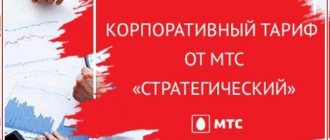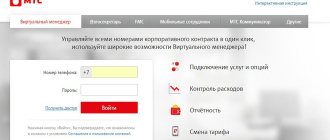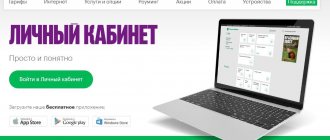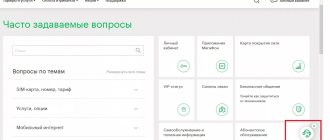Have you personally encountered messages that preferential subscribers have called you? Perhaps you have heard about similar situations from friends, but don’t know what it means? In fact, there is nothing special or secret here. Many people at one time received an SMS saying that they could activate a service called VGP preferential MTS subscriber. In turn, the operator explains that the option is completely free (there are no subscription fees or service activation fees). Within its framework, very significant discounts are provided on communication between participants in certain closed groups. Who needs and benefits from this?
So after all, VGP is a preferential subscriber from MTS, what is it? In fact, this is a specialized option from the operator that allows owners of large companies, enterprises, and all kinds of commercial establishments to optimize their costs for mobile communications. Activation in this case is carried out at the initiative of the customer, i.e. responsible person.
It is necessary to understand that a closed group of users (or preferential subscribers) is a special service for corporate clients, where each user has their own benefits. It allows the company and its owner to combine all the numbers of the organization’s employees into a separate group. In this case, no one limits the maximum number of numbers that can, if necessary, be entered into a separate group. Naturally, within this group, communication benefits are provided, and therefore this option is also called “preferential subscribers”.
Within this group, subscribers receive the following benefits:
- communication between employees within the group is free and unlimited;
- you can connect a closed group for individuals and legal entities;
- optimization of costs and control over misuse of corporate communications.
In this case, the option can be activated for any owners of a line of corporate tariff plans from the MTS operator.
Additionally, you need to understand that the Closed User Group will be useful for companies that have quite a lot of employees. In cases where employees must constantly be in touch with the office or control room, this communication system will come in handy more than ever. For example, it is extremely important for employees of service organizations, security companies, delivery specialists, drivers and many other professions to constantly stay in touch with each other. In this case, combining them into a closed group would be the optimal solution.
The PPP option allows the organization's management to control communication costs and will prevent anyone from using a work mobile phone for other purposes. In addition, companies are offered special corporate tariff plans with more favorable terms of service. Thus, within the PGP the cost of calls will be quite low.
At the same time, the PGP makes it possible to combine two different types of subscribers into their network: “closed” and “privileged”. The first implies that subscribers have special federal numbers in the format 8 - 911 - 03xxxxx. Those who have such numbers are able to communicate on preferential terms exclusively with subscribers within this network. Subscribers can also receive additional services, “waiting/holding”, “invoice delivery”, etc. Data can only be transferred within the network (the Internet is not available). So-called intranet roaming is available at standard MTS tariffs.
The second category of HRT participants have standard tariffs from MTS. At the same time, they have access to HRT and their own number for outgoing calls with the corresponding numbering. If you wish to receive such a number, you must write a special application. Remember that all “closed” subscribers must be merged into one specific personal account dedicated specifically for this purpose. If you need to connect such a subscriber number, you should contact the MTS Key Customer Service Center. This can be done by calling 0990 or (812) 703 - 9393. You can also ask your personal manager about this.
In this review, we will try to understand the issue of how to disable services on MTS if they are charged. Sometimes it happens that a subscriber selects services that are incomprehensible to him, which he does not need, and he is charged money for them. This usually happens like this: the subscriber purchases a service package, which consists of certain paid and free services. After some certain time, the conditions change, and some of the services become paid. Thus, the subscriber begins to be charged more money than he planned. Sometimes it happens that the subscriber does not receive notification about this and he begins to incur unexpected expenses. To prevent this from happening to you, we recommend that you actively use where all operations with your number can be performed in a self-service format.
Sometimes, along with the activation of packages, paid subscriptions are activated. This can also happen at the time of receiving an SMS, and the user himself can accidentally or intentionally carry out the operation of connecting a subscription in the menu. As a rule, the subscriber forgets about such subscriptions, and funds begin to be withdrawn from his account. It may also be that someone close to the subscriber somehow activates a paid service or randomly subscribes to paid content, so be careful: always monitor the services available on your account.
Disabling all paid services on MTS using a PS or mobile device
Not everyone knows that all services that cost money can be disabled easily, without any problems. This is usually required when traveling, going on a trip, or switching to a more budget-friendly lifestyle. To disable services in this case, you will need the Internet from any of the available devices. If you are using a mobile phone, it is best to use an API application.
To use your Personal Account from a PC, you should log in to online.mts.ru and log in via SMS received on your phone. The same thing, by the way, can be done using a mobile device. Read on to find out all the details about subscriptions, services and how to disable them.
What is Home Region
Many subscribers are wondering what the home region of MTS or another mobile operator is, and when this concept is applicable. This is the customary name for the district or region in whose territory an agreement has been concluded between the subscriber and the company for the provision of communications, and within which standard tariffs apply.
When moving to another city, the client is recommended to contact a communication shop and change the region. And for those who are interested in more favorable offers for frequent travel or business trips, the operator gives the opportunity to use special services that reduce the cost of both calls and messages with the Internet
Using USSD and SMS
You have the opportunity to disable all paid MTS services with one command using a USSD request. You also have access to a free SMS service for such purposes.
You just need to dial the USSD number on your device or send an SMS to the corresponding number. This way you will be disconnected from the services instantly. Yes, you can apply and support service 0890
, but this cannot be compared with the speed of USSD and SMS. You can quickly, right on your phone, check the list of services, subscriptions that you have ever connected, and delete them there.
The most useful commands
Do you want to control your services? Then use the MTS USSD service. With these commands you have access to the main functions:
- "My services" - *111*11#
; - Paid services - *152*2#
,
*152#
- enter the main menu, where you can see items for viewing services, as well as connecting and disconnecting them. This is how you can find out about MTS paid services.
To manage your account, namely to disable specific services, you will also need the following numbers:
- “Beep” - *111*29#
, call to
0550
and select the appropriate item, as well as SMS to
111
with the text
21510
; - GPRS - *111*38#
,
*111*338#
, SMS to 111 with the text 21220; - Caller ID – SMS to 111 with text 21130;
- “They called you” - SMS to 111
with the text
211410
; - “Everywhere is like home” - SMS to 111
with the text
21500
; - “Voicemail” - SMS to 111
with the text
90 (space)2
; - “Call barring” - SMS to 111
with the text
21190
; - “Conference call” - SMS to 111
with the text
21150
; - “Favorite number” - SMS to 111
with the text
21410
.
The services described above are the most frequent and popular. When using the given commands, they are instantly disabled. You can enter the subscriber service itself by command *111#
. We would like to note that all this is provided for free! Next, you should select the service you need to delete and enter the appropriate numbers. This contains all the services that can be disabled.
What's free when traveling around Russia?
The MTS company cares about the comfort of its customers when traveling and helps make the trip more relaxing, thanks to useful services. During the trip you can:
- Incoming calls are free throughout Russia (if you are on the MTS network);
- Mobile Internet - throughout Russia at home;
- Outgoing calls in the region where you are located - regardless of the region where you are located - are at home throughout Russia; Outgoing long-distance calls throughout Russia cost the same - 5.5 rubles/min.
- Make a call to the MTS Contact Center. If the subscriber needs to contact the operator, he can do so at any time. Just dial 0890.
- Find out how to save money. By dialing *111*33# on your phone, you can go to the roaming portal and find out about great offers.
- To plug . To call and send messages to MTS subscribers at their expense, you need to dial the combination *880#.
Disabling services through your Personal Account
You've probably heard a lot about MTS Personal Account? This service allows you to disable unnecessary paid services instantly, with one click. This is a useful service for managing your account, services, subscriptions, and more. Here you can easily enable and disable the necessary services. This method is undoubtedly better than contacting support.
So, how to disable paid services on MTS yourself through your Personal Account? Follow these steps:
- Go to the website login.mts.ru and log in using your personal login information (login and password).
- If this is your first time, then you need to request a code, which will be sent to you via SMS after the request. To do this, click on the “Receive password via SMS” link, which is located next to the login and password entry form.
- After successful login, go to the “Tariffs and .
- Select the option you want to delete and click “Disable”.
- Select the option you want and click Disable.
If you did everything correctly, after a few minutes the service will be deactivated. Check your details through the menu by clicking “Service Management” or immediately find the “Details” item.
Registration in your Personal Account
Not everyone knows how to use their Personal Account. By the way, we already wrote about this in the section. If you are a beginner, we will help you by telling you everything in more detail. To register, follow these steps:
- Login to the company portal using the links mts.ru or online.mts.ru.
- If you chose the first link, log into your Personal Account by clicking on “My MTS” at the top right. There, enter “Mobile communications”.
- Log in. First, enter your number in long-distance format.
- Now you need to enter your password. If you don’t know it, click “Receive password via SMS.”
- Receive an SMS and enter the received combination in the password field.
- Change the temporary password to your permanent one in Settings.
- That's all. You are in your Personal Account.
Options when traveling abroad
Just like for trips within the country, for customers traveling abroad, preferential service packages and tariffs are provided that help save money on roaming.
To use the services, the subscriber must check before leaving whether roaming is activated; if it is disabled, you should contact the operator and activate the service.
Zabugorishche
As part of the connected package, the user has access to free incoming calls when traveling abroad for a total duration of no more than 100 minutes per day, outgoing calls and the Internet within the package valid for the subscriber’s tariff plan. Applies to trips to popular countries.
In other countries, incoming calls will cost the client, starting from 10 minutes, 25 rubles. each subsequent one. Outgoing calls are charged at the roaming rate for the 1st and 6th minutes with all subsequent minutes, intermediate calls cost 25 rubles. Internet within the provided quota is free; volumes can be viewed on the company’s website or checked with the hotline employees.
You can find out whether the option is available for a specific tariff plan before your trip from the provider’s staff.
To use the service, you can switch to the special tariff “Smart Zabugorishte” command *111*1025# call, but if changing the plan is not suitable, then using a request from your mobile phone *111*771*1# call you can activate the “Zabugorishche” service.
The cost of use in popular countries is 290 rubles/day, in others 390. You can disable it using the combination *111*771#, but this action is not necessary; upon returning to Russian territory, the functionality will be disabled automatically.
Zero without limits
Allows subscribers to use discounts and preferential conditions for receiving incoming and outgoing calls abroad. General information:
- Monthly fee per day 95 rubles;
- Inboxes from 1 to 10 minutes are free, then 25;
- Outgoing to all phones in the Russian Federation from 2 to 5 minutes - 25, others according to roaming tariffs;
- Connect regardless of location *111*4444# call, in Russia *444# ;
- When returning to the country, the service must be disabled manually through your personal account or using the command *111*4444#, otherwise the daily commission will continue to be debited.
The cost is indicated in rubles including VAT.
Free travel
To travel to popular countries, the provider's clients can connect. The service includes 60 free minutes per day for incoming and outgoing calls; in addition to the package, each subsequent one is paid at a rate of 10 rubles.
The subscription fee for using the offer per day will be 190 rubles.
Service management:
- Connect/disconnect *111*943# and select the appropriate item;
- Check remaining packets *100*1#
- Using SMS to 111, activate text 943, deactivate 9430;
- All functionality is available in your personal account.
After the trip, you need to disable the service yourself so that the subscription fee will no longer be charged.
Cheap calls
Without connecting to special tariffs and services, you can call numbers of Russian operators and landline phones, as well as within the country of residence at a discount.
Being in any country of the CIS, Europe, as well as in Abkhazia, Georgia, the Emirates, Cuba, China, Israel, South Korea, Egypt, Tunisia and Thailand, when dialing a subscriber with the additional code *137* to the called phone, the call will be charged at 19.9 ruble per minute of conversation. In areas covered by Thuraya satellites, the cost is 79 rubles. Other countries are charged according to standard roaming conditions.
Checking subscriptions
So, you have entered your Personal Account. Now you should check your subscriptions and unsubscribe from those you don’t need. The following methods are available to check the list of subscriptions:
- A service called “My Content”.
- Applying a command *152*2#
. - Call operators on 0890
.
These services will make it possible to manage and control expenses. You can find out the details for the month using *111*341#
, and detailing for a certain period –
*111*342#
.
Disconnection methods
As for the methods that can be used to perform this task, several can be noted:
- Contact technical support using the number “0890”. When making a call from a mobile device, the cost of the call will be zero. Qualified operators of this service undergo special training before they are allowed to directly receive calls from clients from all over the country.
- Contact the nearest company office. At this point in time, MTS has offices in almost every city in the country. The main goal of the company is high-quality and complete service and provision of services, therefore, in the shortest possible time, MTS branches were created throughout the country. This applies not only to megacities.
- You can independently disable MTS broadcast messages by resorting to operator services on the mobile device itself. This is the most common and popular method. This is explained by the fact that it is not always possible to visit the company’s office.
- Visit the company’s website, namely your personal account. It describes in detail all connected options and services. The tariff plan that is currently valid on the mobile device is also described. Hints available on the Internet portal will also help you remove MTS pop-up messages. By logging into your account, you can order details or simply disable all unwanted options and get acquainted with new offers.
How to disable MTS subscriptions on the Internet?
Sometimes some subscribers don’t even know that they are paying scammers for their subscriptions. For example, the following situation may arise: you receive a message with an offer to participate in some promotion and a request to send an SMS to a short number for this purpose; you send a message and make a subscription you don’t need!
How to fix this error if you have already subscribed? Log in to “My Content” using the link moicontent.mts.ru. In this section, go to “Active subscriptions”. You will need authorization in your Personal Account. Then all you have to do is disable subscriptions on your page.
Note:
In this way, you only disabled your connected subscriptions, but did not protect yourself from potential subscriptions in the future.
Promotion “Discount for friends” from MTS
Rules
As part of the promotion, a user of the “All MTS” tariff line can initiate the addition of a discount to the operator’s subscribers using communication services in his area of residence.
According to the conditions, by sending a request to reduce the subscription fee, the user creates a group. He is its initiator, and the person being added is the recipient. There can be no more than 1 initiator and 5 recipients. The payment is reduced automatically after a person receives an invitation to join the “Discount for Friends” group and confirms it. A notification to the phones of the initiator and recipient informs about the successful addition of a user.
A person can only belong to one group created as part of the promotion.
If the recipient's number already has another larger discount, the discount will not be activated under the terms of the promotion. If the current discount is less than the promotion, it will be replaced.
Subscription fee reduction is not available as part of the promotion:
To comment or reply, scroll down ⤓
Please rate this publication:
Share with friends on social networks:
Cancellation of subscriptions via USSD
Do you want to quickly get rid of your subscriptions? Choose a USSD service. Dial *152#
and enter the menu of your subscriptions and services.
You can also do this immediately by command *152*2#
. On the screen you will see the item number for disabling a particular subscription.
We hasten to say that there is one that allows you to refuse any subscriptions and it is connected free of charge by the MTS operator. This is the most effective way to prevent any paid subscriptions from being connected. This is especially true if a child uses the phone.
Super Bit
| 3 GB of Internet traffic in Russia | 350 rub/month. |
Many MTS clients have heard about this option and prefer to connect it when roaming. According to the terms, the subscriber is provided with 3 GB of Internet traffic free of charge per month. After they are exhausted, additional 500 MB packages are “turned on.” The cost of one package is 75 rubles. If necessary, you can refuse additional MB and use the “Turbo buttons”.
The cost of the option is 350 rubles/month. *111*628# is a command to activate the service on your number.
Disabling subscriptions by sending SMS
There is another option for disabling subscriptions: by sending SMS. In this case, a certain technical trick is used. The subscription comes from a specific number to which the subscriber subscribes. You can cancel this subscription not only by USSD request, but also by sending an SMS. This is the easiest way to get rid of intrusive content.
So, you should send an SMS to the number from which the newsletters come. In the text of the message, indicate the value “STOP”
or
"STOP"
.
If you successfully unsubscribe, you will receive a notification. Also, instead of the above values, you can enter the number “0”
.
The meaning of push messages
“Push messages” from a cellular operator, be it MTS or another service provider, are aimed at keeping their client informed. For example, approaching the shutdown threshold is not always noticeable if you use your phone hourly or minutely. And pop-up “push windows” - information about the MTS balance, allow you to always “keep your finger on the pulse” and replenish your balance on time. This also applies to other information messages.
However, many people do not find this option appropriate and necessary, and are wondering how they can disable messages from the MTS network. After all, they are quite frequent, i.e. annoying.
Let's take a closer look at the two most popular shutdown methods that were listed above.
- Disable messages from MTS yourself using your mobile device. In each cell phone you can set a ban on receiving system SMS. To do this, you need to go to the “messages” section and in the settings find the “system messages” tab. Most often it is called this way, but there are also “System Messages” and “Operator Messages”. In this tab, you need to click on the “Disabled” position. As they say, “voila”, the ban has been established! You can also perform this action in the SIM card menu, using the same phone. How to get to this operator menu depends on the model and brand of the phone, but in most cases it is not difficult. Having found a section called “MTS services”, you should look into it, since the root of system mailings lies in it. Next, we find all the messages in this tab and delete them without regret. Then we find “MTS news”, then settings, additionally, broadcasting and, finally, turn off. Now you know how to disable MTS push messages yourself, but that's not all. A short USSD request can also solve this problem; you just need to dial the following combination “*111*1212*2#” + “Call”. That's all for the DIY solution to this problem.
- The MTS information number, which will allow you to contact a competent operator, is “0890”. Calls from a mobile phone will be free. If you need to call from a landline, you should dial the following number – “88002500890”. As soon as the operator answers your call, you will need to dictate to him the exact phone number on which you need to disable this annoying option. You will also need to dictate the exact passport data that was indicated when concluding the contract.
- There are times when you cannot do without the help of qualified persons who are savvy in this area and are ready to help as quickly as possible. We are talking about MTS offices, which are located in all regions of the country. You can find out where the nearest branch of your cellular operator is located using an online resource where you can find any information regarding services and products, you can find the addresses of all branches, including the closest ones. When you arrive at the office, you will need to provide a contract and a passport, so your questions will be answered as quickly as possible. They will be able to disable unwanted services using a special program that is available on their computers.
Mobile phones allow users to stay connected and use all popular services from anywhere in the world. However, when leaving the territory of his district, the subscriber, as a rule, is forced to overpay for the services provided by the operator. All cellular companies have such a thing as a home region, and MTS is no exception, outside of which tariffs will change.
How to protect yourself from subscriptions?
Simply unsubscribing in your Personal Account is not enough if you want to get rid of subscriptions forever. After all, after unsubscribing, there is a chance that you will again be caught subscribing to content you don’t need, and the problem will return. But there is a solution! After all, it is possible to disable subscriptions forever, and we have already mentioned this above.
on MTS
This service can be activated from your operator by number 0890
or in the MTS communication salon. You can also access the connection in your Personal Account, and you can also use the SMS method.
This will help you save significantly on communications. Through your Personal Account, you can check all content services and disable those you do not need. Here everything is done with “one touch”, the controls are very convenient. Activation of the service is free, but for disconnection they charge one ruble.
To do this, you just need to follow some simple rules:
- Please note that when you connect to a certain tariff, some subscriptions may be automatically included, which become paid after a period of time, so be careful: keep an eye on the list of connected services and your account.
- It is worth minimizing children’s access to the functionality of your device and to your account.
- You should not take part in dubious activities.
- Install an antivirus on your device.
- Log in to your Personal Account through the mobile application and control your expenses.
This will certainly prevent you from overspending on unnecessary services.
MTS VIP
| 30 GB of Internet traffic in Russia | 1200 rub/month. |
MTS customers who are not used to limiting their time on the Internet will like the “Internet-VIP” option, offering 30 GB of traffic during the day and unlimited at night. The monthly service fee of 1,200 rubles is debited at the time of connection. You can add an option to your number by dialing *111*166#.
The “Internet-Maxi” and “Internet-VIP” options also provide a discount on MTS TV. In the first case, clients receive a discount of 30%, in the second – 50%.
It is possible to reduce your communication costs while roaming MTS in Russia thanks to the options that the mobile operator offers its customers. Taking into account your needs, you can connect services that will help you make calls or access the Internet at a favorable price. The main thing is to take care of connecting the appropriate option in advance.
Mobile phones allow users to stay connected and use all popular services from anywhere in the world. However, when leaving the territory of his district, the subscriber, as a rule, is forced to overpay for the services provided by the operator. All cellular companies have such a thing as a home region, and MTS is no exception, outside of which tariffs will change.
How to disable MTS paid services by calling the operator?
If you do not want to control your services yourself, you can leave this matter to the MTS customer support service. To do this, call 0890
. All of the listed actions that can be performed using the self-service office, commands and SMS can be performed for subscribers by the MTS support service operator (0890). If you do not currently have access to your Personal Account, then you can easily use this method.
Operator capabilities:
- disabling active paid services on your account when you are roaming and do not have access to the network;
- cancel subscriptions;
- setting up service packages;
- enabling “content ban”.
MTS mini
| 7 GB of Internet traffic in Russia | 500 rub/month. |
Subscribers of all tariff plans have access to the “Internet-Mini” option, valid in Russia. It allows you to access the Internet even outside your home region. An MTS client receives 7 GB of Internet traffic per month for 500 rubles.
To activate the service you need to enter the command *111*160#.
Is it possible to watch a closed group without joining?
If you try to view information that is published in a closed public, you will only see the general picture.
The following elements will be available to us:
- Information that this is a closed group
- Name
- Photo
- List of participants
- Administrator contacts (see)
How can we watch closed VKontakte groups? The simplest solution is to submit an application for membership and wait for its approval. To do this, click the “Submit Application” button.
After that, you need to wait until the group admin approves you. I would like to note right away that most public pages are interested in the number of their subscribers growing (see). Therefore, they try to approve incoming applications as quickly as possible.
You can even speed up this process - just write to the administrator. You will find a link to his page in the “Contacts” section.
We clearly discussed these points in the video lesson.
Thus, receiving restricted content is only available if you are registered on the social network (see) and gain access as a member.
View closed VKontakte page
Let's say you know the user id (see), and you are trying to access his page. As a result, you receive a message that access is limited (see).
How can we view user materials in this case?
There are two options here. If a user has restricted access for everyone, including his friends, then you will not be able to see his personal information.
It's another matter if the materials are available to friends. Here you must send him a request to add you as a friend. If he approves it, you will get access to the materials.
Review of the “Discount for Friends” MTS promotion
Starting March 18, 2021, MTS is running a “Discount for Our Own” campaign. Within its framework, subscribers can send a request for a reduction in mobile communication fees for their friends and family. First you need to get acquainted with the terms of the offer and find out how it works and who it is intended for.
- Promotion “Discount for friends” from MTS
- Who can participate
- Validity
- Rules
- Price
- Connection
- USSD menu
- USSD commands
- In "My MTS"