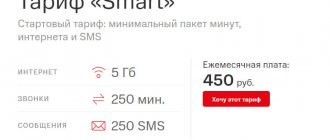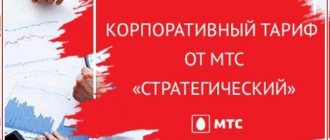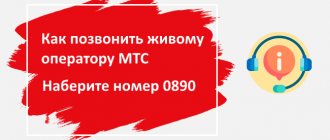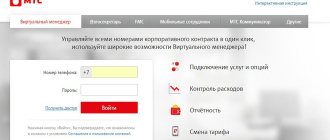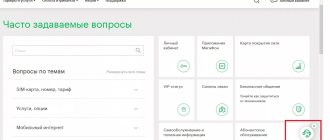The mobile operator MTS is highly popular among Russian subscribers. The main advantages of the company are a wide variety of services, competitive rates and 24-hour technical support. If you encounter any difficulties or problems, it is advisable to contact the hotline. Contact center staff will always consider questions of interest to provide professional advice.
MTS free hotline phone number
There are several communication methods available for clients:
- Short number p. Dial 0890 from your cell phone. Listen to the automatic greeting and wait for the voice menu to open. Press buttons 1 and 2 on the keyboard in sequence. Wait for the consultant's response.
- Hotline . _ Dial 8-800-25-00-890 from a landline or cell phone. Making a call is free. Listen to the automatic informant's greeting and press button 1 in tone dialing mode. Then press 0. Usually consultants respond within a minute, but sometimes you have to wait.
- Call while roaming . An international hotline is available to subscribers located abroad. For advice, dial +7-495-76-601-66 . In national roaming there is a standard MTS support hotline.
- Feedback _ MTS has created an official website. Visitors to the resource view reference information, find out the latest operator news or current tariff plans. In addition, there is a technical support section. Open the “Feedback” tab to write a message. Specify the topic, contact information and text of the question you are interested in. After clicking the “Submit” button, wait for the employee’s response.
- Personal Area . Many issues can be resolved independently through the account. Through the personal section, users independently control the balance status, the list of connected services and money expenses. Hints are provided for novice visitors. Thanks to the simple design of the portal, there is no need to call the hotline.
- Personal office visit . Some issues can only be resolved during a visit to a company branch. For example, this could be purchasing a starter package or changing a number. Visit the nearest MTS branch with your ID.
Contact technical support via the app
You can log into your Personal Account through the website or application. In both cases, the user receives ample opportunities:
- Cost control.
- Choice of tariffs.
- Connection of services.
- Remaining control.
- News.
- Stock.
- Addresses of MTS stores.
- Answers on questions.
The “Help” section contains the most frequently asked questions, as well as a tab where you can write to support yourself.
Technical support through the application is available to owners of smartphones based on Android and iOS.
How to call the MTS hotline from a mobile phone?
The easiest way to get support is to call the hotline. Moreover, users have two options for resolving issues. The first method is to listen to an automatic informant. The robot will tell you the current tariff plans and service rules. The second method is to talk to a real operator, who will listen carefully to the question and provide a detailed answer.
- Call 0890 . If specialists do not respond for a long time, use the additional number - 08460 .
- After the greeting, press the 0 button in tone dialing mode. A new section of the voice menu will open, designed to connect with a contact center representative.
- Listen to the voice recording and press button 2 to go to the “Technical Support” tab.
- Wait for the consultant's response. Describe your problem in detail to receive an answer. The contact center employee will offer all possible ways to resolve the issue.
When is the best time to dial a hotline number for a quick response from an operator? According to official statistics, the contact center is free on weekday mornings. Typically consultants respond within a few minutes. In the evenings and on weekends you have to wait about half an hour. Plan your consultation time in advance.
MTS help desk for corporate clients
In addition to individuals, MTS actively provides services for corporate clients. Special offers have been implemented for them to normalize communications in their organization and increase business efficiency. To resolve any issues that arise regarding mobile communications services for legal entities, a special hotline has been implemented - “88002500990”. With its help you can solve the following problems:
- Issues related to mobile or fixed-line communications provider.
- Receive or order detailed information about the account status of your or your employees.
- Connect, disable and configure additional services and functions.
- Blocking and exiting it.
- Tariff plan maintenance.
- Solving financial problems and tasks.
An MTS contact center specialist may request your personal data and ask several questions to confirm your identity. Corporate clients can order a code word, which will be used for identification.
Hotline for subscribers of other networks
Sometimes it becomes necessary to make a call to the MTS hotline from another mobile operator. For example, if the MTS SIM card has lost its functionality or needs to be restored. For consultation, dial 8-800-250-0890 and wait for the consultant to respond. You may have to use the voice menu. To do this, open the “Technical Support” section.
Making a call to 8-800-250-0890 is possible for subscribers of all cellular networks located in Russia.
If the client is abroad, it is recommended to contact the international hotline. The cost of a call varies depending on the conditions of the cellular operator.
MTS operator customer request processing center
A special system for corporate clients allows you to contact the support service by sending a request from the subscriber:
- All client requests for activation or deactivation of services are processed within 24 hours after submission;
- To successfully use the service, users need to fill out an application to bind a fixed email address for applications;
- The application must be certified by the seal and signature of the head of the organization and submitted to the personal manager at the nearest company store;
- After free registration of an organization's email, corporate clients can send all requests to the online support address or by fax number +7-495-766-00-58 without prior certification and signature of the manager;
- Application templates for binding a corporate email address can be found on the company’s website or by contacting the company’s central offices in Moscow, St. Petersburg and other cities within the coverage area of the MTS operator network;
- The purpose of such registration is timely assistance from the technical service and comprehensive maintenance of all numbers of the organization.
How to contact MTS support service in other ways
MTS subscriber service is available not only by telephone. The television company's clients can receive online consultation:
- in the chat of the “My MTS” mobile application;
- in social networks.
Online chat with customer support on the official MTS website is not available at the time of writing this review (September 2020). Perhaps this is a temporary phenomenon and soon the operator will return the big red help button to his portal. This is what it looked like before:
Chat with a specialist
Online chat with an operator in the mobile application works around the clock. Starting a dialogue with support is very simple:
- Open the program on your smartphone, the system will recognize you automatically if MTS mobile Internet is turned on. If not, you need to enter your login and password for your Personal Account.
- Scroll down the screen and on the Support tab, tap the chat icon.
- The “Smarty robot” will greet you and offer its assistance. You can briefly outline the situation, and perhaps artificial intelligence will offer a solution to the problem, or immediately ask to connect you with a living person. To do this, simply write and send the word “operator” .
Consultation via social networks
MTS official public pages are available on all major social networks:
- VKontakte - vk.com/mts;
- Facebook - www.facebook.com/mts;
- Odnoklassniki - ok.ru/mts.
To communicate with an MTS help desk specialist, you just need to have a personal page on one of these social networks. Just follow one of the links and contact support via private messages. Just like in a chat, a robot will answer you first, but he will switch you to a live consultant at the first request.
We hope that now you have no questions about how to call the MTS hotline and reach a live operator or chat with a person from online support. If you have any questions, ask them in the comments, we will try to answer!
How to write a complaint?
Complaints about MTS can be sent to regulatory authorities, for example, Rospotrebnadzor or others. The company's own technical support handles complaints independently and nullifies the complaints.
You can send a complaint to MTS via the Internet through your Personal Account via the website or application. Complaints are also accepted by e-mail, provided that the request is correctly drawn up. The form consists of several sections:
- FULL NAME.
- Address of the store, branch, etc.
- Contact details.
- Treatment category.
- The essence of the complaint.
You can also leave a complaint via the hotline; in this case, prepare the contract number with the company in advance, so you will have to provide personal data and so on.
Tariff "Corporate Unlimited"
We have a flexible, customizable “Corporate Unlimited” tariff plan for 2021. In subsequent years, the terms of service may change - monitor the changes on our website or on the operator’s website. For example, MegaFon's 2016 "Corporate Unlimited" tariff does not differ much from the modern version, but changes can occur at any time.
This tariff plan is customizable.
It provides for the following service conditions, on which the subscription fee depends:
- Number of minutes - from 300 to 5000;
- Amount of traffic – from 4 to 30 GB;
- The coverage area for voice communication is “Home region”, “Home region + intercity” and “Home region + Intercity + Travel within Russia”;
- The coverage area for the Internet is “Home Region” and “Home Region + Travel in Russia”.
The subscription fee ranges from 370 to 1400 rubles/month, depending on the selected combination.
Here are some examples:
- Tariff with 300 local minutes and 4 GB of local Internet – 370 rubles/month;
- Version for 600 minutes within Russia (home + intercity) and 10 GB when traveling within Russia – 650 rubles/month;
- Tariff plan for 1500 minutes throughout Russia, including in intranet roaming, as well as 20 GB of Internet throughout Russia - 1070 rubles/min.
The cost of local communication above the package is 1.2 rubles/min., in Russia – 3 rubles/min. Sending local SMS and to MegaFon numbers throughout the country - 1.2 rubles/piece, to numbers of other operators throughout the country - 2 rubles/piece.
Let's consider the cost of international calls on the “Corporate Unlimited” tariff from MegaFon. A call to the CIS countries, as well as to Abkhazia, Georgia and South Ossetia, will cost 12 rubles per minute. Outgoing calls to European numbers, including Turkish and Israeli phones, cost 18 rubles/min. If you need to call Canada or the USA, the cost of the call will be 25 rubles/min., to numbers in Asian countries – 50 rubles/min. Other directions – 60 rub./min.
Calls to satellite phones of the operator Thuraya – 80 rubles/min, to numbers of the operator Inmarsat – 270 rubles/min.
The “Corporate Unlimited” tariff from MegaFon is interesting because you can connect a landline number here. A phone with code 499 costs 250 rubles/month, with code 495 – 495 rubles/month. It is also possible to connect to the “Discount for Experience” program, which allows you to receive a discount of 20% or more in the form of a refund to your account for long-term use of communication services.
Purpose of the contact center
The main task of the contact center employees is to advise subscribers on any service issues:
- Home Internet connection;
- Network configuration;
- Selecting the optimal tariff plan;
- Additional services;
- Connection cost;
- Concluding an agreement for receiving services;
- Coverage area;
- Purchase of television equipment;
- Installation of devices;
- Search for TV channels;
- Submitting feedback.
Consultants refuse to consider some client questions. There is no comparison of the cost of MTS services with the offers of competitors. Contact center employees provide exclusively informational consultations, helping to properly configure television equipment and find channels of interest.
The only exception is hardware damage on the user's side. For example, if watching television is prevented by a broken TV, you will need to contact a service center.
How to more effectively contact an operator.
If you nevertheless decide to call the MTS hotline, in order to speak directly with the operator, use the following series of recommendations:
- Monday Friday. All days in this period are working days, so to quickly connect with a consultant you need to call in the evening from 22:00 to 08:00 in the morning.
- Saturday Sunday. On weekends, the situation is opposite to weekdays; to ensure a guaranteed connection, it is advisable to call from 11:00 to 18:00.
On average, the response time of the technical support service varies from 1-2 minutes to infinity. This is due to the fact that the desire to “call the MTS operator directly” is the most popular way of feedback.