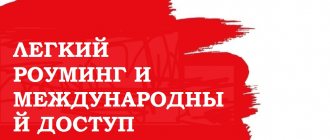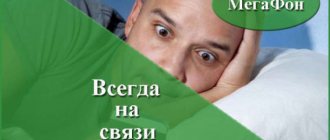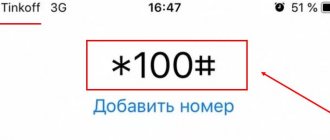If the user does not control his expenses on mobile communications, then they can reach decent volumes, sometimes completely unexpectedly. You recently added money to your phone balance, but it has already been spent? You can suspect the operator of deception, but it is much more reasonable to know when and where the funds from your balance were spent. How to control both all connected services and the balance of funds, traffic packages and SMS.
Everyone knows how to check the current balance of the MTS Russia operator - this is the USSD command *100#.
Remaining traffic packages, minutes and SMS
The remaining traffic, minutes and number of SMS, which are included in the monthly subscription fee on your tariff, are determined by the USSD command *100*1#. You will receive an information message describing all remaining options available.
If you use traffic or promotional minutes or have taken advantage of additional communication packages, then the *100*2# command will help you stay updated.
The remaining traffic volume, minutes and SMS are also visible on the main page of the My MTS mobile application, but you need to take into account that the remaining traffic will be shown with all available additional packages, the cost of which is not included in the subscription fee.
You can also see the current balance and available communication service packages in your Personal Account on the MTS website at: https://login.mts.ru after authorization. Balance, minutes and SMS on the main page or in the “Account Status” item on the “Number Management” tab.
The rest of the Internet traffic is by going to the “Number Management” tab and going to the “My Internet” item, located at: https://internet.mts.ru.
Express detail of the last 5 paid actions
Not everyone needs long, detailed calculations; most subscribers want to quickly check the movement of money over a short period. For this purpose, there are certain USSD requests, in response to which you receive the data of interest in an SMS message.
- To check your account balance there is a standard request *100#.
- To receive information about the last 5 paid services performed using this number, you must send a request to *152#.
- To find out your tariff, you need to dial *111*59#.
- To obtain information on the balance of package minutes and other options on the tariff you have chosen, send the command *100*1#.
Account details
You can control the expenses that you have already made on your account by ordering a detailed history of movements by number on the website in your Personal Account or by going to the website from the mobile version of the “My MTS” account.
Open the “Number Management” tab, select “Details” and go to this section.
By following simple steps in accordance with the prompts, you can order by email in a convenient format a complete list of actions occurring with your phone over a certain period of time. The subscriber can receive a statement for the current month, week or for any specific time not exceeding six months ago.
Control expenses in your personal account
A personal account is deservedly considered the best way to control expenses. Here you can find out absolutely all the features of the selected tariff plan, as well as control your funds and make any payments.
The movement of money is controlled as follows:
- To check your expenses from your personal account, you first need to find the “Internet Assistant” column in the top menu ribbon and go to it.
- On the left in the site bar you will find the “Account” tab with a drop-down menu.
- We are interested in the “Expense Control” section, through which you will have access to detailed data on expenses for the month, as well as for several months from the beginning of the year.
In addition, here you can order details of the movement of funds for a specific period of interest. Displaying data on the screen is free, but if you need a printout with courier delivery, you will have to pay for this service; we will tell you about the tariffs a little later.
Service management
Mobile Telesystems offer their subscribers a very wide range of additional options and services. Many of them are connected automatically when purchasing a SIM card or when switching to a new tariff. In order to accurately and clearly represent your expenses for communication services in MTS, you need to know what services are connected to your number and which of them are paid or may become paid after various “test” modes.
The user will be able to see the full list of connected services only in the full version of the Personal Account on the MTS website. You need to go to the “Management” tab.
This way you can look at the services connected to you, determine their cost and, if necessary, disable what you don’t need, while maintaining your personal set of options and services.
Saving money and controlling cash costs requires careful analysis and verification. In order to find out finally about all the connected services, we recommend that you also go to the “Management” tab or go to the address: https://www.mpoisk.ru.
The fact is that several separate ones, “Child under supervision”, “My city”, “Mobile employees” are located on a separate website, as well as information about their connection to your number. Services are paid even if you do not actively use them and are often activated automatically when you change your tariff plan.
Unfortunately, the “My MTS” mobile application, while convenient in many ways, does not provide complete information on all services connected to your tariff and you should not count on a thorough study of this issue with its help.
We told you in detail how to find out the costs of MTS, be aware of your current balance, make the use of mobile communications more economical and not pay for what you do not use.
Other ways to view expenses for MTS
You can find out the latest expenses on MTS with a simple USSD command, which allows you to get information about expenses for today. This information is not enough, but it will help identify leakage of funds in those moments when money disappears from the account literally in a matter of minutes . For example, 5 minutes ago they were there, but now they are no longer there. If you find yourself in such a situation, dial the USSD command *152*1#. After a few minutes, a message will be sent to your number, which will indicate all the latest charges with amounts, types of services and time.
The cost of this service is 0 rubles, no connection required. The main thing is to remember or write down the USSD command *152*1# in your phone book. Requesting information about the latest expenses for the current day works even in international roaming, and this request is not charged. But you need to remember that in some countries billing is carried out with a delay, so the response SMS may not contain the most up-to-date information.
In the office
Another way to get detailed information about MTS expenses is an alternative to the “Personal Account” - this is a trip to the nearest customer service office. This is where we can get information about our expenses by ordering details. To order a document you will need to present your passport . But if the number is not registered to you, you will have to be content with the functionality of the “Personal Account” - you cannot get details in other ways.
Via Help Desk
By the way, if you don’t have access to your “Personal Account” at hand, but you want to find out where this or that amount went from your account, try calling the MTS help desk at 0890 (or 8-800-250-0890 from other mobile and landline telephones).
Rate this article
In the mobile application "My MTS"
Ordering details through the application leads to the same result as through your personal account. The report will be sent by email or opened as a separate window in a mobile browser. You can download the free My MTS application through the App Store, GooglePlay, Windows Store.
- How to register a personal MTS Bank account?
Algorithm for ordering details:
- Log in to the application;
- Log in to the “Account” section;
- Click the report order button;
- Select the type of detail (spending funds, calls);
- Specify the period;
- Choose where to send the summary;
- Press the button to confirm the operation.
Reports arrive within minutes. If the server is heavily loaded, sending takes 1-2 hours.
Precautionary measures
To avoid getting into an unpleasant situation and not losing your finances for unknown services, take the following precautions:
- Try not to make calls to unknown short and landline numbers. In almost all cases you will have to pay for them. After all, they are not included in the terms of package tariff plans.
- Do not enter your personal information and cell phone number on various sites on the Internet. Some resources can be used by scammers and hackers for their own purposes.
- Pranks and quizzes are often shown on TV. Do not try to send an SMS with a reply or call the specified contact, you are more likely to lose than win.
- If you receive a message on your phone about winning or winning a promotion, and you are asked to call back or transfer money. Do not open such emails. These are the methods that scammers use in search of easy money.
- Do not purchase equipment and SIM cards on the street from unlicensed sellers. After each replenishment, part of these funds can go into the pockets of criminals. Therefore, it is necessary to cooperate only with official distributors.
- When you activate a specific option or plan, carefully review all the terms and conditions under the asterisk. Typically, operators like to write hidden extras in small print at the end of the contract. A striking example is that the service is provided free of charge only for a certain period of use; in the future, a constant fee is assigned for it. Sign contracts only after full review.
It is very easy to find out why money is withdrawn from MTS. In order not to lose all your finances, just check the characteristics of your SIM card periodically.
Check the number from where they called Find out
Viruses
Currently, progress is being seen in absolutely everything. Unfortunately, viruses can now be present not only in computers, but they have also reached cell phones. Some virus programs are aimed specifically at constantly debiting money from the subscriber’s account. This may be another reason why money disappears from your phone. How do they get into the phone? Everything is very simple. A subscriber on some service once left his phone number. This can be detected by using an antivirus program. If viruses are found, the phone will have to be “cleaned”.
How to find out expenses using USSD command
This option allows you to identify the leakage of money from the account, as they say, “without delay.” For example: you recently checked your balance and everything was in order, but the next check showed that everything was not so rosy and the funds had disappeared somewhere. In such a situation, you should dial the combination *152*1#call button from your mobile phone. Almost immediately you will receive an SMS notification about the last 5 actions performed from your mobile device and all amounts written off. This service is free of charge and is valid even in roaming.
To switch to MTS and save your number, activate the mnp service.
How to use
To get details, perform 2 simple operations:
- From your phone, send a USSD request *xxx#, where xxx is 152;
- When the menu opens, select option 1.
In 1-2 minutes you will receive an SMS on your phone informing you about the expenses.
In order to get information about details in roaming, dial *sss*z#, where sss is 152, and z is 1. The report will arrive in 10 minutes. If you encounter difficulties in obtaining data, contact the call center representatives by calling +7-495-7660-166.
Balance protection
The user can activate a number of services that will filter out useless applications and control all changes to the mobile account. Let's look at them in more detail:
- Content ban. An interesting option for corporate tariffs, which limits and prohibits receiving information or advertising messages from short numbers. You will have to pay one ruble every day for use. This is one hundred percent protection of your SIM card from paid subscriptions. You can connect it using all available methods except USSD commands. Just contact your personal manager to activate. You can ban not only SMS messaging, but also voice content.
- Black list. If you are tired of annoying interlocutors or organizations that send you unnecessary messages every day and try to get through to you, just block them. To add a user to the black list, enter the command *442#, and you will find yourself in the service management menu, follow the recommendations and enter the subscriber’s contact information. Send SMS 22*phone to 4424. There is a set cost for using the option; you will have to pay 1.50 rubles every day.
- Living balance. This option will allow you to always be aware of all changes in your balance. You will always know when your money is missing. After each transaction you will receive a corresponding notification. To connect, dial *111*152*1#, after which a free promo version will be installed for a month. To purchase the full version enter *111*150#. The application has a fixed fee of one ruble per day.
Attention! The cost corresponds only to the Moscow region
Debiting money from an MTS account: additional ways to obtain information
The USSD service is another convenient tool for controlling the expenditure of funds. If, for example, you notice that during the last 24 hours a certain amount has disappeared from your account without your knowledge, then you can find out about the latest debits by dialing the combination *152*1#. The response to the sent request will be a text message containing complete information about what services MTS charged the money for. It's completely free. Adding a special option is not required.
Attention! It won’t be difficult to track your USSD spending while in international roaming. This, again, is free, but there is one caveat: the response SMS often arrives with a slight delay.
Detailing over a long period
For every cellular subscriber, it is important to target and wisely spend the money in the account. After all, if there is no control, you can end up in an unpleasant situation when you don’t have enough money to make an important call. Sometimes long-forgotten subscriptions continue to consume several rubles every day, and the result is an impressive figure. Therefore, it can be a good habit to receive a detailed MTS report, which reflects the balance over a long period of time.
A monthly account statement is provided to the owner of the number from the beginning of the month until the date the document is ordered. It contains data on account replenishment, the cost of each call, MMS and SMS messages, the use of Internet traffic with the date, time and price of each operation. This report can be received once a day.
Basic verification methods
The last 5 paid actions of MTS can be checked using various options for sending a request. This is how they usually use it:
- SIM card functional menu, go to your Personal Account or use the “My MTS” application;
- USSD request;
- submitting an application in writing at the company’s office (this service is paid).
The most common are the first two methods, which are easy to perform, fast and effective. In addition, there is a personal account for an MTS subscriber, which is posted on the company’s official website. With its help you can also obtain the necessary information. It is worth separately noting that anyone can remotely receive a response to a request for paid actions, however, only the subscriber himself can make a written request. The fact is that providing information about the movement of funds in his account to third parties is prohibited by law.
This service is provided by the operator absolutely free of charge and is valid in international roaming. This allows you to control costs even abroad. Thus, you can save significantly by refusing those services and options that cost the most in international roaming.
As for the algorithm of actions for obtaining emergency information about expenses on a subscriber account, you can get the necessary information directly from a mobile phone or smartphone as follows: by dialing the command - *152*1# and pressing the call button. In response, the operator will send the owner of the mobile device an SMS containing information about the last five paid actions performed by him. The same message will indicate the dates of debiting funds from the subscriber's account, as well as the time of this or that operation.
Submitting an application at the office
There are cases when a subscriber needs to receive information about account movements in the form of an official document. For example, the reason for such an appeal may be going to court. Only the subscriber himself can write a statement on this issue in person, since the law prohibits the transfer of confidential information to third parties. Details of the subscriber's expenses, in some cases, can be ordered by government agencies upon request.
When contacting the MTS office, you will need a passport, without which it is impossible to provide any information about the subscriber. The application will need to indicate the reason for the application and the period for which information is required. Typically, information on such a request is provided immediately upon the client’s request, and he can request the necessary information for any period of use of a particular tariff plan. In addition, when using this method, you can immediately determine which services and numbers cause unreasonable expenses and disable them.
The disadvantage of a written request for account details is the long wait for a response, especially if the subscriber is in international roaming. Sometimes a written request may be refused.
at one time it was extremely popular; after each call, the subscriber received an informational SMS with a report on the expenditure of funds. This pleasure cost 10 kopecks a day.
But on July 27, 2017, this service was disabled, or more precisely, those people who managed to connect still use the service to this day, but for others it is closed. Instead, two alternative ones and the “My MTS” application were organized.
To connect, you need to go to the official MTS website, select your region and follow these steps:
- In the upper left corner, click on the “Private Individuals” beacon.
- Hover your cursor over the “Tariffs and Services” field.
- In the drop-down menu, select the “Service Catalog” tab and click on it.
After switching to the service catalog, all currently valid offers will open to you. Usually it’s listed first, if it’s not there, you need to scroll a little lower.
, in fact, is an improved version of . You receive complete information about the inflow and outflow of funds in your account in real time. The advantage is that instead of SMS, the data is constantly updated in a separate window on the phone screen.
If you doubt the need to connect to this service, then in this case there is a free promotional version that is valid for 1 month. You can connect it through your personal account or by sending a request *111*152*1#.
After the test month, the subscriber will have to switch to the paid version of the service; connection costs 1 rub. plus monthly fee 1 rub. for every day of use. To activate the paid version, you need to dial the combination *111*150# or through your personal account.
has minor limitations, in particular, owners of Windows Phones and BlackBerry phones will not be able to connect it, since these operating systems do not support this software.
Application "My MTS"
The “My MTS” mobile application is installed on phones with the iOS operating system from version 10.3 and higher, as well as Android from version 4.1 and higher.
In the application menu you will see your current balance, and below you will find items that allow you to view your expenses. The main point here is “Cost control”.
When you go to “Expense Control”, you will see a color chart that clearly displays the movement of funds in your account. The same information is duplicated below in text form.
By clicking on each of the lines displayed below, you will see detailed information about the costs for this section. Conveniently, the phone numbers for outgoing and incoming calls are listed here in accordance with your phone book.
From the same application you can order detailed expenses for the last month to your email. To do this, you need to go to the “Invoice payment” item, then go to “Expense control” and from there order details by e-mail.
In the contact center
An alternative option is a contact center. How to find out the information you are interested in:
- Dial the number
- Listen to the menu.
- Select an item to connect to an operator.
- Wait for the specialist's response.
- After switching to the employee, tell the reason for the call.
- He will check the information in the system.
- Provides the client with the information they need.
The downside of this option is that the support service is often busy. Therefore, you often have to wait up to 10 minutes or more for a response. It is best not to call the call center in the evening when there is a peak in calls.