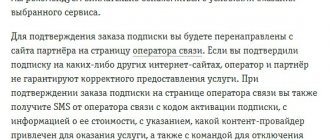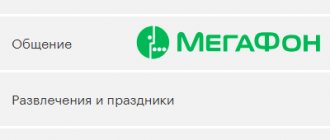Tele2 is one of those providers that offers a maximum of free services within its tariffs. This operator has retained the approaches in the formation of tariff packages that were adopted several years ago and were gradually replaced by new ones by other operators, where the usual services are already available as paid services. This is especially typical for MTS and Megafon, but in Tele2 you can use a large package of free services that do not burden your balance.
You can find out Tele 2 services in your personal section, opened by your number, as well as using services available without the Internet. Please also pay attention to the description of the tariff you activated: which options are enabled by default and are not paid additionally. They can be disabled if use is inconvenient. Paid options are available to the subscriber, the connection of which is carried out as needed. Details of the bill according to the tariff plan and a detailed report on expenses are available in your personal account and a summary using SMS and ussd commands.
Ways to find out what services are connected to Tele2
Tele2 is considered one of the most subscriber-friendly mobile operators that offer services on interesting terms. Paid and free options are available, which can be managed in one of the following ways:
- in your Personal Account on the Tele2 Tariffs and Services website, or using the mobile application;
- ussd command;
- SMS message;
- by contacting a mobile phone store or Tele2 office;
- through the support service using a toll-free number, indicating the required identification data.
Using similar methods, connecting and disconnecting communication service options is standardly offered to customers of any operator. You can use, for example, a service to completely disable all paid services and prohibit any content. In the case of Tele2, there are specific features associated with the client-oriented approach of this provider, which is reflected in the nature of gaining access to services.
Subscriptions without your participation
As is the case with other operators, paid subscriptions are sometimes added to Tele2 numbers without your consent. This can be done either by the company itself or by third-party services that obtained your number fraudulently.
Of course, no one will admit this to you directly. If you start complaining, the operator will most likely begin to convince you that you signed up for the service on your own.
How do you understand that a paid option has appeared on a number without your participation? Here are a few “symptoms”:
- Subscriptions are massive - across the country or specifically in your region. For example, in the summer of 2021, the same paid services were massively connected in the Oryol region.
- Are you sure you have not visited such a site? If the name, appearance of the resource and the information on it are not familiar to you, most likely, someone else subscribed instead of you.
- The connection message came when you did not pick up the phone. A notification is sent immediately after you subscribe. If at the time you received the SMS you were not using your phone and did not enter your number on any sites, the subscription was definitely issued “on the side”.
Of course, the household factor cannot be ruled out either. Perhaps children or elderly relatives took your phone and accidentally activated the option.
Check with your loved ones for this information. Nobody touched anything? Then feel free to write a claim.
Tele2 personal account: setting up services in the Tariffs and services section
You can individually set up a package of communication services and obtain comprehensive information in your Tele2 Personal Account, which can be accessed from the provider’s corporate website. Information on services of interest will be located in the Tariffs and Services subsection. You can also connect there, this is convenient if you don’t know and don’t want to look for short commands. The capabilities of the account allow you to obtain all the data and set up your personal account for the required volume of services.
Tele2 personal account
How you can set up services: use your Tele 2 Personal Account:
- log in to your Tele2 Personal Account - login.tele2.ru (initial registration is required), for the first time you will receive an SMS message on your phone or ask you to reply to a pop-up message with the number 1;
- on the main page, click on the “My services” button to the services subsection and then to “Tariffs and services”;
- here you can connect all the options and services you are interested in, as well as see a list of active services;
- You can disable them in the same way; pay attention to the help, which describes how the selected option is charged. Some options can only be connected with a subscription fee.
Tariffs and services in your Tele2 personal account
Description
The option does not simply refer to an additional service. “More” is an automatic option, after activating which users receive additional volumes of traffic without thinking about it. The package is activated after using the main limit, which is provided for in the tariff or additional megabytes. Once you connect the service once, you can forget about it.
Main conditions of the option:
- The subscription fee is 50 rubles. The debit is carried out automatically at the time of activation, the money is withdrawn from the main balance.
- A volume of 500 MB of traffic is provided, which can be spent in a day or a whole month.
- Activation of the option is carried out independently if there are more than 2 days left before the start of accrual of the megabyte package according to the tariff plan.
- All balances under the option are not transferred to a new billing period, they are simply canceled and are not returned in cash equivalent.
- The maximum number of activations is 5 times, after which it becomes impossible to use the Internet.
- The service operates throughout the country, except Crimea.
- Manual connection is possible if it was previously disconnected.
To check the remaining megabytes for a service or tariff package, use the request *155*0#. In response to the sent combination, you receive an SMS indicating the balance of all package services.
Setting up a service package using the USSD command
You can connect services using the USSD command service, this is convenient when you use an outdated model phone and do not have access to the Internet:
- send the command *153# to receive a list of all paid services;
- use the command *111# to log into your Personal Account without the Internet, manage services using the menu and commands.
Tele2 *153# ussd - find out connected services
Internet suitcase
An incredibly large offer for all devices: phone, tablet and even computer. The volume of additional Internet from Tele2 is around 30 GB. This is the most profitable option in terms of megabytes, since its cost is only 450 rubles per month. If you are interested, please dial *155*211#.
For tablets
This category is not very diverse; moreover, some services have already been mentioned. We just have to look at the other two options.
Instructions for disabling services through your Tele2 Personal Account
Use your Tele2 subscriber personal account to set up service services and disable them completely:
- log in to the tele2.ru website by entering your phone number and password (a temporary password can be received via SMS;
- from the main page, enter My Services, then Tariffs and Services;
- a list of connected services will appear on the screen, opposite each one there will be a “Disable” button;
- If you are sure that the selected service is not needed, click “Disable”.
Before choosing a specific action, pay attention to the conditions for enabling/disabling the selected service. Usually disconnection is free of charge. Disabling the Autopayment and Gudok service
Setting up services using USSD command
- use *153# to get a list of active paid services;
- dial *111# to go to your Personal Account from your phone and manage options using commands.
Add traffic
This Tele2 option is specially created for those who already have others connected), but the limit on them was suddenly exhausted. The offer is presented in three variations, differing in the amount of additional traffic and, accordingly, in price. According to the option, you are offered internet for one month.
- 3 GB. The cost of this number of bytes is 240 rubles. To add traffic, use the request *155*231#.
- 1 GB. Connects with the command *155*181# and costs only 125 rubles.
- 100 MB. The smallest volume will cost you 12 rubles. And the connection request has this form - *155*281#. Internet for phone
Setting up (disabling) services in the Tele2 office or using the contact center
Call to tele2 operator
In Tele 2, you can activate the Who Called service not only from your Personal Account. For example, this can be done in an office, a store or a contact center, using the help of a company employee:
- go to the Tele2 office, provide personal documents, turn off the services. Help is provided to clients who own a SIM card;
- call 611 or +7 495 9797 611, confirm your identity and disable services with the help of an operator.
Using SMS, disabling and enabling services in Tele 2 does not work. Active options and connected content can be viewed in your Personal Account or using service commands. You can set up an account using one of the suggested options.
TV menu 2
How to get your money back
To get your money back for a subscription you did not purchase, you will need to file a claim addressed to the operator. This can be done at the nearest Tele2 communication store.
Contact your consultant and ask him to give you a claim form. Fill it out as follows:
- Write your name and address in the upper right corner. Also leave your contacts here: phone, e-mail. The full name of the head, company name and legal address are already entered into the form by default.
- State the essence of the complaint. Provide the exact date and time of receipt of the SMS about subscription, and the address of the paid service.
- Attach a printout of screenshots of the message, if necessary.
- Put the date and signature with the transcript.
If the salon employees refuse to issue the form, ask for a complaint book. Indicate in it the time and date of the incident, record the names of the workers.
If this is also denied, you can submit a claim against the work of the salon and specific employees to Rospotrebnadzor, FAS or Roskomnadzor. This is a direct violation of your consumer rights.
An application to these authorities is written according to the same principle as a claim for Tele2.
Tele2 services in roaming
Tele 2 service package in roaming includes calls in Russia and abroad to phones of all operators in the Russian Federation and profitable communication abroad. Please note that on-net services are provided at roaming rates. For example, if you decide to activate the Who Called service in Tele 2, then payment for SMS will occur according to roaming tariffs.
We recommend that when leaving your Home region, you disable all paid services; they can be found using the combination *153#. After this, use your Personal Account, where you can get rid of unnecessary active options in roaming.
Tele2 *153№ ussd - find out connected services
Multimedia content can be disabled by texting STOP to the number from which messages are received or using a special service. Before your trip, do not forget to top up your account, since in roaming the price for communication services is much higher.
Two pillars of communication
Let’s not pull the cat by the tail and immediately give an understanding of what Tele2 services are and how to use them.
By services you can mean anything, but the main directions of a cellular company, like any other, are, of course, mobile communications and the Internet , which naturally you can’t argue with. Anyone who has a smartphone or tablet today cannot imagine life without phone calls and access to the Internet to their favorite social networks, information sites, other entertainment, and for some, work.
These two phenomena are firmly rooted in our daily lives, thereby simplifying our lives and brightening up our everyday lives.
Mobile communication helps us to be even closer to our loved ones, family, and work colleagues, at any time, the main thing is to top up the balance on time. You can solve a problem, clarify a question, even make a deal or just chat absolutely anywhere, no matter where you are. All you need to do is contact the operator and sign an agreement for the provision of telephony services. Today, mobile communications are more than accessible to most residents of Russia.
The Internet is the second largest, and perhaps already the main service, which provides great opportunities for transactions from your mobile phone. This includes communication, managing any actions, paying for services and goods, selling things and providing ad services, games and much more.
Possessing such tools as mobile Internet and communications, we keep up with the times, and they are ahead of progress, because telecommunications benefits give us limitless opportunities to do everything faster and faster.
List of free autoinformer numbers for Tele2 services
In Tele 2, you can activate the Who Called service only for each Home region. Below are the commands that are most often used by subscribers. Users can also use their Personal Account on the Tele2 website. The provider provides the ability to connect options and change parameters in different ways: from the account, using SMS and ussd. Customers are also given the opportunity to block paid content that overloads their account with unnecessary payments.
Use the provided opportunities and communications at your discretion; there are always convenient ways to quickly enable and disable services, including using automatic informants.
| Service | Inclusion | Shutdown |
| AntiAON | *117*1# | *117*0# |
| Voice mail | *121# | *121*1# |
| I am in touch | *128*1# | *128*0 |
| Contacts archive | *143*1# | *143*0# |
| Number hold | *43# | *#43# |
| Who called | Each region has its own team: St. Petersburg: **62*+79046000600# Tver: **62*+79040177600#; | ##002# |
| GPRS | *117*1# | |
| Horn | by phone 0550, *115*1# | by phone 0550, *115*0# |
| Auto payment | Through your personal account | Through your personal account |
| Unlimited Opera Mini | *149*1# | *149*0# |
| Antispam | SMS to number 345 with the subscriber's phone number or login | SMS to number 345 with the text “00” for full unlocking, “0* unlocking number” for selective |
| Forwarding | *004*subscriber number# | ##002# |
| SMS freedom | Call 611 *155*21# | Call 611 *155*20# |
| Identifier of intentionally hidden numbers | *210*1# | *210*0# |
| Voice changer | By phone 334 | By phone 334 |
| Geosearch | *119*01# *119*1*7xxxxxxxxxx# | *119*0# |
| Mobile detective | *132*IMEI# | *132*0# |
Internet for devices
Unlike other offers, this is not just a service, but a full-fledged tariff created specifically for tablets and modems.
The “Internet Portfolio” option is automatically connected here, which means you will be charged 350 rubles every month. In addition to the Internet, you are given the opportunity to make calls and send messages. Their cost within the region is the same and amounts to 1.8 rubles per minute of call or per SMS.
3g router from Tele2
For computer
The Tele2 operator offers modems and routers for use with PCs. There are only 4 offers: 3G and 4G modem, 3G and 4G router.
Characteristics:
- 3G modem: Cost – 1190 rub. Data reception – 21.6 Mbit/s. Data transfer – 11 Mbit/s. Compatibility – Windows, MAC, Linux.
- 4G modem: Cost – 2490 rub. Data reception – 100 Mbit/s. Data transfer – 50 Mbit/s. Compatibility – Windows, MAC.
- 3G router: Cost – 2190 rub. Data reception – 21.6 Mbit/s. Data transfer – 11 Mbit/s. Compatibility – Windows, MAC, Linux. Number of devices – up to 10.
- 4G router: Cost – 3190 rub. Data reception – 100 Mbit/s. Data transfer – 50 Mbit/s. Compatibility – Windows, MAC, Linux. Number of devices – up to 10.