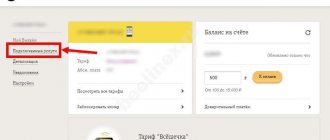Today, subscribers of various mobile operators are offered a variety of different services. All of them are designed to maximize the ease of use of communications and minimize financial costs. In most cases, subscribers are offered additional packages with profitable services (MMS, SMS, Internet). They make life much easier for Tele2 users and allow them to save money.
For example, there is an option “SMS freedom”. Within its framework, you get the opportunity to send up to 200 SMS every day for a certain subscription fee. This option is extremely useful for those who like to communicate via SMS. But, there are also situations when subscribers no longer require such a number of messages and they want to deactivate such options or they do not need a certain newsletter. What to do in such cases and what actions to take to no longer pay for the SMS sending option? What do you need to know about disabling this option?
How to disable service SMS notifications and messages from Tele2?
The mobile operator likes to notify its subscribers about the balance approaching zero, about new SMS quizzes, and other issues. If the subscriber does not want to receive automatic messages from Tele2, you can disable them in the following ways:
- by calling Tele2 operators at 611, tell them that you no longer want to receive service information;
- You can disable service messages by sending a USSD command to *155*20# “Call”.
Black list
An option from Tele2 will allow anyone to set a ban on incoming SMS and calls from certain people. You can add 30 contacts to the required list, which are saved in the system without time limits. It is possible to set a temporary view lock.
At the time of activation, there is no fee for the service, but there is a fee for the provision of services of 1 rub./day. Additionally, the subscriber needs to pay 1.5 rubles for each added contact. The remaining features of the service are free, this applies to viewing added phones and sending requests.
Control and activation of the option is carried out using service commands and SMS:
- To turn it on, you just need to enter *220*1# on your mobile device.
- Add the unwanted subscriber to the list by notification to number 220, in the text you must indicate 1*name of the other subscriber.
- If you need to enable sending notifications for a specific person, then write a message to phone 220 with the text 0*subscriber's name.
- To view the created black list, use the combination *220#.
Clients cannot view messages from blocked people. Any Tele2 client has the right to disable SMS from ill-wishers, regardless of the region or tariff used. By deleting all contacts from your list, the option is automatically disabled, but the list is retained for a month.
How to disable basic outgoing and incoming SMS messages on Tele2?
If the subscriber is sure that he no longer wants to receive free and send standard SMS messages, then he can refuse this free basic and “MMS” are active immediately after connecting the Tele2 SIM card. What actions to take if this service is completely unnecessary?
- Give up Tele2. You need to go to “My Services”, find the “SMS” option in the list of free ones and deactivate it by pressing the “Disable” button.
- If you cannot access the Internet, you can call the Tele2 operator at 611 and voice your desire.
Antispam service
The Tele2 Antispam service will allow customers to block notifications from any phone. This makes it possible to protect yourself from advertising mailings, spam and other types of notifications. The service is provided free of charge, there is no monthly fee, and the option is turned on automatically the first time you add unwanted contacts.
You can disable Antispam via SMS by dialing 345 with the text 00. You can add unwanted contacts for blocking via messages to service number 345. The body of the letter indicates the mobile dialing number or the client's name.
Among other features, clients should know:
- To manage additional settings, you need to send an empty letter by dialing 345.
- You can view the numbers included in the list via SMS by calling 345 with the text 1.
- You can remove a subscriber from the list and unblock access to receive data from another person by requesting 0*name or phone number. The request is sent to phone number 345.
Antispam from Tele2 is a completely free service with no hidden fees.
Disable the additional package of SMS messages through Tele2’s “Personal Account”
Each subscriber can register a Tele2 “Personal Account”, with the help of which it is easy and convenient to independently manage all the services offered by the mobile operator. How to disable a package of paid SMS messages in this way?
- you need to authorize in your “Personal Account” by entering your login and unique password;
- in the top menu on the main page there is an option “Tariffs and services”, you need to click on it;
- click on the “window” “Management”;
- select the service connected to your personal number and deactivate it.
The subscription fee will be charged immediately after the service is disconnected. The remainder of SMS messages for which payment has already been made will remain with the subscriber, he will be able to use them as needed.
Personal account on the operator’s website
The sequence for disabling the service through your personal account is as follows:
- First, you need to log into your personal account on the official TELE2 website (tele2.ru) using the appropriate phone number;
- Then you need to select the menu item “Tariffs and Services”;
- Go to “Service Management”;
- In the “My Services” menu item there will be a list of connected paid services to this phone number;
- Select the “Configure services” button;
- Confirm deactivation of the selected service.
Disable paid Tele2 SMS package via phone
If you do not want to register your “Personal Account”, you can also disable the service via telephone by typing the deactivation command.
If the subscriber has forgotten which package of SMS messages is installed, much less the command to disable it, a call to the operator at 630 will help.
- The subscriber needs to listen to information about his tariff and connected services. Next, on the Tele2 website, look at the command to disable your option, dial it from your phone.
- Next, the subscriber must follow the instructions that appear in the dialog box.
How to cancel 100 and 300 SMS Plus packages on Tele2
The company does not provide the ability to combine packages. In case you need an even larger number of messages, you can use one-time and “Plus 300 SMS”. They cost the same as the packages above. But the fee for them is charged only at the time of connection and only once. You can request each of them simultaneously, without restrictions on the number of times. You can activate such a package only if you activate one of the services described above. If it turns out that it is no longer needed or was connected by mistake, you can disable it:
- Through your personal account.
- Commands *155*950# and *155*960# for 100 and 300 SMS, respectively.
- In the operator's cabin.
All additional packages and basic options work only in the territory of the home region - a subject of Russia - region, territory, republic.
Deactivate the paid SMS package service through the Tele2 operator
A universal way available to absolutely all subscribers to manage their services is to call Tele2 operators. Qualified specialists will help solve all problems related to mobile communications in the shortest possible time.
The operators' toll-free number is 611. You can call at any time of the day. You need to listen to the automatic greeting from the answering machine, then press the “0” key and wait for a response from an available operator.
The dispatcher will ask you to clarify your identity by providing information about the passport details of the subscriber on whom the SIM card is registered. If you don’t have your passport at hand, you can name the code word that the subscriber came up with and voiced on the day he connected to the Tele2 network. After the person has been identified, the operator will disable all paid unwanted services.
Call to operator
Contacting an operator is the most universal way to disable or activate any service. To disable free SMS on TELE2, you must:
- From your mobile phone (with a TELE2 SIM card), dial 611 and press the call button;
- Wait for the operator’s response and explain to him the essence of the problem;
- Answer additional questions from the operator (for example, a code word or passport details of the subscriber - the owner of the agreement);
- Confirm your intention to disable the service.
If you wish, you can contact the TELE2 communication salon, where the salon employees will perform the necessary manipulations with the phone (you need to have an identity card with you - a passport).
Share this article
with friends on social media networks:
The site does not store personal information of citizens of the Russian Federation (registration is closed, comments are disabled). Some materials published on the site may contain information intended for users over 16 years of age (in accordance with No. 436-FZ of December 29, 2010 “On the protection of children from information harmful to their health and development”). 16+. Use of this site implies acceptance of the terms of the user agreement.
© Google Inc. 2021. All rights reserved. Google and the Google logo are trademarks of Google Inc.
GoogleTM, Android™, Google Maps™, Google Play™, Google Docs™, Google Picasa™, Gmail™, Google Chrome™, Google Plus™, YouTube™ and their respective logos are trademarks of Google, Inc. in the USA and other countries.
Microsoft®, Windows®, Windows XP®, Windows Vista®, Xbox®, Zune®, SharePoint®, Internet Explorer®, Hotmail®, Bing®, Office®, Word®, PowerPoint®, Excel®, Outlook® and their logos are trademarks of Microsoft Corporation in the United States and other countries.
Mozilla®, Mozilla Firefox® and their logos are trademarks of the Mozilla Foundation in the US and other countries.
Skype® and its logo are trademarks of Skype in the United States and other countries.
How to check and disable subscriptions yourself
The subscriber can stop sending advertising alerts by going to the official website of the company my.tele2.ru, in the “Personal Account”. To do this, it is necessary to go through the registration process, after which the user gains access to the “Personal Account”.
- In the “Services” section you can find out the subscriptions connected to the tariff.
- Here you can disable all paid mailings without resorting to the help of specialists servicing the network.
After the manipulations have been completed, you will receive an SMS notification from the operator with information about connected and disconnected subscriptions.
Disconnection methods
When a client does not want to have any paid subscriptions and options at all, the best way to disable them is to dial the code *152*0#.
To delete only individual themes, settings are provided through the “Tele2 Menu” (“Tele2 Theme”) application. They were specially developed by the provider in order to regulate the validity of such subscriptions, their distribution, activation and deactivation.
Similarly, settings are made in your personal account and the My Tele2 application. The “Services” section contains all options and subscriptions, both already connected and those only offered for activation. In one click you can change their set, removing unnecessary offers. At least this is an option on how to disable Tele2 pop-up messages from those subscriptions that have been activated.
But in addition to the code, settings help disable the application. In the topics section there is a sub-item “Disable”. You can also stop it through the “Applications” line in the general settings. Select the desired icon from the list and click “Stop”.
Pop-up windows are a problem that can be easily solved. Deactivating individual or all subscriptions allows you not to see constantly appearing advertising blocks.
How to disable Tele2 menu mailings
The operator offers its subscribers, thanks to this convenient guide, the user can always be aware of current events, know the weather forecast, news, receive a horoscope service, movie news in the kinobest biz application and much more.
If you want to disable the “Tele2 menu”, then dial the combination (*152*8# call button). After this operation, you need to restart the phone.
In order to partially remove “Tele2 menu” subscriptions, you need to go to the “Tele2 menu” application, then (Tele2 theme), then “My themes”. By changing the topic status to (+) or (-), you thereby activate or deactivate the proposed newsletter.
If you do not know how to disable Tele2 theme yourself, use the services of an operator at 611. You can read more information about how to find out the services connected to Tele2 in our other article.
Short number 396 – offers daily horoscope
Information packages received by the user, as a rule, are thematic in nature. The subscriber should understand that this is paid content, for which funds are debited from the balance daily. If the mailing contains a picture, then the operator also withdraws funds in accordance with the tariff plan.
If you receive SMS from number 396, then your number is connected to a paid “Horoscope” subscription, which you can disable yourself in the “My Topics” menu or use the help of an operator by dialing 611.
How to unsubscribe from SMS newsletters
The mobile operator regularly informs its subscribers about useful services and promotions via SMS newsletters. In most cases, such offers are paid and a certain fee is charged from the user’s account for receiving information.
Call to operator
The easiest way to disable advertising is to call the operator at toll-free number 611. At the service center, a consultant will check the subscriptions connected to your number, inform you and disable unnecessary advertising.
Office visit
The user can also visit the company's office. On the spot you will be told which subscriptions are connected to his tariff plan. If desired, the subscriber can ask to disable all advertising. You must have an identification document with you to which the number is registered.
Teams
The user can independently check the subscriptions.
- To do this, dial the combination (*153# call key) or (*144*6# call key).
- After entering the command, the device will prompt you to dial another command - *189#
- You will then receive an SMS message with information about your subscriptions with further instructions for deactivating.
- By typing the command, you will receive a notification that the subscription has been disabled
You can learn more about how to check on Tele 2 whether there are paid subscriptions from another article on our website.
Other mailings on Tele2
You can also get rid of paid mailings yourself by typing a certain combination:
- “You are an eyewitness” – (144*1# call button);
- “Chameleon” – (*110*20# call key).
- The Tele2 menu offers a lot of information packages that may be useful to users.
- Mobile operator Tele2 offers its subscribers to use, which provides simultaneous communication with several users at once.
To activate the option, dial the combination (*107*4*4*1*# call button) - the service is free. To disable the command, dial the combination (*107*4*4*1*2# call button).
Before refusal
Unsubscribing from Tele2 subscriptions via SMS is as easy as shelling pears. But before this, the subscriber must receive a list of all connected paid options. Otherwise, you will not be able to refuse the services provided.
To obtain information about connected options, you must:
- Dial *144#, click on the “Call” button and use the USSD menu to select the client information item.
- Send a request as a command *153#. To process it, you need to press the call button.
After one of the algorithms has been completed, the person will receive an SMS message on their phone/tablet, which will list all paid subscriptions. An identification number must be placed next to them. This is what is needed to refuse options.
How to disable Tele2 Menu
After purchasing a SIM card, after a while you may notice messages pop-up on the screen. They can do this at the most inopportune moment. The situation is aggravated by the fact that by replying positively to the message, you can subscribe to some paid content.
Where do all these messages come from? This is the responsibility of the Tele2-Tema service, which is closely related to Tele2-Menu. In this article we will tell you in more detail about what it is, as well as how to remove and disable these services from your SIM card.
Shutdown
The methods for disabling paid services/subscriptions on a Tele2 subscriber’s phone number are identical to the methods for checking the status described above: USSD request, personal account, official My Tele2 application, call the technical support service, or at the operator’s sales office. Below, each of these methods will be discussed in more detail.
Important! Check again for the availability of paid subscriptions/services on the number 24 hours after disconnection.
There are often cases when shutdown does not occur and requires repeating the procedure using a similar or alternative method. If a similar incident occurs to you, then you can file a claim for a refund for the period after the shutdown was initiated. You can file a claim through an operator at 0611, in a chat on the website, or by sending an email outlining the problem.
USSD
- Check the status of subscriptions/services using the *189# command.
- Wait for an SMS message from the operator. It will contain a complete list of services/subscriptions and ussd commands to disable them.
- Type the required ussd requests and disable everything you don’t need.
Important! If you decide to get rid of all paid subscriptions at the same time, you can do this by simply dialing *931#.
SMS
When connecting a number of subscriptions to third-party providers that work using short numbers when concluding an agreement with a mobile operator, the subscriber usually receives information about how to disconnect. As a rule, this method consists of sending an SMS message with the text command “STOP” to the corresponding short number.
Important! This method is not recommended, since, according to subscriber reviews, disconnection does not always occur, and the request itself may also be charged.
Personal Area
- Log in to your personal account using your login, which is your mobile phone number in the format +7*********, and a one-time or permanent password.
- Go to the ".
- The subscriber will be presented with a complete list of additional services with a subscription fee and free ones.
- To carry out the deactivation procedure, you must click on the “about the service” button.
- A new tab will open where you will need to click on the “disable” button.
The right side of the web page will also contain information with ussd requests for re-enabling/disabling.
Tech support 611
Call the operator's technical support number 611/0611. You will not be able to disable subscriptions/services yourself using a voice assistant. You will need to wait for the operator's response and make a disconnection request.
In the application
Manipulations in the application are completely identical to those in your personal account. But to use the application, you will need to download the official My Tele2 software to your smartphone. Available on Google Play.
At the campaign office
Wait your turn and contact a consultant with a request to disable paid services on your phone number. In some cases, they may ask for a passport to identify you.
Helpful advice! If you did not know about the connected paid subscription on your phone number, then you can submit a request for a refund. The decision will be made in your favor if you did not confirm the connection by pressing a certain number on your phone, sending an SMS to a short number or entering a code from an SMS on any website.
What is Tele2 Theme.
Tele2 Theme is a newer operator service than Tele Menu that works closely with the SIM menu. Its essence is to send pop-up messages to users that are not saved in the list of your SMS. Perhaps, more than once, when you unlocked your phone, you saw promotional offers that would cover the main screen? So, this is the result of the action of Tele2 Tema.
It is clear that many – if not “everyone” – are not at all interested in such proposals. However, the Tele2 theme is automatically connected to subscribers with a new type of SIM card - that is, at the moment, to almost everyone. If you specifically or accidentally click on consent, you may find yourself subscribed to paid content for which money will be charged regularly. Connecting services or registering subscriptions using Tele2 Themes is similar to the same actions through the Tele2 Menu, and they are carried out in the same way.
How to disable Tele2-Tema.
Therefore, many people want to disable Tele2 Theme. There are two ways to do this.
- Using Tele2 Menu. Enter this menu, find the “Tele2 Theme” item - it may be at the very end of the list or located in the entertainment section. Next, select “Disable”.
- The second method is implemented using the combination *152*0# . Dial it from your Tele2 number and press the call key.
In both cases, you should restart your phone . Only then will the Tele2 Tema service be disabled.
Such actions can help disable the Tele2 Tema service forever. But often users begin to see such messages again after a while. This may be due to replacing the SIM card. If you lost your SIM and restored it, then, with a high degree of probability, this service will be activated again. In this case, repeat the procedure to turn it off.
Thus, it is quite difficult to get rid of Tele2 Menu and Tele2 Themes once and for all with one hundred percent probability. However, using the method described above, you can turn off pop-up messages and not see them on your screen for a long time - at least until you change the SIM card.
In the communication salon
The client can disable unnecessary services directly in the communication salon. To do this, just visit the nearest company office and describe the problem to the employee.
As for advertising mailings, it is difficult to get rid of them. It is impossible to use traditional methods . Tele2 launched specifically to refuse free subscriptions. With its help, the number from which the message comes is blacklisted, which allows you to avoid receiving advertising in the future.
To add a subscriber to the spam list, you need to send a message with his data to number 345. There is no charge for it. The SMS indicates the user's name, for example, taxi or number. After this, advertising from this subscriber will be blocked.
How to disable the Tele2 menu on your phone
If you are a subscriber of the Tele2 mobile operator, you have probably encountered the fact that from time to time a pop-up message appears on the screen of your device with some information or an offer to connect to a particular service. How to disable the Tele2 menu on your phone (that’s the name of the service), because such notifications do not always arrive on time, in addition, you can activate a paid service by accidentally pressing it.
- The command to disable Tele2 Menu is *152*8#
- Deactivation of the service - in the phone menu, under the icon with a SIM card
- Connection - right there
The cost of the service using the example of some regions of the country
As mentioned earlier, the cost of the service, as well as the conditions for its provision, differ significantly in each region of the country. Here's an example:
- Clients in the Novgorod region can activate the service for free; if this is done for the first time, further activation will cost fifteen rubles. The daily payment will be 3.50 rubles. 250 text messages are provided daily, which can be sent free of charge to any cell phone with SIM cards from any mobile operator.
- For Tele2 subscribers in the Tula region, connecting to the option costs fifty rubles (both the first and subsequent times this amount will be debited from the account). The subscription fee will be three rubles. Each day there is a limit of 150 messages.
How to disable
You won’t be able to delete the Tele2 menu on your phone – it’s a built-in service. However, you can turn it off and forget that such an application even exists.
- You can turn off the Tele2 menu using the USSD command. Dial *152*8# and press the call button. Pop-up notifications will no longer bother you.
- If the Tele2 menu pops up, how can I disable it in the application itself? Open the service (we have already told you how to do this above) and select Tele2 Theme. In the list of items, find the “Disable” item and click on it. This way you will get rid of pop-up messages, but the service itself will not be disabled
- You can completely remove the Tele2 menu from your phone (that is, deactivate this application) in the next item, which is called Tele2 Menu. Go here and select "Disable"
- The newsletter can be selectively deactivated. For example, you receive a daily horoscope and news. You don’t need the first one, but you want to be up to date with the latest events. Then go back to Tele2 Theme and open “My Topics”. A list will open where you need to change the status of unnecessary topics to “Disabled”.
Now you know how to disable the Tele2 menu on your smartphone, perhaps we’ll tell you more about the service itself. What if some of its options turn out to be necessary for you, and deactivation will no longer be considered?
Description of SMS packages
Sending SMS messages is the same basic option as Call Forwarding or MMS. Social networks and instant messengers have long replaced SMS, but in some cases it is impossible to do without text messages. SMS correspondence does not require an Internet connection, so the user always receives messages and can respond to them, even if his phone does not have Internet service. This function is especially relevant in the commercial sphere, when companies send SMS messages to their client base.
To add a package, you need to find out your tariff type. Addition is allowed on almost all types of tariffs from Tele2: the “My Tele2” line, products with and without a monthly fee. The “My Tele2” tariff group includes all items of communication services, except SMS. The tariff comes with an additional service - 20 SMS for 20 rubles/month. Owners of the “My Conversation”, “My Online”, “My Online+” tariff plans are also allowed to add larger packages: 100 SMS for 50 rubles from Tele2, 300 SMS for 150 rubles/month.
About the service
Tele2 menu is an application that runs exclusively on your SIM card. By using it, you can get quick access to interesting information and a variety of services. Here's what you can do here:
- Quickly get information about your tariff plan, services connected to your number, and also find out your balance
- Stay up to date with the latest news from the mobile operator Tele2, and be among the first to receive the most interesting offers
- Here you can quickly order automatic settings to organize your work on the Internet and send MMS messages
- Quickly find out the weather forecast relevant for any city in Russia
- Find friends with similar interests, meet a person for a romantic relationship and continue communication through the Tele2 menu
- Download catalogs of pictures, games and the most popular melodies to your iPhone, Android smartphone or the simplest phone without an operating system
- Subscribe to a horoscope, interesting news, jokes and other content
- There is also a section 18+
What other ways are there to find out the connected Tele2 services can be found in our other article.
How to access the Tele2 menu on your phone? On smartphones, this service is hidden under one of the icons on the screen - look carefully, usually this icon is an image of a SIM card. Calling up the Tele2 menu in an ordinary push-button telephone is also very simple - look for the section of the same name.
There is also an article on our website about whose towers Tele2 operates on. If you are interested in finding out the answer to this question, follow the link.
Why do I receive entertaining messages from Tele2?
All company numbers provide the use of “Tele2 Theme”. First of all, the option distributes advertising to users’ phone screens. The services offered are both informational and purely entertainment in nature:
- weather forecast;
- Exchange Rates;
- business news;
- horoscope;
- sayings and aphorisms;
- jokes;
- games;
- Pictures;
- melodies, etc.
Using and setting up the program is not difficult. The “Themes” section of the phone’s SIM application contains a list of available offers by topic. The client looks at what the resource is, and if everything suits him, he clicks the plus sign next to it. Clicking means subscribing. If this section is missing, the SIM card must be updated for it to appear. The replacement takes place in the organization’s official communication stores.
First of all, constantly coming ad blocks are distracting. Often, by accidentally clicking something on them, the subscriber activates a paid subscription or service. Therefore, more and more people want to stop advertising on their phones. The provider offers several ways to disable SMS messaging on Tele2. All of them are available to the average subscriber of the company.
The option itself does not require a fee for either connection or deactivation. But the content partially requires a subscription fee. When you subscribe to this, the first message will come as an informational one, indicating the tariff conditions. It is also possible that you will be charged for communication and data transfer in accordance with the plan.
How to connect
If you change your mind and want to use the service again, here's how to connect it:
- This cannot be done using a USSD request, so go to the service itself and change the status again, this time to “Connected”
- You can connect only topics that interest you, visit the appropriate section and select the desired newsletter
We also recommend reading about how to disable all subscriptions on Tele2; this useful information is in our other article.
How does this look on modern smartphones? Let's look at the screenshots:
Office visit
How to unsubscribe from subscriptions on your Tele2 phone? What about the modem? If the previously listed methods seemed inconvenient, you can act differently. Namely, contact the nearest Tele2 office. Service employees will help you connect and disable any options offered by operators.
To use this method, you will have to:
- Get ready. You need to take your mobile phone as well as your ID. Most often we are talking about a passport.
- Come to any Tele2 office.
- Present your passport and also inform about your intentions. In this case, you need to give the phone or tablet to the employees.
- Wait. Tele2 office staff will disable the necessary options and return the device to the owner.
You can proceed in a similar way if you need to disable paid subscriptions and services on the modem. In this case, you must provide the phone number used to access the Internet.