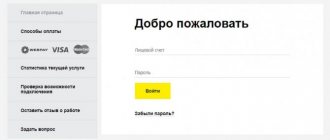Most mobile operators provide a service through which people can send funds from their balance to each other. Not long ago it became possible to transfer money from one Velcom account to another. But to do this, you need to connect to the iPay system if you want to carry out the operation via SMS. We will look at exactly how you can transfer funds so that they reach the recipient.
Service management
To manage options that are associated with a number, you must use separate combinations. Each operator function has its own, therefore, knowing them, you can control any of the previously activated ones.
Useful commands:
- what services are connected - *141*2*2#;
- options available for activation - *141*3#;
- connection of additional packages - *118#;
- quick deactivation of packages in case of debt - *100*51#;
- prohibition of SMS sending - *114*1#;
- ban on ACCA newsletter - *114*2#.
In addition, there are combinations for each of the options and services available to the user. Here are some of them:
- activation “Back in touch” - *133#;
- transition to prepaid work and back - *145*9# and *145#, respectively;
- “Anti-determinant” control — *200*2#;
- "Melofon" - *424#;
- “Voicemail” control – *441#;
- activation and change of “favorite number” - *141*3*3#.
These are few of the existing commands that can be used to control all available options.
Transfer via SMS
If a person is already registered in the iPay system, then he can replenish the account of another citizen through a message. This procedure will be useful for those who want to write off funds from their balance. You will need to send an SMS to number 553.
What to write: (service code) (phone number) (money transfer amount).
Please note that the service code is 101, which is what should be indicated. You must write the recipient's phone number. You should indicate the transfer amount yourself. Note that the parentheses should be removed, but the spaces will remain.
It is important to keep in mind that a commission of 3.5% of the transfer amount will be charged for this service. Moreover, it will be additionally written off from the balance of the sending person. At the same time, SMS is also sent for a fee, and in this case you should focus on your tariff.
For the procedure to be successful, you need to make sure that you have at least 0.1 Belarusian ruble left on your phone. Because we cannot allow the balance to drop to zero.
Top up your balance
The mobile operator allows you to top up your accounts in various ways. If necessary, you can not only ask a friend to transfer the required amount, but also top up the balance yourself. Those who frequently use the Internet do so using the iPay payment system.
The algorithm of actions is as follows:
- First, the user needs to go to the site and log in. For this, a standard SMS message is sent.
- After logging into the site, the subscriber is taken to the Personal Account. There you can carry out all the necessary operations, including topping up your mobile phone. In addition, the system contains a payment history, which is very convenient to track.
- Then you need to follow the system prompts.
Method 2. We turn to the voice version of the customer service service
If you don’t have the Internet at hand or the desire to use it, you can call 411 from the number you are interested in information on. In the list of voice system items, you can find a section regarding the current number and listen to the information of interest. If you can’t do this and you are simply confused in the list of sub-items offered by the system, then wait until the contact center employee answers and ask him how to find out your tariff at Velcom. Most likely, the employee will simply tell us its name, having previously specified some information about the owner of the number.
By the way, you can also find out about Velcom tariffs for a phone with favorable conditions using this method. Please note that user consultation is also carried out online. The operator’s official portal has the “Ask a Question” function and links to a number of social networks through which you can contact company employees by asking questions in the usual way.
In the mobile application
Especially for checking the balance of a mobile account, as well as Internet providers, bank accounts and other electronic systems, Velcom created the Balance By application, which can be downloaded from Google Play.
You can create any number of accounts in it, and anyone can easily understand the system thanks to the intuitive interface. This opportunity is available only to subscribers using an Android-based phone; a duplicate is not yet available for owners of iPhones or Windows-based smartphones.
Thanks to the application, you can control your own accounts at any time from anywhere in the world in a matter of seconds. If there is insufficient funds in your account, you can also top up your balance using a linked bank card from the application.
To start using the application and set up automatic balance checking, you need to start by connecting to the Internet assistant on the operator’s website. To enter, you will need a password, which mobile operator subscribers can receive by sending a USSD request *141*0#. The combination will consist of 5-10 characters and include both letters of the Latin alphabet and numbers. The Welkom subscriber's phone number is used as a login.
Favorite Velcom numbers
“Favorite number” is one of the operator’s most popular services. It allows you to make calls to selected numbers at low rates.
You can select a Velcom subscriber number or a PRIVET network number as your favorite number.
The application for setting your favorite number is processed within 24 hours.
It is not possible to delete your favorite number after connecting: it is deleted only if the subscriber switches to another operator or terminates the contract.
2 key features you need to know about the service:
- the number of favorite numbers is determined by the subscriber’s tariff plan and can be 1-5 numbers;
- When you change your tariff plan, all your favorite numbers will be deleted, calls to these subscribers will be charged at regular rates.
The cost of the service is 0.90 Belarusian rubles per connection; there is no subscription fee for most current tariffs.
Manage your favorite number
You can activate the service using the USSD command *141*3*3# call or through your personal account. You can set your favorite number only if the tariff is compatible with the service.
People often ask how to change their favorite number.
The easiest way to do this is through your personal account on your computer or by calling the operator’s hotline.
How to add a phone number to the Instagram header?
Author of the question: Vinogradova B. Created: 11/16/21
In addition to the “How to call” (or “Write”) button, you can specify a phone number
.
To do this, open your profile, tap “Edit profile” and in the “Bio” column (About yourself) write your phone number
.
After saving the changes,
a phone number
header
(under the nickname) .
Answered by: Zinoviev L. 11/17/21
Consultation on your issue
8
Calls from landlines and mobiles are free throughout Russia
USSD requests privet (trademark of velcom)
*120# — information about the state of the personal account and the validity period of the statuses; *124*card code# — replenishment of the account with a PRIVET prepaid card; *131*subscriber number in the velcom network/roaming (status “Banning outgoing communications”); *114#—opt-out of SMS-mailing HELLO. *126# — menu of additional services. Among them: *126*1*1# — connection/disconnection; *126*1*2# — connect/disable MMS service; *126*1*5# — connection/disconnection; *126*1*6# — connection; *126*9# — USSD help (SMS with basic requests can be received in the “Active” and “Banning outgoing communication” status)
What difficulties may arise
When a person follows the instructions, he will not face any problems while transferring money. The main thing is to enter the details correctly so that the money goes to the right subscriber. After all, it will be extremely difficult to cancel the procedure if it has already happened. And contacting a payment system or operator does not always yield results.
If everything was done correctly, but the money is not transferred, then there are probably not enough funds in the account. Because you additionally need to take into account the commission that is charged for the procedure and the cost of sending SMS. If you don’t have enough money, then you can either send less money or top up your account. Then everything should go well, and the recipient's balance will quickly increase.
Necessary conditions for transfer
Previously, it was possible to transfer funds with Welk (Belarus) only by visiting the office of the mobile operator. This option now also exists, and for this you will need to contact the nearest cellular office. You will need to have your passport with you, as well as the details necessary for the procedure.
Important! There is an easier way that allows you to instantly transfer money through your phone. You can send the amount from your balance by connecting to the iPay system.
Only in this case will it be possible to transfer funds via phone by sending an SMS. Naturally, there must be enough money on the balance sheet for this procedure.
Restrictions and limits
If we talk about various restrictions, Velcom is no different from other mobile operators. In particular, they relate to the presence of additional commissions. Therefore, the subscriber must consider the following before sending money:
- The iPay payment system (if used) charges at least 3.5% of the transferred amount for its services.
- The fee for sending SMS messages is charged according to the payer's tariff plan.
- A certain amount must remain on the phone balance after the funds are transferred. According to the rules - no less than 0.1 ruble (Belarusian, of course).
These are the standard rules for sending money from Velcom to Velcom. The operator does not provide any other ways to transfer funds.
For mobile Internet and MMS
The operator has created separate combinations to manage mobile Internet and MMS messages. This is convenient because it allows you to quickly find the desired option, bypassing a huge number of items in the interactive USSD menu.
Useful commands:
- access point and MMS - *135#;
- test MMS message - *135*0*5#;
- MMS control - *135*2#;
- management, connection and disconnection of the package - *135*1#;
- check traffic and any other information - *135*3*1#;
- connection of additional GB for WEB line tariffs - *135*7#;
- — *135*5*1#;
- “Firewall” option — *135*5*2#;
- "Children's Internet" function - *135*5*4#.
Combinations make it possible to manage mobile Internet directly from your smartphone. This is extremely convenient if you do not have access to your personal account on the official website.
Call support
Checking your mobile phone balance by calling a service number is the first method known to subscribers, which appeared even before the emergence of USSD requests:
- Number 412, by calling which the client will receive information about the balance of funds on the balance sheet, was opened back in 2005. You can call around the clock, the call is free for Velcom subscribers, provided that the client is located in the territory of the Republic of Belarus.
- Abroad, the number must be entered in the international format +375296000412, and payment is made according to roaming tariffs.
Previously, it was necessary to call 411 and then send the number corresponding to the required service. At number 411 there is ACCA - an automatic customer service service. Essentially, the client communicates with an answering machine. Pre-recorded scripts guide the subscriber depending on what information he wants to receive. For certain operations, it is possible to switch to a real employee if the issue cannot be resolved through the automatic system.
Method 3. Use a short query
The USSD command service is an excellent option for obtaining information of interest in a short time and without the use of additional “conditions”. The subscriber does not have to use the Internet, listen to the service’s voice service and wait for the operator’s contact center employee to answer. The only difficulty in using the USSD service is remembering the combinations of requests. A good solution would be to add frequently used commands to the contact list of your mobile device. Then you can get the necessary information at any time. How can I find out my tariff at Velcom? . *141*2*1# - by entering such a request from the device’s keyboard, in just a couple of minutes you can receive the name of the tariff plan in a text SMS sent by the operator; At the same time, the message will indicate the client's number. This feature will especially please new users who have not yet managed to remember their number.