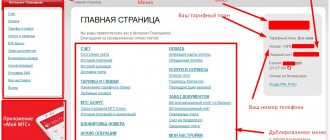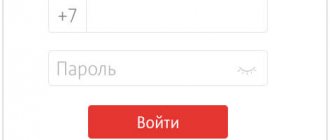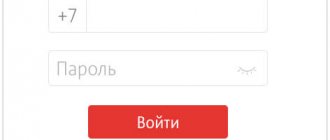The following conditions will need to be met:
- the amount of the payment made is within 30 Belarusian rubles;
up to 2 weeks have passed since the date of the operation;
Also, refunding money when paying to a PRIVET subscriber number is allowed only when the declared amount of funds remained unused in the account on the date of processing the application.
It is recommended to keep the payment receipt until the money is credited to the subscriber's phone number. In this case, you can count on the possibility of a refund by filling out an online application.
In other situations, you should use the help of employees of Welkom cool points or the operator to whose account the funds were mistakenly deposited.
The application form contains the following items:
- the amount of funds is within the specified limit;
- number to which funds were sent by mistake;
- the correct number where the money should be credited;
- date in standard format DD.MM.YYYY.
Mobile phone numbers should be entered in the generally accepted format YYXXXXXXXX.
You will also need to confirm your agreement to the terms of the refund and the correctness of the information entered.
Description and features
Call details are a document generated by Velcom specialists based on the results of using communication services. Simply, a printout of everything:
- incoming and outgoing (in roaming) calls, indicating the date the call was made, exact time, duration, direction, telephone number of the interlocutor, cost of each call;
- the amount of Internet traffic used, the date and length of each session;
- data on the location of the subscriber's phone during the period of use.
A detailed breakdown of the services consumed and expenses incurred allows you to develop the most comfortable mode of use. If necessary, optimize costs or switch to a tariff with greater capabilities.
Password recovery
If suddenly you forgot or lost your password for the Welkom ISSA and login to your personal account, then you always have the opportunity to submit a request for a new one. To do this, you need to go to the login page and click on the “Forgot your password” section. You will see instructions with a detailed algorithm of actions. There are 2 main ways to recover your password:
- Use Velcom ISSA requests. Dial the combination *141*0# on your phone and press the call button. A password consisting of 5-10 characters will be sent to your phone, which can be used to log into your personal account.
- Use SMS code. It is sent to the subscriber from the authorization page and is valid until it is replaced with a new one.
As you can see, nothing bad will happen if the password was accidentally lost. To restore it, you do not need to go to the company’s office. Follow one of the specified algorithms, and you will quickly recover your password, gaining access to the Welkom ISSA login to your personal account.
Possible detailing periods
The subscriber has the right to use call details:
- systematically monthly during the entire period of using Velcom’s services - free of charge;
- current month - once for the period from the first day to the day preceding the request, costing 1 ruble;
- last period - for one month, from the end of which no more than two billing periods have passed, by paying a one-time fee of 1 ruble;
- for the last six months free of charge.
Types of detailing on Velcom A1
In order not to lose a lot of money and to find out in advance about unintentional write-offs, it is recommended to order a personal account statement. Such information is also provided by the cellular operator Velcom A1, which operates in Belarus. At the same time, the company offers several types of detailing.
| Detail type | Description |
| Monthly | The report is sent to the subscriber by email in PDF format or to a physical mailbox. |
| For the current month | Provided 1 time as of the day the application is submitted. If a person orders an extract on January 16, then the report will provide information from the first to the sixteenth. |
| For the past period | It is provided one-time for 1 month, if 2 billing periods have passed after it. |
Details can only be obtained if the person has access to the phone number to which the application is being made.
Features of the subscriber's personal account
A distinctive feature of the personal account of a Welkom (Belarus) subscriber is the large number of opportunities that it provides to the company’s client.
They are as follows:
- call details. In your personal account you can find out the time of calls made, their duration and some other important data about them for the user;
- opportunity to find out your tariff. This applies to all its features: the number of free minutes, tariffs for calls to numbers of other operators, the volume of free Internet provided, etc.;
- obtaining information about a personal account. The company's client in his personal account has the opportunity to check the amount of funds on his number.
Thus, a Welkom (Belarus) user, using his own personal account, can receive a large amount of various information quite easily and simply.
Features of detail and cost of service
The option is available to all clients of the Velcom A1 operator, with the exception of those who use the “Privet” tariff plan. Otherwise there are no restrictions. But the subscriber must make sure that there are sufficient funds on his balance to write off the fee in accordance with the type of detail.
In the information about the status of the personal account, the operator indicates the date and time of the last paid actions. This may include charging a subscription fee, calls and SMS.
The details also display the duration of the call, the number to which it was made, and the duration of the Internet session.
Alexander
Gadget repairman
Ask a Question
Question to the expert
Can I order details via SMS messages?
The texts of the messages and details of the conversation are not indicated. It is impossible to know about this. All data is provided for outgoing activities, since, for example, incoming calls are not charged.
When roaming, the client also receives information about charges for incoming calls and messages.
The cost of ordering detailing depends on which type the user chooses:
- Monthly – free.
- For the current month – 1.06 Belarusian rubles.
- For the previous period - 1.06 rubles.
There is no subscription fee for using the option. The client only pays for a one-time itemization order unless it is a monthly report.
Login to your Velcom personal account
Login to Velcom account
In order to quickly and easily enter the personal account of a Welkom (Belarus) user, you must use one of the following methods:
- login by phone number;
- Login by personal account number.
In the first case, the method is valid in cases where the user receives mobile communication services. In order to log into the site, the client only needs to enter his own phone number and password for his account.
In the second way, you can enter the site only when receiving Internet services for your home or office. In order to log in using this method, you must enter your personal account number and the corresponding password.
How to get call details without the subscriber's consent
This is a bit more complicated. It is officially impossible to obtain details from calls from someone else’s number. This is classified information for ordinary users. You can go into his personal account without the owner’s knowledge and follow a similar procedure to obtain your conversation details. The main condition is the absence of a subscriber, the presence of his mobile phone and the speed of ownership of someone else’s phone. The faster the better. However, many surprises await you, for example, a smartphone may be protected by an access code that will not allow you to look beyond the “desktop” on the screen and read already saved information
Registration of a Velcom personal account
To register in your Velcom personal account, you need to complete a list of certain actions:
- Go to the company’s official website and click on the “Login” button located on the right side of the main page on a gray background.
- After this, you need to go to the “Register” tab in the window that opens.
- Next, you should fill out all the lines of the form that appears. To do this, you need to indicate your own phone number, come up with a password with a number of characters from 5 to 10 and repeat it.
- Additionally, you must select a client identification method. This can be done via SMS. If you choose this option, you need to enter the code received on your phone into the registration form.
The company has provided the possibility of using USSD or PUK1.
Password recovery
If the user has forgotten his own password to his Velcom (Belarus) personal account, he can always recover it.
To do this, you should perform the following algorithm of actions:
- Go to the main page of the official website.
- Next, you need to click on the “Login” button located on a gray background on the right side of the page.
- In the window that opens, click on the “Forgot password” button.
- At the end, just fill out the password recovery form, indicating your phone number, identification method, and password.
Thus, password recovery takes no more than a few minutes of free time.
Connection
There are two ways to apply for call details:
- registering a personal account on the Velcom website on the World Wide Web based on a phone number and password;
- visiting any sales and service center of the operator, presenting identification cards and access code to service management.
You can request information for the current month only in official communication shops. The subscriber's personal presence will be required because it is necessary to write an application for connection. And in your Personal Account on the Velcom website, you are given the opportunity to independently and completely free of charge view detailed information for a period of 6 months. If necessary, the document can be saved or printed.
Mobile assistant
Velcom Subscriber Electronic Directory is a new infotainment java application that can be used for the following purposes:
- to obtain information about the services provided;
- to receive information about new company offers;
- to select the optimal tariff plan, etc.
In order to use the mobile assistant, you need to download it from the following link. You can also receive it on your phone by sending an SMS to 4110.
Personal information
This menu item contains information about what tariff plan you are using, what is the current balance of your personal account, what benefits are provided by the tariff plan, the method of mutual settlements with the operator, your subscriber status, and also obtain information about the PIN and PUK codes of your SIM card (PIN1 , PUK1, PIN2, PUK2), clarify the dates of registration in the ISSA and the last use of this Internet system.
In the “Additional Information” tab, information about the client’s ID, personal account number and date, accruals for the previous month, the remaining minutes for the promotion (if the service is activated), and the form of payment are available.
Delivery
The client in the application, when connecting, indicates the method of document delivery from two possible:
- by email;
- by traditional mail.
Today, cellular communication services are used by all age categories of citizens from schoolchildren to pensioners. This is not only convenient in modern realities, but also necessary due to frequent movements.
Call detailing is the easiest way to check all incoming and outgoing calls, find out received and sent SMS messages, as well as their cost, the name of the tariff plan, debits from the balance, imposed automatic subscriptions and more.
Overview of the subscriber's personal account
So, after completing the registration procedure, you will have your personal ISSA Welcome account. The following sections will be available in the main menu:
- Personal information. Here you can see the subscriber's full name, current account balance, subscriber status (active/inactive), tariff plan, remaining traffic and additional information, including subscriber ID, personal account number and date of its opening, IP address, as well as information about the remaining minutes for promotions, accruals for previous months.
- Financial information. In this section you can obtain information on installment plans, payments, and information on unconfirmed payments. Here you can pay by card and cancel erroneous payments.
- Accounts, details. All information about subscriber accounts is collected here. You can view the details of Velcom ISSA calls and SMS for 6 months, change the address and method of delivery of bills.
- Operations with TP and services. Section for managing tariffs, disabling/enabling services. Here you can change your number, connect or disconnect mobile Internet, leave a request to assign or change your “favorite” number, suspend the use of all communication services, get settings for your mobile phone, forward calls, and connect voicemail.
- Feedback. A point for contacting support to resolve various issues.
As you can see, the system is well thought out and extremely easy to use. To work with it, you just need to log into the Welkom ISSA, go to the section of interest, for example, Welkom ISSA - login to your personal account - details, and get detailed information on the issue.
Remember, any actions performed in the system using your password are equivalent to the personal actions of a registered subscriber. For this reason, it is necessary to ensure the safety of your password. Do not under any circumstances disclose confidential data (password to enter your WELCOME ISSA personal account) to strangers. If such a situation arises, please notify the company's specialists.
The opportunity to use the system is provided to the company's subscribers free of charge. Therefore, now go to the ISSA Welcome website - the main page, and go through the registration procedure, if you have not already done so.
USSD requests are a simple and fast way to get the necessary information from your mobile operator. All you have to do is enter the required request on your phone. However, it is simply impossible to remember them all. So save and use the HF directory with all USSD requests for velcom subscribers.
General information:
| Information about the balance status at the time of request | |
| Information about the remaining minutes, SMS, MMS and Internet traffic included in the subscription fee | |
| Information on the amount of the monthly payment, the remaining amount to pay for the goods in installments and the date of completion of the write-off of contributions | |
| Remaining included minutes of velcom international service 100/250, remaining Internet traffic of the package | |
| Information about the amount payable according to the last invoice issued, for clients working without prepayment | |
| Information on the number of minutes of outgoing calls made within a Closed Subscriber Group (CLG) | |
| The total number of minutes used when calling a “favorite” number (tariff plans “Pair”, “Time for pairs”) | |
| Possibility of quickly disconnecting communication services in case of debt | |
| Registration of an unconfirmed payment | |
| Checking the balance of a subscriber of the Privetik tariff plan (available to velcom subscribers whose number is assigned as a “favorite” by the subscriber of the Privetik tariff plan) | *101*Privetik subscriber number# |
| “Waiting for a call”: the subscriber whose number was specified will receive an SMS notification asking them to call you back indicating your number. | *131*company subscriber number# |
| Top up your account with an express payment card | |
| Changing the mailing address for invoice delivery to e-mail | |
| Repeat invoice for a closed period by e-mail | |
| Opting out of receiving invoices |
Information and service management:
| Operation | USSD request |
| Information about the subscriber's connected services | |
| Information about the list of services available for connection | |
| Phone number and tariff plan information | |
| Changing tariff plan | |
| Information about your number in international format | |
| Setting/cancelling a ban on listening to ACCA news | |
| Receiving USSD messages in transliteration | |
| Receiving USSD messages in Russian | |
| Setting/cancelling a ban on the use of conditional forwarding in roaming | |
| Connecting packages of minutes to all networks | |
| “Back in touch”: all velcom subscribers who called you while you were unavailable or your phone was busy will receive an SMS notification when you are in touch again | |
| Providing the opportunity to work without prepayment | |
| Switching to prepaid work | |
| Connection/disconnection (available to subscribers of tariff plans “Kedy”, “Polukedy”) | |
| Connection/disconnection | |
| Connection/disconnection | |
| Connecting/changing your “favorite” number (not available on tariff plans “Own network”, “BUSINESS.PRO”, “BUSINESS.PRO.WEB”) | |
| Connection/disconnection | |
| Connecting/disconnecting ISSA | |
| Obtaining an ISSA password | |
| Connect/disconnect/change a package within the Manager+ tariff plan | |
| USSD help. |
Mobile Internet and MMS:
| Operation | USSD request |
| Receiving settings, MMS, streaming video (“Mobile TV”), all available | |
| Receiving a test MMS | |
| Connect/disconnect, change package, change/delete request to change package | |
| Connect/disconnect MMS | |
| Information about the connected package and access point | |
| Information about the connected package, the cost of the package and the date of the next write-off of the package cost | |
| Information about the provided static IP address | |
| Connection/disconnection | |
| Connection/disconnection | |
| Connection/disconnection | |
| Connecting additional traffic to WEB Start, WEB 4, WEB 8, WEB 16 | |
| Connection, "Roaming.Business" | |
| Shutdown, "Roaming.Business" | |
| Information about roaming partners | |
| Validity period, "Roaming.Business" |
In this article we will look at how to get call details from a Velcom Belarus operator for free, independently and without visiting the company’s office. The instructions will help communication subscribers understand the various options for obtaining call details from someone else's number or their own.
If for some reason you are unable to make Printouts yourself, then use our website. We will provide any information within 60 minutes without linking a number or registration.
The most common options:
- Visit your ISSA personal account
- Contact service offices
- Place an order on our service
So, the Call Report contains information not only on conversations, but also their cost, duration and interlocutor numbers. This means that you can check how much money is spent on communication services over a period, for example, a month. Now more details.
Where can I get a printout of calls from someone else's number?
The mobile operator will not officially give you someone else's printout using their mobile number. You will be asked to bring the owner of the SIM card, since it is he who has the right to receive such information and no one else can legally do this. It’s stupid to try to find out through a manager what he is prohibited from doing according to the charter.
ISSA Welcome
- this is a personal account for Velcom clients in which, in self-service mode, you can view the current balance, get acquainted with the connected services, connect or disconnect paid and free services, obtain information about installments, enter the promised payment, pay for services with an OE card, order details, change tariff plan and much more.
The main page of the Internet assistant is located at the address - https://my.velcom.by/work.html.
The page displays a login form in which you can choose who you will be logged in as:
- mobile phone user;
- user for home and office.
The service is available 24 hours a day and can be accessed using a phone number.
*If you don't have an account yet, you need to register.