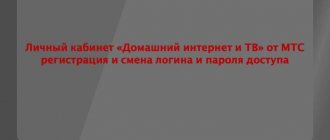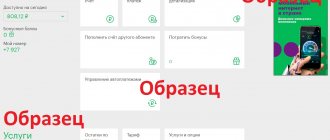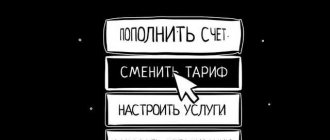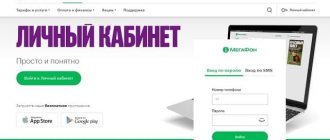MGTS is a well-known Moscow telecommunications company providing comprehensive services in the telecommunications sector. Such services include the provision of high-quality mobile and landline telephone communications, Internet access, video surveillance and alarm systems, as well as the installation and operation of intercoms. Such a wide list of activities makes the choice easier for many clients, who now do not have to look for several companies to receive different services. The company has been operating on the Russian market for quite a long time; it has managed to gain popularity and trust from customers. For the convenience of subscribers, MGTS has created a functional personal account that allows them to manage the services they receive remotely.
MGTS company
As soon as the first telephone exchange was opened in Moscow, the MGTS company was opened. This happened back in 1882. Since 1937, a free information service began to function . Since 2007, MGTS for the first time gave its subscribers the opportunity to use the Internet, after which it began to engage in connecting digital television.
The company has managed to prove itself only from the best side. Since 2014, the company has been offering its customers to take advantage of a unique offer - to receive fixed and mobile services in one package, under the MGTS brand.
Every year the company improves its technologies, changes transmission lines to better ones, thereby improving the quality of communications.
The company is also actively developing video surveillance services . Actions were taken to install video surveillance during the elections. Corporate clients have the opportunity to install video surveillance at their enterprises and pay for services at reduced prices.
How do you evaluate the quality of MGTS services?
Good bad
MGTS services and coverage area
The MGTS company provides services in Moscow and the Moscow region to individuals and legal entities.
- Home Internet. Unlimited Internet with high speed (up to 1 Gbit/s), delivered using GPON (fiber optic channel) technology, which ensures its stable operation at any time of the day and under any load. A modem with built-in Wi-Fi function is installed.
- Digital television MGTS. Connecting up to 3 TVs in one apartment to high-quality digital television, including the main public channels. If desired, you can connect additional channels, as well as an online cinema.
- Home phone. Stationary reliable connection with the possibility of unlimited communication. You can take your number with you to your new apartment.
- Mobile connection. The MGTS SIM card allows you to make free calls to landline numbers and MGTS and MTS numbers, and provides access to unlimited mobile Internet. To conveniently pay for all family numbers, you can link them to one personal account and make payments in one amount.
- Security. Installation of a security alarm in an apartment for home security, under the protection of private security of the Russian National Guard.
- Smart House. Installation of intelligent equipment in the house, which, using sensors, monitors the operation of all systems in the house: electricity, heating, water, video surveillance, air conditioning, etc. Customized individually for each apartment.
- Services for the home: searching for personnel to solve any problem around the house with the help of MGTS's partner, the YouDo portal, without intermediary fees.
What the company offers
MGTS offers its clients to pay for telephone and digital television services in special terminals. At the same time, the company introduces a bonus system that can be accumulated and later used as payment.
Each client can use not only communications and television, but also connect to the Internet and use video surveillance services . The company serves both individual subscribers and large companies.
Each MGTS client can use security services from the company. This means that you can easily protect your home or any other premises from unauthorized entry.
The company is concerned about its status, selects only highly qualified personnel, and always tries to resolve all issues and disagreements with clients.
NOTE!
Official website of the company : https://mgts.ru/home/
MGTS LC functionality
Using the MGTS personal Internet account, the subscriber will be able, without leaving home:
- change the service package;
- supplement it with a new position;
- view the balance on your balance;
- leave feedback about the provider’s work or a question for the technical department;
- pay for services for any period (based on an invoice or make an advance payment);
- disable the services provided or one of them;
- add several interesting channels to the TV package;
- receive a statement for telephone communications;
- configure the alert system at your discretion.
A personal account frees up time for a business person, and now it is not necessary to go to the office of a service company or call an operator in order to create the most comfortable conditions for receiving services.
It is possible to create a personal account for an MGTS client in case of cooperation. Legal entities and individuals can enter into agreements with MGTS. An individual registers an account based on his own personalized data. A legal entity account is registered in the name of the company, and responsible persons are given a login and password. The registration process is equally easy.
Personal account features
Each client of MGTS can register in a personal account and carry out various operations without visiting the company’s office. Your personal account allows you to view your balance, tariffs, and if you have any questions, contact your operator.
Using your personal account, it’s very easy to order additional options and control costs.
Each client can use his personal account to:
- View account status (expenses and debits);
- View all information about tariffs and connected services;
- Change tariff plan;
- Create an electronic account and receive notifications by email;
- Connect various TV packages;
- Order additional services;
- View your balance and tariffs for mobile communications, as well as familiarize yourself with tariffs for your home phone.
Functional
MGTS is one of the largest operators and providers in Moscow. The company provides clients with a wide range of services:
- Landline phone.
- Home Internet.
- Digital television.
- Mobile connection.
The organization cooperates not only with individuals. It provides a wide range of business services and actively works with corporate clients. The company offers a range of tariffs and attractive prices.
MGTS allows clients to manage their account independently. For this purpose, a personal account was created, which provides the following advantages:
- Simple and intuitive interface for quick learning.
- All necessary account information is available.
- You can change the tariff and manage services yourself.
- You no longer need to turn to specialists for help.
Let's list the main features of your personal account:
- Changing the tariff plan.
- Connecting and disconnecting services.
- Checking the current account status.
- Obtaining information about write-offs and receipts.
- You can request a monthly invoice for services to be sent by email.
- View call details.
Additionally there is an application. It duplicates the capabilities of MGTS’s personal account. You can comfortably manage your account from your mobile phone, so as not to log into your account from a computer.
How to register
Registering in your MGTS personal account is very simple, the procedure will not take much time. MGTS’s personal account is accessible from any computer, as well as through the mobile application.
Before you connect your personal account, you must already use the company’s services . The system itself will give you all the hints and filling out all the fields will be quick and interesting.
- By clicking on the personal account tab, a window with a register tab will open; clicking on it will complete the next step.
- Next, you need to enter the data: home or mobile phone number (these numbers will later serve as Login), and also come up with a password. The password must contain a combination of letters and numbers. If you have any difficulties, you can contact the hotline operator.
- If you have successfully filled out all the fields, you can click OK and the system will again take you to the main page.
- A confirmation email will be sent to your email.
- Registration in your personal account was successful. Now all you have to do is log in.
In the Settings section, you can enter personal data . This is not necessary.
IMPORTANT!
Personal account address: https://login.mgts.ru/amserver/UI/Login?service=lk-login
Login instructions
Logging into your personal account is very easy:
- After registration, go to the main page of the MGTS company and click the Personal Account button again.
- A window will open where you need to enter your username (this is your phone number) and the password you created.
- After this, click OK. Once in your personal account, you can immediately see your personal data, balance and see the full list of services that the company provides.
- Subscriber profile. It is located in the upper right corner, it contains all the details of the subscriber, for whom the account is registered, as well as the phone number and account balance.
- Balance. If you see the balance amount in the red window, then the invoice for the previous month has been generated and you need to pay it. If the balance glows white, you can continue to use the connection. For convenience, the system offers to establish control over timely payment. This way you will be alerted when the bill is due.
MGTS application
Login to your interactive personal account is always available if you have a smartphone at hand. Owners of Android and iOS mobile devices can download the special MGTS application absolutely free.
Owners of Apple devices should use the AppStore.
For users of devices running the Android system via the Google Play store.
By clicking “Install”, within a few minutes the application will be installed on your device. To log in, use the phone number and password you created at the previous stage. It is possible to set up login to your account from your phone using your fingerprint – Touch ID.
There will be no difficulties or problems in using the application - all tools are signed. For example, by clicking on the “Packages” menu section, a network client will be able to get acquainted with the most advantageous offers. If you are interested in a certain package, you can connect it right here.
Available functions of your personal account
Each network subscriber, using the tools of an individual account, can:
- check the balance of funds;
- control financial transactions - credits, write-offs;
- if you wish, change your tariff plan for home Internet, television or mobile communications;
- connect/disconnect TV channels;
- use additional options;
- order details of calls from a mobile or home phone of MGTS.
You can create and then use a personal account to manage tariffs on any device with Internet access.
Payment by bank card
At the top of the Personal Account page, look at the amount required to deposit into the account. You can easily find out about debt by the red highlighting of the balance. If you do not repay the debt on time, the service will be disconnected. To reconnect it, you must pay the bill.
It is important to deposit funds into your balance before the 20th of the month. It is convenient to pay by bank card. To do this, click on “Pay”. The system will automatically redirect the client to a page with available replenishment methods. Select “Easy payment” if you plan to top up your balance using a Visa/Mastercard bank card.
Fill out the required fields and confirm payment via text message.
One of the key features of MGTS convenience is that everything is billed at once. With one payment it is easy to pay off your debt on the Internet, mobile communications and television without commission.
Changing the tariff in your personal account
To quickly change the tariff plan, click “Tariffs”, then “Change tariff plan”.
Check out all the offers and options that the provider offers. Finally, you can change the tariff by choosing the one you like.
Service management
The “Services” section allows the client to manage all connected services. For example, you can order call details, which will allow you to verify the correctness of the charges made.
Below the necessary information to go to the section with details. If you need a package offer with a discount or a video surveillance system, just click “Connect” and follow the instructions.
How to check your balance
To find out about the balance on your personal account, go to MGTS Personal Account and on the main page you will see the necessary information - balance. Just below is the “Pay” button to quickly deposit money into your account.
How to find out your debt
As mentioned above, in case of debt, the balance will be highlighted in red. If the site is unavailable for any reason or you do not have access to it, then contact the support operator by phone -8. You will be informed in detail about the status of the balance and methods of payment of the debt.
How to pay in your personal account
- If it is possible to pay the bill immediately, you must click on the payment button. The system itself will take you to the bank’s page and you can immediately pay for the services.
- You will be offered banks with which you can make payments, and MGTS also gives you the opportunity to pay using an electronic wallet.
- Using your personal account is very simple; you don’t have to be afraid that they might just withdraw the extra amount from you. It will not happen.
If you have any questions about using your personal account, you should contact specialists.
MGTS personal account for individuals on mgts ru
personal account is your personal space, which is inaccessible to unauthorized persons, and is protected by a strong password and login. Only you will have access to it, and therefore you don’t need to worry about anything. If you log in, you will immediately be able to connect and disable all kinds of services. If necessary, you can easily pay for everything that the company provides you. If you look at your account in more detail, you can note that it contains both your personal information and information about the state of your balance.
Important point. If you created a personal account when contacting the office, please note that the password given to you is temporary. The first time you log in, you will be asked to go through the process of creating a new access password. It must consist of at least eight characters, including both numbers and letters (capitals and uppercase).
Personal account for legal entities
Even if you are the face of a company and create a profile for a legal entity, all aspects of managing functionality are completely the same and identical. You can go through the authorization process on the standard page, where absolutely all users log into their account.
Login and password recovery
You can use the following options for recovering your login and password::
- With the help of support. By contacting a specialist using a toll-free number, you can recover your password and login. The operator will ask various questions, answering them, you may need a passport. After this, a confirmation code will be sent to your email or phone to enter your personal account. This operation will not take much time.
- You can contact the MGTS service center, where a consultant will be able to restore your login and password to enter your personal account.
- Using the “Forgot your password?” button in your personal account window. By clicking on this button, the system itself will offer to recover the password in the following ways: via SMS message, via email.
Recovering your password is very simple; you don’t have to visit the company to do this. Changing your password will only take a few minutes .
Login by phone number
Now that the account has been created, where “Login” we enter the number.
Then “Login”, if the information was specified correctly, the system will redirect the user to his personal page, where the remaining funds are immediately displayed.
How to recover your password
If you have forgotten your password, do not worry too much. The functionality of the site provides the opportunity to restore lost personal data directly from your computer. To do this, select “Forgot your Password?”.
Next, enter your login and go through the verification process.
The user can recover the unique password for accessing the Personal Account in any convenient way. To do this, you can use email. Its change will occur within a few seconds automatically, as soon as all actions are confirmed. There is no need to go to the office.
Tariff change
- To change the tariff plan, you need to go to your personal account and click on the My tariff button.
- After this, the system will show you possible tariffs that you can switch to.
- To switch to another tariff, you need to click on the change tariff plan button, then select the desired tariff and click OK.
- In your personal account, a window will immediately appear indicating payment for the new tariff and the account balance.
The tariff plan can be changed both on mobile communications and on the Internet.
NOTE!
Hotline number: 8 495 636-0-636
Registration
Registration via telephone in your Sberbank personal account online
The first thing you need to do is become a client of MGTS. It will not be possible to register if your phone number is not included in the general customer database.
To become a client, you don't have to go to the office. Just go to the website https://mgts.ru/home/id/?from=TopBtn and select the service(s) you want to connect. Then you need to fill out a special field where you should indicate: full name, contact phone number and email address of the potential client. After a few days, a specialist will contact you and inform you about further actions.
After you have become an official user of MGTS services, you can proceed with the registration itself.
You can register in several ways:
- through the Internet;
- by calling 8 495 636-0-636 for Moscow and 8 800 250-0-050 for the Moscow region;
- at the nearest MGTS office;
- through the Mosreg portal.
Let's look at each of them in more detail. 1. Via the Internet. In order to get the password for your personal account yourself, you need to go to the official MGTS website - https://mgts.ru/home/ and find the “Personal Account” window in the upper right corner.
After clicking on it, a special login window will appear, just below which there is a “Get password” column. You must select this section and then click on the “Registration Form” section. The system will redirect you to another page where you will be asked to obtain a password by phone number or personal account number. By entering this data and a special security code, the system will send you a one-time password to log in. It is recommended to immediately replace it with your own; this can be done in the “Settings” section.
2. By phone call. The employee will ask you over the phone for some personal information. Once your identity has been identified and verified, a one-time password will be sent to your phone number or email. To do this, you need to go to the “Personal Account” section on the main website and fill out the “Phone number or user name” and “Password” fields (here you need to enter the received one-time password).
3. At the nearest MGTS office. When contacting the service center itself, you need to notify any employee of your intention to gain access to your Internet account. The employee will ask for an identification document and mobile phone number, and after verification will send you a one-time password.
4. Through the Mosreg portal. Most recently, MGTS clients were able to register in the system using Mosreg (Important! The account must be verified). The portal system will automatically transfer all user data to MGTS and you will be sent a one-time password.
Now the user is registered, which means he can enter the account and enjoy its capabilities to the fullest.