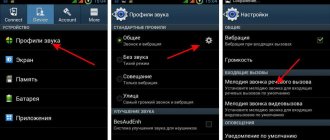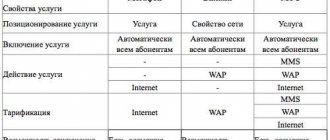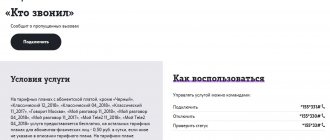MTS Cinema is a special service from a well-known mobile operator that allows you to watch your favorite films and TV series without endless viewing of advertising.
The main advantage of the mentioned service is accessibility and the ability to choose. Subscribers are offered a large collection of films and attractive connection conditions. The operator provides a trial period for which you do not need to pay, and the issue of using the Internet has been thought out. Clients located on the MTS network will not waste precious traffic on downloading videos; it is not taken into account in the total amount of gigabytes consumed.
These options provide access to a collection of films and TV series on the portal kino.mts.by. Additionally, users are provided with:
- mobile Internet traffic not taken into account by the operator (other sources of Internet traffic are paid according to the rates of providers);
- multiscreen option, which allows you to use the option on several devices (connection of 4 devices is allowed, including laptops, tablets, smartphones and Smart TV);
- no advertising.
Another advantage of the option will be the video quality – Full HD.
iPhone
If you subscribed from an application on your iPhone, then to refuse to have your card charged for the next month, you will need to use a device with the same Apple ID. This must be done before the end of the paid period.
Procedure to cancel your iPhone subscription:
- Open settings, select a valid Apple ID to disable paid Start.
- Go to the Subscriptions section. Find the Start service in the list provided. Click on the subscription price and cancel it.
The start will remain in the section until the free access ends. Therefore, continue to use the services.
“Movie of your choice” allows you to cancel your subscription to the collection, replacing it with purchasing access to a specific blockbuster. Users are allowed:
- pay for the rental of the movie you like for 48 hours (after the specified time has expired, access is blocked);
- or purchase the opportunity to watch the film forever.
The exact cost and other features of the video are indicated in the catalog on the website. At the same time, the price will be affordable for most MTS subscribers in Belarus. There will be no difficulties with the process of paying for film rentals (the exact procedure is described below).
How to cancel your subscription
You can disable a subscription to KION through your personal profile on the online cinema website, by deleting a paid service in your MTS personal account, or through a request to service support ( [email protected] ).
You can unsubscribe through your personal account as follows:
- Go to kion.ru and log into your personal account. To log in, enter your number and the code received in SMS.
- Click on your profile → “My” section.
- Open the “Purchases” section → “Subscriptions” → “My Subscriptions” tab.
Disabling a subscription to KION MTS - Click on active.
Disabling the SUPER package - The service will warn you about the final shutdown date if the free period or paid period has not yet expired.
If you are an MTS subscriber, you can disable your subscription on the operator’s website:
- Log in to your personal account through a browser or the My MTS application.
- Open the ". Depending on the activity of the free period, the service will be located in the “Paid” or “Free” section.
Disabling KION services through your MTS personal account - Find your KION subscription in the list and disable it. Then wait for an SMS confirming the deactivation.
We recommend canceling in two ways at the same time. If you unsubscribed from online cinema services, but later received another debit as part of auto-renewal, urgently write a request by email. In the letter, indicate the validity period of the subscription and the date of its deactivation, your phone number, attach data about the debit and screenshots of the transaction. Be sure to request a refund of erroneously charged funds. If you are an MTS subscriber, submit an additional request to operator support.
Price
The cost of the Home Movie service will be 0.25 rubles per day.
Prices for Mobile Cinema are set at the following level:
- starting 7 days upon first connection – free;
- after the end of the free period and when reconnecting, 35 kopecks are debited per day;
- people who connect are able to use the option without paying.
The price of film distribution is mentioned above: the exact amount of the video purchase should be clarified in the catalogue. Money is debited from your phone balance automatically, so before activating the service, it is recommended to make sure there is a sufficient amount in your account.
Disadvantages of the service
Like everything in this world, the IVI service has several disadvantages, in particular:
- The resource's video player is not well thought out. Many users are not satisfied with the rewind function, which is automatically set in 10-minute increments. That is, in order to return to a moment missed 2 seconds ago, you will have to watch a 10-minute segment of the film again;
- Most video content can only be viewed by activating a paid subscription. After the two-month trial period, a monthly fee of 13.3 rubles will be deducted from the account daily. If there are insufficient funds in the account, the subscription is suspended until the balance is replenished and the subscription fee is charged. As a result, the monthly payment for using the service is 399 rubles.
- On devices with Apple and Android operating systems, the application often crashes.
Connection
The connection procedure depends on the service selected by the user.
| Way | Home movies | Mobile cinema | Movie of your choice |
| Via the app | Just click the “watch” button | Clicking the "watch" button | Select a movie and click the “Forever” or “Rent” button |
| Online, through the website | You need to select the appropriate video, click the “watch” button and follow the instructions | Select a video, click “watch” and follow the instructions | Select a movie, click the “Rent” or “Forever” button and follow the recommendations |
| Via SMS | Text A or a (Latin) to number 2080 | Text A or a (Latin) on phone 2020 | Absent |
| USSD command | *208# | *202# | Absent |
Additionally, you can call the contact center and receive help from support consultants.
Conditions for providing the option
IVI services are available to all MTS network users, regardless of the tariff plan used. After activating the service, you have access to an extensive catalog of films and unlimited Internet. When broadcasting video, Internet traffic is not consumed, with the exception of the “Turbo button” and “Turbo bonus”.
Traffic will also be consumed in the following cases:
- Using Incognito mode.
- Watching videos and TV channels through other resources.
- An Internet connection via a wap access point is used.
- Downloading and installing applications in the official Google, Windows and Apple stores.
- Action of other applications.
- Using the service using Opera or similar browsers that use traffic compression.
- Receiving and sending Push notifications.
- Participation in the “General Package” or “Unified Internet” group.
Subscription to IVI is provided by the mobile operator MTS on the following terms:
- after activation, free 60-day access is provided, after which a monthly subscription fee of 399 rubles will be charged;
- The trial viewing period is provided once;
- subscription to IVI is available for all MTS tariff plans;
- If you connect to the service, “Unlimited video” and “Content ban” are automatically disabled.
This option is very easy to connect and disconnect, like other paid services of the MTS mobile operator.
How to watch MTS Cinema online for free?
It was already mentioned above that mobile phone owners are provided with temporary free access to the service. To avoid paying for the service, you must:
- connect the option using any of the methods listed above;
- log in to the website or enter the application (apk);
- select a movie and click the button labeled “watch”.
Nothing additional is required; traffic used for viewing is not charged.
You will not be able to use the home service without paying.
Advantages of Internet cinema IVI
By including IVI in the list of services, the mobile operator MTS provided its subscribers with access to an extensive catalog of favorite films and programs, as well as to download them. The advantages of the new service include the following:
- Affordable price. Plus, there's a 60-day free trial period to watch movies with full access to an extensive and constantly updated catalog.
- No advertising. The viewing is not interrupted by commercials.
- High image quality. All videos are broadcast in Full HD 1080 format.
- Bonuses. Adding one movie per week to the catalog.
- Broadcast to several gadgets. By watching a movie, for example, on a smartphone, and pausing it, you can turn it on from where you left off on your computer or TV.
- Personal recommendations. Based on the ratings given, the system provides a list of tips for better use of the service.
- Offline access. The service allows you to view it on a mobile device or PC anywhere, even in the absence of an Internet connection.
- Comfort of use. The service offers an intuitive interface, and a convenient arrangement of films by category allows you to quickly find what you need. Everything is Russified, so there is no need for translation.
Although advertisements appear during the free trial period, they do not interfere with the viewing of video content. You can use the online cinema on any device, subject to authorization on the IVI website.
How to disable “Mobile and home cinema” on MTS?
To disable options it is recommended:
- send a message with the letter R or r to service number 2020 (option for smartphones), 2080 (home cinema via the Internet);
- dial the USSD command *202*0# or *208*0# on your phone;
- Call the contact center and ask the operator who answers to deactivate the service.
It is worth adding that those who decide to abandon the service should take a closer look at MTS’s alternative offer – the ivi online cinema. But before that, you will have to carefully study the conditions for obtaining access and payment for the cinema.
Disabling paid subscriptions from mobile
So, we figured out how to connect a paid service. Now let's deal with the shutdown.
If the subscription was connected in the smartphone application, then the general disconnection scheme is as follows:
For iOS device: Open the App Store app. Go to “Account” and select “Subscriptions”. In the list of active subscriptions, disable all unnecessary ones.
For Android device: Open the Google Play app store. Click “Menu” (three bars in the lower right corner), then “Payments and subscriptions”. Subscriptions will be at the bottom of the screen.
IMPORTANT! Before you go looking for connected subscriptions, make sure that you are logged in to the exact account from which you connected them. When you have several accounts (for example, personal and work), subscriptions to them are not duplicated, unless you have connected the same thing several times.
How to enter the activation code on START.RU/TV
When we are registered, we can proceed to authorization and enter a special code in the application on the TV. You will need your data that you provided during registration.
- At the first start, click on the button “Select (or add) profile”;
- Open any series, film, TV show in the online cinema;
- Click on the “Login” button and select “Login using code”;
- Launch the START application on TV and open the application in parallel on a PC or smartphone;
- There will be a code on the TV screen that you need to enter in the verification form in the application.
Activation will take place automatically on your TV. And you won't need to enter your registration details again.