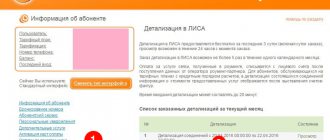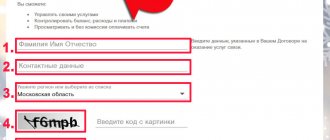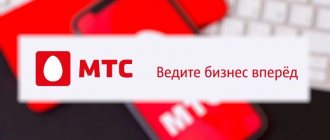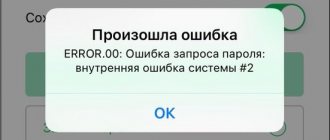In this article we will look at how registration occurs in your Megafon personal account and what methods are available to users. We will tell you in detail how to use them, how to change the password after gaining access, and also briefly consider the main features of the account.
This article will be useful to new users of the operator who have recently switched to communication services from the company. LC is a convenient service, also called Service Guide, which allows you to quickly access many functions and options. If you want to control your actions, expenses and change connected services on time, you will definitely like it.
Login to LC Megafon
Login to the mobile version of the Megafon account
How to register in your Megafon Personal Account
There are several ways to obtain login information that are simple and accessible to all subscribers. We will tell you in detail how to register for free in your Megafon personal account using every available method.
Computer
If you want to create a Megafon personal account via PC, you need to do the following:
- Open the official website of the service or follow the link above;
- On the main page you will see a login form;
- Enter your mobile phone in the required field;
- On your smartphone, dial the combination *105*00#;
- You will receive a special code via SMS;
- Enter the code in the required field;
- Click the login button. Ready!
Now you know how to register a subscriber in your personal account on lk.megafon.ru. Let's look at how to register a Megafon personal account in other ways. And also, after reading this article, we advise you to read our other article about how to log into your Megafon personal account.
Telephone
Using a smartphone is no more difficult than registering in your Megafon personal account via a computer. To create my personal account in Megafon, you need to:
- Enter the code *105*00# on the keyboard;
- Remember the data received in SMS;
- Open the application;
- Enter your number and the received numbers in the required fields;
- Click on the login button.
This way you will have access to the service. As you can see, this is not at all difficult; registration in your Megafon personal account by phone number takes place in a few clicks and is available to every subscriber.
What should those users who bought an operator SIM card to use a modem do? Below we will look at how to connect a Megafon personal account to owners of such devices.
Personal visit
Still wondering how to activate the Megafon SIM card yourself? The last method of solving the problem is to personally contact a mobile phone store. It is recommended to resort to this option if all the previously presented activation methods did not help.
Typically, to achieve the corresponding goal it is necessary:
- Prepare your SIM card and ID.
- Come to the nearest Megafon operator store.
- Contact company representatives with a request to activate the number.
Now you need to wait a little. Employees of the mobile operator's office will check the SIM for damage and then activate the phone. Usually the process takes a couple of minutes.
Important: if the Megafon SIM card is not issued to the person who applies for the mentioned service, problems may arise. At the moment, office employees have the right to serve only the real owners of the numbers.
Modems
Registration of a Megafon personal account is available not only through a computer; modem owners can also access the service. Many people are stopped by the fact that the modem cannot receive messages, however, this issue can be easily resolved.
- Move the SIM card from the device to the mobile phone;
- Dial *105*00# and remember the received password.
- You can also call the support number 0505 and follow the instructions from the auto-informer.
Useful article: Megafon details, be sure to read it by simply following the link provided.
Default
A Megafon SIM card can be purchased in just a few minutes. The client just needs to choose a tariff, take money and a passport, come to any office and purchase a SIM card. But what next?
After this, you will have to carry out the activation procedure for the corresponding number. Until this is done, you will not be able to use communication services.
Activation of a new Megafon SIM card is initially carried out by employees of the corresponding communication store. The operator registers the number and then issues a SIM card to the client along with a service agreement.
It happens that for one reason or another, the employee of the communication salon office does not activate the number. In this case, it is worth thinking about solving the problem yourself. Fortunately, there is a way out of the situation, even more than one!
Change Password
Now you know how to install your Megafon.ru personal account on your computer or do it from your phone/modem. After access to your personal account has been obtained, you should set up a login combination to make it simpler and more memorable. This can be done this way:
- Open your personal account;
- Enter the “Settings” block;
- Find the item “Login Settings” - “Change Password”;
- Enter old data and come up with a new combination;
- Click "Save".
In addition, you can enable login without a password. To do this you need to do the following:
- In your personal account, find the “Settings” tab;
- Open the “Login Settings” line;
- Find the line “Auto-connect”;
- Move the slider to the “On” position. You no longer have to constantly enter your password and login combination.
Smartphone owners can set a short code to log in to their device to prevent password changes. When you first log into your account, the system itself will prompt you to set a combination of numbers on the keyboard.
How can you find out the password for your Megafon personal account if you have forgotten? Follow the link and we will help you solve this problem.
What is the price
Do I need to pay to use the Megafon SIM card activation code? What about contacting a communication salon?
At this time, you do not have to pay for the service. Activating a number is a standard procedure that is usually carried out automatically. And if this does not happen, you can cope with the corresponding task completely free of charge. And now it is clear what to do in this or that case.
Possibilities
We told you how to create a personal account in Megafon, now we will briefly look at the main functions so that you can get an idea of \u200b\u200bthe personal account.
Using the service you can:
- Monitor your balance, control expenses and deposit money into your account;
- Connect and disable options, change the tariff plan;
- Monitor the balance of SMS/call/Internet packages;
- Spend bonuses;
- Use additional options.
Read on for information about Megafon tariff plans.
SIM card activation methods
There are 4 ways to activate a SIM card from a mobile operator:
- By sending a USSD command,
- Through your personal account,
- Through the contact center,
- In the Megafon store.
Activate SIM card via USSD command
If you have a new Megafon SIM card, you can activate it using a special USSD command entered on the phone: * 121 * PUK * telephone number #, where “121” is the standard mobile operator code for unlocking the SIM card, “PUK” – a special code for unlocking the number, indicated on the plastic card to which the new SIM card was attached. This code is hidden under a protective tape that needs to be erased to see the numbers.
“Phone number” – the phone number that is assigned to the purchased SIM card. The number is indicated on the box that contained the plastic with the SIM card. The phone number is entered in the format “+7”. Example: "+79213569874".
You can also register a SIM card through the mobile device of another subscriber and from a different number. The main thing is to indicate in combination your phone number that you are trying to register and the corresponding PUK number.
Attention! Do not make mistakes when entering PUK. If you enter the PUK incorrectly 10 times in a row, the SIM card will be blocked without the possibility of recovery.
Activating a SIM card through your Personal Account
If you were unable to send a USSD command, you can register and activate Megafon’s SIM card yourself through your Personal Account. To do this, you need to perform a number of actions:
- Open the official Megafon portal and click on the “Personal Account” button in the top right corner or immediately go to the Personal Account page using the link.
- Enter the phone number you want to register. It can be entered in any format. The number is indicated on the box in which the SIM card was purchased.
- In the “Password” field, enter PUK, located under the protective strip on the plastic to which the SIM card was attached.
- Click on the “Login” button and the system will ask you to enter the security code from the picture (captcha). After entering the security code, click on the word “Login” again.
- A page will appear on which you need to fill out a form with your personal data. To do this, prepare your passport, since the data must be entered in accordance with the passport.
After entering all the necessary data, the service will check for completeness of information and correctness of the filled data. If all fields are completed and all data is correct, you will receive a notification that registration has been successfully completed.
Activate the SIM card through the service center
If you have difficulties activating your SIM card, then dial the customer support number. This number is available for calls from landline phones and from subscribers of other mobile operators. If there is a person next to you who is a Megafon subscriber, then from his phone you can call the toll-free number 0500. In the latter case, the call will be answered by an answering machine, which will ask you to follow the menu before you have the opportunity to switch to a company employee. In the case of a number, calls will be answered by an answering machine, which will immediately redirect you to the operator.
Activate in the Megafon store
Office employees can help resolve any issue, but if it is related, for example, to connecting various services and options or, conversely, disabling them and other similar issues, then the method of contacting the company’s office is the most inconvenient, since you will have to spend personal time on the road and waiting in line. But in the case of registering a new SIM card, this method is the most convenient, since you can ask the employee to activate your card immediately after purchasing it, without leaving the cash register. Then you won’t need to remember any code or enter the data yourself, because the employee will do everything for you. The only condition is to have a passport with you. As practice shows, subscribers most often choose this method to register a Megafon SIM card on the network. And those clients who did not have a passport with them at the time of purchasing the card are forced to resort to other registration methods.
How to start using the application
After installing the program, indicate your phone number in a special window. The code for the first login is taken from the received SMS message. In the future, you can set your own PIN or identification by face, fingerprint or symbol on the screen. The corresponding changes are made in the settings.
After installation, indicate your phone number.
After viewing the welcome video and splash screen, you are taken to the home screen. At this stage, access to full use of the application opens.
Service functionality
The personal account provides the user with the following options:
- checking account status, replenishing balance;
- control of service packages;
- activating or disabling options;
- viewing a list of used functions and checking their costs;
- activation of trust payment;
- tariff change;
- details of expenses;
- participation in promotions;
- blocking a SIM card if a mobile device is lost or stolen;
- receiving answers to questions regarding communication services online.
Balance check and detailing
The amount available in the account is indicated on the main page of the service. To receive a complete printout of calls, SMS or other services, perform the following steps:
- Authorize in the application or on the operator’s website.
- Open the main menu, select the “Statistics” section. There are 2 similar functions here - “Reports” and “Detailing”. The first is paid; it helps to obtain a list of all services used during the month.
- Select a billing period, a method for receiving a printout, and indicate an email address. Details are received within 5-10 minutes.
It might be interesting: Quick ways to check your balance on MegaFon
Expert opinion
Milan
Expert in the field of mobile communications. Megafon employee.
The first printout is provided free of charge. When you use the service again, money is debited from your account. The number of requests sent per day is not limited.
Financial services
Using this section:
- Replenish balance. To do this, you can use a bank card, e-wallet, or another SIM card account.
- Enable automatic payment. The subscriber sets a threshold, upon reaching which the required amount is debited from the bank card and credited to the phone balance. For example, with a balance of 10 rubles. The account is replenished with 50 rubles. The card is pre-attached to the number via the personal account. To do this, press the “Bind” button and follow the prompts given by the system.
Connecting and disconnecting subscriptions/services
Using the “Services” section, the subscriber can:
- view lists of used functions;
- activate or deactivate options and services.
Expert opinion
Milan
Expert in the field of mobile communications. Megafon employee.
To do this, select the name of the desired item and move the slider next to it to the right.
We recommend: All ways to find out or disable Megafon paid subscriptions
Spending control
Using the Personal Account, the user can track the consumption of minutes, SMS and gigabytes included in the tariff plan. To do this, go to the “Package Balances” section.
Tariff change
You can change the terms of service without personally contacting the service center.
To do this, perform the following steps:
- log in to the Megafon website or application;
- go to the “Services and Tariffs” section;
- look through the list, select a plan with suitable characteristics;
- click the “Go” button.
If the tariff has not been changed within the last 30 days, the procedure will be free.
Bonus management
The user can spend points to pay for communication services and transfer them to another subscriber.
To do this, follow these steps:
- Log in to your personal account. Select the “Bonuses and Gifts” section. The points management menu opens. The name and date of connection of the program, the number of accumulated bonuses are displayed here.
- Go to the “Reward Activation” section. The user has 2 ways to spend points: crediting to his account, transferring to another number.
- Enter the details of the Megafon subscriber to whom the points will be transferred.
- Confirm the operation via SMS. Within a few minutes, bonuses will be credited to the account of the user, his friend or relative.
How to delete
It is not possible to completely remove it because it is part of the system. The user can just forget about its existence and not enter it. If, when you get to the official page of the company, you are automatically directed to your account, it means that you have Auto Login enabled. You can refuse it if you go to the settings and turn it off. After this, the Megafon cellular client can simply forget about it and not use it if it is not necessary. If you have good reasons for disconnecting, call the support service 8 – 800 – 550 – 05 – 00. You can also make a written request, justifying your requirements.
Application interface
The new design evokes positive emotions when you first get acquainted with the program. The screensavers were created in a modern video format. Marketing promotions imply active user actions that are necessary to acquire additional benefits. Many subscribers received free bonuses for basic packages during the special “Shake Your Smartphone” campaign. Such pleasant little things make you use the application more often.
The reviews note useful nuances:
- explanatory tips on first launch;
- visibility of the breakdown of balances by package;
- details of costs for calls and other services;
- detailed description of tariffs and additional service functions;
- Convenient switching between two SIM cards.
The lightweight design without unnecessary decorations is understandable even to a beginner. To fully work with the program, you do not need to study special instructions in detail.
Setting up automatic account login
To avoid having to specify your login and password all the time, it is recommended to connect . To do this, you must first log in to your account and go to the “Login Settings” section. This option can be activated if you use a smartphone, tablet or computer with an operator SIM card to enter your account, as well as devices that are connected to the Internet using a modem or Megafon router.
It is worth noting that after enabling the “Auto Login” option, if a password is not set on Wi-fi, any stranger can easily enter your page.