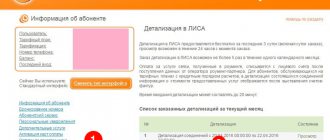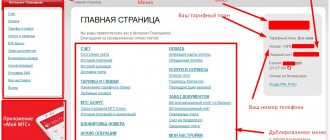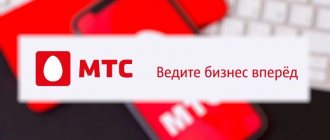The basis for the successful development of interaction between clients and the telecommunications organization Megafon is simplifying access to online services and providing the ability to independently manage them.
Megafon is a company with Russian roots and modern information technologies, providing users with high-quality mobile communications, the Internet and additional tools that expand standard capabilities. This functionality was implemented in an online service called Megafon Personal Account.
Registration in your personal account
The fact that you have a SIM card already means that information about you is entered into the database and is available from your personal account, so there is no need to register. The login for authorization will be your phone number; do not enter “+7” or “8” in front of it. All that remains is to obtain a password for authorization in the online service. This can only be done through a mobile device to which the MegaFon PJSC phone number is connected.
To get the password:
- enter the USSD command *105*00# and press the call button. You will receive your password in a reply SMS;
- send a blank SMS to 000110. You will also receive a password in response;
- call the special number 0505 and follow the system instructions.
The operator recommends changing the password to your own the first time you log in to the system.
Read on to find out how to do this. Read about registering and working with a personal account for corporate users below in the “Personal Account for Corporate Clients” section.
Tincture
Very often, a person who has just purchased a modem has a question about how to log into the MegaFon modem in order to start actively using it. Of course, for many, the standard settings set by their operator are sufficient.
First of all, to start using the 4g device, you need to insert the MegaFon modem into the USB connector of your device. Be it a personal computer or, for example, a laptop, so that the modem can be correctly identified in your system, and the system offers you the opportunity to install drivers for the correct operation of your new modem.
Login methods
Once you know your login information, you only need to complete a few steps to log into your account.
If you do not know or have forgotten your SIM card number, enter the USSD command *205# and press the call button. The operator will tell you this.
Login to your Personal Account
From computer
- Open the official MegaFon website.
- Enter your login details. We described where to get them from in the previous section. After entering the password incorrectly five times, the system will block the ability to authorize. To restore it, enter the USSD command *105*00# and press the call button.
- Enter verification numbers.
- Click "Login". If any column is filled in incorrectly, the system will inform you about this before clicking the “Login” button, highlighting the incorrect data with a red frame, as in the screenshot below.
From mobile
Before working with your personal account from a smartphone, install the official MegaFon PJSC application from the Google Play Market or App Store. File size – 30 MB. Next, follow the step-by-step instructions:
- Give the app access to your device's location data.
- Enter your phone number in the special field. Indicate it without “+7”.
- Click "Login".
- The system will send you a verification code via SMS, copy or remember it. If the SMS code does not arrive or you need another one, click on the “Resend code” button.
- Enter the four-digit code in the appropriate field of the application. In addition, you can use a permanent password to log in, which you usually enter when logging into your account from a computer. To enter it, click “Log in with your password.”
- Click Continue.
- Enter a custom four-digit numeric code. Now it will be the password to log into the application.
- Re-enter the four-digit code.
Enable logging into the application using your fingerprint if you need this feature.
Modem Megafon
Wired Internet was the starting point in the development of home access to the World Wide Web. But new technologies make it possible to connect to the Internet wirelessly, and this does not greatly affect the quality of data transmission. The Megafon modem allows you to access the Internet from any corner of the country where there is operator coverage. To operate the function in stationary mode, it is enough to have a SIM card, a modem and a computer with a USB port. Below we take a closer look at all the wireless Internet capabilities of Megafon, types of modems, how to connect and configure them.
Login to your personal account by phone number
You can always log in to your account through the browser of a laptop or personal computer as described in the previous section. To re-authorize in the mobile application, you will only need to enter a 4-digit code or place your finger on a special sensor on your mobile device.
How to get a password
MegaFon PJSC does not offer methods for obtaining a password through a personal account or mobile application.
The only methods left are the USSD command *105*00#, call or SMS message. You can use these methods even if you already have a password, as many times as needed. Each time you will receive an SMS message with a new password, and the old one will be canceled.
Login without entering a password
You can enter your personal account from a computer or laptop without entering a password. To do this you need to use a temporary SMS code:
- Open the official website of PJSC MegaFon.
- Click "Personal Account" in the upper right part of the screen.
- Select "Login via SMS".
- Enter your phone number and click Next.
- Open SMS messages on your smartphone and remember the combination of numbers you received from MegaFon.
- Enter the digital combination in the “Code from SMS” field on the browser page.
- Click "Login".
If the code is entered incorrectly, the system will indicate this with a red background at the top of the screen.
Setup without installing standard software
Many people do not like the program that the company provides with the network access device. That is why they are starting to look for alternative ways to access the network. First of all, it is worth noting that this can be done using standard tools of your operating system.
But it is worth noting that when choosing this method of setting up network access, you will have to enter all the necessary parameters yourself. That is why, before proceeding with such setup, it is recommended to ask your service provider in advance about all the necessary parameters for manually setting up the modem.
If you already have the settings, then first of all you will need to go to the control panel of your operating system and select the network management section.
In this section you will see possible options for connecting your device to the Internet. You are interested in the dial-up connection option. Once you get to this section, you will need to specify settings such as the dial-up number, in most cases it is standard, namely *99#.
As for the password and login, with standard network settings it is not necessary to enter them, since MegaFon in most cases does not ask for them when connecting.
After you have filled in all the fields, the system will create a user profile for access to the World Wide Web.
But after this, you will definitely need to go to the properties of the profile you created, and in the security tab, uncheck the option asking for a name and password, so that you do not have to do unnecessary actions later when connecting.
You also do not need to specify the initialization string; it is already built into your modem by the manufacturer, and it will automatically use it when creating a connection to the network. If you previously used a modem, then deleted all the files and drivers from it, and try to use it again, problems may arise.
Quite often, the main problem is that the system cannot automatically configure the device. One of the most common problems is that the system will display a message indicating that the drivers on your modem are damaged.
In this case, you will need to independently specify the folder where the system should take the drivers and install them to use the modem.
How to change your personal account password
Before changing your password, log in to the system through a browser on your computer or mobile application.
From computer
To change your password from your computer:
- Click on your number in the upper right corner to open the service side menu.
- Select the "Settings" section.
- Open the "Login Settings" section.
- Scroll down the page to the “Change Password” block.
- Fill in the “Old Password” and “New Password” fields.
- Click Change Password.
From mobile application
To change your password via the mobile app:
- Scroll down to the bottom of the home page.
- Select "Settings".
- Scroll down to the bottom of the page.
- Open the “Change Password” section.
- Enter the new and old passwords in the appropriate fields.
- Click Change.
Using the eye-shaped buttons opposite the “Old Password” and “New Password” input fields, you can enable or disable the visibility of the entered characters.
Personal account for corporate clients
Corporate ones can be used by legal entities, individual entrepreneurs, notaries and private lawyers.
A MegaFon corporate account allows you to:
- track and limit SIM card expenses;
- assign and unassign numbers from specific employees;
- order and download reporting documents without visiting sales offices;
- receive static data on the use of operator SIM cards;
- change SIM cards if necessary.
To gain access to your corporate personal account, you need to fill out an application using a special form and submit it to MegaFon PJSC in one of 2 ways:
- bring it in person to any sales department;
- send an electronic version of the application to e-mail: [email protected]
Documents confirming the data specified in the application form may be required.
To get advice from MegaFon specialists, use special numbers for corporate clients - 8-800-550-0555 for calls from any phone number and 0555 for calls from MegaFon mobile phones.
In addition to this method, to get a corporate account, you can switch to MegaFon from another operator while maintaining your status or come to the nearest communication store with a set of documents.
Login to the personal account of corporate clients is carried out through a special page on the website of PJSC MegaFon. After you open the page, the system will prompt you to select the region of the SIM card and will take you to the authorization block.
If you have lost your personal account login information, use the USSD command *990*00# to restore it.
In addition to applying for access to a personal account, a corporate client needs to decide on a corporate tariff. The list of corporate options differs from the usual ones.
For 2021, Megafon PJSC offers corporate clients:
- tariffs of the “Manage” business line. Cost from 400 to 3500 rubles. Depending on the cost, the basic package includes: from 300 to 5000 minutes for calls within Russia;
- free inbox in Europe;
- unlimited Internet for instant messengers, maps, mail and cloud storage;
- from 5 GB to unlimited traffic for any needs;
- from 300 to 1000 SMS messages;
- additional services for convenience and safety;
Megafon modem and its advantages
Modems from Megafon allow you to use all the advantages of the mobile Internet, including available generations of technologies. The device looks like a simple USB flash drive that is inserted into a computer or laptop. An operator SIM card is also required for operation. Of the main advantages of Megafon, it is necessary to highlight:
- The largest coverage area - no operators can compare with Megafon in terms of coverage area. Communication towers are installed even in the most remote corners of Russia, so you can use the Internet literally everywhere!
- Internet speed - modern equipment allows us to provide customers with the highest quality services.
- Advanced technologies - the operator keeps up with the times and the main innovations in mobile and Internet communications appear immediately. The speed of innovation cannot be compared with other companies.
Before choosing a suitable modem, you need to decide on the purpose of using the Internet and familiarize yourself with the operator’s tariff plans. The difference between 3G and 4G Internet will be colossal, and the situation will be similar with work devices. The faster the data transfer speed and volume of services, the more expensive the device and tariff plan.
For simple surfing the Internet and social networks, a 3G connection will be sufficient. For games, working with video materials, downloading large files, you need to take care of the data transfer speed and quantity, so you should choose 4G Internet. You should take a responsible approach to the question of the purpose of the modem. By price and purpose, modems are divided depending on the generation of mobile communications - 3G and 4G. The devices are also characterized by data transfer speed, the ability to distribute the Internet to other users, support for memory cards and much more. More details about the types of modems are written below.
Megafon 4g modem
The company is currently producing a single 4G+ (LTE) modem called M150-2 . On the official website the equipment costs 2,591 rubles including a SIM card. You can buy a modem at official sales points or an online store. Let's look at the brief characteristics of the M150-2:
- Internet generation - 2G, 3G, 4G+;
- SIM card generation - standard;
- maximum speed - 150 Mbit/s;
- equipment weight - 23 grams;
- antenna connector - CRC9.
Among the additional characteristics, it is also worth noting support for SMS messages, notifications using an indicator, the presence of a slot for a memory card up to 32 GB, as well as work with the operating systems MacOS X, MacOS Sierra and Windows.
Advice! You can buy a modem from another seller and use it with a Megafon SIM card, but for maximum connection quality, the original device is recommended.
3g modem Megafon
The first devices for 3G Internet appeared in the company in 2011. They supported speeds of up to 14.4 Mbit/s. Of the main classes of the first modems, e1550 and e352 .
Then a new class of equipment appeared that supported speeds of up to 150 Mbit/s. Popular models are m100 3, m100 4 and m150 1 . But with the advent of 4G Internet in Russia, the company began to produce the only device to work with all technologies.
Recommendation ! It is worth buying 3G modems only if there is no newer generation of Internet in the region. In other cases it is meaningless.
Personal account functions
In your personal account as a subscriber of MegaFon PJSC, you have access to the functions indicated in the table.
| Function name | Where to find | Additional Information |
| Check account balance | On the main page of the site or application | |
| Top up your account balance | “Top up account” button on the main page. | It is possible to replenish an amount from 100 to 30,000 rubles from a bank card linked to a phone number or through |
| View the terms of tariff plans, including the currently installed one. | In the “Tariff” section of the “Tariffs, services and options” section | |
| Switch from tariff to tariff | In the “Tariff” section of the “Tariffs, services and options” section | |
| View balances for service packages | In the section “Balances for service packages” | |
| View additional options and operator offers available for connection | In the “Services and Options” section. | Options are filtered depending on the presence or absence of a subscription fee |
| Enable and disable operator options | In the "Services and Options" section | |
| Request statistics and details on number usage, including cost information | In the section “Expenses, replenishments and details” | You can view the expense schedule, information about the latest debits, replenishments, order reports and a monthly invoice |
| Transfer funds to your phone account or bank card | In the "Transfer money" section | |
| Accumulate and spend cashback received while using communication services | In the "Cashback" section | To accumulate cashback, click on the “Become a Member” button |
| Set up and use auto payments | In the "Manage auto payments" section | |
| Set up and use MegaFon TV | In the "MegaFon TV" section | |
| Turn roaming on and off | In the "Roaming" section | |
| Find out the addresses of the nearest offices of PJSC MegaFon | in the “Nearest salons” section | |
| Communicate with technical support specialists via chat | In the “Chat with support” subsection of the “Support” section | |
| Find answers to your questions in a special list | In the “Frequently asked questions” subsection of the “Support” section |
Despite the wide range of possibilities in your personal account, some actions will require the subscriber’s personal presence at the office of MegaFon PJSC. For example, you won’t be able to re-register a SIM card to another person through your personal account.
Detailed and statistical data can be downloaded to a computer or mobile device in PDF, HTML and XLS document formats. The application results will be sent to the email address you provided.
Your personal account makes it easier to use. With it you can study and change the terms of tariff plans and options in real time, and receive prompt answers to pressing questions. We recommend using the personal account to all the operator’s clients.