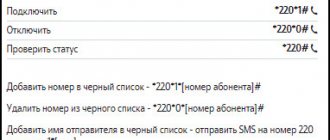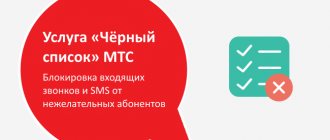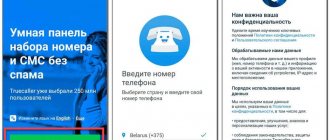With the increase in the pace of life and the speed of consumption and receipt of all kinds of information, more and more new opportunities appear. They come to us from everywhere, our personal data is gaining more and more access. Along with all this, an endless number of contacts, often unnecessary and annoying, burst into our lives and telephone notebooks.
To protect yourself from the flow of information you don’t need and from communicating with people you don’t like, a convenient option from your mobile operator Yota is here to help. The Yota blacklist is an option with which you can block an incoming call from an unwanted phone number.
What does a USSD command consist of?
Various options and services are enabled and disabled using specified requests. Any mobile phone supports sending them. The format for commands sent via SMS is provided as a combination of characters arranged in sequential order, surrounded by an asterisk. That is, the request begins with the “*” sign, then the required number, followed by “#” and “call”.
- Important
- The Yota provider does not have short commands for managing tariff packages and services.
Looking beyond the mobile app, there are several important requests for subscribers to consider.
Is it possible to find out the tariff via a modem or router?
To do this, you need to insert a SIM card into the modem and use your personal account. There is a speed regulator that displays the data necessary for the Iota client. In addition, you can find out or change the tariff with the help of technical support by calling
The company's official website has a task area and a control panel where you can find all the necessary information. To do this, go to the “Support” section, select the type of your device (for example, smartphone) and contact the online chat. A window will open in front of you that needs to be filled out (personal account and your name, location, that is, city of residence and the question to which you want to receive an answer). After performing these simple manipulations, you must wait until the operator is free and can talk to you.
How to find out your account balance
Using Yota USSD, you can request information about the balance status as of today. Also, subscribers can view the status of their account and receipt of payments in their personal account on the official website or use the mobile application for smartphones/iPhones.
Checking your balance on your tablet or phone
The Yota company offers useful commands to all its subscribers. USSD commands are convenient for users because it is free, fast and accessible. To check your account balance with the Yota operator, you need to dial the command *100#. In a couple of seconds you will receive a response on your phone or tablet.
If the tablet does not support sending USSD requests, then you can check your balance by logging into your personal account. To do this, enter my.yota.ru/selfcare/login in the address bar of any browser. The system will require you to enter your phone number or log in through your social media account. After successful authorization, you can see your balance right on the main page.
Choosing the right software
Iota doesn’t have a blacklist – and there’s no need for it. We'll do without him. After all, software for smartphones allows you to implement all those functions that phone developers forget about. In our review we will consider the following programs:
- “Security Master” is a multifunctional harvester with a lot of useful functions.
- "Call blocker" from the developer AndroidRock.
- "Blacklist" from the developer Vlad Lee.
- “Blocker – Stop Collector” from the developer MiriadaApps.
The functionality of these programs is enough to make your phone inaccessible to any ill-wishers. They are convenient because they do not require entering commands and organizing personal accounts. And some of them will warn about unwanted calls from completely unfamiliar phone numbers.
"Security Master" - powerful protection
If your phone cannot boast of having a blacklist, here are instructions for adding this functionality - install the “Security Master” program and get a reliable multifunctional blocker at your disposal. The program is quite large, it can replace a garbage cleaner, an antivirus program, a notification cleaner, a program accelerator, a phone booster and a call blocker.
You can deal with all sorts of cleaners and accelerators yourself. We will pay attention to the black list. The program doesn’t care at all whether you use Yota or MegaFon - it will block any calls.
In the screenshot below you can see what types of locks the program supports:
- According to the selected period, we block everything if we don’t want to hear anyone.
- Blocking hidden numbers is an excellent protection against those who like to hide their phone number.
- Blocking unknown calls – from unknown numbers.
- Blocking international calls - can be useful for protecting against calls originating from financial companies registered in other countries, but operating in the Russian Federation (such calls often come from UK numbers).
In addition, the program supports connection to an online database of numbers used by banks, debt collectors, scammers, extortionists and other dubious individuals and organizations. It will flag a dubious call right when it arrives, which will allow you to get rid of an unpleasant conversation or an intrusive interlocutor (you can protect yourself from banks that sell credit cards).
Every user will be able to add this or that number to the online database; after some time, the corresponding mark will be displayed for other people.
Call Blocker by Android Rock
The absence of a blacklist on Yota is not at all a reason not to use the services of this operator. We will simply block unwanted numbers using other software. The previous combine we reviewed is not bad, but cumbersome, and this program is free, but with advertising. It can block calls from numbers on the black and white lists, keeps a log, and allows you to block calls from unknown phones.
Using the program is extremely simple - add numbers to the black list, set the blocking type and enjoy the absence of annoying calls. Someone will object that a persistent person will be able to change the number or hide it. The flag is in hand - set the white list blocking in the settings and enjoy the silence.
A white list is always dangerous because it can block a very important call, so use it carefully. It is also not suitable for those who are engaged in commercial activities and are waiting for calls from their clients.
"Black List" by Vlad Lee
Yota subscribers were deprived of services for organizing blacklists. Therefore, we will use the following software. It can block voice calls and SMS, including from hidden and unknown phones. The most interesting feature is scheduled blocking, but only in the paid version. There is also password protection for functionality - for greater security. At the same time, the paid version eliminates advertising. But the basic capabilities are quite enough to ensure your own peace of mind.
“Blocker – Stop Collector” from MiriadaApps
An interesting and lightweight program that connects a huge online database of unwanted numbers for its work. It allows you to organize traditional black and white lists on Yota, can drop unwanted calls or make them silent, can work on a schedule, block commercial subscribers, and screen out banks, collectors and representatives of microfinance organizations.
Rate this article
How to set up call forwarding
Redirecting from Yota is very easy to set up. This service may be required if a person is busy, so that the calling user will automatically redirect his call to the number you specified.
Yota redirection is carried out as follows:
- if you need to redirect the caller's call without waiting, enter **21*phone number#; after 30 seconds —**61*phone number#;
- to set up call forwarding with a delay, enter **61*phone number#time (indicate the number 5, 10, 15, etc.)#;
- if unavailable - **62*phone number#;
- if busy - **67*phone number#.
If necessary, you can disable call forwarding by dialing ##002# .
Payment for car parking
offers residents of Moscow such a useful service as payment for parking.
It looks like this: 1207*С001СС177*2 . In order to extend the time a car stays in the parking lot, you need to use the following command: send a text (if you need to extend it for 4 hours, then X4) to number 7757. If you need to leave and leave the parking lot early, then send a text with the letter to the same number "WITH".
Important: this service is currently available only to residents of the capital.
Black list
The Black List service from Yota allows subscribers to unsubscribe from SMS mailings. The user needs to enter *903#. Then a menu will appear on the screen with the following items:
- SIM card blocking;
- black list;
- more details.
Now the choice is yours. If you want to unsubscribe or block unnecessary mailings, press number 1. A list of numbers from which spam comes will appear before your eyes. We select the ones we want to block. If you press the number 2, a list of those numbers that are already on the black list will appear on the screen. For information about the service, press “3”.
You can solve this problem much faster. All you have to do is send a newsletter message to number 1911. The cost of such a service will not be a single ruble. The operator will recognize the sender and block him.
Benefits of the option
It would seem that the Iota blacklist is not such an important function. After all, now you can simply download a special application on the Market to your smartphone and all issues with unwanted incoming messages will be resolved. But there are nuances here
- By downloading a third-party application to your phone, you risk the safety and security of your personal data;
- The application requires space on the phone, and the memory in it is not always enough for unnecessary applications;
- Not every owner of a SIM card is the owner of a smartphone, but the need to block an unwanted subscriber may arise for everyone.
Setting up SMS and MMS
Iota did not provide a ussd command for connecting SMS. Usually all settings are set automatically. But sometimes you need to add an SMS center number (89585370690).
To set up MMS on IOS, you need to specify the MMS APN. In the settings, look for the “Mobile communications” section, in it – enable cellular data. We set the data transmission network to MMS. All fields must be empty, except 3:
- APN: mms.yota;
- MMSC: https://mmsc:8002;
- MMS proxy: 10.10.10.10:8080.
On Android, activation is carried out as follows:
- We look for the item “Settings” - “More” - “Mobile network” - “Access points”.
- Create an access point by specifying the name “Yota” and set the parameters:
- APN: mms.yota;
- MMSC: https://mmsc:8002;
- Proxy MMS: 10.10.10.10;
- Port: 8080;
- APN Type: mms.
Bypassing Yota Internet distribution blocking - step-by-step instructions
In order to successfully bypass the blocking introduced by the Yota operator, subscribers who distribute the Internet from a smartphone to their computers and laptops only need to perform a few steps aimed at editing a branch in the registry, as well as replacing the hosts file.
You can edit the registry as follows:
Launch the Regedit program by pressing the key combination “Window” + “R” and writing its name in the window that appears. Start the HKEY_LOCAL_MACHINE branch, which contains all the parameters and configurations of the local computer, relevant and saved for each user of the system. Open the subfolders “System”, “CurrentControlSet”, “Services”, “Tcpip”, “Parameters” one by one
While in the “Tcpip” folder, pay attention to the window located on the right side of the Registry Editor interface. Right-click on an empty space in the Registry Editor window and create a new 32-bit DWORD value
Give the new parameter the name “DefaultTTL” (without quotes, in the same case). Double-click on the new option to launch its properties. Place the marker in the Decimal field and enter the value 65 in the field.
Next, you need to make changes to the hosts file, which is located on the Microsoft Windows system. This measure will allow you to protect yourself from the fact that the Yota operator will figure out your intentions to bypass the block in modem mode and gain access to work with torrent trackers. You can replace the file as follows:
All USSD commands of the Yota operator
| Iota ussd commands | |
| Team | Purpose |
| *101# | Checking how many unused minutes, messages, Internet are left |
| *103# | My number |
| *105*package size of minutes# | Connecting or changing a package |
| *111*1# | Connecting to the social network “VKontakte” (unlimited) |
| *111*2# | Connecting unlimited Facebook (unlimited) |
| *111*3# | Unlimited WhatsApp |
| *111*4# | Viber connection (unlimited) |
| *111*5# | Skype unlimited |
| *111*6# | Connecting Telegram messenger (unlimited) |
| *111*7# | Odnoklassniki unlimited |
| *111*8# | Instagram (unlimited) |
| *111*9# | Unlimited Twitter |
| *133# | Checking the package in roaming |
| *144*number of another subscriber# | Beacon |
| *602# | Connection 100 minutes (optional) |
| *603# | |
| *605# | Connection of 5 GB of traffic (optional) |
| *43# | Enable call waiting |
| #43# | Turn off call waiting |
| *903# | |
| **21*phone # | Full redirect |
| **62*phone # | Forwarding if the subscriber is offline |
| **67*phone # | Forwarding if the subscriber is busy |
How to disable and change the old service package?
This option is available to subscribers who connected to a specific tariff plan before January 25 of the current year. They can change their old tariff to a new one. To do this, you need to use the following command: *105*N# (N is the number of minutes for unlimited tariffs).
Yota package tariffs
It should be noted that since the beginning of this year, the company’s tariffs have undergone significant changes and have become even more profitable and economical for the operator’s subscribers. At the moment, Yota provides clients with a unique opportunity to take advantage of profitable package offers, the essence of which is a one-time (once a month) account replenishment to receive traffic, a certain number of messages and minutes.
ROOM, ROOM ROOM ROOM ROOM бÑодимо
- RESEARCH - RESULTS RESULTS SS. RESULTS ³Ð°Ð½Ñкий ÑаÑакÑеÑ. ROOM, ROOM ROOM иÑ, Ñо Ð¾Ñ Ð¿ÑавоÑÑÐ´Ð¸Ñ Ð·Ð»Ð¾ÑмÑÑл енник не ÑйдеÑ. RESULTS ¿Ð¾Ð½ÑÑÐ¸Ñ Â“Ð°Ð½Ð¾Ð½Ð¸Ð¼Ð½Ñй абоненÑ”;
- RESULTS µÑÐ¾Ð½Ñ Ð¿ÐµÑед покÑпºÐ¾Ð¹ Ñего-либо или Ð ¿ÐµÑед иÑполÑзованием какой-Ñо ÑÑлÑги, и в with the help of the °Ð½ÑÑ Ð¸ бÑдÑÑ Â“Ð²Ð¿Ð°ÑиваÑÑ” до ÑÐµÑ Ð¿Ð¾Ñ, п¿¾ÐºÐ° Ð²Ñ Ð½Ð µ »Ð¸ÑиÑ;
- RESULTS ÐµÐ»Ð°Ð½Ð¸Ñ ÑÑаÑÑ Ñеловеком-невидимкой. RESULTS ½Ð°ÐµÑ никÑо и никогда.
RESULTS
ROOM ASSURANCE AND RESPONSIBILITY пÑогÑÐ°Ð¼Ð¼Ñ Ð½Ð° пÑимеÑе ÑмаÑÑÑона Sony XPERIA M5 на базе Android 6.0.
РаÑÑмоÑÑим пÑогÑÐ°Ð¼Ð¼Ñ Â“Ð§ÐµÑнÑй ÑпиѾк +” â пÑо regurgitation RESULTS RESULTS.
Play Mode:
RESULTS The °Ð¼ ваÑианÑÑ;
- RESEARCH RESULTS » â Ð´Ð»Ñ Ð¾Ð·Ð½Ð°ÐºÐ¾Ð¼Ð»ÐµÐ½Ð¸Ñ Ñ ÑÑловиÑми;
- “УÑÑановиÑÑ”;
RESPONSIBILITY, RESPONSE жение;
RESEARCH;
RESULTS вки, без ÑÐºÐ°Ð·Ð°Ð½Ð¸Ñ ÑÑо бÑÐ´ÐµÑ registry;
- SMS, SMS, SMS номеÑа;
- RESULTS.
RESULTS ÑÑм.
RESEARCH;
RESPONSIBILITY ±Ð°Ð²Ð»ÐµÐ½Ð¸Ñ конкÑеÑного номеÑа;
→ RESULTS ›
RESEARCH;
RESULTS 2 R°Ð±Ð »Ð¾ÐºÐ¸ÑованнÑÑ ÑÑказанием даÑÑ Ð¸ вÑемени.
ROOM ASSESSMENT.
LOSS OFF!