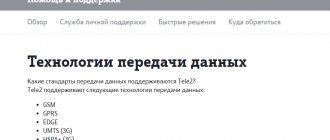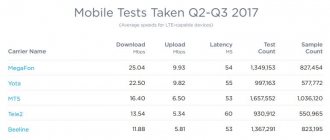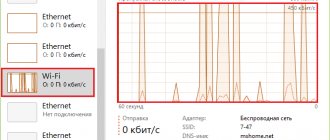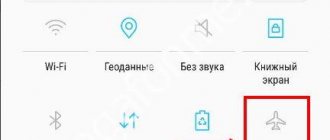Check Tele2 Internet speed on your phone
To conduct a test of connection speed to the Tele2 network, subscribers will have to prepare their tablet or smartphone for testing. If this is not done, the results will be incorrect. So it follows:
- Deactivate all background programs and games that can connect to the network and download updates.
- Freeze or cancel all active downloads and software updates.
- Disable modem mode, which is used to distribute Internet traffic.
As a result, measurements will be more accurate due to the maximum removal of the influence of third-party factors. When preparation is complete, you can begin the test by selecting the appropriate service. Particular attention should be paid to:
- Our test (https://vpautine.ru/servis/test-skorosti-interneta)
- Website SpeedTest.su (https://speedtest.su/tele2/).
- Service Speedtest.net.
- Tool from Yandex (Internetomer).
Important! There are a number of other programs or services that have similar functionality, but it is better to use these, as they have proven their reliability and accuracy of measurement results.
Now you can start measuring. The process is similar for all similar services:
- Prepare your phone or tablet.
- Go to service.
- Press the large button, which will start the measurement process.
- Wait for the process to complete and view the results.
You don't need to do anything else. After the measurement, a person receives three indicators: download speed, upload speed and response time (ping).
Checking with apps
There are no special programs for checking the connection speed to Tele2 networks. They, like the services, work with any operator or home Internet provider. But there are a number of applications that allow you to increase the speed of downloading and uploading data. They are usually represented by suspicious products from unknown developers, and no one guarantees a positive result.
Moreover, such files may contain malware and other viruses. They will not be able to help increase network speed if the problems lie in the phone settings or problems on the part of the operator, if, of course, they can do this at all.
Via computer
It is also not recommended to use personal computers to test speed. This method significantly underestimates the indicators, and they become inaccurate. This happens due to the connection of another device to the network and an increase in its load. As a result, some of the traffic will simply be lost.
Online services for measuring Tele2 connection
In addition to the services listed above, you can use a number of others:
- WiTest (witest.ru).
- 2IP (2ip.ru).
- SpeedOf.Me (speedof.me).
- TestMy.net (testmy.net).
How to properly check the connection
In fact, it is not so important which service or application will be used to check the speed. The most important thing is to follow the basic rules of preparation for the test. They have already been described above, but partially. Here are a few more points:
- They clean the browser from unnecessary junk files (cache, cookies, etc.).
- Measurements are carried out only at maximum network signal and in good weather.
- There is no point in doing a speed check on tariffs with a minimum or fixed speed.
- Before scanning, the phone or tablet is checked for viruses and malware by removing them.
- They check whether technical work is taking place on the operator’s servers.
- Make sure that the SIM card is working and is in the coverage area. On Tele2, 4G speed largely depends on the location of the subscriber.
Important! It is not recommended to scan during periods when networks are heavily loaded. The speed of 4G Tele2, like that of other providers, drops significantly on holidays, weekends and in the evening when people come home from work.
Speed testing services
Tele2 suggests using the speedtest.net application to check your Internet speed. You can download it from the website speedtest.net, where the Internet speed on your computer is automatically checked.
Additional features are offered for mobile phones in the form of the following applications:
- Google Fiber Speed Test is the main application available worldwide. It is universal, since in a few seconds the Internet speed is checked on a computer, and when launched from a phone, you can find out the indicators on a mobile phone. The advantages include the possibility of free use and without prior advertising. But users highlight the identification of inconsistencies - the presence of errors in this case exceeds acceptable standards.
- Online Speedtest from Ookla is an application from a well-known provider of software for working on a computer and using the Internet. The surprising fact is that Ookla is not an ISP. But the use is simplified, and the results obtained are correct. There are additional functions here to check other parameters. The advantages include the ability to start the process from anywhere in the world. While using the application you will have to watch advertisements.
- NetSpot - helps not only determine Internet speed, but also gives recommendations on suitable settings. To do this, the application analyzes the behavior of radio frequencies in the area where the user runs the test. Using the presented service, you can find nearby “dead” zones, as well as determine the Wi-Fi coverage area. The advantages include the presence of a huge number of functions, as well as free diagnostics. Among the disadvantages is an inconvenient and even complex interface. Beginners who are encountering such test programs for the first time will not be able to cope with the task on their own.
- Fast - the site is easy to use even for novice computer and Internet users. The results are objective and as accurate as possible. The advantages of using the presented service are that it works on a secure protocol and there is no advertising. The disadvantage is the complete lack of information regarding the received data - the service does not give advice on increasing the speed when it decreases.
- Speedof.me – recommended for use on a mobile phone first of all. The advantages include the ability to plot previously obtained results. Therefore, Internet users on a computer or phone will be able to independently analyze the best indicators and determine the cause of the problem. The service is completely free to use, but you will have to watch commercials to do so.
Maximum speed: norms and reasons for its reduction
The maximum 4G Internet speed from Tele2 is 75 Mbit/s. Unlike other mobile operators and its competitors, it gives a clear answer to the question about maximum performance. Outgoing transmission has lower values (up to 18 Mbit/s).
Description of mobile Internet from Tele2: 3G and 4G frequencies
These are stated figures and may differ significantly from actual figures.
Important! Mobile communications and the Internet are highly dependent on environmental factors (terrain, many high-rise buildings), weather conditions (rain, rain or strong wind), as well as the quality of the coverage area in a particular region.
All this significantly reduces the performance and does not allow radio waves from base stations to propagate as efficiently as possible. That is why, most often, speed indicators in real testing conditions are within 30 Mbit/s.
Operator declared speed and actual performance
Each network channel format differs in the speed specified by the operator, namely, the input and output channel. Tele2 operator provides the following mobile network parameters:
| Format | Incoming channel (Mbit/sec) | Outgoing channel (Mbit/sec) |
| 4G | 75 | 18 |
| 3G | 42 | 18 |
| 2G | Approximately from 100 kbit/sec | |
The table shows ideal technical parameters that do not take into account operational features and operator equipment. Actual parameters may differ from those stated, and, as a rule, to a lesser extent, and there are quite a lot of influencing criteria. Factors that have a significant impact on the intensity of data transmission are discussed in the next section.
Extend internet on Tele2
https://youtu.be/YywLW9Ggek8
Factors affecting speed
How to transfer Internet traffic to another Tele2 subscriber: methods and possible difficulties
As already mentioned, there are a number of factors on which the speed characteristics of data transmission in a cellular network, as well as the quality of the connection itself, depend. They are described in more detail below:
- Coverage quality. The further a person is from the base station, the weaker the signal will be.
- Network load. If you try to check the speed or simply surf sites during periods of maximum congestion (weekends, holidays, vacations), then it is foolish to hope for maximum performance.
- Interference. They appear during bad weather, terrain or due to the thickness of the ceilings and walls in the subscriber’s house.
Instability of the Internet, what can you do if the reception is poor and you are at the dacha
Let's immediately figure out the provider and equipment. If you need to improve your mobile Internet, in 50% of cases this is a problem with your country Internet kit. The remaining 50 are its location on the ground. We are not considering the option with a complete absence of signal now, since the solution to this issue was given above.
We go from the signal source to the computer and determine the reasons:
- Obstacles in the way, the quality of communication directly depends on the overlap of the transceiver.
- We check the antenna for damage to the reflective array, look at the gain dBi.
- The integrity of the cable braid, its kinks, length (more than 5 m leads to signal attenuation).
- We check the integrity of the connectors and remove oxides.
- We test the modem, look at the network settings used.
- We test the Wi-Fi router, reset it or replace the device if the model has worked for more than 5 years or is a single-horn version.
- Laptop. Check the quality of wireless signal reception in different parts of the house, it is quite possible that the problem is Wi-Fi.
This is a simple way to search for Internet problems encountered in your summer cottage. Poor quality of operator coverage is a more than common reality for the Moscow region. In the same location, different providers provide different Internet speeds.
Another common problem is that you can “speed up the modem”, install the most modern antenna for the internet and get a stunning ping and impressive speed. The reason for this is a neighbor’s antenna, a military unit or a wind turbine several kilometers away.
Turn to professionals and save time and money. You can try changing the operator, installing a large dish antenna, and constantly checking if the Internet is receiving or not. Or simply avoid this “fishing” by taking a ready-made and configured kit.
How to increase Internet speed on Tele2
If there is a low 4G speed on Tele2, then you can try to change it for the better. There are a couple of ways to do this, based on using phone settings or third-party programs.
Using your phone settings
Why Tele2 mobile Internet does not work
You can do the following with your gadget:
- Change your location and move closer to the window.
- Clean your phone and browser from unnecessary junk files.
- Update the device firmware or install a newer version of the browser.
- Buy a new, more modern phone model.
On Android
Often on Android there is a large number of programs that run in the background and constantly lower the download speed parameters, and sometimes also “eat up” a lot of traffic. It is recommended to remove unnecessary applications, clean your phone and check it for viruses.
Important! Sometimes simply rebooting the phone helps. This gives the SIM card the opportunity to re-authorize on the network, and the device to reset all operating system failures.
Flow Acceleration Scenarios
Most of the reasons described above cannot be eliminated by the subscriber. The subscriber can pay attention to the type of device and the connected tariff plan.
Device
If your smartphone is outdated, it is difficult to expect it to act quickly. In this case, the best solution would be to buy a new gadget. In order not to be disappointed in the quality of work, you should purchase devices from well-known manufacturers with advanced operating systems (Android, iOS, Windows Phone).
How to check mobile connectivity
Do you want to know if your smartphone supports fourth generation communications? There are several ways.
Instructions
Each device is accompanied by a document indicating the characteristics. There you can find a 4G or LTE entry, which means that the device supports this type of connection.
Store consultant
When buying a new phone, ask the seller if this model supports the new type of connection.
Internet
Type your device model into the search bar of your browser and find its characteristics. Among them will be indicated what types of communication it supports.
It is worth noting that at the moment even budget models support LTE.
4G communication from TELE2
The 4th generation of communications was standardized back in 2008 at the Geneva Convention on the Development of Wireless Communication Technologies. Today, this format is considered the newest and most recent, and all modern devices are manufactured with support for this technology.
The main advantages of the format are high (packet) data transfer speeds for stationary (up to 1 Gb/sec) and moving (up to 100 Mb/sec) devices, intensive operating frequency (up to 2600 MHz), universal for all modern devices. The main technical characteristics of 4G communications from Tele2 are summarized in the table:
| Technical Parameter | Magnitude |
| Frequency | Band 3: 1800 MHz Band 20: 800 MHz Band 7: 2600 MHz |
| Incoming speed | 75 Mb/sec |
| Outgoing speed | 18 Mb/sec |
4G network coverage already covers 56 regions of the country, and the company is working tirelessly to expand its coverage area.
Taking advantage of the new generation of communications is available to Tele2 subscribers in several tariff packages, which differ in cost and volume of traffic provided
Coverage map
Now LTE is available in several regions of Russia: Moscow, St. Petersburg, Moscow, Leningrad, Voronezh, Kemerovo, Oryol, Rostov, Tambov, Tula and Ulyanovsk regions, in the Chuvash Republic, the republics of Komi, Mordovia, Khakassia and Karelia, Krasnodar Territory and Adygea , Khanty-Mansi and Yamalo-Nenets Autonomous Okrugs, and this is not the whole list.
Tele2 was the leader in terms of 4G coverage in the Moscow metro, the list includes more than 40 stations, including Kievskaya, Kurskaya, Okhotny Ryad, Pushkinskaya, Ulitsa 1905 Goda, Oktyabrskoye Pole and Shchukinskaya "
Choosing a mobile Internet service provider
In Russia, mobile Internet services are provided by the Big Four operators. This includes MTS, Beeline, Megafon and Tele2. Some of them sell ready-made solutions for dachas - modems and routers with a set tariff plan.
Usually, this is not very powerful equipment that can be speeded up by changing the standard antenna.
The mobile operator MTS provides buyers of modems and mobile routers with 60 GB of Internet as a gift for 2 weeks. In addition, customers receive 100 GB of traffic as part of the promotion. The only drawback here is that the equipment is tied to a mobile operator. This means that it will not work with a SIM card, for example Beeline.
Account replenishment occurs as follows:
- 3 GB costs 190 rubles;
- 5 GB - 250 rub.;
- 10 GB - 300 rub.
Beeline offers its customers only 1 tariff plan, which can be used in a modem or mobile router - 30 GB per month for 900 rubles. Unlimited at night.
Megafon turned out to be more generous in this regard. Those who are thinking about implementing the Internet at their dacha with this operator benefit the most. Here they provide it for 850 rubles. 50 GB of traffic per month. In addition, the Megafon TV service is completely unlimited.
Tele2 does not lag behind its competitors and is also ready to offer favorable conditions. The subscriber is immediately offered a choice of several tariff plans:
- 1 GB - 120 rubles/month;
- 3 GB – 200 rub/month;
- 15 GB – 400 rub/month;
- 25 GB – 600 rub/month;
- 40 GB – 900 rub/month.
It is important to understand here that each region may have its own tariffs and terms of service. You also need to take into account the coverage of the mobile operator in the place where the dacha is located.
Subscriber questions
Is it possible to connect 4G to Tele2 Kazakhstan?
Yes, by visiting the website internet.tele2.kz or calling the free short number 800.
Does using 4G affect traffic consumption?
Yes, and many users noticed this. This is because the speed has become higher and, accordingly, traffic is wasted faster. For an analogy, you can imagine a water tap; if you open it further, more water will be consumed, and here too.