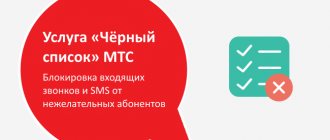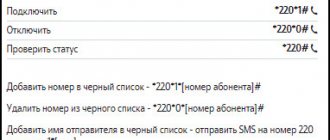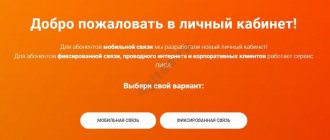When a user has suspicions that his phone has been blacklisted, he should know the identifying signs that will indicate this. As a rule, there are many of them. They also depend on what company the person uses and who supplies him with communication services. Many reasons can influence how a user learns about being added to a blacklist.
It is worth considering the most relevant ones and those that can be seen on any phone, regardless of the device system and the company that provides communication services.
When a phone number is blocked, what beeps does the subscriber hear?
The most important sign that a phone number is blocked is the beeps that a person hears when calling another friend. If he hears relatively short beeps, then most likely his number has been blocked. The beeps should be relatively short from those to which the user is accustomed.
Also, their quantity is unusual for the user. As a rule, when making a call, the user first receives one short ring, and then automatically hears the voice of the announcer. It is worth talking in more detail about what the announcer says at this time.
The catch is that the user only receives one short call. After that, it is redirected to the voice assistant. This indicates that the user has been blocked. This is the first and obvious sign that you should not turn a blind eye to.
It may also be that such beeps occur when a person is out of the network coverage area or he has put the phone in “Do Not Disturb” mode. It is worth finding out from the subscriber the actual reason before drawing certain conclusions.
Although the number and duration of beeps is an important indicator, the user should check other factors that also affect the blocking.
Applications for blocking numbers
In the Play Store you can find many applications that allow you to block calls from unknown or hidden numbers. And, in order not to make a mistake in choosing high-quality software, we suggest that you familiarize yourself with our selection.
Truecaller
QR Code
Truecaller Caller ID
Developer: Truecaller
Price: Free
Do you want to get rid of calls from hidden numbers? Do you feel comfortable communicating only with the right people? Truecaller app will help you with this very well. Thanks to the simple interface and flexible settings, you can adjust all the parameters to suit you. When you first launch, we agree to the terms of use and enter your phone number.
We receive the code in SMS message format and indicate it. Nothing else needs to be done, the program is ready to use.
Call Blacklist
QR Code
Black list
Developer: Vlad Lee
Price: Free
A similar application with similar functionality. To configure, you need to open the “ Black List ” tab and check the required boxes. For example, you can enable filtering of unknown numbers or completely prohibit the display of hidden callers.
The same settings apply to SMS messages. And to view calls, open the “ Journal ” menu.
Call Blocker Free
QR Code
Call Blocker - Blacklist
Developer: cxzh.ltd
Price: Free
Call Blocker Free is a reliable application for blocking numbers on Android, allowing you to choose the optimal operating mode. The first time you use it, you will need to grant the requested permissions, as well as access to manage all calls and messages. And, in principle, nothing more needs to be done. The program is fully configured.
Everything is very simple: calls will be displayed in the first tab, and black and white lists in the second. There is advertising, but it is small, so it does not affect the functionality in any way.
When you block a number on your phone, what do they tell the caller?
When a person makes a call, he first hears one short beep, and then the voice of an announcer or voice assistant who tells the user certain expressions.
Note! What the voice assistant says depends primarily on the company the other customer is using. This is also worth paying attention to.
As a rule, when blocked, the voice assistant may display the following:
- The subscriber is temporarily unavailable or is outside the network coverage area;
- The subscriber is busy;
- This subscriber is unavailable;
- At the moment the subscriber is not receiving calls.
Some companies directly say that the subscriber on the other line has added you to the black method, that now you can’t make calls to his phone, because he won’t take them anymore. This is just one of the obvious signs.
The above phrases may not be the reason. Only a clear application with information about the blocking can become a clear indicator, but the rest are not at all.
Sometimes standard voice messages can begin with such phrases, because the user on the other end of the line can independently configure what the subscriber will receive when trying to make a call.
Despite this, it is worth paying attention to such a sign as the manager’s speech, what he says.
Symptom 2: Atypical number of beeps
The call is dialed, but after a few rings it is redirected to the subscriber's voicemail. As an option: you hear one beep and then the answering machine goes off.
This is a good sign that you are blocked, since this technique is often used for a more “soft” and tricky phone blocking.
Accordingly, if this behavior is repeated every time you call, the recipient has added you to the black list. Also, a small number of beeps and subsequent redirection to voicemail may not be blocked, but ignored - this can be done programmatically through special blocking applications for maintaining a black list.
However, there is no need to fuss. Firstly, the person you are calling may be in “do not disturb” status. There are human factors - for example, the phone is turned off or the battery is dead. In such cases, voicemail is triggered and you can leave a voicemail. So wait a few days, within reason, and try to call back.
How to understand that you have been blocked on your phone by resetting the connection
A connection reset is a clear sign that the subscriber has blocked another user. If the user receives a busy signal, the phone number is blocked by the operator. Although this is not the most common blocking method, it is also used among companies.
To fully test this method, it is worth making test calls over several days. If the problem is not resolved, then most likely the user has been blocked.
This method can also be erroneous, since the mobile operator may be experiencing technical problems, but if it repeats for several days, then it is worth paying attention to this and making sure that the user has been blocked using an accurate check.
What to do if blocked, is it possible to bypass it?
If you are sure that a user has banned you, but there is a need to contact him, what should you do? Built-in options and third-party services will not help you bypass the blocking, so here are some tips:
- Create a new WhatsApp account (registration must be done from a different number).
- Call or write to your interlocutor in another messenger (Telegram, Viber, etc.).
- Contact a person not using a program, but with a simple phone call.
Of course, you can always ask directly: “Did you ban me?”
How to check exactly what was blocked
To accurately check that the user has been blocked, it is enough to make a call from another phone number to the same one that the subscriber is trying to reach. If the call is stable, there are no interruptions or connection drops, then the user has definitely added someone else to the blacklist.
Note! It is worth making a call from a familiar number that is in another person’s database, since it may have a function installed where the mobile operator calls off unfamiliar numbers.
All about the “Black List” service from MTS
Constant calls from unwanted contacts or unknown numbers will no longer disturb MTS subscribers after activating the Black List service. Moreover, the ban applies not only to incoming calls, but also to SMS.
The purpose of activating the Black List service is to get rid of incoming calls and SMS from annoying contacts. To disable access to your number for any subscriber, you need to enter data into the filter. This will automatically stop receiving messages from the selected contact.
The function is open on all other TPs. You can enter up to 300 subscriber data into the filter list, and you can enter alpha numbers (without numbers). Even international calls can be blocked.
- Lipetsk, Bryansk, Kursk;
- Voronezh, Orel, Belgorod;
- Tula, Yaroslavl, Smolensk;
- Tver, Tambov, Kaluga;
- Ryazan, Kostroma, Vladimir;
- Ivanovo and Moscow with the Moscow region.
To manage the option from your phone using SMS, you will need short numbers 111, 232, 4424, and sending a message is free in your region. When sending data for filtering in roaming, the cost will correspond to the tariff.
The easiest way to connect and add numbers is to use your personal account on the official website of the mobile operator MTS. In the “services” section, find the one you need and enter the data.
If you do not have access to the global network, you can use the SMS command by sending a message to the short number 111 with the text “442*1” (quotes are not included), and also use the USSD command *111*442# and the call button.
Immediately after entering the command, the service is activated, and the first one and a half rubles per day of use will be debited from the balance of your phone.
- Use the USSD command and dial *442#, press the call button, then a simple menu will open in front of you, where you enter information about blocked subscribers.
- Send an SMS to number 4424 with the text: 22*contact details.
- Use the website of the service itself https://bl.mts.ru, where you can even add a blocking schedule.
You can choose what the person who is trying to call will hear (“Busy” or “The subscriber’s device is turned off”). You cannot select a message—this type of communication is not available to the subscriber. For the first option, you can use the command *442*21*number#, for the second - *442*22*subscriber data#. Manually displayed in your personal account.
You must enter information after seven. And to activate blocking of incoming messages, send the text ON to number 232. It is also more convenient to manage this service through your MTS subscriber account.
To find out what data you have entered and the parameters you have set, dial *442*64# on your phone and click on “call”. It is possible to send an SMS to No. 4424, with the following text: “24*subscriber data”.
MTS has also developed a system for blocking filter viewing by unauthorized persons. To do this, use the command *442*51*code#. So, you will set a security code. Full information about the service can be seen by dialing *442*5#.
If you decide to restore communication with the subscriber, you should go to the service management section in your personal account or using the command *442*24*subscriber data#, and you can also send an SMS (22*number) to No. 4424.
You can find out who tried to call you over a certain period from the filter list using the command *442*61#, and to turn off notifications, dial *442*62# and the call button.
The easiest way to manage the “Black List” service is to use your personal account on the company’s official website, where everything is convenient and clear.
If you want to completely cancel the service and are unable to connect to the Internet, then use the command *111*442*2# or SMS with the text “442*2” to number 111. You can also use the USSD company *442*7# and press the call button. For consultation, you can call the operator.
Mobile operator MTS offers its subscribers ample opportunities to block unwanted incoming calls and SMS messages. The most convenient way to manage the blacklist is through your personal account on the official website, but you can use USSD commands or send free SMS.
What to do if you are blacklisted
In fact, there are not many options, since the user is limited in what he can do. He cannot call on his own, as he is on the black list, but he can, for example:
- Call from another phone. It is also worth considering that the user has this number in the database. A call through a friend will help clarify the situation and make sure that the user has been added to the blacklist;
- You can also write a message. The blacklist is regulated by the mobile operator and many of them allow sending messages. The main thing is to make sure that there is no blacklist on SMS;
- You can contact the person through other sources, such as social networks. It’s also a good option if you urgently need to find a connection with a person.
Limited actions prevent the user from calling another subscriber. Despite this, other workarounds can be found. The main thing is not to impose yourself on a person. If he blocked the user, then there were reasons for this. It is worth respecting the other person's opinion.
Vyacheslav
For several years he worked in mobile phone stores of two large operators. I understand tariffs well and see all the pitfalls. I love gadgets, especially Android ones.
Ask a Question
Question to the expert
Can operators accidentally block a number?
This is a fairly rare case, so the answer is no. The user could only block a particular number independently. This can be influenced by both emotional factors and personal relationships.
How to unblock a subscriber?
The easiest way is to use the services of mobile operators. If the user does not have this option, then you can also unblock the subscriber through the phone book on the phone.
Is a number blocked forever?
No. The user can unblock any phone number at any time. The main thing is to know what means to do it. The blocking cannot last forever.
Description
is one of the most popular not only with Tele2, but also with other mobile operators. Thanks to it, it is easy to create a list of numbers from which intrusive calls or SMS are received in order to get rid of them by blocking your number for them.
All subscribers included in your blocking list, when trying to call you, will hear “Number unavailable” in the handset, and the SMS messages they send to your number will have the status “undelivered”. At the same time, you will be able to check the number of calls from numbers from this list and the time when they were made.
The connection is free, but there is a subscription fee for its use - 1 ruble for every day
.
The number of numbers on the Black List does not affect the size of the subscription fee, but to add each number to the list you will need to pay 1.5 rubles
. Checking blacklisted numbers, the number of calls from them and deleting selected numbers is free.
The subscription fee for using the service and the cost of adding new numbers to the “Black List” on Tele2 may vary depending on the region of registration of the subscriber. Although most regions have uniform prices, before connecting we recommend that you check the current tariffs using the service’s technical support number
— 678 .
How to connect to Tele2?
It is not necessary to specifically activate the service for the first time - it is activated automatically when you add the first number to the Tele2 “Black List”. If you disable the service after this, then next time you need to dial *220*1# to connect.
Also, to enable it, you can go to your Tele2 personal account, install the “My Tele2” mobile application, use the Tele2 USSD menu: *111# or contact the support service by calling 611.
How to add a number to the Tele2 “Black List”?
You can add an annoying subscriber to your Black List using the USSD command in the format: *220*1*number#. Where the “number” must be specified together with the first “8”, for example the command could look like this: *220*1*89041234567# .
After sending the command, you will receive a notification that the number has been added (and the service has been activated, if it was turned off).
Please note that the service has a limitation - you can add a maximum of only 30 numbers to your “Black List” on Tele2.
How to add SMS to the Black List?
Adding numbers to the “Black List” to block incoming SMS from them is also simple. In order to no longer receive messages from a specific subscriber, send an SMS to service number 220 with the text 1*sender, where instead of “sender” you need to write the sender’s number or code name in full.
For example: To block messages from the phone 89041234567, the message text you send should look like this: 1*89041234567. And to block messages from the sender “Credit” the text should be like this: 1*Credit . In both cases, to add the sender to the Black List, messages must be sent to service number 220.
How to remove a number from the Black List?
To remove a blocked phone number from the Black List, dial the command *220*0*number#, where “number” must be specified in the same format as when adding. After this, the subscriber will be able to call you again.
You can remove an SMS sender from the “Black List” by sending a message to number 220 with the text 0*sender, where instead of the word “sender” you need to indicate the number or name of the contact from whom you want to receive SMS again.
Checking numbers in the “Black List”
As already mentioned, this is a free option as part of the Tele2 service. To check the “Black List” and see which numbers are included in it, dial *220#. After sending it, you will receive an SMS message containing a list of all blocked numbers. If the list has already accumulated 30 numbers, and you need to add more, then simply delete the unnecessary ones.
How can I see who called from the Black List?
To check calls from subscribers on the Black List, there is a simple USSD command - *220*2#. After sending this command, you will receive a message with information about who tried to call you within the last 48 hours.
There is no way to see whether SMS were sent from prohibited numbers in the Black List from Tele2.
How to disable the “Black List” on Tele2?
There are several ways to disable the “Black List” option on Tele2:
- Delete all numbers on your black list, and the Tele2 operator itself will terminate the service.
- Use the command *220*0#. The service will be disabled, but the list of numbers will be saved for another 30 days. If necessary, during this period you can connect it again.
- Go to your Personal Account and turn off the service without outside help.
- Disable your “Black List” using the “My Tele2” mobile application.
If these methods do not work, you can contact the support service by calling 611 or contact one of the Tele2 showrooms and ask for help to turn it off.
WhatsApp is an excellent tool for exchanging instant messages, both text and in photo or video format. However, if you notice that a certain subscriber has stopped responding to your message, you may be on their blacklist. How to understand that you have been blocked on WhatsApp? Using our portal, you can analyze your friend’s behavior and shed light on the problem that interests you.
The program developers did not provide for the user to receive a notification that he was blacklisted. It is impossible to determine this for sure based on the subscriber’s status. This position is explained simply - there is nothing more important than the privacy of software users.
Whatever the subscriber does, no matter what functions he activates in his application, this should not become public knowledge, in particular to the interlocutors on his list. But there are a few tricks to find out about your blocking in the contact application.
Symptoms of being ignored include:
- Information about human activity is updated irregularly.
- You cannot see what mode he is in - online now or not, when was the last time he was online.
- The photo (avatar) or profile status remains unchanged over a long period of time.
If you know for sure that the subscriber leads an active life, appears on the vastness of social networks, but for several months there are no changes in your messenger, it means that they are not trying to communicate with you.
.
How to understand that you have been blocked on your phone in instant messengers
You can understand the blocking only by certain signs that are given in the messenger. It all depends on the conductor through which users communicated. For example, through WhatsApp it’s easy to understand that another person has placed a block on an account:
- The person no longer sees the time of the user's visit. It is located directly under the user's nickname. If it was displayed before, but is not now, then most likely the user has blocked another person; Note! Sometimes there may be a feature enabled that does not display the time of the visit. This is also possible.
- Also, the user no longer sees that the person has read the message. When sending an SMS, the user first sees one gray checkmark, and then two if the message has reached the user. When blocked, one gray checkmark will always be visible;
- Can't get through. This is also a sign that the user has added a friend to the blacklist. Attempts to call will result in failure;
- If a friend's avatar remains unchanged for a long time, then most likely he is also blocked. This is another sign.
You can watch more details about blocking a contact on WhatsApp in this video.
All signs vary depending on the social network and messenger the person uses. It is worth visiting the official website to check for signs of blocking. On the website of mobile operators there are often certain sections that talk about certain signs of blocking.
How to confirm suspicion, 3 ways
In order not to escalate the situation and not to suspect a friend or relative of a bad attitude, it makes sense to check your guesses. There are several effective ways to get rid of negative thoughts.
Verification via SMS
Typically, when calls are blocked, providers continue to provide SMS delivery services. To check whether sent messages are received by the recipient, you need to enable the “delivery report” function in the smartphone settings. If the called subscriber’s device is working properly and SMS messages reach him properly, it means that the recipient does not want to communicate and has set restrictions.
When messages do not arrive, it means that the called friend’s device is turned off, broken, or is located far from cell towers.
There are phone models that can block SMS messages as well.
Using the messenger
To understand what happened to the phone of the person you are calling, you can write to him in any available messenger. If a friend’s number is included in your contact list, then it is easy to find it in the “chat” section and send a message there.
When a person opens the application, the message will be delivered. All that remains is to monitor the user's reaction. If the recipient is negative and does not want to continue communication:
- his photo will disappear from the screen;
- the next post will be undeliverable;
- the record about the time of the subscriber’s last access to the messenger will disappear;
- During a call through the application, short abrupt beeps will be heard.
When it comes to strangers, you should not insist and look for other ways to communicate with the person.
Call from another phone
The most effective and fastest way to determine the presence of a block is to call from any available number that is unknown to the called subscriber. The check will work even if the friend does not pick up the phone when strangers call. In response to an incoming call, the usual long beeps will sound.
How to block another person's phone number
You can watch this video in more detail about this process.
If a user wants to block another person's number, he must contact his mobile operator. This is worth doing to check the possibility of the block. Some operators do not provide this opportunity to their customers.
You can also use functions on your phone. You need to go to the mobile book on your device and open the contact that you would like to block. Afterwards, you should find a button called “Block subscriber” and confirm your actions.
In this way, you can simply and easily block another subscriber.
4.3/5 — (23 votes)
Where to find blocked contacts on an Android phone
Now we will tell you how to view the list of blocked numbers on Android. The following guides apply to different devices, so keep that in mind. Also, sometimes people install third-party applications to make calls. If you did this, then the standard instructions will not work for you.
Xiaomi
It should be noted that the new Xiaomi smartphones have an application from Google installed. However, on older models it is still used from MIUI. For the first case, the following instructions are ideal:
- Open the “ Phone ” application by clicking on the handset icon on the desktop.
- Expand a small menu, and then select “ Settings ”.
- We go to the “ Blocked numbers ” section and see in front of us a black list of contacts. You can click on the cross next to a specific number to remove it from here. And if necessary, you can block a new subscriber directly from this tab.
But if you use a proprietary calling application on your device, then the procedure is slightly different. First you need to open the keyboard to dial a number and click on the three lines located at the bottom. The standard settings open, where you need to select “ Antispam ”. Find the line “ Black list ” and click on it. In front of us we see all the blocked contacts.
As in the previous case, you can delete or re-add subscribers.
Samsung
On a Samsung phone, you can find blocked numbers in the same way. First, launch the calling application, and then click on the three dots in the corner of the screen. Here we see a menu in which Fr. We do not pay attention to the remaining points, but immediately go to the “ Blocking numbers ” section. That's it, now you can see your blocked contacts. To delete a specific subscriber, use the minus icon (-) located next to the corresponding line.
You can find more detailed information in our other article.
Huawei and Honor
On a Huawei or Honor smartphone, you will have to perform a little more steps in order to understand whether a certain number is blocked. We suggest you read the step-by-step instructions that will help you avoid searching for the right tab for a long time:
- Open the program through which all calls are made by default.
- Click on the three dots in the corner of the screen and select “ Blocked ”.
- Pay attention to the bottom of the page, where you need o.
- And now all that remains is to open the “ Black List ” tab and familiarize yourself with all the suspicious numbers.
In general, often to access the desired section it is enough to perform standard actions. There are no significant differences depending on the device model and installed firmware. Difficulties can only arise if you use third-party software.
OPPO
Typically, on an OPPO phone, it is not difficult to understand where the blacklist of numbers is located. To do this, we open the “Phone” application, click on the three dots in the corner of the screen and select “ Settings ”. Then we go to the “ Blocked numbers ” section and study the information of interest. You don't need to do anything else if your main goal is simply to get acquainted with contacts.
Answers to popular questions
Why is a blocked number calling?
This can't be true. There are two reasons: either you didn’t block him, or you simply mixed up the number.
If a number is blocked, what does the caller hear?
Usually short beeps. The call may also be automatically dropped.
How to get rid of advertising mailings?
Activate the Antispam option in the Messages app settings.
We have explained in detail how to view blocked numbers on an Android phone. Use the instructions that are appropriate for your device model!