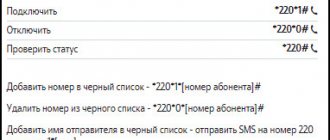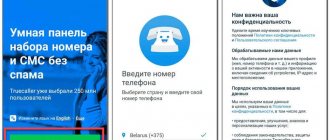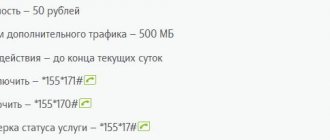“Black List”: description of the service
This option can block unwanted calls and SMS messages from subscribers. To prevent someone from calling you, you need to set up a “Black List” and add their phone number to it. Thus, the user whose phone is on the list will no longer be able to bother you with his calls and messages.
This option also allows you to block ads. If you receive SMS messages containing advertising, you can block them as they are spam.
The service can be activated on almost all tariff plans. The only exceptions are such tariffs as “Online”, “MTS iPad”, “Connect”, “Cool” and modifications of these tariffs. Blocking calls and SMS messages does not work on these tariff plans.
What kind of service?
This option allows subscribers to restrict themselves from unwanted calls, such as advertising numbers or simply specific people with whom you do not want to contact. The service works easily: after connecting it and blocking any contact, the subscriber will not call you until you allow him to do so by disabling the option.
The maximum threshold of numbers is 300, and they can be anything: mobile, city, intercity, international, etc. However, you should know that it cannot be installed on every operator’s tariff plan, since it does not work on the “Connect”, “Cool”, “Online”, and “iPad” tariff plans.
Limitations of the Black List
This service has a number of restrictions:
- The number of phones that can be blocked is limited. Only 300 numbers are allowed.
- You cannot block MMS messages from unwanted callers.
- Blocking can only be carried out if the caller's phone is not hidden. Undefined calls cannot be blocked unless they belong to the Anti-AON and Anti-AON on request programs. In this case, calls will be blocked.
- Blocking SMS messages is possible only for the following regions: Kursk, Tver, Smolensk, Orel, Bryansk, Lipetsk, Voronezh, Tambov, Kaluga, Kostroma, Ryazan, Ivanovo, Belgorod, Vladimir, Moscow. If an SMS message comes from another region, it cannot be blocked.
How to block an MTS SIM card via the Internet forever?
Additionally 1201. Answered by Ralia, it cannot block, only in the store that sold the SIM card. I was ready to provide my passport number, phone number, contract number. The level of service is below acceptable. MTS is a pure scam, enter for free, exit for a fee.
Disable all paid services and throw away the SIM card. This is a free way out.
How to unlock an MTS SIM card?
To restore a card to replace a blocked number you will need:
- Visit the nearest communication store.
- Inform the manager working there about your desire to get a replacement.
- Present your passport to identify yourself and confirm ownership of the old card.
- Wait a few minutes.
How to block Megafon SIM card?
To block a SIM card, you can contact the operator’s office, use your personal account, contact technical support on the operator’s official website by writing in the feedback form, or by calling one of these numbers or 0500 (from MegaFon’s number) or.
How to disable Family link manager?
How. this is unrealistic. parents downloaded Family Link. it is impossible to get out of it. I tried everything. stupid app, there are restrictions on everything. This application makes a child under 13 years old without a phone. You can’t even watch YouTube. Even deleting the account doesn’t help, it’s complete crap, who can delete this please help - I can’t suffer anymore.
How to disable paid services on MTS?
To disable paid services in MTS yourself, you need to perform a separate check on subscriptions and services from the operator. Here are clear instructions for completely disabling services: https://aydasite.ru/kak-otkluchit-platnie-uslugi-na-mts/
Don't confuse subscriptions and services - they are different things. Subscriptions are activated through short numbers and provided by content providers, and services are activated by the MTS operator itself or are included by default in some tariffs.
- The list of subscriptions can be requested via ussd command *152*2# + call . In this menu they are disabled using the number “0”.
- a list of paid services via ussd or sms - MTS does not have this function (for some reason). Moreover, there is no such option even in the SIM menu. You just have to go to your personal account. There follow the menu ". Be careful not to disable services that you really need.
Regarding subscriptions: so that you don’t receive paid subscriptions from short numbers, ask MTS, this is done through the command *984# + call . It helped - like it!
How to restore your MTS number if you haven’t used it for a long time?
This situation also happened to me now (it’s December 11, 2019). I called MTS on 0890 (there is an answering machine, but if you wait a little while until he runs out of “click this, click that” list, he will eventually offer to contact an operator). The operator clarified the number of the blocked phone and said that it was currently possible to restore it. You need to come to the MTS office, write a corresponding application to restore the number (a month for consideration), and get a new SIM card with the old number (it’s a shame, I still had a blue old SIM card from 2006, so I would like it to work, but.) . The service costs money, they didn’t say how much, but I suspect it’s inexpensive. I’ll go today, otherwise they’ll probably have time to resell it.
Benefits of the blocking service
The blocking applies to all regions of Russia, as well as to SMS messages from a short number of up to seven digits. It is possible to block even service messages from MTS.
You can block calls not only to Russian numbers, but also to international ones, only if the country from which the call is made is connected to roaming in accordance with the terms of Camel roaming.
This service can be installed on any smartphone model and does not require downloading special applications or programs.
Restrictions
We list the main restrictions:
- Emergency is not available on tablet and modem plans.
- You can limit up to three hundred numbers.
- The option is valid on the territory of states with which a special agreement has been concluded.
- You cannot block incoming calls and SMS if the operator cannot determine the number.
- “SMS Pro” is not available on plans for tablets and modems.
- When a client's number is blocked, it is impossible to use SMS for management.
- These options do not apply to multimedia messages.
How to block a subscriber
You can add a person to the list of blocked users in the following ways:
- Enter the combination * 111 * 442 # on your phone,
- Send an SMS message with the text “22*number” to the short toll-free number 4424,
- Go to your personal account using the link and set your own call blocking schedule. For example: if you do not want to be disturbed at night, then set the appropriate blocking hours - from 01:00 to 08:00 and so on. This way, you can set a schedule to prohibit calls during business hours.
Users who are on your restricted list will hear one of the selectable signals when they try to call you - either “The device is turned off or is out of network coverage” or a “Busy” signal.
How to add a number to the MTS Black List
Now we will move on to the most important and interesting part of our review - managing the service and adding numbers. In order to blacklist a subscriber, we can use the following tools:
- Dial the USSD command *442# and enter numbers through a simple USSD menu;
- Send an SMS to service number 4424 with the following text – “22*subscriber_number” (without quotes);
- Through the service website https://bl.mts.ru / - here you can not only add numbers, but also set a blocking schedule.
By the way, we can set two types of hang-up - “Busy” or “The subscriber’s device is turned off or is out of network coverage . The hang-up type is set through the “Personal Account” or using USSD commands:
- *442*21*number# — setting the end call “Busy” for a given number;
- *442*22*number#—set a hang-up call with a message about unavailability.
Enter numbers in international format - Russian numbers are dialed using the “seven”, for example, 79161234567. In order to activate SMS blocking, send an SMS from your phone with the text “ON” or “Reg” to service number 232 - thereby you will connect the above-mentioned free, which allows you to block text messages. And for further work with blocked numbers, rules and blocking time, use the “Personal Account” service - it will allow you not to get confused using USSD commands.
The only thing that does not allow you to block the services described in the review is MMS messages - there are no tools for blocking them.
Do you want to view the list of blocked numbers and the rules set? No problem - use the USSD command *442*64# or send an SMS with the text “24*number” to service number 4424.
Do you want to stop unauthorized people from viewing your list of blocked numbers? Then the USSD command *442*51*code# will be useful to you, with which you can set a code to access the service . For detailed help, dial *442*5#.
As we can see, there are a lot of USSD commands for managing the service - to get detailed help on the commands, use the command *442*2# or send the number 2 to service number 4424. To display a list of blocked numbers, use the command *442*20# or send the number 20 to service number 4424.
Commands for control from MTS
In order to manage restricted numbers, there are the following combinations:
* 442 * 0 # - optional help.
* 442 * 1 # - information about the option.
* 442 * 2 # - help with control commands.
* 442 * 20 # - display a list of rules.
* 442 * 21 * number # - setting a blocking with a busy response signal.
* 442 * 22 * number # - setting a blocking with a response signal “Subscriber unavailable”.
* 442 * 23 * number # - adding permission for the subscriber.
* 442 * 25 * number # - clearing the list with rules.
* 442 * 4 # - displays a complete list of blocked subscribers.
* 442 * 5 # - help with commands to activate the access code.
* 442 * 51 * code # - create an access code (the code must contain from 4 to 8 digits).
* 442 * 61 # - activate notifications about blocked calls.
* 442 * 62 # - disable notifications about blocked calls.
* 442 * 7 # - temporary pause/resume option.
Attention: In combinations with the content of the subscriber's phone number, it is necessary to enter in international format. For example, 79314463829.
Price
The cost of sent codes and SMS for management is 0 rubles. Additionally, you can carry out all operations through your personal account. LC is much more convenient to use and more informative for clients.
The cost of an emergency is 1.5 rubles/daily. When you activate SMS Pro at the same time, it is provided without additional subscription fee.
Blocking SMS messages
In order to block messages, you need to use the “SMS PRO” option. Connection and use of the option is free.
To activate, send an SMS with the text “Per” or “ON” to number 232. Sending a message is free.
If a user sends you an SMS and you have a blocking set, the user will not receive a delivery report for their message. Depending on the phone model, it will display the status “Pending” and so on.
To get information about blocked messages, you need to enter the command * 442 * 4 # or send the number “4” to 4424. In this way, you can view information about the date and time the message was sent to you, as well as see who sent it. The text will be blocked and will not be displayed.
Access code for the service
Additionally, you can set a password. It restricts access to unauthorized persons, and to manage the service you will need to enter a special code consisting of 4-8 characters.
You can put the code in the following ways:
- Go to the menu by request *442#.
- Via SMS. Enter the text “5” and send to 4424.
How to deactivate the password?
- Use the menu upon request *111*442#.
- Enter “442*3” into the SMS and send it to 111.
Service cost
Connection/disconnection is free. Payment is debited daily throughout the entire period of the option. The cost is 1.5 rubles per day. If you took advantage of the temporary suspension of the option, then the service fee in the amount of 1.5 rubles/day will continue to be charged. Payment will stop only if the option is completely disabled.
Sending an SMS message to 111 and 4424 within the connection region costs 0 rubles, in roaming - in accordance with the price for an SMS message in roaming on your tariff.
Brief description of the option
Those contacts that are blacklisted are automatically blocked, and in this case it will not be possible to call or send SMS. There are different blacklists, and it is worth highlighting the groups into which they are divided at mts:
- Incoming and outgoing.
- While in roaming;
- International;
- Without restrictions, when the client cannot call and send SMS.
There is no need to talk about how the service is connected and disconnected, since this information is on the company’s website. By the way, if you disable the application, all numbers will be automatically removed from the black list and will be able to call again.
How to block an MTS SIM card forever in the company office
In every major city in Russia there are communication shops from the MTS company. Office staff are ready to help subscribers with any questions related to the work of the telecom operator. There is no need to pay extra for consultations or assistance with the package. If you have the opportunity to visit the salon, you can block your number. To perform this operation, the specialist will definitely need your passport, which was used when purchasing the starter package. If you are not the owner of the number, then you need a power of attorney to complete the procedure.
Voluntary blocking of a number in MTS - how much does it cost?
Connecting to the service is free, and no money is charged for its use for two weeks. From 15 pm - 1 ruble per day. The subscription fee for your tariff and the fee for connected options on a blocked number are not charged. You can view all your services and manage them in the My MTS application, even if the number to which they are connected is blocked by you.
Many people actively use mobile communication services. Numbers are often required when registering on some services, forums and social networks. If strangers or annoying companies start calling you, there are ways to temporarily block your MTS SIM card or do it permanently. Blocking can be carried out using several methods.
If you have problems connecting and managing the service
If you encounter any difficulties, follow these guidelines:
- Contact support at 0890. You can also call 8 800 250 0890 and 8 495 636-0-636. If you are abroad, call: +7 495 766 0166;
- Use the feedback form and write to the “Question and Answer” support service on the website. Click “Ask a Question”, select the topic of your request, and then fill out the form. Below you will be offered a feedback form: SMS, email or personal call. Select the convenient option and click “Send request”.
Thanks to you, you get the chance to manage your time and contacts. We recommend bookmarking our instruction page. Connect and use!
Special case
If you want to enable restriction of incoming calls by territorial basis, for example, all long-distance calls, do the following:
- First, block receiving all incoming messages. Go to your account, select “Add rule”. Click on the “Deny” button and o. Next, set the validity period of the restriction - always.
- At the second stage, add an “allowing” rule for the desired numbers. Go to the "List of Restrictions" section. Mark the “Allow” value with the mouse, then select the type of calls – incoming calls, SMS. In the number field, begin typing the initial prefixes of the cities or regions to which you allow calls.
Through your personal account on the MTS website
You can temporarily block a SIM card through your MTS subscriber’s personal account on the operator’s website. Here's how to do it:
- select “Settings” in the left menu;
- click on the item “Block number”;
- confirm the connection of the service.
To enter your personal account, you need to remember the password or have access to the SIM card that you want to block.
MTS: how to add and remove a number from an emergency situation
The black list is a service in demand among the company’s subscribers. By enabling the presented option, you can get rid of unwanted calls by simply blocking them. Our article will carefully study this option and discuss its description.
How to disable emergency on MTS
If the option is no longer needed, it can be deactivated in three ways:
- enter USSD request: *111*442*2# + call;
- send a message to number 111 with the text 442*2;
- via Personal Account or My MTS. You need to open “, find the one you need in the list, and opposite it, click “Disable” (or move the slider).
If somehow the service turned out to be connected, although you didn’t do anything for it, and you don’t want to understand all the commands and SMS messages, the easiest way to deactivate it is to call the operator’s support service or personally come to the communication shop.
When communicating by phone or during a personal visit, you must provide the salon employee with a document for personal identification. This is a mandatory condition, since only its owner is allowed to interfere with the operation of the SIM card.
The blacklist is a useful service if the number has been “lit up” in many places, and you want not to be bothered by companies sending spam (usually they call from short numbers). This is a way to rid yourself of unwanted contacts, and any that just need to be added to a special list. There are several ways to manage the option. The simplest interaction is through a personal account or a smartphone application.
Additional terms and restrictions
- The service can be activated by all clients of the mobile operator, except those using the “Online”, “Connect”, “MTS iPad” tariff plans and their modifications.
- The ability to block messages received at your number opens when connected. Don't think that this will require additional expenses - when both services are activated on the same number, there is no subscription fee for SMS Pro.
- Subscribers who connect can set a block on incoming SMS, provided that they do not use the “Connect”, “Cool”, “MTS iPad”, “Online” tariffs (including modifications).
- Incoming MMS are not blocked.
- The maximum number of blocked numbers is 300.
- Blocking is not available if the caller's number is not detected by the mobile operator's hardware (but this is practically impossible).
- Calls from connected subscribers are blocked.
How to block an MTS SIM card by phone
Sometimes personal data leaks onto the network and becomes available in various databases of telephone numbers, which are then actively used by companies to make calls. In this case, the subscriber may want to voluntarily give up his current personal number in order to buy another one. There is another reason to disable SIM - the person simply lost his phone. The operator carries out the restoration free of charge, but you must first block the card.
Each user can choose the appropriate type and the best way to block the card independently. The convenience of each method depends on the specific situation. The most popular options for how to disable a SIM card:
- visit the MTS office;
- through the online assistant on the website;
- using mobile services: USSD request, support center.
How to block an MTS SIM card using a USSD command
Many subscribers value their personal starter package and number. This is convenient because all friends, partners, and relatives added contacts. Sometimes situations arise when the number falls into the hands of hooligans, annoying managers or simply unpleasant people, and it becomes necessary to disable the SIM card. This method of blocking an MTS number is suitable if you want to voluntarily give up the ability to receive incoming and make outgoing calls. What to do:
- Take a phone with a card that should be disabled. You only need to send a request from him.
- Open the dialing menu.
- Enter the combination – *111*157# – and the call button.
Working with the service
Let's see how to block a subscriber's number on MTS and what is needed for this. First you need to connect. This is done through the “Personal Account” or the USSD command *111*442#. If you need to disable the service, dial *111*442*2# or look at the control panel of your number.
Now let's look at how to block a subscriber on MTS - to do this, dial the USSD command *442# and follow the network prompts. You can also send an SMS with the text “22*number” (without quotes) to service number 4424. In the latter case, the hang-up type indicating the subscriber’s unavailability will be automatically selected. The easiest way to block an unwanted subscriber is through the website https://bl.mts.ru/.
Let's look at how to block SMS from an MTS subscriber - to do this you need to connect. After this, we block the numbers according to the above instructions. If you are going to block an alpha numeric (short alphanumeric number), do not pay attention to the case of the characters entered - you can block this subscriber with any type of spelling .
Now you know how to block a particular subscriber on MTS. If you want to block SMS, dial the USSD command *111*2320# or look at your “Personal Account” - this will enable “SMS Pro”. Please note that sending messages to 4424 is free only when you are on your home network. You can find a complete list of available commands, about three dozen of them, on the operator’s official website.
Rate this article