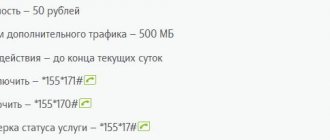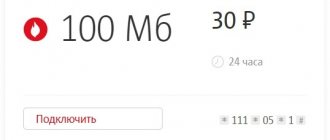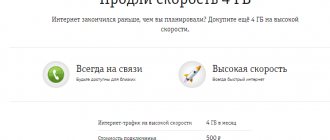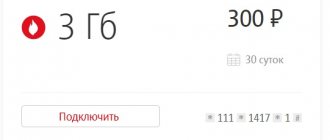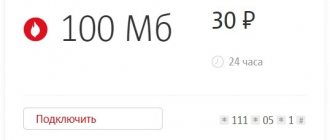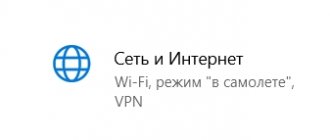Today we’ll talk again about saving your money.
Unfortunately, at the moment there are no tariffs in MTS that would provide free minutes for MTS calls. There are tariffs with a subscription fee, which first consume a package of minutes according to the tariff.
There are unlimited calls to MTS in your home region, but you have to pay for this unlimited number.
For example, the Super MTS tariff provides unlimited calls only with the paid option Everything is super.
However, today I will tell you a way to call MTS in your home region unlimited and free. Moreover, the package of minutes will not be spent! Go.
MTS Connect application
This is what the MTS Connect application looks like in Google Play
All this has been possible for a long time, but few people know about it. Using the free MTS Connect application from the company itself, you can save a lot. If you install the application on your phone and make calls from it, then:
- Firstly, the package of minutes will not be consumed;
- Secondly, calls to MTS in your home region will be unlimited and free.
The service itself was launched by the company back in 2015, in some regions it has just begun to be available, but the service is not so actively positioned by the company . At the end of the article, I will provide a link to the site, where there will be a complete list of regions where this service can be connected.
Your tariff
The lower information block is dedicated to your tariff and service management. If you want to change your tariff plan, click on the “Change tariff” link. The choice will be simplified for you, since all tariffs are divided into three categories: “For smartphone and phone”, “For tablet and computer”, “For special cases”.
To manage services, follow the “All services” link. Here you can see complete information about the services that are connected to your number. It’s convenient that, if necessary, you can filter out either paid or free services. You can disable unnecessary ones in the same section. Below are the services that are available on your tariff. You can connect any of them in a couple of clicks.
How to use the MTS Connect service
Minutes are not consumed from the package according to the tariff when calling to MTS
First you need to download the application from the Play Market or Apple Store. Make sure that the Android version is higher than 6.0, and that your Apple device is also updated to the latest version.
Next, install the application on the device and during the first installation, be sure to add the service: Internet calls. Technology label . The service is free. It is necessary for the correct functioning of the application.
Calls must be made through the MTS Connect application. Your contacts on your phone are synced with the application . In this case, it is enough that only you have the application - the calls will already be free.
Important : Check out cheaper options for accessing the Internet, since Internet charging through applications is carried out through this channel.
It is worth noting that even when traveling around the world to other countries, calls through the MTS application will also cost 0 rubles, but it is recommended to make calls via a Wi-Fi connection.
Calls to MPR
I hope you liked the material and found it useful. Subscribe to the channel and give a thumbs up if the topic is relevant to you.
I will be glad to receive feedback and opinions about this service in the comments..
Link to available regions: https://media.mts.ru/internet/123897/#top
▼ ▼ ▼
MTS Connect is a unique service that MTS subscribers can use both as a permanent alternative to regular calls and as a temporary means of saving money at home and while traveling. For whom the service is available and how it works - read on.
Download MTS Connect
Your settings
In the “Settings” section (access it through the menu that opens with a button in the upper right corner of the page) information is posted about who the number is registered to. Here you can also quickly block it, which may be necessary if you lose your phone.
In the same section, you can link other MTS numbers that you or your family use to your number. This will allow you to control the status of other mobile accounts through your Personal Account.
Don't remember what your numbers are? In the “Settings” section you will find a list of all numbers registered to your passport data. To see them, click the “Show” button in the “List of my contracts” section.
There is a convenient mobile application My MTS for managing your account and services. But the Personal Account on the operator’s website has several unique functions:
- full list of available services;
- a complete list of available tariffs for shifts;
- a list of all your numbers and contracts;
- management of voluntary number blocking;
- setting up SMS notifications about changing your password and logging into your Personal Account;
- the ability to send passport data for confirmation without visiting an MTS salon (a new legal requirement).
Is it really that important?
Yes. If you are in a place where it is difficult to receive signals from a cellular network base station, for example, in a basement or subway, but you still have access to a Wi-Fi network, MTS Connect will allow you to stay connected. That is, even if your phone is not connected to the cellular network at all, you retain the ability to make calls from your number and receive calls to it.
If you are roaming, then connecting to a free Wi-Fi network, which is usually easy to find, will give you the opportunity to communicate with friends in Russia at low home rates.
Authorization
You can log into your Personal Account through an Internet browser either from the main website mts.ru or by following the direct link lk.mts.ru. By clicking on the “Login” item, you will see a list of MTS services. To manage your mobile numbers, select Mobile.
To log in, you need to know your mobile phone number and password.
If you have forgotten your Personal Account password or have never set it, enter your phone number and click the “Forgot your password?” link. In a matter of seconds, you will receive an SMS with a 4-digit code, after entering which you can change the password to another one.
Who can use MTS Connect?
Here are the cities and regions for whose subscribers the service operates at the time of publication of this text:
- Abakan and the Republic of Khakassia;
- Anadyr and Chukotka Autonomous Okrug;
- Arkhangelsk and Arkhangelsk region;
- Astrakhan and Astrakhan region;
- Barnaul and Altai Territory;
- Belgorod and Belgorod region;
- Birobidzhan and the Jewish Autonomous Region;
- Blagoveshchensk and Amur region;
- Bryansk and Bryansk region;
- Vladivostok and Primorsky Krai;
- Vladikavkaz and the Republic of North Ossetia-Alania;
- Vologda and Vologda region;
- Voronezh and Voronezh region;
- Grozny and the Chechen Republic;
- Ivanovo and Ivanovo region;
- Kaluga and Kaluga region;
- Kazan and the Republic of Tatarstan;
- Kostroma and Kostroma region;
- Krasnodar and Krasnodar region;
- Krasnoyarsk and Krasnoyarsk region;
- Kurgan city and Kurgan region;
- Kyzyl and the Republic of Tyva;
- Magadan and Magadan region;
- Maykop and the Republic of Adygea;
- Magas and the Republic of Ingushetia;
- Makhachkala and the Republic of Dagestan;
- Moscow and Moscow region;
- Murmansk and Murmansk region;
- Naryan-Mar and Nenets Autonomous Okrug;
- Novosibirsk and Novosibirsk region;
- Omsk and Omsk region;
- Orel and Oryol region;
- Orenburg and Orenburg region;
- Penza and Penza region;
- Perm and Perm Territory;
- Petrozavodsk and the Republic of Karelia;
- Pskov and Pskov region;
- Ryazan and Ryazan region;
- St. Petersburg and Leningrad region;
- Saratov and Saratov region
- Stavropol and Stavropol Territory;
- Syktyvkar and the Komi Republic;
- Tver and Tver region;
- Tomsk and Tomsk region;
- Tula and Tula region;
- Ufa and the Republic of Bashkortostan;
- Khabarovsk and Khabarovsk Territory;
- Khanty-Mansiysk and Khanty-Mansiysk Autonomous Okrug - Yugra;
- Cherkessk and the Republic of Karachay-Cherkessia;
- Chita and Transbaikal region;
- Yakutsk and the Republic of Sakha;
- Yaroslavl and Yaroslavl region.
During 2021, MTS plans to gradually expand the geography of MTS Connect.
To use the application, you need a smartphone running Android 4.0 or higher or iOS 7.0 or higher.
In what cases will MTS Connect not work?
- If your smartphone is not connected to fast Internet. If your smartphone is not connected to fast Internet. It should be taken into account that the GSM network capabilities for high-quality voice communication through the application are not enough, and therefore you can only talk through 3G, LTE or Wi-Fi. In the settings that are made in the “More” tab, you can also enable or disable receiving incoming calls in the MTS Connect application.
- If you do not have money in the account of the mobile number linked to the application, or the limit of your package of minutes or mobile Internet has expired.
Your expenses
To the popular question “Where did my money go?” The “My Expenses” section will answer. All your expenses on mobile communications are grouped into categories here. If you click on the calendar icon, which is located at the top of this block, you can select any time period within 3 months. Immediately after this, you will be able to find out how much was spent from your mobile account during the selected period and on what.
If you need to study the detailed history of all transactions, then follow the “Detailed statistics” link. This same tool is useful if, for example, you have not saved the required phone number from which you were called, but you roughly remember what day the call took place.
How is communication via MTS Connect paid?
- Calls cost the same as stated in your tariff. If your tariff or connected option requires a package of call minutes, then the connected package is used. An example is all tariffs from the Smart line. Regardless of the tariff, calls to MTS subscribers are free and do not consume the connected minutes packages.
- When you are in Russia, you do not pay for mobile Internet traffic, which is consumed by the application during your calls only if you have , or if you are a subscriber to tariff plan X. In other cases, you use the connected Internet package or pay for traffic according to the tariff when the package is not connected.
- If you are abroad and using your MTS SIM card are connected to the mobile network of a local operator, the calls themselves cost as if you were at home, but you pay for all Internet traffic of the application, including traffic spent on calls. Internet is paid at roaming rates for a specific country, taking into account your tariff and connected options. We recommend using free Wi-Fi networks abroad when communicating via MTS Connect.
How to permanently get rid of mobile subscriptions
How to reduce the monthly fee for cellular communications and Internet by 70%
Your balance
The top block of the main page of your Personal Account is reserved for information about your personal account. The balance in your account is displayed, and here you can easily top it up using a bank card. There you can also connect a free one, which will ensure automatic replenishment of the account from your card every time your communication funds run out. Top right - enter the menu to quickly go to the desired section of your Personal Account.
MTS subscribers may not pay for communications at all. This is quite possible if you use the MTS Cashback service. It's simple: make everyday purchases in online stores, and part of the funds will be returned to your mobile phone account. You can read more about how MTS Cashback works here.
Just below is the “Service Packages” block, where you can see the status of the service packages connected to your number: minutes for calls, mobile Internet and SMS.