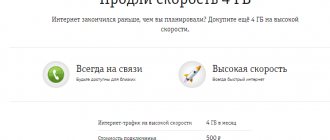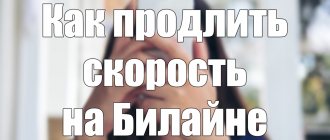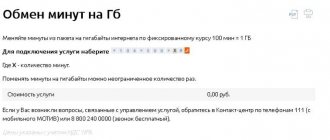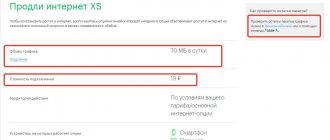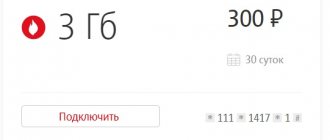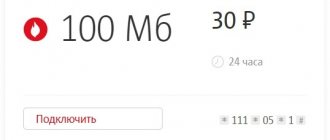Sometimes there are times when traffic at maximum speed ends and drops to 64 Bit/s. What to do? Just renew your package and your internet speed will return.
It’s very easy to do this on Beeline tariff plans:
- use the smartphone application;
- call a specialist;
- use your personal account.
For more information on how to add traffic on Beeline, read our article.
How can I find out the balance?
Step-by-step instructions on how to find out the remaining traffic:
- Through your personal account. To do this, you need to go to your account, select “tariff plan”, then click “remains”.
- Through the application. To do this, you need to go to the application, find “Internet traffic” under the yellow bar, and you will be shown all the information on this menu item, including balances.
- Through the operator. To do this you need to dial the appropriate number:
- 0611 – following the autoinformer and pressing the necessary keys, you can activate the service yourself or call a “live” operator;
- 88007000611 is a number that you can call directly to the operator from any landline or mobile phone.
After checking your balances and realizing that they will not be enough until the upcoming period, use the “Auto-renewal” and “Extend speed” options.
At the moment, there are several existing options for extending the Internet. In some cases, this feature is included in the tariff plan.
How to understand that traffic has ended
The operator provides Internet traffic in accordance with the subscriber’s connected tariff plan.
You can understand that the user has exhausted the set limit if the data transfer speed has decreased or network access has become completely unavailable. This is due to the lack of human control over the balances of the tariff. Fortunately, this is not a problem today. Beeline offers its customers many options for quickly replenishing web traffic or increasing speed.
"Extend the speed"
Beeline provides 1 GB, 3 GB or 4 GB of Internet data.
This feature is available on all “Everything” tariffs and within the “Huawei”:
- To connect 1 GB, you need to call 0674093221 or use the code *115*121#.
- To get 4 GB, you need to dial the number 0674093222 or the combination *115*122#.
You can use the free Beeline service by going to the official website. Here you will be answered how to enable and disable possible options and other questions that may arise.
How to extend high-speed Internet on Beeline?
Beeline has developed a special option that allows you to extend the use of a high-speed Internet package, called “Extend Speed”. Its essence lies in the opportunity to purchase additional traffic within the billing period. There are two types of services available, the terms of which provide for the purchase of 1 or 4 gigabytes.
For users in different regions, payment for services depends on the pricing policy provided by the operator for this region. The article provides information applicable to Moscow and the Moscow region. Those clients whose regions are different from those considered are recommended to visit the official portal of the operator and find out how much the service will cost there.
The features of services that extend the Internet, both by 1 gigabyte and by 4 gigabytes, are worth considering in more detail. However, the main differences between these options are how they are connected or disabled, and the amount of traffic provided.
We recommend articles : How to flash a Beeline modem? How to set up a Beeline modem? How to set up mobile internet?
"Auto speed renewal"
The service offers an increase in traffic by 100 MB and 5 GB. The first option is relevant if 100, 200 or 500 MB of data is required. If you need 200 MB, just connect 2 packages. But if you need 10 GB, then it is better to take 2 packages of 5 GB.
Let's look at connection methods:
- To connect 100 MB , you need to dial the code *115*23# or 067471778 and press the call button. Costs 50 rubles. Included in the “All 1”, “Everything”, “Welcome” tariffs.
- To connect 5 GB , dial the code *115*23# or call 067471778 and press the call button. Payment 150 rubles. Included in the “All 3”, “All 4” packages and for the entire “Highway” line.
Important! To disable auto-renewal, dial *115*230# or special number 0674717780 and press the call button.
Connection
The activated option will make it possible to use 1 gigabyte of traffic with high data transfer speeds within the billing (settlement) period. The payment for activating the option is 250 rubles, it provides the ability to connect with a speed limit of 21.6 Mbit/s. Exhausting the provided limit will result in a drop in speed to 64 Kbps. Application in 3G network is limited to the upper speed limit of 3.6 Mbps.
Service connection options:
- By requesting the USSD code *115*121# and pressing call;
- By calling the number 0674-093-221;
- In your Personal Account on the operator’s portal or using the mobile application;
- Contact a support staff member for help by calling 0611.
See also : Which wi-fi router to choose for home Internet? How to find out your Beeline number on a modem? Smart Box Turbo modem review
Add 1 GB
If there are several days left before the end of the period, then increase the traffic by 1 GB:
- You can connect it using the Beeline operator by calling him on a special number 88001234567. This hotline will answer your questions.
- Or connect 1 GB through the cabinet. To do this, go to your personal account, then “near the desired option.
- Via the application: click on the display of your traffic and click renew by selecting 1 GB.
- Take advantage of the special “Extend Speed” 1 GB opportunity by dialing 0674093221 or *115*121#.
In what cases is Internet traffic extended?
When the packet traffic ends, you can extend the speed for an additional fee.
Subscribers of the mobile operator Beeline can order additional Internet traffic an unlimited number of times. At the same time, the cellular company provides the opportunity to select packages by megabyte size and cost, depending on the client’s needs.
Most often, packet traffic is not enough for active Internet users, for example, whose work activities require constant presence on the Internet. The provider offers such clients additional packages with a large volume of traffic and automatic replenishment.
For those who use mobile Internet, there is little traffic, for example, only for viewing email. The operator offers cheaper products with a minimum number of gigabytes.
"Highway" line
Unlike the convenient comprehensive solutions “Everything”, which offer both minutes, SMS and gigabytes of the Internet, “Highway” has a minus - the option provides only gigabytes, but some note the convenience of this line.
It is great for USB modems, for people using tablets. Let's take a look at the Highway line of capabilities.
500 MB
The first limit in the Highway line. The cost of the service is 4 rubles per day or 90 rubles per month. You can connect using the command *115*03#, disconnect *115*030#.
4 GB
The cost is 18 rubles per day or 400 rubles per month, if you choose a one-time write-off.
Attention! Beeline offers a gift - a free package of TV channels if you activate this volume of options.
5 GB
The next package costs 7 rubles per day or 190 rubles if you choose monthly payment. Connection method *115*05#, disconnection method *115*050#.
8 GB
This option is optimal for tablets, but if used sparingly, it can be used on a modem. To connect, you should contact the operator using the toll-free short number 0611. The cost is 400 rubles. per month, daily payment is not provided.
10 GB
Medium size package. The cost is 290 rubles. To connect you need to dial *115*07#, to disconnect *115*070#.
20 GB
The penultimate one in the Highway line. Intended for use in conjunction with a USB modem. Cost 390 rub. To connect, dial *115*08#, to disconnect *115*080#.
30 GB
Maximum package "Highway". Costs 490 rubles. To connect, enter *115*09#, to disconnect *115*090#.
Connection
What to do if there is a clear understanding: 1 gigabyte is clearly not enough? The solution for such users will be the option to extend the speed by 4 GB. Moreover, if there is insufficient traffic, its connection can be made repeatedly. It is logical that more traffic entails higher costs. Therefore, activating the option will cost more – 500 rubles.
The received gigabytes can be used until the Internet is activated within the “All” tariff or the “Highway” service for the subsequent payment period, and this period cannot exceed 30 days. The speed limit for data transfer is determined by the operator at 21.6 Mbit/s.
Activation of the service is carried out using certain methods:
- By making a request *115*122# and pressing call;
- By calling 0674-093-222;
- By activating the appropriate option in your Beeline Personal Account;
- By contacting a customer service representative (0611);
- By visiting the Beeline office yourself.
Important: The service is not provided if the client is roaming outside the country. How much you will have to pay for the Internet service depends on the selected tariff plan.
Connection speeds for extended Internet traffic are dependent on network coverage and will range from 236 Kbps when in 2G coverage to a maximum of 73 Mbps possible on a 4G network.
Do not forget that if the Highway option is connected, the validity of the extended Internet extends until the start of the Internet service package within the limits of the current tariff plan and the Highway option itself.
It is possible to use the provided gigabytes of extended Internet only in your home region and roaming within the country; the service is not applicable outside the state.
How to connect Highway
You can connect any option from the line in several ways:
- Through a Beeline specialist. Call the hotline 88007000611 and ask to activate the service. You will be offered to either receive instructions via SMS, or they will connect you immediately.
- Through the Beeline website. To do this, go to the website and select the traffic package you need by clicking the “connect” button, fill out the fields of the questionnaire or select “get code”.
- Through the office. After selecting the service button, find the desired option in the list and click connect.
- Through the application. Find “options”, “Highway”, click connect.
Restrictions on the use of traffic speed extension services
First of all, your attention should be drawn to the fact that all of the above services do not operate in certain regions of the country, namely:
- Kamchatka Krai.
- Sakhalin region and the Republic of Sakha.
- Republic of Crimea.
- Taimyr municipal district.
- Norilsk and Magadan region.
Excerpt from the Traffic Renewal Terms.
Also, we have already said that packages have time limits, that is, the entire volume must be used before the end of the reporting period . Otherwise, additional megabytes will be burned and will not be compensated.
Another limitation is territorial - services to extend Internet speed can only be used in the area where the main service package is activated.
Useful video:
Renewal conditions and Internet speed
Let's consider the conditions:
- The main condition for restoring Internet speed is where you live. Conditions and connectivity directly depend on the region.
- The second, but no less important condition is your tariff plan. Upon renewal, the speed returns to normal for your location.
- The maximum declared speed is achieved only under ideal conditions: living close to a network tower, the phone’s ability to receive high-speed Internet, an operating system capable of quickly processing information.
More Internet services
In addition to the speed extension services that we have already talked about, you can find several more offers related to mobile Internet on the Beeline website.
Unlimited Internet in the metro
— a separate service for use exclusively when traveling in underground transport. High-speed Internet will operate throughout the metro without restrictions; a subscription costs 50 rubles. per month. Connection - call number 0674092131, disconnection - 0674092130.
5 GB package with auto-renewal.
One of the services to extend Internet speed with continuous traffic renewal. The cost of each additional package is 160 rubles. When connecting to this service, you need to monitor your costs more closely - watching just one movie on your mobile phone can cost several packages. We activate the service by calling 115*23# or calling 06741778, and disabling it with the command *115*230# or calling 0674717780.
Internet distribution 5 GB per month.
On some tariffs, you need to purchase a special service in order to distribute the Internet to other devices. Distributing 5 GB per month will cost 99 rubles, the first month of the service is free. The service is valid in the home network and when traveling around Russia, with the exception of Crimea and Sevastopol. When the 5 GB package is exhausted, the distribution will be blocked, then you can connect the distribution for 24 hours - it costs 150 rubles. We activate the service with the command *157*1#, disable it upon request *157*10# or by calling the number 0674090989. The distribution is available on tariffs for individuals with unlimited Internet, but only within the 5 GB volume.
1 GB package in Crimea
— an option for traveling to Crimea, provides high-speed traffic for a month for 449 rubles. We connect with the request *110*212116#.
3 GB package in Crimea
— an option for a longer trip, high-speed traffic of this volume will cost 1099 rubles. Connect using the command *110*212117#. There is no need to specifically disable them; when you return from the peninsula, the phone will register with your home network. And the conditions of the basic tariff will continue to apply.
MTS: creative approach
The MTS operator approached the issue more creatively than anyone else - it developed turbo buttons that were pleasing to the eye. extends web traffic by the required number of megabytes or hours.
The service is available to users of smartphones, tablets and USB modems on all prepaid tariff plans. You can connect any number of buttons at the same time. In this case, the traffic of the button with a short validity period is consumed first, followed by the long one, and lastly, the rest of the package of the main tariff plan (if any). If buttons with the same expiration date are connected, their traffic is summed up.
Volume of packages, validity period and cost of turbo buttons for extending web traffic in MTS
| Volume | Validity | Price | Connection command |
| 100 Mb | Up to 24 hours | 30 rubles | *111*05*1# |
| 500 Mb | Up to 24 hours | 95 rubles | *167# |
| 1 Gb | Up to 30 days | 175 rubles | *467# |
| 2 Gb | Up to 30 days | 300 rubles | *168# |
| 5 Gb | Up to 30 days | 450 rubles | *169# |
| 20 Gb | Up to 30 days | 900 rubles | *469# |
| Unlimited | 3 hours | 95 rubles | *637# |
| Unlimited | 6 hours | 150 rubles | *638# |
The validity period of the 100 Mb – 20 Gb turbo button starts counting from the moment of payment. If you do not have time to use up your quota within the allotted time, the rest of it will “burn out.”
When you subscribe to an unlimited package for 3 and 6 hours, the amount of traffic is not limited. The countdown also starts from the moment of payment.
The service is available throughout the Russian Federation, except for the Chukotka region. When traveling abroad, the turbo buttons are suspended until you return home.
If you connect the MTS turbo button when the Internet is no longer on the device (it has ended), you will be charged the cost of another megabyte at the rates of your main tariff.
What methods of extending traffic does Beeline offer today?
It’s quite easy to check your account status and the availability of traffic for browsing the Internet. To do this, you will need to send a simple request – “*102#” and receive a response. In a text message you can read how many megabytes are left in use and whether additional ones are needed.
You can also get help by contacting technical support or visiting a Beeline office. If you have doubts that the remaining traffic will not be enough, then you should use one of the existing options.
Additional features
If you follow the simple advice of technical support staff, you can save traffic. So:
- It is not recommended to download several files in parallel. As for the torrent session, you need to download files in a certain sequence.
- Check and disable everything unnecessary. Many applications automatically update, causing additional files to be downloaded. Therefore, to extend the provided packet traffic, you should go to the settings and deactivate the auto-renewal option.
- Use third party applications. For example, to configure the menu for automatic launch of system programs, the LOONIES ADMINT utility will be useful.
Which service to choose
Connecting and disconnecting additional Internet packages on MTS
The final choice depends on how often a person uses the Internet, as well as how often additional megabytes and gigabytes of Internet are required. If a subscriber regularly does not fit into the monthly limit, but uses the Internet to watch movies in high quality, download music or online games, then the most profitable solution for him would be to order the “5 GB speed auto-renewal” function. If a person regularly exhausts his monthly limit, but uses the Internet to surf websites, then it will be enough to order “Auto-renewal 100 megabytes”.
Important! will be most beneficial only for those people who need additional internet sometimes. This way, they can decide when to turn this option on and when to turn it off.