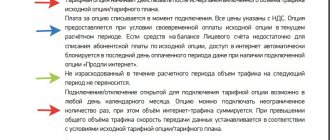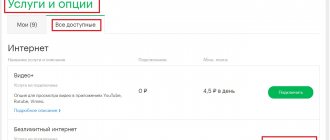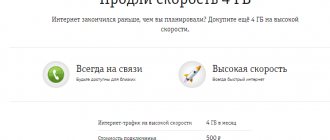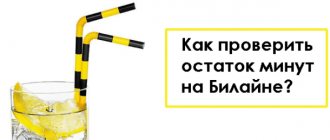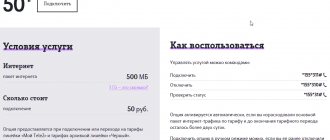Most Beeline subscribers today use all-inclusive package tariffs. They contain packages of minutes and Internet traffic - from 3 GB to 30 GB per month, or unlimited access.
Sometimes situations arise when this traffic is not enough for a month. Let's say you accessed the network via Wi-Fi most of the time, and this month you traveled a lot and used mobile Internet. Or you were so captivated by the series that the traffic ran out right during the last episode.
In these cases, it is not necessary to wait until the end of the month and go on an Internet diet, because you can connect additional traffic.
on Beeline
You can increase the speed of your USB modem and phone in a few minutes. One option to solve the problem is to use a special service and restore speed. The traffic extension option is needed when the Internet has already ended and the billing period has not yet arrived. In this case, you can extend the speed of Beeline mobile Internet on a modem or phone exactly until you top up your account.
The subscriber himself chooses the amount of traffic; there are additional Beeline Internet packages from 1 GB to 5 GB. You can purchase additional megabytes by dialing a combination of numbers or calling the number. Depending on the required amount of traffic, the number for connecting an additional Internet package changes. Let's take a closer look at how to connect for different amounts of GB.
Extend speed by 1 GB
If there is very little left before the billing period, you can take an additional one-time traffic package of 1 GB. Beeline has a number for connecting this option: 0674093221. You can also use a toll-free phone with a voice menu: 0611.
You can extend your mobile Internet speed faster and easier using a digital command. Combination for extending Internet traffic by 1 GB on your phone: *115*121#. Before connecting, you need to look at how much the service costs on the operator’s official website, since the price varies by region.
Add 2 GB of traffic
Before you buy 2 gigabytes of traffic on Beeline, you need to make sure that there is money in your account. The cost of the service is 160 rubles, but it may vary depending on the region of the Russian Federation. You can find out how much the option costs on the company’s website. To connect, you can call 067407172. Or use the command *110*181#.
Increase speed by 3 GB
Beeline users can extend their speed up to 3 GB using two phone numbers. From any city in the Russian Federation you can call 8-800-700-0628. Subscribers can also connect to additional Internet by calling: 0674133. You can view the pricing policy on the operator’s website.
Connect 4 GB of Internet
For those who do not have enough 3 GB, they can use the Extend Speed feature of 4 GB. Quick command to extend speed: *115*22#. Another option for replenishing 4 GB traffic is to call 0674093222. On the company’s website you can find out the cost of the option for a specific region.
Increase speed by 5 GB
Active Internet surfers can add 5 GB of fast traffic. You can update your Internet package instantly through the team or by phone. Service number for megabyte extension: 0674093122. Command for speed extension by 5 GB: *115*22#.
How to extend the speed for Beeline subscribers (Postpaid)
yet possible . The operator has disabled this service, but when it is resumed, information about this will appear on the company’s website.
How to find out your Beeline tariff via phone or Internet?
Which service to choose
Connecting and disconnecting additional Internet packages on MTS
The final choice depends on how often a person uses the Internet, as well as how often additional megabytes and gigabytes of Internet are required. If a subscriber regularly does not fit into the monthly limit, but uses the Internet to watch movies in high quality, download music or online games, then the most profitable solution for him would be to order the “5 GB speed auto-renewal” function. If a person regularly exhausts his monthly limit, but uses the Internet to surf websites, then it will be enough to order “Auto-renewal 100 megabytes”.
Important! will be most beneficial only for those people who need additional internet sometimes. This way, they can decide when to turn this option on and when to turn it off.
Users with unlimited Internet can control the quality of traffic themselves. To do this you need a Beeline account. Those who do not yet have a personal account can register for a personal account on the Beeline website. Through it you can purchase from 1000 to 5000 megabytes or quickly increase the speed of a USB modem and phone.
To speed up the Internet, you need to log into your account through a computer or application. Here on the first page, select your tariff and go to the “Change speed” tab. A page will appear displaying current traffic information. There is also a virtual scale where the subscriber himself selects the desired data transfer speed.
This option allows you to “speed up” up to 100 Mbit per second. The cost depends on the quality chosen: from 415 to 535 rubles. You can also order the “Select Speed” option at Beeline offices and service centers.
Limits and restrictions
How to choose a Wifi router with 4G Internet support for Beeline
As already mentioned, all the additional services described have a maximum Internet speed of 21.6 megabits per second for 3G networks. If a person uses 4G LTE, then the maximum speed will be 73 megabits per second. As soon as the additional traffic package is exhausted, the speed will instantly drop to 64 kilobits per second. You will be able to use the Internet, but most sites will not load at such low speeds. All of the above services are available to absolutely any Beeline user, but have tariff restrictions. Some of them can be connected only to some tariffs, and some only to others.
The material described how to extend the Internet on Beeline if the traffic has run out, what options there are for this, and how exactly they are connected. Beeline provides many additional services for purchasing Internet packages and automatically extending speed. If a person rarely spends his monthly limit, then he does not need to connect large volumes. Auto-renewal for 100 megabytes or a one-time receipt of 1 gigabyte of Internet traffic is enough. It is worth remembering that the speed of additional Internet will not rise above 21 Mbit/s for 3G networks and 73 Mbit/s for modern 4G LTE networks.
Podgornov Ilya Vladimirovich All articles on our site are audited by a technical consultant. If you have any questions, you can always ask them on his page.
How much does it cost to extend speed on Beeline?
The price of the “Extend speed” option may vary depending on where the subscriber is located. As a rule, in the most remote parts of the Russian Federation you can buy additional Internet cheaper than in megacities. For Moscow, St. Petersburg and other large cities:
- the cost of 1 GB of Internet is 100-250 rubles;
- cost of 2 GB – 160-200 rubles;
- price for 3 GB – 200 rubles;
- cost of 4 GB – up to 500 rubles;
- price for 5 GB – from 250 rub.
Before using the service, you can check the cost in your region through your account, in the application, or by calling the operator at 8-800-700-0611.
Refill
Before adding the required number of megabytes, the subscriber needs to top up his account. Beeline provides several ways to top up. For example, you can make a transfer on the operator’s website. To do this, the user will need a bank card. The procedure is standard - a special form is filled out, and the transaction is confirmed using a code from SMS.
Extending traffic using “Happy Time” bonuses
Under the “Happy Time” program, subscribers receive points for replenishing their account, purchasing services and connecting options. The longer you use Beeline, the more bonuses you get. Then they can be exchanged for operator services, for example, to receive 100 free SMS. Increased speed can also be purchased with bonuses. For 100 points you get 1 GB, and for 200 you get 3 GB. You can increase your traffic through the bonus program by calling 0641868. The conditions for using promotional megabytes are the same as for a regular purchase. Additional traffic is valid until the billing period; after replenishing the account, the gigabytes are reset to zero.
How to determine that traffic has ended
The first sign of consumption of packet megabytes on Beeline is a significant drop in network connection speed or the inability to open a website page.
Each SIM card owner can register on the official portal of the cellular communication company and gain access to the “Personal Account”, where you can always view the balances according to the tariff plan limits.
Additionally, the operator offers to install a special application “My Beeline” on mobile devices. As a result, users have the opportunity to log into their personal account not only through a PC or laptop, but also using their own phones.
Geography of distribution
When the main high-speed Internet traffic operates exclusively in your home region, the automatically connected auto-speed renewal service will also be available only in this region.
The option will be active in other regions only when the tariff plan is valid throughout the country. This is logical, because they don’t use the Internet, and therefore the traffic is not exhausted.
If you are in international roaming, this option does not apply. The cost will be equal to the generally established tariffs, which can be found out by calling the support service. Payment depends on where you plan to go.
In the office
Any changes in the parameters of mobile services can be made by employees of the Beeline office or sales salon. But for this you need to provide your passport. When the manager checks the data in the database and makes sure that the owner of the number is in front of him, he will perform all manipulations with the services that the client requires.
If the service is no longer needed, it can be easily disabled. Don't pay extra money for additional packages - use one of the suggested methods. There are usually no difficulties with removing the option.
Author
Vyacheslav
For several years he worked in mobile phone stores of two large operators. I understand tariffs well and see all the pitfalls. I love gadgets, especially Android ones.