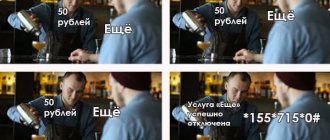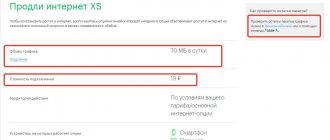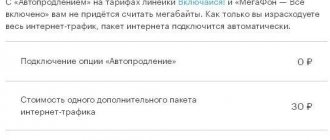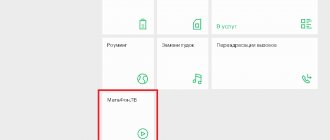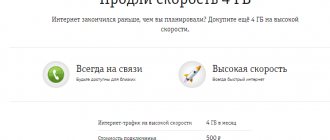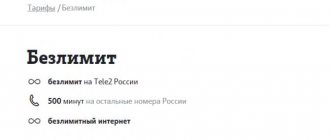Most subscribers use a smartphone not only for conversations, but also to access the global Internet. Therefore, many people want to use inexpensive and “real” unlimited traffic without restrictions. But there are quite a few such offers from operators, and even at a high cost.
Since the end of August last year, Megafon’s entire “Turn On” series began to operate without restrictions. In this article we will look at how to activate Megafon unlimited Internet.
How to connect unlimited Internet from Megafon
Unlimited Internet Megafon can be activated in several ways by following these steps:
In your personal account or in the mobile application
To enable Megafon unlimited internet without traffic limitation, you need to do the following:
- Login to the provider's website.
- Register or log in to your account.
- On the right side of the screen, select the “Services” line, then the “Services and Options” subsection.
- Then move the mouse cursor to the “My” line.
- Select the “Unlimited Internet” tab.
- Move the cursor to “On”.
- We reinforce the action.
Unlimited Internet Megafon LTE is connected. In addition, you can give it away at no additional cost and use the wireless connection without restrictions on any other device. You can also easily help out your loved ones if their bandwidth is exhausted, knowing how to share the Internet.
The mobile application is considered a complete alternative to Personal Account.
The provider provides a trial period with free traffic for 7 days.
Via USSD commands or SMS messages
For the “Turn On” line on the device, you will need to dial a simple USSD command *789* tariff number#. Each tariff plan has its own number:
| Write | 2 |
| Listen | 3 |
| Speak | 4 |
| Communicate | 5 |
| Look | 6 |
The service can also be activated by typing SMS “Yes” to the number 0500789* (* means the last number depending on the tariff and varies from 2 to 6).
Let's consider further how to connect unlimited Internet to Megafon at other tariffs.
If you do not want to pay for a certain package of services, the provider has provided subscribers with 2 tariffs without payment: “Zero doubts” and “Everything is simple.”
Users of these tariffs can use the high-speed Internet provider Megafon. To do this, you will need to activate a certain option, which will provide Internet traffic for 1 month. You can use communication services on your home network; for the Internet in Russia, additional costs will be required.
Distinctive characteristics of options:
- XS – for 190 rubles you get 70 MB of Internet per day for 1 month.
- S – 3 GB for 30 days costing 350 rubles.
- M – 16 GB for 30 days for 590 rubles, of which 50% is during the daytime and the rest at night.
- L – 36 GB for 890 rubles.
If you have completely exhausted the resource, you can increase your Internet speed by connecting additional options.
Call to operator
To activate the service you need to dial the short number 0555 and follow the voice menu. If you are making a call from another communication provider, you will need to dial the number 8 800 550 0500. During the conversation, the operator may ask you to clarify your passport details.
Contacting the Megafon communication salon
You can also connect to Megafon's free Internet through office employees. At the time of application you will be asked to present your passport. Therefore, if the SIM card is not issued in your name, then you will not be able to activate this option.
SIM card blocking
What to do if Internet traffic on MTS runs out: ways to renew
If a person wants to completely stop cooperation with MTS, he can block his SIM card. If you simply don’t use it, then a debt will gradually accumulate that hardly anyone will want to pay. The solution would be temporary freezing.
Important! There are several ways to do this: a personal visit to a communication salon, a personal account on the website, or a call to the operator’s number. The main thing is that there is a positive balance on the card, otherwise blocking will not be available.
Options for turning off the Internet
When you connect a SIM card, online access is automatically provided. If you do not want to use the Network, you can deactivate this option. Let's look in detail at how to turn off the Internet on Megafon on your phone. The following methods exist:
USSD command or SMS:
- messengers *456*5# send a call or SMS to No. 05004565;
- music, sends USSD to *456*3#;
- social networks, dial the short number *456*1#;
- video *456*4#.
Let's look separately at how to disable auto-renewal of traffic on Megafon. To do this, you will need to perform the following steps on the device: for the Internet S, M, L, XL, XS, send a request to *236*00#.
Call your provider
When deactivating the service, you can call 0555 or a number from any other telecom operator. During the conversation, specify the reason for the call, and the employee will easily disable the option. During the conversation you will need to prove your identity. So have your passport ready.
Through the communication salon
You can remove access to the Internet by contacting the office staff. When you apply, you will be asked for a document confirming your identity in order to verify that you are the owner of the number.
In your personal account
Let's analyze how to turn off the Internet on Megafon using a personal account. It is considered the most accessible and simplest method of deactivating the service. To do this you need to take the following steps:
- Login to the provider's website.
- Register or log in to your account.
- On the right side of the screen we find the “Services” tab and move to the “Services and Options” subsection.
- Activate the “My” tab.
- Move the mouse cursor over “Mobile Internet” and click on the line to disable.
Also, in the list of services connected from Megafon, by performing identical actions, you can disable the additional package of minutes (if necessary).
Mobile app
You can remove unlimited access through the Megafon Personal Account smartphone application. It is available on both Android and iOS.
To deactivate this option you need:
- Open the application and log into your account.
- Go to the “Services and Options” category.
- Select the item “No subscription fee”.
- Find “Mobile Internet” in the list and disable it.
- Go back and select “With subscription fee”.
- In this section, disable all settings that have access to the Network.
On the phone
You can also turn off the output directly from the device. To do this, go to the settings, select the “Data transfer” category, go to the Megafon SIM card tab and turn off the “Mobile data” function. This method is suitable for smartphones with 2 SIM cards. You can disable the Network directly from your provider.
To completely turn off access on your smartphone, just remove data transfer in the quick access menu located at the top of the screen. This can also be done in the regular menu.
Disabling a paid tariff
Often special tariffs are used to access the Internet, but most of them have a mandatory monthly payment. If using a traffic package at a rate on a separate SIM card has become irrelevant for you, then to disable it you will need to contact the operator’s salon. There it will be possible to completely turn off the number, and thus not pay the tariff fee.
However, this approach can be radical, since over time the need to use a SIM card for the modem may again arise. In this case, you can simply change the tariff by choosing an offer without a monthly fee.
How to set up the Internet yourself
When you put a new SIM card in the device, the settings for the Megafon Internet are set in automatic mode. If you notice poor Internet or there is still no connection, you should check the Internet options and set them yourself, if required. First, make sure your APN or access point information is correct.
- For Android, go to settings:
| "Connections" | |
| "Mobile networks" | |
| “SIM network mode”, select LTE/3G/2G |
- On iOS you need to go to Settings, Cellular, Cellular Data Network.
- For Windows Phone, go to Settings, select Data Transfer, then Add Hotspot.
When you go to the required section, you should check and change the information. To clarify the parameters, you can send an SMS to the number 5049. If you have configured Megafon’s Internet settings correctly, but it still does not appear, then try activating data exchange. To do this, go to the device settings, “Wireless networks”, then “Mobile network” and activate the corresponding function.
Knowing how to get the settings, you can independently and without much effort gain access to the Network.
What to do if the Internet does not work
If, after setting the parameters, Megafon’s Internet is still not available or is not working well, you should make sure everything else:
- Check. Enter the request *100# or log into your personal account and add funds to the account, if necessary.
- Remaining traffic. You can check it in LC.
- Try rebooting the device.
- Turn off Wi-Fi.
- Make sure that you have it included in your personal account or via the request *105*306#.
- Move the SIM card to another phone.
- Check your network type.
If none of these methods helped solve the problem - why the Internet does not work on your phone, then you should visit the provider’s office or call the hotline to solve the problem with the Internet and find out how to set up the Internet on Megafon.
How to disable non-limited?
Today, there are several ways to deactivate unlimited access to a mobile network. The portal site lists a number of them, using which means at the right time giving up non-chargeable options on your mobile phone.
- Contact any nearest office of the company. This method is the simplest and most reliable, but time-consuming. If you do not fully understand what needs to be done to disable the service, this method will be the most optimal for you. So, take your passport or driver’s license with you and go to any branch of Beeline LLC. On the spot, simply contact an available employee and explain the reason for coming. Remember that the specialist will definitely check that you have a supporting document, since without it it will be impossible to turn off or turn on the services.
IMPORTANT: It should be noted that you can view all currently available company offices on our website. In other words, on the website portal you will find a complete list of addresses where you can contact the department to resolve issues regarding the company’s work.
- The second option to disable Beeline unlimited tariffs within the network is to work with the Internet sphere. How is this done? So, you need to type the address of the Beeline LLC portal in your browser, and then click on “Personal Account” on the main page. This option was introduced recently, but has already fully justified itself as a reliable assistant for any subscriber. So, in the “Services” section you can see a complete list of activated options on your number. To deactivate the one you need, simply uncheck the box next to it and click “OK”. Within a second, the selected services will be removed from your phone.
- You can also turn off unlimited calls to Beeline by dialing the required phone number. Take your cell phone in your hands and enter a key combination like “0674 11 80” and click on “Call”. Within one to two seconds the option will be deactivated.
- You are invited to disable the Beeline unlimited day by calling Contact. Dial “0611” and wait to be connected to a company employee on duty. Please be patient, as “on the spot” calls usually take quite long periods of time. It is for this reason that the portal site strongly advises each interested subscriber to fully control their emotions and not raise their voice to the employee. Thousands of similar people are trying to solve the problem together with you, so the load on the line is extremely serious. As soon as the phone is picked up, briefly and clearly communicate the purpose of the call; within a couple of minutes you will be able to resolve all the necessary problems together with an experienced specialist.
Extension of traffic for a day
Let's look in detail at how to extend traffic on Megafon. The provider allows subscribers with a limited amount of traffic to renew high-speed Internet. Daily extension is available to users with the Internet XS tariff plan. So, you can add 70 MB for 19 rubles. The service is only available for high-speed Internet for a day, since the next day you will receive the same amount of traffic. To enable the option, use one of these methods:
- USSD command *925*3#.
- Send SMS with text 1 to number 0001055906.
- Enable the option via LAN.
If you use a different tariff, then you can increase your traffic by 1 or 5 GB.
Some providers offer their subscribers to exchange minutes for gigabytes. Yes, in certain circumstances this is a good help to the user. However, you will not be able to exchange minutes for gigabytes on Megafon. The operator does not provide this option.
Increase traffic by 1 or 5 GB
If you run out of traffic, you can increase it by activating additional services. The cost is 150 rubles on all tariffs. To activate, use one of the existing methods:
- USSD command *370*1*1#;
- SMS with text 1 to number 05009061.
- Through your personal account.
Additional traffic is valid until a new speed connection is activated according to the tariff. However, it does not add up to the main one.
If you use the All Inclusive tariff, you can use the Internet Extra 1 GB option. It also costs 150 rubles. You can activate it using a USSD request *105*518# or via your personal account.
This service has some features:
- active only on the home network;
- active 30 days;
- you can connect several packages at the same time, but they will be consumed sequentially;
- When the service is disabled, the remaining traffic is not saved.
5 GB additional traffic
The cost of the service is 400 rubles. You can activate it using the USSD command *370*2*1#, sending SMS 1 to 05009062 or via personal account.
Pros and cons of “unlimited”
Advantages:
- unlimited web surfing for a fixed fee, including any multimedia content;
- freedom to choose tariff plans and switch between them;
- affordable price;
- stable speed;
- no download restrictions;
- the ability to always be “in touch” on social networks;
- Many operators provide television or other bonuses as a gift with the service.
Flaws:
- in most cases, the speed will decrease when using torrents;
- distributing network access from your phone to other devices will most likely be paid;
- often the tariff is only called unlimited, but in fact a certain amount of traffic is allocated for a month or a day; after it ends, the speed will be reduced and you will have to order a paid option.
“Unlimited” is actively used by smartphone owners : they often take photos or simply share life events via social networks.
Compared to last year, the number of such users has increased by almost one hundred percent.
How to find out the remaining traffic
To check how much internet is left, you can use the following methods:
- USSD command.
- OK.
- Mobile app.
- Call the operator.
For the first one, you will need to enter the USSD request *558#call . After this, you will receive an SMS with information about the remaining traffic.
In your account, go to the “Service Packages” section. You will be able to find out not only the remaining traffic, but also the remaining minutes and SMS. You can also get this information in the mobile application.
Hotline number –. By calling, you can find out all the necessary information, but this is not a very convenient way. In addition, when roaming, calls to the operator will be charged at the regular price.
Unlimited on MTS
The need to disable a particular service may be due to the desire to save money that can be spent more appropriately.
To find out how to deactivate a certain option, you need to read the information located on the official website of the mobile operator MTS, only verified information is found there. If you have an IMPORTANT or very URGENT question, please ask. Ask a Question
Do you want to disable unlimited on MTS? Then read this article and follow our recommendations. Thus, you will be able to get rid of an option that you do not need at all and thereby save a lot of money. You will be offered several simple ways to deactivate the system installed on your phone. From all the proposed options, choose the one that suits you best.
Where to check internet speed
Let's look at how to check the Internet speed on your phone. Information about connection speed is indicated in the tariff. You can find out this data on the official website or from the operator by calling the hotline. However, there is information about the maximum speed, but there are no average speed test values. You can check Megafon's Internet speed on the appropriate services, for example, SpeedTest. Before checking, you should close all applications that require Internet access and stop downloads.
The speed varies depending on the location of the device. In big cities it is higher. The operator’s workload also affects it, that is, data transmission will be better at night. In addition, the technical parameters of the device are important: old smartphones and tablets will have a worse connection than new ones.
To summarize, we can say that knowing how to connect unlimited and how to extend the Internet on Megafon, you can use access to the Network. At the same time, you can share it with friends and family without restrictions.
How can you disable services you don't need?
To disable a paid service on MTS after you have found out what exactly you have already activated, you can contact a technical support operator. It’s worth resorting to his help, if only because not all services can be disabled in another way.
The Internet is one of them. They cannot be disabled by sending an SMS message to 111 because you need to know exactly which numbers will correspond to deactivating a particular option.
You can refuse the following opportunities using special phone numbers or USSD combinations:
- 21130 - disable incoming call number identification;
- 211410 - disabling the “You have been called” service;
- 21150 - refusal of “Conference Call”;
- 21500 - refusal of long-distance calls for 3 rubles per minute;
- 21410 - cancellation (calls are 50% cheaper);
- 2520 - “Super bit” (Internet at a speed of 190 rubles per month);
- 2110 - call forwarding;
- 4751 - daily receipt of weather forecast information;
- 21180 — continuation of communication up to 300 rubles after the end of funds;
- 330 - “Zero without borders”;
- *111*442*2# — deleting the “Black List”;
- *999*0*1# — “Mobile TV”;
- *111*1212*2# — news service;
- *111*29# - refusal to use a melody instead of a regular beep.
To perform the same operations, you can go online to the official website of the MTS operator and take advantage of all the features of your “Personal Account”. All options are also available in it - to deactivate them, just click the “Delete” button opposite any of them.
Each of us chooses our own tariff plan, focusing on a certain average call duration per day or per month. What to do if your life suddenly changes its rhythm?
Are there days when you have to be on the phone for days? Do you need to quickly make a thousand calls? Do you need to discuss an upcoming event in detail?
I recently found myself in a similar situation. Our foreign partner refused to ship the goods on the usual terms of trade credit and asked to pay for it in foreign currency as quickly as possible. While negotiations were underway on delivery terms, carrier tariffs increased. As a result, delivery was delayed. But our cell phones really got hot when the shipment finally arrived. Retail chains and small wholesale distributors have completely changed their work patterns, as a result of which each batch had to be accompanied to the consumer by constant telephone calls. In this situation, the most economical cellular solution for me and my colleague was connecting to personal numbers.
"Urgent unlimited."
available to subscribers of any tariff plan, with the exception of those that do not provide voice connection capabilities (for example, “SMS 500” and “SMS 2000” tariffs). It allows you to make calls within the MTS network without restrictions. For just 1,500 BYR per day you get the opportunity to make an unlimited number of free calls within the largest cellular network in Belarus.
You can use the service for one day or a whole week - it all depends on the length of the period when you have a lot of mobile activity. If you want to activate the service for one day, do it in the morning and do not forget to disable the service before the end of the calendar day. In this case, 1,500 BYR - the tariff for the service - will be debited from your account at a time during the day following the day during which the service was valid.
To activate “Urgent Unlimited”
*160#
on your mobile . To disable Urgent Unlimited, dial *160*0#.
Almost all subscribers who use mobile communications want to save as much as possible on it. To do this, each user chooses a tariff plan that is most suitable for him both in terms of conditions and price.
Often, such tariff plans include a package of minutes for calls within the network or to subscribers of other mobile operators, Internet and text messaging packages. Accordingly, the higher the monthly subscription fee, the more opportunities the user receives. But no matter how many free minutes a mobile operator offers, you still have to save them. But what to do in cases where you need to make a lot of calls in one day? After all, every person in life has situations when, for work or for personal purposes, they have to be on the phone almost all day.
The mobile operator MTS foresaw such force majeure circumstances and provided its subscribers with a service called “Urgent Unlimited”.
from the mobile operator MTS you can connect for one day. At the same time, the subscriber is provided with complete unlimited access within the MTS network. What does it mean? This means that throughout the day the subscriber can make as many calls as he wants to the numbers of the MTS mobile operator. At the same time, the subscription fee for using the service is 5,900 rubles per day.
subscribers of all tariff plans can connect, with the exception of the following tariffs: “Absolute”, “Guest”.