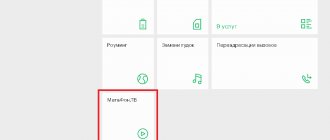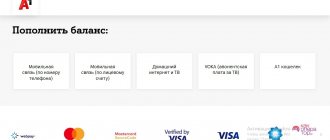MTS Home Internet is an innovative technology that provides high data transfer speeds and optimal quality of services. The company acted as an Internet provider and offered its users the right to choose tariff offers and the method of transmitting information.
The cost of services depends on the tariff plan, which corresponds to a certain traffic transmission speed.
Online on the MTS website
The operator has a special website for making payments - MTS Money. To pay for home Internet and TV using a personal account:
- Select the “Transfers and Payments” tab.
- Find the required service in the list.
- Fill in the fields – account number, amount.
- Here you can choose a payment option - bank card, MTS Wallet or Samsung Pay.
- Click “Pay”.
Next, the user opens a page for authorization in the system. Enter your phone number and password. We confirm the operation. If there are no funds in MTS Wallet, payment will be made from your mobile account.
Using alternative services
In fact, this operation can be performed through the website of any bank. Credit institutions are developing similar tools on their resources to increase the level of customer throughput. Separately, you can consider new, no less convenient payment instruments. One of them is called Megafon Money. This resource was developed by Megafon. Here, any user, including a client of the mobile operator MTS, will be able to take advantage of a number of useful solutions.
Currently, Megafon and MTS subscribers can transfer funds between their accounts without commission. You can work on the financial portal without registration. There are several directions for replenishing an MTS number account. Instant receipt of funds is guaranteed.
about the author
Irina Rusanova - higher education at the International East European University in the direction of "Banking". Graduated with honors from the Russian Economic Institute named after G.V. Plekhanov with a major in Finance and Credit. Ten years of experience in leading Russian banks: Alfa-Bank, Renaissance Credit, Home Credit Bank, Delta Credit, ATB, Svyaznoy (closed). He is an analyst and expert of the Brobank service on banking and financial stability. [email protected]
Is this article useful? Not really
Help us find out how much this article helped you. If something is missing or the information is not accurate, please report it below in the comments or write to us by email
Using online banking
Each bank offers payment for services on its website. Let's look at the example of Sberbank:
- We go to the Sberbank-Online website.
- In the main menu, select “Transfers and Payments”.
- Let's go down to the payment for purchases and services section.
- Click on the “Internet and TV” item.
- We find MTS in the list of providers.
- We select the type of service (home Internet and cable TV, satellite (MTS dish), interactive television).
- Select the card from which the payment will be debited.
- We write a personal account.
- Click “Continue” and confirm the operation.
To automatically pay the monthly subscription fee through Sberbank Online, you can set up autopayment. To do this, find the “My auto payments” menu item on the right side of the page. Fill in all fields, set the date and amount.
On the websites of other banks, transfers are carried out in a similar way.
What is MTS television: review of services, channels
Mobile Tele Systems have long supplemented the standard set of their cellular services with the provision of home Internet, as well as the connection of satellite television. Digital TV can now be connected to most addresses. Upon connection, the operator issues a complete set of equipment, which may include:
- TV set-top box.
- CAM module.
The kit also includes a satellite dish and everything necessary for installation and connection. A big plus of such television is that it can be connected even in new buildings where cable TV providers have not yet reached. Other advantages include:
- Minimum amount of advertising on paid channels.
- It is possible to record broadcasts.
- Access to the archive of programs and their viewing is provided.
- The program can be paused at any time.
- You can add additional channels to your basic tariff at any time.
Auto payment
A convenient tool for monthly automatic money transfers. The function is configured on the MTS Money website:
- Go to the corresponding section in the top menu.
- A form opens for filling out autopayment parameters.
- We select the destination - Internet and TV MTS.
- We write the account number. It must consist of 11 digits.
- If the subscriber's account is less, then you need to put zeros at the beginning.
Next, we set up a schedule. If you leave the payment type as “Periodic”, then you need to set the number of days - after this period of time, the system will transfer funds to your home Internet account.
Other types of schedule:
- Daily – select the payment time and start date.
- Weekly – indicate the day of the week, time and start date.
- Monthly – set the date and time, payment will be made every month according to these parameters.
When all parameters are set, click “Continue”. Select a payment method and set a name for the payment. For a bank card, you need to provide all the details - number, first and last name of the owner, date and three-digit number on the reverse side. You can also select an e-wallet and phone balance.
- We indicate the amount.
There are no fees for automatic transfers. Connecting and using the service is free.
Description
The most advanced payment methods for services today are online options. You don't have to contact the bank or look for a suitable payment terminal. Although these options have the right to exist.
To contact the bank, you must have documents confirming your identity and details of the contract for the supply of services from MTS. To make a payment through the terminal, it is enough to know the payment details. The requisite is the number of the contract with the provider for the supply of services.
Let's take a closer look at online payment methods. There are several of them:
- using a bank card;
- from a personal account opened in a bank;
- transferring funds from electronic wallets;
- in your MTS personal account;
- operator account replenishment card;
- from the phone.
By bank card
The most common method - payment using a bank card - is used by most subscribers. It's convenient and fast.
In addition, you can schedule a regular auto payment, and the banking system will take care of the payment, even if you accidentally forget about it.
From personal account
Payments from a personal account are made in the same way. An invoice page will open for you online, and by entering the details of the payee you can make a payment. Payment through a personal account can be made within a few minutes to 3 business days.
Using electronic wallets
Payments through online payment services are no less popular. You can make payments from electronic wallets such as Webmoney, Yandex-Money, Perfect Money and others.
Reference! This method is convenient because it is available around the clock, funds are transferred quickly and reliably. The commission fee may vary depending on the payment system.
Operator account top-up card
You can make a payment transaction using a top-up card. You can use the "Internet Assistant" prompts, or dial *111*155# - call, and you will receive a form to fill out.
Through your personal account
Operator services can be paid using your personal account on the official website. In the “Payment for services” section, you can choose the type and method offered by the supplier’s website.
You will be asked to choose one of the methods that is most convenient for you:
- through a bank card;
- electronic wallets;
- checking account;
- debiting from the phone balance.
In the MTS application, you will need to select mobile communications and then the Internet service. To withdraw funds from a bank card, you will need to enter the card number, its expiration date, and the CVV2 code (three digits on the back).
From phone
To transfer funds from your phone balance to pay for services, you must use the tips on the official MTS website. You need to have the required amount of funds in your phone account.
Via a terminal or at an MTS office
These methods are suitable for cash payments. Specialists will help you top up your account if for some reason self-service options are not suitable.
This can also be done in the payment terminal. This method is always accompanied by commission fees. When you go looking for the nearest payment device, take your personal account number with you - write it down on paper or in your phone directory. On the device screen, you need to find the section with payment for home Internet, click on it and then follow the system instructions - enter the account number, insert money.
Other methods of paying for communication services from a bank card
In addition to the above main methods of paying for MTS communications, there are less popular options for carrying out this operation, but still applicable. These include:
Replenishing the balance through the voice service from MTS - in this case, the client must dial 111749 (for his region) or +7-495-766-01-66 (for any other region of Russia) on his mobile phone and follow the prompts of the voice assistant to complete the transaction.
Transferring money to a cell phone account from a Sberbank card at the office of a banking organization - when visiting a branch in person, the client must take his passport with him.
Payment for MTS services through the hotline of Sberbank of Russia. When choosing this option, you need to dial the support number 900 and top up your mobile balance with the help of a specialist over the phone.
Paying for a phone from a Sberbank card via USSD request
The subscriber can instantly top up his balance using the service command: *900*800#
To transfer an amount to another phone using a USSD request, enter the command:
*900*xxxxxxxxxx*800#
And press call. To complete the transfer, an SMS with a five-digit code will be sent to the payment initiator’s phone. It should be sent to number 900 and wait for the operation to complete. Before sending, you must carefully check the transfer details.
- 800 – top-up amount in rubles.
- xxxxxxxxxx – ten-digit phone number of the recipient;
- 800 – transfer amount in rubles.
- minimum payment – 50 rubles;
- the maximum volume of payments is 3 thousand rubles per day.
- The maximum amount of payments is 1500 rubles. per day;
- transfers – 10 per day.
- at the nearest branch of Sberbank;
- independently at terminals and ATMs;
- in the Sberbank Online banking application for iOS and Android (with limited functionality).
You can protect your funds if you pre-set a ban on replenishing phone accounts that are not in the list of templates. This will help prevent possible theft of money if your phone is lost or stolen.
What is a subscriber's personal account?
An MTS personal account is assigned to each subscriber upon concluding an agreement with the television system. Typically, this numerical value consists of 12 digits. You can find this parameter in the paper contract. In addition, the account number can be found in your personal account, in the “Payments/Details” column.
If the user does not have a contract in hand, or has not yet registered in the telesystem, he can find out the necessary information by calling 0890. Calls from mobile operator clients are not subject to tariffs.
Note! Using a personal account, you can pay the debt without indicating the user’s phone number. In addition, you can use it to pay for Internet or TV.
How to check if there is debt on your balance sheet?
When a debt is formed on the mobile balance, the subscriber is sent an SMS notification informing about the amount and terms of repayment of the debt. If the user does not make payment within the specified period, cellular services for this number will become unavailable.
If the debt is quite significant or the subscriber has not paid the bills for more than 3 months, the television system can go to court, and most likely the operator will win the claim. After this, funds will be collected from the client forcibly. In addition, the user will have to pay a fine and legal costs.
To avoid such situations, we advise you to check the status of your balance from time to time. You can do this:
- via personal account online through the MTS website;
- in your Personal Account or application for cellular devices, through the “Balance” tab;
- by sending the system code *100#.
In addition, you can obtain such information by calling the toll-free number 0890, or at the nearest office center of the provider, with a passport.
MTS Money application
“MTS Money” is a modern development of the operator, which is a full-fledged electronic wallet. Funds will be debited from the personal account balance of your main number. Utilities, Internet, television, goods from online stores and a number of other items are available for payment, which are gradually updated.
Working with the system is quite simple:
- Enable the free function in your personal account;
- Download and install the proprietary application;
- Go through the registration and authorization process;
- In the list of services, click on the “Television” section and select the “MTS” provider;
- Enter the required amount and confirm your actions.
This algorithm requires additional confirmation. All necessary instructions will be sent as an SMS message to your personal number.
MTS: how to find out who paid for the phone
Sometimes a payment for a phone may arrive, and the recipient may not even know who sent the money. This happens quite often if someone has the wrong number. Or one of your friends and relatives could deposit money without warning you about it.
There is no way to find out who made the payment. The sender can only announce himself by sending an SMS with a request to return the funds. You can also ask your loved ones if they have topped up their phone. In extreme cases, you will have to accept the fact that you will not be able to find out the sender's name.
How to pay for MTS Internet via Internet banking
Terms of payment for the Internet via Internet banking without commission:
- the payer must have an account in one of the Russian banks (if Belarus, then Belarusbank, for example, Ukraine - Agricole);
- This bank provides Internet banking services;
- this service is connected and used by the payer;
- there is enough money in the account to pay for MTS services.
Step-by-step instructions on how to pay for MTS Internet via Internet banking:
- Go to the services page of the selected bank.
- Following the instructions available here, log in to the system using the data provided by the organization.
- Select the purpose of the operation.
- Provide a telephone number or personal account number. Click the “Next” button.
- Enter the user's full name and payment amount.
- Confirm that the information provided is correct and complete the operation.