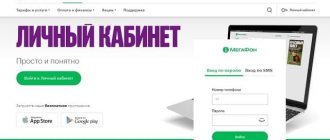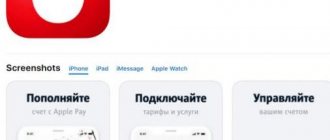Non-cash payment for services has been gaining momentum in recent years. People appreciate the ability to make payments instantly and not have to deal with cash. Online payment for services is especially popular - with it, even ordinary transactions such as housing and communal services, landline telephone or mobile communications are completed in a few clicks on your own personal computer. In this article we will look at how residents of the capital and the Moscow region can pay for an MGTS phone with a bank card.
Payment by MGTS card
One of the simplest and most convenient services for users of the Moscow telephone network is payment for MGTS with a Visa or MasterCard card from any Russian bank. You can pay for Internet, telephone or multi-channel television on the company’s official website. To do this, enter the following data into the appropriate form:
- phone number or PM;
- amount of payment;
- card number;
- validity;
- special security code (CVV2/CVC2);
- owner's name (if the card is personalized).
In addition, it is possible to deposit money from bank plastic cards through ATMs of various banks.
How to transfer money from MTS to MTS?
To transfer funds to another number, “Easy payment” is not suitable. However, you can use “Transfer by SMS”, as well as your Personal Account. In addition, you have the option of transferring via USSD service.
Transfer via SMS
The simplest way to transfer is to use an SMS service. Send the text “#transfer amount” (without quotes) to the potential recipient’s number. Wait for an SMS requesting confirmation of the operation. Confirm the operation based on the instructions in the SMS.
Let's give this example: you need to send 100 rubles . Find the subscriber’s number, enter it in the SMS recipient field, and in the text enter “#transfer 100” (without quotes). That's all!
How to transfer money to an MTS phone using your Personal Account
Having chosen this method, visit your account using the link login.mts.ru. There you need to enter “Mobile phone”, and then “Transfer”. Enter all the necessary data in the form provided and confirm the procedure. You will see the result of the operation in the notification. You may be denied a transfer, or they may approve it. If you are rejected, check your balance again. Perhaps you simply do not have enough funds.
Next, we will look at an even simpler method of transferring funds that does not require an Internet connection.
One-time transfer via USSD combination
Dial *112*phone number*amount# and press the button to call. A window will open in front of you where you will need to enter the recipient's number and an amount from 1 to 300 .
For example, to transfer 200 rubles to 89269453424 , dial the following symbols on your device: *112*89269453424*200# .
Wait for an SMS response containing a code. Send the received code this way: *112*code_from_sms# .
Regular transfer of money from number to MTS number
Here you need to dial the following characters: *114*phone_number*frequency_code*amount# . After dialing, press call. Here, as mentioned above, the recipient’s number is entered. The code means the following: 1 is every day, 2 is every week and 3 is every month. Amount means the amount of funds for the transfer operation.
Let's give this example: to transfer 200 rubles weekly to subscriber 89179212343 , dial * 114*89179212343*2*200# .
Wait for a response message containing a code to confirm the operation. Send the code in the same way as described above, via *112*code_from_sms# .
It is also worth saying that there is a combination for canceling a regular transfer - *114*phone_number# .
Payment for MGTS without commission
Today, there are several ways to top up your own balance and deposit money on the Moscow City Telephone Network without additional costs. In particular, paying for MGTS without a commission is possible when topping up through branches of some banks (Mosoblbank, MKB OJSC, MTS-Bank, etc.) You can also pay for communication services with a 0% commission using electronic payment terminals QIWI, Comepay, DeltaPay, PinPay, “ Free Cash Department" and a number of other operating companies. Some banks offer interest-free top-ups through numerous ATMs.
Download mobile app for free
You can manage your personal account with MGTS through the mobile application. Its capabilities allow:
- find out the balance and make payments on time without charging a commission;
- order mobile phone details;
- manage tariffs, services and additional options;
- learn about the remaining Internet traffic.
You can download the free MGTS mobile application on a smartphone or tablet with the Android and iOS operating systems:
Payment for MGTS Internet
Users have access to a large selection of payment methods for MGTS Internet. Just as in the case of other products offered by the company, you can pay for the Internet connection of the Moscow city telephone network through an ATM, terminal, sales center or bank branch. The most popular recently has been online replenishment from a bank debit card or MTS mobile phone balance. For the convenience of subscribers using the benefits of electronic money, the system has a function for transferring funds from virtual wallets Webmoney, QIWI, Ubank and Yandex.Money.
Payment via ATM or terminal
If your bank has terminals, you can make payments through them using your personal account. You will need a bank card:
- Insert the plastic product into the terminal and enter the four-digit code.
- Find the “ Payment for services ” section.
- Go to the " Internet and telephony " category.
- A list of companies/providers will appear. To quickly find Rostelecom, enter its name in the appropriate line.
- Enter your personal account and check it is correct.
- Specify the transfer amount.
- Click " Pay ".
Don't forget to take a receipt with you, which you should keep until you are sure that the account has been replenished.
Qiwi terminal - they are installed in all cities and towns of Russia. If ATMs are not available to you, as are online payment methods, you can use the Qiwi payment system:
- You need to go to the “ Payment for services ” category.
- Select the provider " Rostelecom ".
- Next, clarify the paid service.
- Enter your personal account.
- Payment is made in cash by depositing it into the bill acceptor.
Don't forget to take your receipt. Please note that in the case of Qiwi terminals there is a commission.
Payment for MGTS phone
At the moment, customers have access to both high-quality city and mobile communications (including the ability to make free calls to MTS operator subscriber numbers). Payment for an MGTS phone is made taking into account the terms of the tariff plan chosen by the user. In this case, time-based, combined or completely unlimited tariffing of city calls is possible (depending on the package chosen by the client). Subscription payments are accepted on the company’s official website, through payment terminals, at service centers, MTS showrooms and bank offices.
Transfer money from MTS to MTS
Any mobile user at some point has had the need to replenish funds in their account urgently. But if he doesn’t have such an opportunity at the moment, he doesn’t have a terminal or the Internet?
Currently, it is possible to top up from one account to another. In this way, you can replenish your account by asking for help from a friend, acquaintance, relative, or, on the contrary, help others by transferring to them from your own account.
This opportunity is presented in the form of a service called “Direct Transfer”. With its help, you can transfer funds from MTS to MTS from anywhere. A one-time use of the service costs 7 rubles. This is already a commission for this service. If you plan to transfer funds to a specific subscriber on a regular basis, the commission is paid only once, at the time of adding to the database, and then no commission is charged for transfers. Next, we will look in more detail at how to transfer money to MTS in Russia.
Payment for MGTS services
The main convenience of paying for MGTS services is that all payment transactions are made within the framework of the so-called Unified Account - a simple and convenient functionality that allows you to quickly pay for communications and digital television. If necessary, the client can receive a receipt in electronic form by contacting any of the Sales and Service Centers, which operate in large numbers in Moscow and the Moscow region. You can find the nearest office using a special map published in the corresponding section on the organization’s website. There you can get acquainted with the tariffs and their conditions.
Through Savings Bank
The method assumes that you are a client of this financial institution, have a bank card, and Sberbank Online is installed on your device. First, log in and click on the “Payments” item located in the bottom line:
- go to the “Internet and TV” tab;
- click MGTS;
- click “Payment for one-time services” or on the second sentence;
- insert the required information into the fields and wait for a notification from Sberbank, click on confirmation;
- you will receive an SMS message from the operator about the completion of the procedure.
The transfer is also carried out using the Sberbank Online service via a web browser, but this takes longer compared to the above method. In the same way, you can pay the provider through software from any other bank, if you are its client.
Payment of MGTS bill
Hundreds of thousands of users have already appreciated the benefits of paying an MGTS bill, provided by the provider in electronic (digital) form. You can activate the function and submit a request to the operator in your personal account - to do this, just indicate your initials, home and cell phone numbers, as well as your own Internet mail address. When an invoice is issued, an SMS notification will be sent to the specified mobile number. The greatest convenience is that owners of digital personal accounts have the opportunity to control all financial transactions on them, located anywhere in the world.
Terms of transfer
To carry out an operation to transfer funds from your number to another, there must be funds in the account sufficient for this operation, otherwise it will be impossible to do this. After the operation, you should have 90 rubles .
A one-time transfer, according to the conditions set by the operator, should not exceed 300 rubles . You are given the opportunity to transfer a total of 1,500 rubles to one or more recipients per day.
The one who accepts the funds is also limited by certain conditions. 3,000 rubles per day from different subscribers.
The service is available to customers in the same region. Also, this service is not available for Super MTS, Super Zero and MTS Connect tariffs, as well as corporate tariffs.
Payment Methods
Network users have access to both replenishing their personal balance directly at the offices of the provider company, and various remote payment methods (from a bank card, via Webmoney and QIWI, from an MTS mobile balance on the website, etc.) The latter are becoming increasingly popular because they allow you to deposit the required amount of money to your balance without leaving your home. Regardless of the chosen method, the time for crediting funds in most cases is a few minutes. If there is a debt, unlocking the account when making a payment usually does not exceed 30 minutes.
Electronic wallets
Instant payment with a small commission (no more than 1%) is available online for owners of electronic wallets of the following payment systems:
- Ubank,
- WebMoney,
- QIWI,
- Yandex money,
- MTS money.
Payment using personal account funds
MGTS provides clients with ample payment options using personal account funds. Account holders have the opportunity to almost instantly pay for telephone communications (landline and mobile), Internet, digital HD television, connected video surveillance and personal security alarm services. Depositing money to the balance is done using any of the selected methods described above. You can check the status of your drug balance in real time at any convenient time (around the clock) by simply calling the appropriate landline in Moscow.
Functions of MGTS personal account
MGTS offers a wide range of services and opportunities for private and corporate clients. Quick access to all functions is available online. Already on the main page of the service you will receive information on the current balance, and you will also be able to pay your bill, view connected tariffs and order new services.
MGTS users connect, disconnect, change tariffs at any convenient time. Just go to the page of a specific service to manage settings and receive detailed information about the status of TV, telephony, and the Internet. Video with an overview of the capabilities of your personal account and useful instructions:
MGTS subscription fee
The amount of the subscription fee on the network directly depends on the selected tariff plan. You can get acquainted with the current tariffs for the Internet and any other services on the official website of MGTS. As of May 2021, MGTS monthly subscription fee for landline telephone was charged in the following amounts:
- 205 rubles – for a tariff plan with time-based charging;
- 429 rubles – for a combined plan;
- 499 rubles – for a completely unlimited package;
- 625 rubles – for the “Advanced” tariff plan;
- 850 rubles – for the “Premium” package.
A number of bonus programs are available to regular customers.
Quick commands mgts (USSD)
MGTS subscribers connected to the mobile network can use USSD commands. This is a service for sending short numeric messages designed to improve interaction between the client and the cellular organization. Using codes, you can receive information about your account, manage options and tariffs.
We invite you to familiarize yourself with the current USSD commands from MGTS:
| Operation | Code |
| Find out balance | *100# |
| Check information on the current tariff | *111*59# |
| Find out your number in MGTS | *111*0887# |
| Last five paid transactions | *152# |
| Internet traffic balance | *376# |
| Remaining by minutes and SMS | *100*1# |
| Manage your subscriptions | *111*919# |
| Information about paid services and facilities | *152*2# |
| Turbo button | for 500 MB — *111*167# for 1 GB — *111*467# for 2 GB — *111*168# for 5 GB — *111*169# for 20 GB — *111*469# |
| Enabling blocking of incoming calls and SMS | *111*442# |
| Prohibit number identification when calling to MGTS and MTS in Moscow and Moscow Region | *111*46# |
| Identify caller numbers if they are hidden | *111*007# |
| Prohibit receiving newsletters via SMS | *111*374# |
MGTS receipt for payment
A typical MGTS payment receipt is a document whose form contains all the data significant for making a payment. In particular, when filling out the receipt, the drug number, contact phone number, initials and exact address of the payer are indicated. The document also indicates the billing period for which the subscription fee is paid and the full amount of payment. You can also find receipts on one of the websites, as well as on the official MGTS portal. If desired, the drug owner can switch to an electronic service format at any time, abandoning paper receipts.
Via SIM card application
It is already available by default on the SIM card from Mobile Telesystems. You need to go to the “Info” section and find the “Easy payment” (MTS-PAY) section. If it is not there, change the SIM to a more modern one while maintaining the number, or install a second one if there is an additional slot in your device. In the “My Cards” section, register yours, and in the “Pay” subsection, select the supplier using the pop-up tips. Russian currency is transferred immediately.