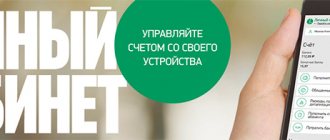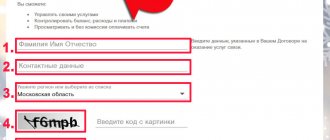Login to your personal account
Residents of Moscow and the Moscow region use the services of the telecommunications company MGTS. It was founded in 1882 and over its more than century-long history, it has managed to win the trust of millions of its subscribers. The MGTS logo resembles the well-known MTS, only in blue, and this is due to the fact that the main shareholder of the Moscow City Telephone Network is MTS.
For the convenience of subscribers, the telecommunications company offers to register on the MGTS website and use a personal account. We will tell you about it in detail in the review, we will describe all its capabilities so that you can fully manage your account online.
Registration of an account on the website mgts.ru
Previously, subscribers had to contact MGTS offices for any questions, but today working with the operator has been simplified. In your personal account you can receive most of the services, but to register you will need to obtain a password. There are two options for this:
- call the hotline 8 495 636-0-636 or and provide the operator with personal and passport data;
- personally contact any office of a telecommunications organization with a passport.
Thus, registration in the system of persons who are not subscribers of the Moscow City Telephone Network is excluded.
Login to your MGTS personal account for individuals
Once you have received the access code, you can log into your personal account. This must be done from the official MGTS website.
Login to your personal account
On the main page in the upper left corner, indicate your locality by clicking on the name and selecting the desired option from the list. After that, in the left corner, click on the “Personal Account” link.
An authorization form will open in which you need to enter information to log into your profile. Below we will consider all the options so that you can choose the most convenient one for yourself.
Important! After logging into your personal profile for the first time, be sure to change your password to your permanent one. It must contain numbers and Latin letters of different case. Do not set simple combinations with repeated or sequential numbers, as well as dates of birth and sets such as ZXCVBN or QWERTY.
Login by phone number
More often than not, we remember our phone number than our personal account. Therefore, it can be used as a login. Enter your technological, virtual or landline phone number, and then click on the next button.
In the next step, enter the password you received when registering your personal page or that you have already set as permanent.
Reference! If you have a profile on the Mos.ru website, you can log in through it by clicking on the bottom button in the personal account authorization form. Then enter your login and code from the Moscow Mayor’s page and the system will automatically redirect you to the operator’s account. Thus, you log in to the system without a password.
Login using your personal account
The subscriber's personal account number also serves as a login. This method of authorization in a personal profile is suitable for those who have connected television and Internet services. Therefore, you can use it to login. The algorithm of actions is the same as described above for the phone number.
Restore password
If you have encountered a situation where your password was lost or forgotten, then use the form to restore access to your personal profile. The system will not indicate your previous password, but will help you create a new one, subject to passing the identity verification procedure.
To do this, enter your login in the authorization form, and then go to the next step, where at the bottom click on the “Get password” line.
To identify you, you will need to repeat all the characters from the captcha. After which the system will send an access code to your number. Thus, passwords are sent only to subscribers registered on the network and it is impossible to receive the code to third-party numbers.
Personal account of legal entities
Law firms register in their personal account in the same way as individuals. After receiving the password, you must enter the authorization form. First, on the MGTS main page, at the top right, click on the “Personal Account” button. In the form that opens for the public, click on the “For business” link below.
A form for logging into your personal account for a legal entity will appear. In the top line, enter the organization's TIN number, and in the bottom line, enter the password.
Home connection
The landline telephone is still a popular method of communication, despite the widespread adoption of mobile devices.
- A home telephone is independent of connection quality and interference.
- In addition, the wired device operates from a wall outlet and not on batteries. This means that it will not fail at a critical moment.
MGTS home telephone - tariffs
Landline telephone tariffs are located on the Home telephone data page. In addition to local calls, prices for long-distance calls are provided.
Important! Points under the bonus program apply to both the services described above and the connected landline phone.
Features of the MGTS online account
The MGTS online account is a kind of interactive office of the operator, to which access is always open. You can perform the following operations in it:
- learn about all connected services and additional options;
- control your balance and replenish it online in a timely manner;
- connect or disconnect services;
- learn about new tariffs and their conditions, and, if necessary, switch to them;
- order call details;
- set up mailing and receipt of receipts by email;
- connect TV packages and individual channels;
- contact support for advice.
Electronic invoice
Subscribers of PJSC MGTS receiving telephony, Internet, mobile communications and television services are offered the opportunity to receive an electronic invoice to their electronic mailbox. Unified receipts are an alternative to paper documents and allow subscribers to timely find out information on accrued payments. The service is free and can only be activated when submitting an online application.
Apply
On the special MGTS page, fill out the form, indicating in it:
- home phone number;
- first name, patronymic and last name of the subscriber;
- email to which invoices will be sent;
- your mobile phone.
You can also send an application through your personal account by going to the “Electronic invoice” section. On the page that opens, fill in the following items:
- Email address to which receipts will be sent.
- Indicate your mobile phone number from any operator. An SMS will be sent to it notifying you that a receipt has been sent to your email address. In the same block, you can check or uncheck the box for sending out advertising.
- Select the method of receiving the MGTS Unified Receipt: by mail or in paper form to your address.
At the end, be sure to save the completed questionnaire so that it can be sent to the telecommunications organization for review.
Changing the Wi-Fi passcode
MGTS company installs routers with GPON and ADSL technologies. Specialists always pre-configure the equipment, so the user is not required to set an access code. But if it has been compromised or you want to change it so that, for example, your child does not surf the Internet in your absence, then you can make your own settings.
You can find out your current password in the following ways:
- Log into your personal account on the MGTS website and go to the “My Network” section, where the current code will be displayed.
- If the code has not been changed in the router settings, its value is indicated on the manufacturer’s box.
- In the case when the two methods presented above did not help, then call the MGTS hotline 8-495-63-60-636
Basically, routers with a passive optical network GPON are now installed. You can find out the IP address on the manufacturer's box. It looks like a combination of numbers, for example, 123.456.7.890. The sticker also contains your login and password. If MGTS specialists did not carry out the settings, then it is standard: admin and admin.
Enter the address in the browser line and log in using your username and password. After that, go to the “Settings” section and click on the “Wireless Network” item. We need the item “Basic parameters”. You cannot change the password here, but you can change the name of the access point.
But to change your password, you need to go to the “Security” section located below.
Check your account balance
If you have not received a payment receipt or you just need to clarify information on your balance, then in your personal account on the left side, go to the “Accounts” section. In it, open the “Account Status” item.
Here you can find out by what date payment must be made and its amount. And also below is information on expenses in the current period.
How to open ports in MGTS is described in detail in the video:
Important! For issued receipts, payment must be made by the 20th of the current month. If this is not done, the service will not be provided, and you will incur a debt.
Find out why funds were debited from your account
When you doubt the accuracy of the accruals, it is better to order details for your personal account. This can be done in your MGTS personal account.
In the top menu bar of your page, open the “Order invoices” section. Then, on the left side, go to the “Accounts” item, and then click on the “Account Status” line.
On the page that opens below you can order details:
- for the current period;
- according to previous periods.
Select the desired option and fill out the form, indicating the period of interest and the email address to send the document.
Payment for services in your personal account
The fastest way to pay for MGTS services is to log into your personal profile on the organization’s website. To do this, you will need a bank card from which the debit will be made. In the top line of your account, open the “Pay for service” section.
In the form that opens, enter your bank card details. The amount to be paid is set automatically, but it can be changed up or down. Payments are made instantly and without commission.
Section “My requests”
On the personal page of an MGTS subscriber there is a “My requests” block. In it you can see the history of all your support requests and their status. There is also information on identified technical failures here.
On the same page there is a feedback form. company specialist and receive a response via email to your inbox.
How to disable MGTS Internet through your personal account?
The Internet shutdown service is usually used by those who leave home for a long time and do not want to idle pay for communication. To do this, you will need to call technical support by phone 8 (495) 636-0-636.
The connection will be automatic and free for the subscriber. Therefore, you do not need to apply to turn on the Internet.
Attention! Temporary shutdown is possible for the following periods: 15, 30, 90, 120 and 150 days. There is no charge at this time, but if necessary, you can use the Internet by paying 30 rubles per day.
Tariff change
The provider is constantly improving its tariff plans and offers customers to choose the most convenient in terms of cost and included service packages. In your personal account you can find out the name of the current tariff, its conditions and compare the information with other offers.
Tariff changes are free of charge. It is worth considering that the switch itself will occur only from the next calendar day after the request is received.
Log in to the MGTS system and expand the “Tariffs” section on the left side of the screen. In it, go to the “Change tariff plan” item.
Call details
Call detailing allows you to control your expenses for mobile communications and home telephony. In it you see:
- connection date and time;
- number of minutes of conversation;
- written off payment;
- the number of the caller or who you called.
In your personal account on the left side of the screen, go to the “Order documents” section. You are asked to choose one of the options:
- for the current period;
- for previous periods.
To generate a document, you must specify the period and send a request. You can view the document in the same section by going to the “Ordered documents” item. Information is available within three days.
You can learn about all the capabilities of an MGTS subscriber’s personal account from the video review:
Virtual payment
Electronic payment is confirmed by an Electronic Invoice document. The statement is generated upon payment and saved in the client’s transaction history. If necessary, the invoice can be printed.
Payment via Electronic Invoice was introduced as part of the environmental program Let's Save the Trees. The goal is to preserve natural wood resources. A huge amount of wood raw material is spent on paper production. Electronic payments help save paper consumption for invoices, checks and bills.
But, in addition to protecting the environment, this program is very convenient for clients.
Connection to the Electronic account is carried out from your personal account; you just need to send an application to the operator or fill out and send a promotional application.
- Indicate your first and last name, home and/or mobile phone numbers and web mail address.
- Then, payment for services can be sent in one click, with confirmation via SMS notification.
- In this case, the client has the right to use a free subscription. MGTS news and announcements of promotions and benefits will be sent to your email.
All applications presented by MGTS are downloaded to mobile devices in the App Store or Google Play. Thus, the client gets access to control not only from a desktop computer, but also from any other place where there is an Internet connection.
Quick commands mgts (USSD)
MGTS subscribers connected to the mobile network can use USSD commands. This is a service for sending short numeric messages designed to improve interaction between the client and the cellular organization. Using codes, you can receive information about your account, manage options and tariffs.
We invite you to familiarize yourself with the current USSD commands from MGTS:
| Operation | Code |
| Find out balance | *100# |
| Check information on the current tariff | *111*59# |
| Find out your number in MGTS | *111*0887# |
| Last five paid transactions | *152# |
| Internet traffic balance | *376# |
| Remaining by minutes and SMS | *100*1# |
| Manage your subscriptions | *111*919# |
| Information about paid services and facilities | *152*2# |
| Turbo button | for 500 MB — *111*167# for 1 GB — *111*467# for 2 GB — *111*168# for 5 GB — *111*169# for 20 GB — *111*469# |
| Enabling blocking of incoming calls and SMS | *111*442# |
| Prohibit number identification when calling to MGTS and MTS in Moscow and Moscow Region | *111*46# |
| Identify caller numbers if they are hidden | *111*007# |
| Prohibit receiving newsletters via SMS | *111*374# |
Download mobile app for free
You can manage your personal account with MGTS through the mobile application. Its capabilities allow:
- find out the balance and make payments on time without charging a commission;
- order mobile phone details;
- manage tariffs, services and additional options;
- learn about the remaining Internet traffic.
You can download the free MGTS mobile application on a smartphone or tablet with the Android and iOS operating systems:
Internet connection
Category page - Internet
Internet in the home, depending on the needs of the client, is connected at different rates. Current prices are published in the subcategories of the Internet section. In addition to direct connection services, the user can contact MGTS for equipment configuration and repair services.
By type, the connection operates in two modifications - via a modem and telephone jack or via the latest generation GPON optical technology. Whatever equipment MGTS clients choose, the company installs it free of charge.
Contacts of MGTS company in Moscow
Your personal account provides many opportunities, but subscribers sometimes encounter situations when they require urgent advice from an MGTS specialist. To do this, the company offers to use the help desk and technical support numbers, as well as contact the organization’s offices.
Branch addresses
In the offices you can conclude or terminate an agreement, make payments, order statements, details and other documents. In total, the MGTS and MTS HOME organizations have 284 branches in Moscow and the region.
Find out more
You can find out the nearest location of the sales department on the company’s official website. To do this, enlarge the map at the bottom of the page and click on the geolocation icon. A window will appear with the address and work schedule.
Help hotline
By calling support numbers you can get information on your balance, find the nearest office, find out the causes of network problems, etc. You need to call the following numbers:
- 8 (495) 636-0-636 — for city numbers;
- 0636 — from SIM cards MGTS and MTS;
- 8 — to check balance;
- 8 — regarding connection to MGTS.
Technical support phone
The technical support service deals with issues related to network operation. If you have a problem, you cannot access the Internet or calls are not going through, then dial the phone 8 (495) 636-0-636.
What questions should you not contact the call center with?
Contact center specialists do not provide information regarding tariffs and services of other telecom operators. And they also cannot help if the user is faced with fraud by persons who are not representatives of the company.
Contact center employees refuse to service citizen requests containing profanity.
Subscriber requests will not be considered if the data transmission failure was due to a power outage or the actions of third parties. The company is not responsible for events occurring due to reasons beyond its control.
Answers to questions regarding television, the Internet, and mobile communications can be found on the MGTS website in the “Support” section. Useful information is published in the “Additional Information” subsection. Subscribers can disable services by visiting the nearest company office.
Reviews
The online service of the Moscow City Telephone Network allows us to manage our personal account without leaving home. This is very convenient, since access is open 24/7, and the service is absolutely free. Your personal account provides a variety of options that allow you to fully interact with the service. But only customer reviews give us a complete picture of the organization.
When you move into a new apartment, the question arises about choosing a provider. There is a lot of supply on the market and user Sacha preferred the time-tested MGTS. According to the user, there are no problems with traffic, the speed is maintained at any time of the day.
Alla Nesterenko has been using the services of this provider for a long time. Previously, there were constant interruptions in the Internet and the woman even wanted to terminate the contract. But while she was thinking and choosing a company, everything changed and the problems disappeared. Now the Internet works without interruptions.
There are complaints on another resource. For example, Andrei Kravtsov complains about the regular disappearance of sound and image on TV. The set-top box, according to the subscriber, lives its own life. The man repeatedly sent a request to technical support, but they work exclusively remotely and automatically close requests. But the issue is still not resolved. As Andrey says, MGTS specialists come only on the day the equipment is connected, and otherwise they have robots working for them.
Viktor Golubev spoke about the shortcomings of MGTS’s personal account and zero customer focus, especially during the pandemic. There is no way to change the tariff plan in your account and you have to go to the organization’s office. There is also no option to call a repairman if the breakdown is related to a landline telephone. The man tried to call support, but the wait time was 17 minutes and the money was withdrawn from his number.
Have you experienced any difficulties while working in your MGTS personal account? Please tell us about the positive and negative aspects of cooperation with the company. And if you have questions, then ask us.