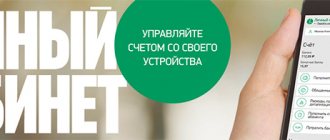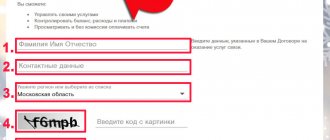Login to your personal account
Dom.ru is one of the largest telecom providers in the country. The company offers modern service in 56 cities of Russia. The provider's services are used in every fifth apartment in Russia. Clients can log into their Dom.ru personal account and get convenient access to all services online, without having to personally visit the office.
The client's account is a functional control panel for a personal account. After authorization, you can check your statement and view transaction statistics. In addition, after logging into your account, access to tariff plans is available.
Tariffs Dom.ru
Connecting Internet + TV plans is an opportunity to get high-speed Internet access and a large selection of popular TV channels at an affordable price. Choose a tariff to your liking and receive first-class service at a price starting from 500 rubles per month.
| Rate | Access speed, Mbit/s | Number of channels (HD) | Price, rub/month |
| I like S | 50 | 132 (30 HD) | 500 |
| I like L | 80 | 155 (44 HD) | 650 |
| I like XXL | 100 | 192 (66 HD) | 1100 |
| My Constructor | 40 | 32 (6 HD) | 600 |
Internet tariffs
The provider offers solutions at various levels. You can choose the optimal ratio of speed and cost of services depending on the number of devices used and consumer requirements for channel bandwidth. Choose the optimal tariff for yourself:
| Rate | Internet, Mb/sec | Cost, r/month. | description |
| First space | up to 30 Mb/sec, up to 100 Mb/sec on Youtube and social networks | 350 | Cheap internet for a small apartment. |
| Second space | up to 60 | 450 | Fast Internet at an affordable price with access to up to 5 devices. |
| Speed of light | up to 100 | 550 | Maximum speed for comfortable use by everyone in the house. |
All plans receive 100 channels on mobile TV. To connect subscribers, solutions based on FTTB technology (fiber optics for the home) are used. This ensures the highest standards of network speed and reliability. Clients receive the following benefits:
- Maximum speed at night for all tariffs.
- 24/7 support and prompt technical assistance.
- A huge number of free wireless Internet access points.
- Multifunctional multimedia space with maximum Internet connection speed.
Promotion!
When ordering the “First Space” tariff, there is a special offer from Dom.ru and MegaFon. Clients can connect with a 27% discount - the monthly price is only 255 rubles. At the same time, the access speed will be increased to 100 Mb/sec, and the user will additionally receive 10 GB of mobile Internet.
Internet only tariffs
Many people do not need Dom.ru digital television, but only need home Internet. In this regard, the provider also has several offers to suit every taste and budget.
Mega S
The cost of connection is 200 rubles.
The subscription fee is 550 rubles/month.
The simplest tariff plan offering the use of home Internet at a speed of 75 Mb/s. This indicator is enough to solve everyday problems, but at the same time, the simultaneous connection of several family members at once can complicate access to the network.
The tariff plan is not available in all regions of the country.
Advantages and disadvantages
Suitable for any routers
Low price
Not the fastest internet speed
To connect to the tariff, you need to leave a request on the website domru.ru. After filling out the data, all you have to do is wait for the call center operator to call and discuss connection details.
If you are already a user of home Internet services from the Dom.ru company, then to switch to another tariff plan of the Mega family, you can use the help of the personal account interface (lkdomru.ru).
Mega M
The cost of connection is 200 rubles.
The subscription fee is 650 rubles/month.
The best option for most users. A speed of 100 Mb/s is enough for several network members to actively work on the network at once. But downloading large files or watching high-quality streaming videos slows down the Internet, preventing you from achieving the desired level of comfort.
Advantages and disadvantages
No special hardware requirements
Inexpensive tariff
Speed is not enough for a large family
The connection is made through the website domru.ru, where you need to fill out an application and contact the call center operator to clarify the details of the contract and the time frame for the technician to set up the equipment.
For those who are current clients of Dom.ru, it is provided from a different tariff plan of the line on the website lk.domru.ru.
Mega L
The cost of connection is 200 rubles.
The subscription fee is 750 rubles/month.
An advanced tariff that offers very high Internet speeds up to 250 Mb/s. This is an excellent option for a large family, where each person watches videos, plays or downloads files of impressive size.
Advantages and disadvantages
Very high internet speed
Only 100 rubles more expensive than Mega M
Not every router can support the advertised speed.
To connect to the Internet service, it is recommended to use the official website domru.ru, where the client only needs to leave a request and contact the call center operator.
Existing Dom.ru clients do not need to submit a request or pay for connection. It is enough to log in to your personal account located at lk.domru.ru, and then select the tariff you are interested in.
Mega XL
The cost of connection is 200 rubles.
The subscription fee is 950 rubles/month.
The most advanced tariff plan among Internet offers from Dom.ru. As part of Mega XL, the user gets access to the global web at speeds of up to 500 Mb/s. This indicator is able to satisfy the needs of a large family, in which each person is busy doing what he loves, from gaming and studying to watching videos and streaming.
Advantages and disadvantages
Unprecedented speed
Satisfies the needs of 8-10 people
High price
Need a powerful router
You can subscribe to this tariff plan by leaving a request on the website domru.ru.
Those who already use the services of Dom.ru, but want to upgrade their Internet speed, can switch to the tariff through the website lk.domru.ru after passing authorization.
Modern house 100
The subscription fee is 900 rubles/month.
An offer for residents of the private sector who want high-speed Internet. At a speed of 100 Mb/s, you can watch streaming videos, play online games and download large files. In addition, from two to five family members can connect to the router at the same time.
Advantages and disadvantages
There are no serious requirements for choosing a router
Profitable price
Speed is not enough for a large family
The service is activated through the website domru.ru, where the user leaves a request. In addition, you can contact the physical Dom.ru sales office.
For those who use the “Modern Home” tariff plan, the transition to the Internet at a speed of 100 Mb/s is available on the website lk.domru.ru.
Modern house 400
The subscription fee is 1250 rubles/month.
A tariff plan for the private sector that provides Internet speeds of up to 400 Mb/s. If your router is capable of such power, then you can safely take advantage of this offer to connect all members of a large family to the network.
Advantages and disadvantages
Ultra-high internet speed
Not too expensive considering the speed
Advanced equipment required
To connect to the tariff, you need to leave a request on the website domru.ru. After filling out the data, all you have to do is wait for the call center operator to call and discuss connection details.
Switching from a tariff with an Internet speed of up to 100 Mb/s is possible in your personal account, which is available on the page lk.domru.ru.
Registration in Dom.ru - application for connection
It is very easy to get favorable connection conditions. Go to the registration page - your city should be determined automatically. Now all you have to do is fill out a short online form. Please provide the following information:
- Residence address: street, house and apartment.
- Client's full name.
- Contact details: phone and E-mail.
- Click “submit a request” and a specialist will contact you soon.
After filling out the form, a company representative will contact you shortly to clarify the details. In particular, it will be necessary to determine a convenient time for installation work.
How to connect to a favorable tariff
The company offers several connection options. Anyone who wants to take advantage of this advantageous offer can choose a connection method that is convenient for them and receive a discount within the chosen terms of cooperation.
Connection methods:
- Use the services of an online consultant. It will help you determine the possibility of connection, fill out an application, choose a tariff and payment method. Available to communicate with clients around the clock.
- Contact the company operator and apply for connection by phone. The number is listed on the website. The operator can answer any questions regarding Internet access.
- Select a tariff on the website, fill out a special form and submit your application online. The site presents several profitable offers, under which there is a “Connect” button. Click it to submit an application to purchase the selected tariff plan.
Login to your personal account Dom.ru
After registration, clients can log into their personal account on the official website and gain full access to all functions of the online service. Convenient reports and statements, changing tariffs, communicating with provider operators - this is only a small part of the opportunities available in LC.
Login to your personal account
Log in to your personal account using your contract number
When you connect to the service, you receive an individual client agreement. The document specifies the security and confidentiality rules, rights and obligations of the parties. At the top of the front page of the agreement, the individual subscriber number is indicated - you can use it to enter the user’s personal account. To log in to the system, fill out the form on the login page:
- Login through linked social network accounts on VKontakte or Facebook.
- Indicate your login in the system, service agreement or E-mail address.
- Enter your account password.
- Click the “Login” button.
How to recover your login and password if you forgot?
If you lose your login data in your online account, you can use several methods to restore access. Choose the most convenient of the available options:
- Subscriber's memo. Along with all the documents upon connection, clients receive a memo containing information on using your account.
- Service Center. Subscribers can personally visit the nearest provider office in their city. To restore access, you will need the passport of the owner of the contract.
- Contact center. You can leave your request on the website or call 8-800-333-7000. To receive login information via SMS message, you will need to provide your passport information or passphrase (if you set it in your personal account).
- On the client's personal account page. On the page for restoring access from your account, you must enter the contract number, email address. email or phone number you used during registration.
How to change the current tariff
The provider regularly updates tariff plans and offers favorable conditions for both new and regular customers. All current offers are posted on the official website Dom.ru. You can switch to the selected package at the operator’s stationary office or through your personal account.
The procedure for changing the tariff plan via LC:
- Log in to the portal.
- In the main menu, select the “Service Management” section.
- Follow the link “Change tariff”.
- Select the date from which the tariff change is required.
- Click on the “Switch to new tariff” icon and confirm the change.
- Turn off the Internet for 2-5 minutes and turn it on again. If you selected an instant tariff change, it will be connected immediately.
It is advisable to consult with the company’s specialists before changing the tariff plan.
To change the tariff plan, you need to log into your personal account.
Mobile application Dom.ru for Android and iOS phones
The official mobile client allows you to log into your personal account on your phone and comfortably manage all the services of the provider. You can log into your account at any convenient time to connect additional services and change tariff plans.
Download the Dom.ru app for free
The official Dom ru client can be downloaded and installed in the branded application stores App Store and Play Market. It is not recommended to install apk files for Android phones and ipa files for iOS devices obtained from dubious sources on your device. Download links:
Dom.ru TV application
Favorite TV series, archives of TV programs, cartoons, and new blockbusters are available to Dom ru clients on a smartphone or tablet. On a business trip, out of town, on the subway or in the park - access to a huge multimedia library is available anytime, anywhere. Dom.ru TV for Android and iPhone provides the following features:
- Continue viewing on a new device. Start watching a movie on TV and then continue playing from the same point on your mobile or tablet.
- Mobile TV on your phone. You can view up to 200 channels in real time.
- 3-day TV archive. By connecting the additional service “TV archive” you don’t have to worry about missing your favorite show. It can be viewed at a convenient time within 3 days from the date of broadcast.
- Huge video library. Users can buy movies, cartoons and TV series directly in the application and immediately watch new releases on their device.
- Supports up to 5 devices. The whole family can take advantage of the service. In addition, you can team up with friends and connect up to 5 devices to your agreement.
- TV program. The application includes a TV Guide that will help you manage the broadcast and set reminders about selected shows and programs.
Note!
The application is available only to Dom.ru clients. You can log into the application only using subscriber credentials: agreement and password. Content is available in the Russian Federation. For comfortable viewing, a connection speed of 700 Kbps or higher is recommended.
How to set up television
Connecting to Dom.ru television is carried out in several ways. Setup methods for each are described below.
To view it on TVs with the Smart TV function, just install the proprietary program Dom.ru from the application store. After this, all that remains is to log into your account; to do this, you need to specify the agreement number and password.
When using the set-top box, you will need to perform a number of steps.
- To the TV set-top box you need to connect the television cable to the ANT IN connector and the cable from the router to the Ethernet connector. Connecting the receiver to the TV is done using the available cables - HDMI or Scart.
- After turning on, a message will appear on the screen asking you to update the software. This is done automatically after selecting the “yes, check for update” option. The process takes several minutes, the set-top box will automatically reboot during the process.
- When the installation of updates is completed, the set-top box must be forced to reboot again. To do this, remove the power cable from it for 5-10 seconds.
- After the reboot, you must specify your city of residence and wait for the channel search to finish. After this, the network settings will be checked. All you have to do is save the result and you can start watching.
- If, when checking the network settings, the message “no network connection” appears, but the Internet is working and the cable for it is connected to the set-top box, then you need to go into the receiver settings and select “reset to factory settings”. After this, we repeat the channel search procedure with the difference that there is no need to update the software again.
Setting up channels when viewing through the CAM module looks like this.
- The smart card is installed into the CAM module with the chip facing forward, the logos on the card and module should be directed towards the user.
- The CAM module is installed into the TV connector in accordance with the manufacturer's recommendations. The TV must be turned off.
- A DVB (antenna cable) cable is inserted into the ANT IN connector.
- After turning on the TV, if the module is installed correctly, a message will appear on the screen informing you that new equipment has been found.
- After initializing the conditional access module, you need to enter the TV settings and in the “Options” section find the “Country” item. For further settings, “Finland” is indicated.
- After selecting the country, a window will appear asking you to select the connection type - cable or antenna. You should choose the first option.
- In the window that appears, you need to click “Settings” and specify the parameters: frequency – 306000, symbol rate – 6875, modulation – 256QMA. Next, the window for entering settings closes and clicking “OK” starts the search for channels. At the end of the procedure, you can save the result.
The setup is performed in a similar way when connecting the cable directly to a TV that supports DVB-C.
Functionality of the Dom.ru personal account
The user’s personal online account is a convenient control panel for all services and service capabilities. Get the latest news, send a support request, send a statement to your provider - all this can be done via the Internet, without leaving your home or office. Log in to your personal account to receive the necessary service remotely:
- Manage tariffs.
- Connect additional services.
- Control your account balance.
- Pay for services.
- Receive support from an online consultant.
- Set up free telephony services and much more.
TVs Phillips (Philips)
After installing the module, in the menu in the “Configuration” line on the “Installation” tab, select “Channel setup”, then “Automatic channel setup” and “Start”. We indicate our country. Connection type: cable.
Analogue or digital channels may be offered - choose digital or select both and click “ok”.
In Settings, enter the parameters, select the manual transmission speed type, and in the frequency mode line - manual. Then we start scanning.
If suddenly, while using Phillips, you are faced with the message “no programs available,” this means that there was a failure in setting up the channels. Way out of the situation: call Dom ru and find out how you can improve the signal quality. Or we reinstall the software. Or we contact the specialists directly at the Philips service center and leave the issue in the hands of a professional.
Find out the balance of Dom.ru
The easiest and fastest way to find out your balance in the system is to log into your personal account through an application on your smartphone or using a computer. On the website you can see information on the current balance and review the payment history:
How to check balance by contract number and last name
If you urgently need to obtain accurate information about your account balance, but are unable to log into your personal account, you can use alternative methods. In particular, up-to-date information can be found using the “My Contracts” service or by calling 8 800 333 7000 (in tone dialing mode, follow the instructions of the autoinformer).
Television tariffs
In order to choose an acceptable television tariff, you need to go to the Dom.ru website in your region and familiarize yourself with the current packages. TV channels are arranged by genre, the client can mark the most interesting ones. The provider's offers and their prices are located in the bottom field of the page.
Package offers are located in the “Television” section
In order to open the description of the channels, just click on the name of the tariff offer. To connect the selected package, you must log in to the portal.
You can choose the most interesting channels
Approximate price and content of TV packages from the Dom.ru provider:
| Package name | Filling | Estimated cost, rub. |
| "I like" | 190 news, entertainment, film channels | 500 – 1 200 |
| "My designer" | 30-35 channels | 600 – 800 |
| Thematic packages | “Russian Cinema”, Sports”, “Umka” and many others, the content depends on the topic | 200 |
The client can connect to any package offer or select a set of channels, and a comprehensive service option is also available.
The cost of the packages is shown in the bottom field of the page
By clicking on the icon, you can familiarize yourself with the content of the offer
You can upgrade your service package
Payment Dom.ru by agreement number
Subscribers can pay for the service via the Internet on the Dom.ru website. To do this, on the payment page, select a convenient payment option from the drop-down menu: by phone number or contract, by address. Fill out the form and click “Pay”.
Payment by credit card via the Internet without commission
When paying with some banks, payment systems and mobile payment systems, a commission may be charged. To pay for the provider’s services online and not pay commissions, choose a convenient payment method:
| Internet money | Internet banks |
| QIWI Wallet | Alpha click |
| WebMoney | Telebank VTB24 |
| Yandex. Money | StarBank CJSC |
| TelePay Wallet Online | OJSC MDM Bank |
| Plat.ru – CyberPlat payment book | Internet Pervobank |
| PayStore | LLC IKB SOVCOMBANK |
| e-POS | Svyaznoy Bank (CJSC) |
| rukassa | Russian Standard Bank |
| Payment card Corn | Mobile bank VTB24 |
Setting up Dom ru channels on a Samsung TV (Samsung)
Before you begin, make sure the cable is properly connected to your TV.
After installing the module, you must select a country. To do this, go to the “Channel” line in the menu and set “Germany” or “Other” in the “Digital channel” field.
Then select “auto-tuning”. After that, again in the “Channel” section, go to “Cable search parameters” and enter the parameters that were described earlier for LG.
Again, in the “Channel” section, select Auto-Tune. “Install cable” in the “signal source” line, then “Network” in the “search mode” item. After this, press “Login” on the remote control and the auto search will start.
How to disable your personal account
If you are moving or want to disable the service for other reasons, you must call the toll-free number 8-800-333-7000. The operators will provide you with all the necessary information on the existence of debts to companies and the rules for submitting applications for disconnection at the Service Center.
Important!
Since September 2011, equipment has been provided to subscribers on a rental basis. If the contract is terminated, the equipment must be returned to the provider.
Connection and setup?
In about two days (or on a day convenient for you), a technician will come who will install the cable, enter into an agreement for the provision of services on behalf of the company, and may also accept payment. All procedures will take no more than an hour. In addition, the technician can immediately carry out the initial setup of the equipment, check the operation of the Internet, and provide minimal information for the new subscriber.
Customer reviews about Dom ru
The company has been providing telecommunications services in many regions of Russia for more than 15 years. Dom.ru personal accounts are used by millions of Russians throughout the country. Most users note the high quality and reliability of their Internet connection.
Anton writes on the 101internet forum that he is very pleased with the services of the provider, and does not understand where the negative reviews come from. The man assures that the Internet speed is kept at a high level, and breaks are extremely rare.
A user with the nickname user-614792 writes in the same topic on the site that he has been using the services of the provider since 2008. In all this time, the man has never seen a worthy alternative to the Dom.ru company.
Unfortunately, not all clients are satisfied with the quality of service. Olga writes that after connecting, the cost of services has increased. In fact, promotions and discounts are really activated for a certain period. After the end of the promotion, payment is calculated in accordance with the current tariff.
User user-538648 complains about low connection speed. The subscriber is sure that this is due to poor quality service, although the reasons for the slow Internet may be problems with the client’s equipment or even viruses.
How do you evaluate the quality of service? Perhaps you would like to see new functions and capabilities in your Dom.ru personal account? Please write your suggestions and complaints in the comments. This will help make the service better!
2.3 / 5 ( 12 votes)
Tariff with the fastest internet
The “Speed of Light” tariff plan is specially created for subscribers who prefer high speed access to Internet resources and like to spend a lot of time online.
The tariff provides high speed of data reception and transmission, which is important when actively using various gaming applications and exchanging “heavy” files.
The package at maximum Internet access speed allows you to use several devices simultaneously without reducing the quality of communication. The user can add a router and an antivirus to his tariff to expand the capabilities of the Internet and protect against Internet threats.