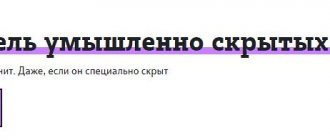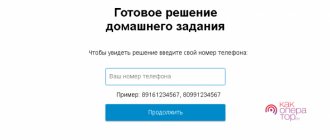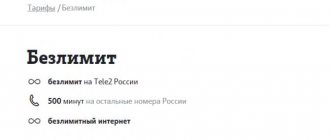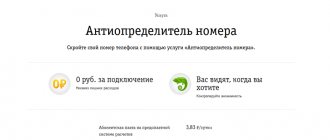How to call from a hidden Tele2 number
To call from an unknown phone, you need to activate the service. This can be done in your personal account, in the application, or by sending system requests.
The correctness of the service is guaranteed only if both subscribers are in their home region, and if the recipient of the call is also a Tele2 subscriber. In other cases, the service may fail. Especially when calling landlines and numbers of other operators.
When calling the customer support service with the AntiAON service activated, information about the balance, tariff, subscriptions and services through the auto-informer is not available.
Connecting an option using the USSD command
Use short commands for quick activation:
- To connect, dial *117*1# and press the call button.
- To check the status (connected or not), send a request *117#.
This connection method is convenient because it does not require an Internet connection. It even works on regular push-button phones.
On the Tele2 website
You can connect in your personal account. In order to use the service, you need:
- Go to the official Tele2 website.
- Click on the “Login to your account” button in the right corner of the page.
- Log in – enter your phone number and password.
- Open the “Service Management” section.
- In the list of services available for connection, select the “Security” category.
- Find "Anti-determiner" and click "Connect".
- Confirm the action by clicking the connect button again.
A notification in the form of SMS will be sent to your phone about the successful activation of the option.
How to hide a number through the application
The My Tele2 application contains the same functions as in your personal account. It can be downloaded from Google Play or AppStore for free. Open and log in to the system. To log in, use the same data as on the site.
Find the services section, select AntiAON and connect by clicking on the appropriate button.
Connection via phone settings
This method doesn't always work, but it's still worth a try. To change settings on your phone, do the following:
- From the main menu, go to the “Phone” section (handset icon).
- Open the menu (three dots in the upper corner of the screen).
- Select "Settings".
- Next – “Other/Advanced/Advanced”, depending on the smartphone model, the name of the item may differ.
- Find "Caller Identification".
- Select an operator (if 2 SIM cards work).
- Turn on the “Hide number” feature.
This setting usually defaults to "Network Defined" or "Use Network Settings." Change it to “Hide”. After that, check whether it worked or not - call someone. The phone is not detected - everything is fine, you can use it. If it was not possible to secure the numbers, it means that the operator is blocking the function.
Cost and terms of service
Each Tele2 tariff has a built-in Caller ID function, which allows subscribers to see the numbers of another person. This standard service will not show the number combination when the Anti-Identifier is installed. If a user wants to call and write SMS from an anonymous line, he can hide his number forever on Tele2. The provider provides the service on favorable terms. To remove or open an unknown number, there are a number of conditions and restrictions:
- Subscribers with federal numbers can hide their phone numbers.
- Activation of the “Anti-identifier” (AON) costs 3.1 rubles at a time. The same amount will be debited once a day.
- If the user runs out of funds in his account, the function is temporarily blocked.
- When calling people who have “Intentionally hidden caller ID” installed, the service will not work.
- The cost of Caller ID may change if a person is outside his home region or has traveled abroad.
When calling numbers of subscribers of other mobile operators, Caller ID does not always work correctly. If you make the number unknown, you will not be able to listen to information via the auto-informer at 611 about your balance, availability of paid subscriptions, or additional information about your tariff plan.
How to hide Tele2 number one time
If you need to hide your number not permanently, but for just one call, use this method. It does not apply specifically to the Tele2 operator - it is universal and suitable for all subscribers.
This method involves entering a special command that changes the phone settings and is valid only for the current call - for one time. To use it:
- Open your phone keypad.
- Write the number to call. You can select it in the phone book or in the call log - press and hold the desired phone, select “Change and call” from the pop-up menu.
- Before the numbers, put the following combination: #31#. For example: #31#+79991234567.
You won’t have to pay extra for this, and no paid services will be activated, since the numbers can be closed through the phone settings.
Description of Tele2
The main advantage of modern mobile devices is that the user personally sees who is trying to call him. Contact information is instantly displayed on the cell phone screen when you receive an incoming call. The user decides independently: to answer or ignore the communication. This is how the automatic number identification option works; the function is implemented for all Tele2 subscribers. It does not need to be installed. The determinant is provided in the starter kit with a SIM card, regardless of the activated tariff plan. There is no subscription fee for using the service.
Unfortunately, the option does not always work correctly. If a call is received on a mobile device, but there is no information on the screen about the telephone number of the interlocutor, it means that the caller deliberately hid contact information by using a special one from the Tele2 company.
Caller ID is an ideal offering for users who want to make outgoing calls in incognito mode. The person on the other end of the line will not be able to determine your contact information and contact you in the future. "AntiAON" works as follows:
- The subscriber activates the AntiAON offer on the mobile device.
- Makes a call to the phone number of another Tele2 consumer.
- At the opposite end of the line, the user will see a notification that a call is coming from an unknown contact.
Anyone can use the option, but not every interlocutor will decide to accept a call from an unspecified suspicious number. This feature will be useful for users who avoid repeated communication or those who like pranks. It should be remembered that behind an unknown phone there may be scammers, distributors of advertising products.
"AntiAON" is available only to Tele2 consumers, regardless of the region of residence of a particular client. After successful installation, all outgoing calls will be made in incognito mode, with a hidden contact.
How to find out a hidden number
To protect against AntiAON users, there is another one. If it is installed on a SIM card, then the subscriber will see hidden numbers on the phone screen, as with a regular call. So, if someone calls anonymously too often, you can enable the option and identify the bully. This service is also paid. Activated by sending a request *210*1# or in your personal account.
It’s easy to activate the AntiAON service on Tele2, but remember that it does not work for all calls. There is a high probability that the number will be visible to subscribers of other operators and on city phones with ID.
You should not use a hidden phone for threats or blackmail. If desired, the number can be found out from the operator through call details, and criminal or administrative liability can be applied to the violator.
1/5 — (1 vote)
Author
Vyacheslav
For several years he worked in mobile phone stores of two large operators. I understand tariffs well and see all the pitfalls. I love gadgets, especially Android ones.
Connecting AntiAON through phone settings
How to hide a Tele2 number for free, because not all phones can do this using call parameters?
Try going to the phone menu and finding the settings or parameters of the device; in the “Network” tab you should find the “Hidden number” field. Next, you should click “Hide”, and from the line “Defined by the network” you need to uncheck the box.
Try checking your work by calling a friend.
This option is provided free of charge. If the number is still visible to other subscribers, then you will need to activate a paid function from the company.
Service cost
The first connection is free, the subsequent one will cost 3 rubles, and the subscription fee will be 3 rubles per day.
It is worth noting that prices may vary depending on the region, so check with the operator for the cost before ordering.
Features of setting up the service on MTS numbers
The mobile operator MTS has its own “Anti-identifier”, which will help you hide your number on your phone when calling this operator. This service can be managed on the website https://moskva.mts.ru:443/personal. To open your personal account, you need a phone with an operator SIM card inserted. After logging in, you need to open the section with services and find the one you need to connect it. “AntiAON” can only be used in the MTS network.
Managing your number on the MTS website
To hide your outgoing phone number, as on Beeline, TELE2 and Megafon, you need to activate the option. To do this, dial the command *111*46#. And the “Call” button.
When it is no longer needed, dial the following command: *111*47# and call. In MTS, the cost of the service depends on the tariff you use. If we take, for example, tariffs without monthly payment, then connection will cost 18 rubles. For everyone else, the connection cost is 35.5 rubles.
You need to remember that in some situations your number may be revealed:
- If you make a call to a subscriber of another operator (for example, call Beeline);
- If you call landlines;
- It will not be possible to stay in the shadows if the person we are calling has “Super Caller ID” active. Button for connecting the service on the MTS website
For one phone, only one or “On request” is available for connection. To open your phone, dial: *31# subscriber number in international format. This opportunity is available only to those who have connected AntiAON. In any case, you can connect it on the website. Or in other ways. You can get all the details by calling the short technical support number.
This may be useful: how to listen to an MTS voice message.
How can I connect AntiAON from Tele2 in other ways?
- Each Tele2 subscriber can connect AntiAON by calling the operator toll-free number 611. Next, you must follow the instructions of the answering machine, or press the “0” key to connect to the operator. The dispatcher may be busy; on average, it takes 2-3 minutes to wait for a response. After the operator has responded, you need to notify him of the desire to install AntiAON and dictate the passport data.
- The connection can also be made through the Tele2 subscriber’s “Personal Account”.
- “Tele2 Menu” offers, which must be connected before each outgoing call. This service is inconvenient, but it has its own advantage: unlike AntiAON, it is completely free!
The Anti-AON service will hide the number of the calling subscriber only if the called person does not have the “Detection of intentionally hidden numbers” option installed.
USSD request
What is the easiest way to remove “Hidden number” on Tele2? Of course, by sending a USSD request. Open the call menu on your phone and dial *117*0#. Confirm the request with the call key and wait for an SMS message indicating that the option is disabled. By the way, you can connect the service back with the command *117*1#. And if you want to do the opposite operation and add a contact to the emergency situation, we recommend reading the article on how to set up a blacklist on Tele2.
Price
The cost of the AntiAON option depends on the region of connection:
| Region | Cost of service, rubles/day |
| Moscow and Moscow region | 3,7 |
| St. Petersburg and Leningrad region | 3,0 |
| Arhangelsk region | 3,0 |
| Altai region | 6,33 |
| Krasnoyarsk region | 6,50 |
| Krasnodar region | 3,0 |
| Kaliningrad region | 3,0 |
Check the cost of the anti-identifier for other regions of the Russian Federation on the official website of the Tele2 company or by calling the helpline 611.
Connecting the option is free.
Connecting the option on the Tele2 website
Tele2 subscribers can also use the official website for any purpose. It is possible not only to install an anti-identifier, but also to top up your account, transfer money to another subscriber, get call details, and the like. Be sure to register on the portal, because only in this case all the possibilities of the service will open. To activate the service:
- go to the website;
- activate using your username and password;
- select the “Additional services” tab;
- find the required parameter;
- move the slider or select the “Connect” button.
You can disable the service not only on the website, but also in any other convenient way. It is not forbidden to connect it on the site, but to turn it off, for example, using a combination or code.