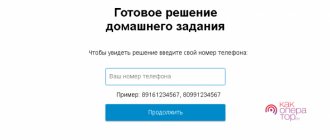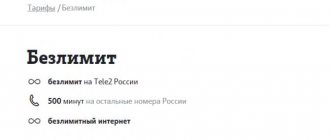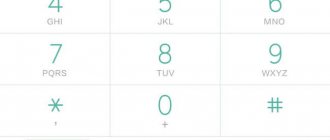How to unsubscribe from SMS newsletters
The mobile operator regularly informs its subscribers about useful services and promotions via SMS newsletters. In most cases, such offers are paid and a certain fee is charged from the user’s account for receiving information.
The easiest way to turn off advertising is to call the operator toll-free number 611. At the service center, a consultant will check the subscriptions connected to your number, inform you and disable unnecessary advertising.
The user can also visit the company's office. On the spot you will be told which subscriptions are connected to his tariff plan. If desired, the subscriber can ask to disable all advertising. You must have an identification document with you to which the number is registered.
The user can independently check the subscriptions.
- To do this, dial the combination (*153# call key) or (*144*6# call key).
- After entering the command, the device will prompt you to dial another command - *189#
- You will then receive an SMS message with information about your subscriptions with further instructions for deactivating.
- By typing the command, you will receive a notification that the subscription has been disabled
You can learn more about how to check on Tele 2 whether there are paid subscriptions from another article on our website.
Deactivation methods
You can disable it in several ways; in this material we will list all the possibilities. However, you need to remember that simply uninstalling the Tele2 TV mobile application from your smartphone will not be enough - the subscription itself will remain active on your number, which means the subscription fee will also be charged. If you want to deactivate another service, we advise you to read another article on our website about how to disable paid subscriptions on Tele2.
So, how to disable Tele2 TV on Tele2:
Through the service itself
You can disable your Tele2 TV subscription on your mobile phone in the interface of the “television” application itself. Here's how to do it:
- Open the program
- There is a menu on the left - open it by swiping your finger across the smartphone screen
- The section you need is called “Subscriptions”. Open it up
- We deactivate the service using the “Disable” button
- Now you can safely delete the application - if you no longer plan to use the option
Via USSD command
You can unsubscribe from Tele2 TV on your phone by sending the USSD command:
- Dial the combination *189# on the keyboard of your mobile device, and then the call key
- In response to your request, you will receive an SMS message that will contain information about the subscriptions active on your number, as well as commands to disable them
- To reduce time, you can dial a direct combination - *225*0# and, again, the dial button
- As a result of all manipulations, you will receive a message that the service has been deactivated
Call the contact center
You can disable your Kinozal subscription on Tele2 TV from your phone by calling the mobile operator’s “Hotline” at 611. Inform the specialist of your intention to deactivate the service on the number - and assistance will be provided quickly and efficiently.
Checking status
But how can you check the status of the service if you have not received an SMS indicating that your subscription has been deactivated?
- Dial the combination and call button. This is a general command to check all active subscriptions. If television is still active on your number, the service will appear in the list
- Again, you can always call the mobile operator’s Hotline at 611 or contact a company representative in another way - chat and feedback form on the official website, as well as support in the Viber messenger. Check with a specialist whether this or that service is available on your number.
If you want to check Tele2 subscriptions from your phone, we advise you to read our other article on this topic.
Read on, the My Tele2 application, how to download, install and use.
How to check and disable subscriptions yourself
The subscriber can stop sending advertising alerts by going to the official website of the company my.tele2.ru, in the “Personal Account”. To do this, it is necessary to go through the registration process, after which the user gains access to the “Personal Account”.
- In the “Services” section you can find out the subscriptions connected to the tariff.
- Here you can disable all paid mailings without resorting to the help of specialists servicing the network.
After the manipulations have been completed, you will receive an SMS notification from the operator with information about connected and disconnected subscriptions.
How to disable Tele2 menu mailings
The operator offers its subscribers, thanks to this convenient guide, the user can always be aware of current events, know the weather forecast, news, receive a horoscope service, movie news in the kinobest biz application and much more.
If you want to disable the “Tele2 menu”, then dial the combination (*152*8# call button). After this operation, you need to restart the phone.
In order to partially remove “Tele2 menu” subscriptions, you need to go to the “Tele2 menu” application, then (Tele2 theme), then “My themes”. By changing the topic status to (+) or (-), you thereby activate or deactivate the proposed newsletter.
If you do not know how to disable Tele2 theme yourself, use the services of an operator at 611. You can read more information about how to find out the services connected to Tele2 in our other article.
Short number 396 – offers daily horoscope
Information packages received by the user, as a rule, are thematic in nature. The subscriber should understand that this is paid content, for which funds are debited from the balance daily. If the mailing contains a picture, then the operator also withdraws funds in accordance with the tariff plan.
If you receive SMS from number 396, then your number is connected to a paid “Horoscope” subscription, which you can disable yourself in the “My Topics” menu or use the help of an operator by dialing 611.
About the service
So, what is this Tele2 topic? This is one of the sections of the Tele2 menu application, which is automatically downloaded to subscribers’ mobile phones after an operator’s SIM card is inserted into it. We are talking about an updated version of “Menu”, which is pre-installed on new SIM cards. Moreover, you cannot download the latest version of the program; it will become available only if you order a reissue of your SIM card.
Using the application you can get the following information:
- News of various types. Sports, business, culture, etc.
- Weather forecast.
- Information about exchange rates.
- Aphorisms, jokes and other entertaining content.
- Multimedia content (video, photo, audio). Also read the article: “Content - what is it in a Tele2 phone.”
This option itself is free. When it is activated or deactivated on your device, no money is withdrawn from your account. The content provided in informational SMS is partly paid, partly free. If you subscribe to paid messages, the very first one will be informational, indicating the cost. You may also be charged for communication and data transfer in the amount determined by the tariff plan.
Please note: we are not considering the question of how to connect the Tele2 theme. The application is pre-installed and active by default. To use the service, just enter the Tele2 menu, click on the item with the appropriate name and select what you need.
Other mailings on Tele2
You can also get rid of paid mailings yourself by typing a certain combination:
- “You are an eyewitness” – (144*1# call button);
- “Chameleon” – (*110*20# call key).
- The Tele2 menu offers a lot of information packages that may be useful to users.
- Mobile operator Tele2 offers its subscribers to use, which provides simultaneous communication with several users at once.
To activate the option, dial the combination (*107*4*4*1*# call button) - the service is free. To disable the command, dial the combination (*107*4*4*1*2# call button).
Control
Absolutely anyone can understand the controls. In order to get to the Tele2 Guide menu, you need to dial the short number *111#.
After sending a USSD request, a menu will appear on your phone screen, divided into different thematic sections. For example, “, “Entertainment”, etc.
- To open the desired section, click “Ok” or “Reply”, enter its serial number in the line that opens and click “Ok” or “Submit” again.
- To return to the previous menu, you must dial 0, and to return to the main list, simply dial 00
- If you remember what serial number the section you are interested in is located under, don’t waste time and just enter the following command: *111*X#. X is just the serial number of the section. That is, by dialing, say, *111*4#, you will immediately be taken to “Dating”
All useful Tele2 USSD commands
All useful Tele2 USSD commands
What are USSD commands
– these are special combinations of numbers that allow you to obtain the necessary information about the operator. You can connect and disconnect different services: change tariffs, know your balance, how much traffic is left, etc.
The mobile operator Tele2 provides a large selection of such functions.
You just need to type these commands
on your smartphone and press the
call
.
These commands will be useful to every Tele2 subscriber.
List of basic USSD requests:
Management of tariffs and services:
*107# — information and parameters about the tariff plan; *108# — name of the tariff plan; *146# — information about tariffs abroad; *115# - turn on; *115*0# — shutdown; *118# — information about the “Beacon” option; *220*1*subscriber number# — adding the interlocutor to the “Black List”; *111# - information about the Guide service from Tele2; *153# - information about expenses on Tele2. *117# - information about *117*1# - Connect Caller ID *108# - shows the name of your tariff plan.
Requests for account management:
*105# — balance check *122*1# — activates the “Trust payment” option on the phone. For example: when you need to make an urgent call, and the client for some reason forgot to top up his balance; *123*phone number# – “Top me up” function. Allows you to transfer money to another subscriber. *145# - information about the Mobile Transfer service. *145*recipient’s phone number*amount# and the “Call” button - sending money to the interlocutor *104# - shows the available transfer amount *106*card number# - Activation of a payment card.
Internet traffic information:
*155*15# — activation of the “Internet from phone” package; *155*19# — checking Internet Package traffic; *155*200# — activation *155*201# — traffic information; *155*161# — connect “Internet for a day”; *155*171# - additional 500 MB of traffic; *155*181# - additional 3GB of traffic; *155*231# - additional 5 GB of Internet.
Other useful numbers and commands
*630*1# — switch to the “My Tele2” tariff; *630*2# — switch to the “My Conversation” tariff; *630*3# — switch to the “My Online” tariff; *630*4# — switch to the “My Online +” tariff; *630*8# — switch to the “Classic” tariff; *110*1*subscriber's phone#—request to connect your favorite numbers; # #002# — disable ; *155*20# — deactivate the “SMS Freedom” package; *116*1*0# — disable the “SMS Mania” package; *153# - will inform you about paid subscriptions.
Getting help information:
*201# — find out your phone number; *111# - access to the Tele2 USSD portal *202# - request for manually setting up mobile data transfer. *144# - manage subscriptions on the Tele2 network *159# - provides access to the service for paying for goods and services *125# - shows the cost of paid content *610# - SIM card activation *220# - see who is on the blacklist
Mobile app
Tele2 Office Those subscribers who use digital TV know what the “Cartoons” service on Tele2 is. An entertainment portal for children is provided to users for a fee. This subscription is automatically included in the starter package of the Children's channel. Using the application is free for the first week, and then a monthly fee is charged. Would you like to have free access to reference information about your mobile operator, dating and other entertainment? Tele2 Guide is a service that makes all this real, and today we will tell you what it is and how to use it.
Cartoons service on Tele2: what is it, how to disable it
Like any other telecom operator, Tele2 has services and subscriptions. Paid services are a service provided by a communications provider to its subscribers.
Subscriptions are services that are connected on the Internet or through advertising. You can activate your subscription by checking your balance or by clicking a link somewhere on the Internet.
Connection is carried out only with the user’s consent (not always written, i.e., by clicking “ok”, you agree to the terms and connect the service).
Service "Cartoons"
This service provides the user with access to a large number of cartoons directly from your smartphone/tablet. You and your children can watch cartoons without worrying about the consumption of Internet traffic, because when watching cartoons it is not consumed (see the list of services where you can watch cartoons).
The cost is 8 rubles per day, or 248 rubles per month.
How to disable paid subscriptions
Services can “eat up” a huge amount of money from the balance. If you accidentally connected yourself to a “Cartoons” subscription and want to remove it, but don’t know how, we will help you.
Via USSD commands
You can disable your subscription using a simple command. Enter *931# and turn off everything you don't need.
Using your personal account and the My Tele2 application
Everything here is already clear - as is the case with checking subscriptions.
- Go to the official tele2 website of your region.
- Log in to your account using your phone number and SMS code/password.
- Go to the menu.
- Disable any services you don't need.
Via Tele2 hotline
Call the operator at 611 and ask to remove all services that waste money from your balance.
Thus, we looked at the “Cartoons” service from tele2. Now you know what it is and how to disable it.
About the option
What is the service that we will talk about today? With the help of interactive television, you can watch your favorite programs, as well as films and TV series - in good quality. Subscribers who have subscribed to tariff plans of the “My” line do not pay for traffic in this application; money is withdrawn only for subscriptions. We will talk about disabling them in this material.
USSD commands for Megafon, MTS, Beeline and Tele2 operators
USSD (Unstructured Supplementary Service Data) is a command in GSM networks that allows you to organize interaction between a network subscriber and a service application by sending special short messages.
Today, every smartphone owner knows about the existence of sets of technical commands - USSD commands, by entering which on your mobile phone, you can perform various actions that will be applied to your subscriber number.
We bring to your attention the most useful USSD commands for four cellular operators: Megafon, MTS, Beeline and Tele2.
USSD commands from Megafon operator.
- Personal account: Account and service management menu: *105#call button .
- Get the password for your Personal Account: *105*00#call button .
- My balance: *100#call button .
- My number: *205#call button .
- Check which paid services are connected: *105*1*3#call button .
- My tariff: *105*1*2#call button .
- Remaining minutes, SMS, megabytes: *558#call button .
- Find out which subscriptions are connected: *505#call button .
- Information about bonuses: *115#call button .
- Find the nearest communication store: *123#call button .
- Block the number: *105*2041#call button .
- Get settings for your phone: *105*6#call button .
- Check if my SIM card and phone support 4G: *507#call button .
- Find out which operator the number belongs to: *629#call button .
- Subscribe to MegaFon news: *161*4#call button .
- Change the language for the USSD menu: *160#call button .
- My latest expenses: *512#call button .
- My latest payments: *105*1*4#call button .
- Order account details: *105*2300#call button .
- Expenses for the current month: *669#call button .
- Services and options: *105*2#call button .
- Tariff plan: *105*3#call button .
- Extend speed, connect additional traffic volume: *370#call button .
- Connect “Promised payment”: *106#call button .
- “Call me”: *144*+79xxxxxxxxx#call button , where x is the subscriber’s phone number.
- “Pay for me”: *143*+79xxxxxxxxx#call button , where x is the subscriber’s phone number.
USSD commands of the MTS operator.
- MTS Service: for smartphones and tablets: *111*1#call button - You will receive a link to download the MTS Service application, and for phones: *111#call button - use MTS Service in USSD mode.
- My balance: *100#call button .
- List of the last 5 paid transactions on a mobile account: *145#call button .
- My tariff: *111*12#call button .
- Services and options: *111*11#call button .
- Promised payment: *113*payment amount#call button .
- Latest credits to the account: *111*32#call button .
- List of special offers: *111*402#call button .
- Roaming connection: *111*22#call button , occurs when sending a request.
- Replenishment request menu: *121#call button .
- Account management: *111*2*1#call button .
- Find out your number: *111*0887#call button .
- : *111*157#call button.
- Payment card activation, payment card activation for another subscriber, payment card status: *111*155#call button .
- : *111*123#call button.
- Credit method availability: *150*1#call button .