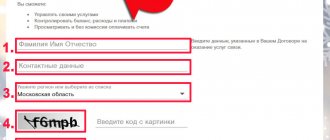Among companies providing a variety of telecommunications services on the Russian market, Rostelecom occupies a leading position. To use the company's services, you need to create your own personal account. This virtual function from Rostelecom has become available to absolutely all of its clients. But there are times when a subscriber connected to the network calls and complains: I can’t log into my Rostelecom personal account.
Therefore, we have come to the decision to pay a little more attention to this issue and explain how to correctly enter your Rostelecom personal account so as not to return to it again.
Why Rostelecom’s personal account does not work today - the main reasons
There are actually many reasons why a personal account from Rostelecom may not work. Before contacting a specialist for help, you should try to find out what exactly is causing the problem.
Engineering works
Periodically, each mobile operator carries out technical work, during which equipment and software are updated. Most often, global work is done at night or other times when subscriber activity is low. Typically, before starting technical work, operators notify subscribers and apologize. In this case, all you have to do is wait a while and then try to log into your personal account again.
Server failures
Sometimes, due to sudden accidents, the provider's server begins to work incorrectly. Depending on the complexity of the situation, this may take from a few minutes to several hours. Here, too, there is nothing else left to do but simply log into the personal account a little later.
Sometimes the server starts to work incorrectly due to severe overload; this phenomenon usually occurs on holidays, when many people use the Internet at the same time.
If after a few hours your personal account remains unavailable, it is recommended to contact customer support.
Connecting services
If you use your personal account, connecting any services will be very simple:
- In your personal account you will see a list of all possible tariff plans and additional services. By clicking on a specific service, you can view tariffs, features and additional information.
- At the bottom of each tariff plan or service there is a Connect button. By clicking on it, you can immediately connect a specific service.
- If the service is paid, the system itself will offer a convenient method for payment (Rostelecom cooperates with a large number of banks and can quickly withdraw money from the desired card without commission).
If there are difficulties, you can connect the services at the service center.
Why can’t I log into my Rostelecom personal account?
Your personal account from Rostelecom may be unavailable due to errors related to the subscriber himself. In this case, you should carefully check all the entered data again.
Incorrect login and password
It often happens that a subscriber registers in the system and does not remember his login and password at all. Then, on subsequent attempts to enter his personal account, he goes through combination after combination. It is not surprising that the login and password are forgotten, especially if the personal account is used extremely rarely. If you can't log in, you need to:
- Check the entered data again and, if necessary, clarify it if the information is recorded somewhere;
- Check the input case and language on the keyboard; this is often why the error occurs.
If the above methods did not help, then you can begin the password recovery procedure. To do this, enter your email address in the column, and the system sends a temporary password to it.
After restoring all the data, it is recommended to write it down in a notepad so as not to forget next time.
Haven't registered on the site
Many new Rostelecom subscribers try to log into their personal account without first registering on the network, and it’s quite natural that they can’t log in. To register, you must follow these instructions:
- Next to the login form there is an item for registering new users, so you should click on it;
- Next, fill out the registration form, enter your phone number, come up with a password and indicate your place of residence;
- Next, log into the system and activate the necessary services from the mobile operator.
The registration procedure for a new user takes only a few minutes. After this, it is recommended to write down the data in a notepad so as not to lose it in the future.
Browser error
One of the reasons that a subscriber cannot log into his personal account is a browser error in which certain applications do not work correctly. In this case, you can take the following steps:
- Try to open the program through any other browser and try to log in through it, in some cases this helps. If you were able to log in, then there is a problem with the program;
- Remove the installed browser and download the new version directly from the developer’s website;
- Install the downloaded version on your mobile device and try to log in again.
In some cases, it is necessary not only to reinstall the browser, but also to reflash the smartphone so that it starts working correctly.
Viruses
The reason that the user cannot log into his personal account can be all kinds of viruses. Many sites and programs from unverified sources are infected with them. Such malware quickly penetrates a computer or mobile device and disrupts its operation. You can suspect a virus attack based on a number of characteristic signs - frequently pop-up advertisements, slow loading and the inability to open certain resources. If viruses are suspected, the subscriber must take the following actions:
- See what virus program is on his smartphone or computer, and update it if necessary;
- Ask experts which antivirus program is the most reliable, buy it and install it on your PC;
- Launch the program and activate the scan at startup function in the menu. This is the most reliable way to identify and remove virus programs;
- Next, you need to restart your personal computer or smartphone;
- Turn on the device and wait until the test is completed. Depending on the number of files, this may take several hours;
- All detected virus programs will be displayed in a list; they can be blocked or deleted.
For security reasons, it is recommended to check your computer or smartphone for viruses once every few months.
Internet problems
The user will not be able to log into his personal account even if there is no Internet connection. This can be checked in the computer settings; the Internet icon will be crossed out at the bottom right of the screen, and when you hover the mouse cursor, the message “no access to the network” will appear.
You can try to restore access by turning off and on the Internet on your computer. If this measure does not give an effect, then you can reboot the router. To do this, you need to find a button on the back of the device and press it with a match or other sharp object.
If the Internet has been out for several hours, you should call your provider’s technical support and report the problem. You need to be prepared to answer the question of who the connection is registered to and the address of residence. In addition, the specialist will definitely ask how the subscriber works - directly or through a router.
If there are problems with the settings, the consultant will help you eliminate them; to do this, you must follow all of his recommendations. If the problem is a line break, the call will be recorded. The master usually arrives within 24 hours after completing the application, but sometimes the waiting time extends to three days.
Sometimes temporarily turning off the router helps. It is disconnected from the power supply for 15 minutes, after which it is turned on.
Payment by bank card
You can also pay for connected communications from Rostelecom through your personal account. The fastest and most popular way is a bank card:
- Log in to your account.
- Go to the "Payment" block.
- Select the method – Bank card. Click "Pay".
- Select the personal account to which you want to deposit funds. You can select several invoices at once to pay for everything.
Important! Services must be previously connected to your personal account through the “Add personal account” option (during registration or later), otherwise it will be impossible to pay for them.
- Enter the amount.
Note: the upper threshold is 30 thousand rubles, the lower – 1 rub.
- Check the total amount and details. If everything is correct, click “Continue”.
- You will be redirected to a secure page where you will need to enter: card number, first and last name of the holder (as on the card), phone number and code from the back of the card. At this stage, you can still cancel or change the set.
- If everything is correct, click “Pay”. Some banks will require confirmation of payment via a code sent via SMS. Enter the code in the appropriate field and click “Confirm payment”.
- You will be given an electronic receipt - you can print it, save it to your computer, or send it by email.
The procedure is completed!
In order not to enter card details several times, in the “My Cards” section you can link your “plastic” to your Personal Account, and then set up “Auto-replenishment rules”. Automatic debiting of funds from the card is available if the minimum balance on the personal account of the service has been reached, a debt has arisen, or the specific day you have specified for transferring funds has simply arrived.
How to apply to Rostelecom?
If you can’t log into your account for a long time, you can always solve the problem by contacting Rostelecom directly. There are several ways to do this.
- Go to the nearest company office with your passport. You can view the addresses on the operator’s website, where there is an interactive map. Just enter your locality into the search box and all available options will appear;
- On the company's website you can use a special form to contact customer support. To do this, write down your data and outline the essence of the problem, and specialists will contact the user in the very near future;
- They call the multi-channel hotline number 8 800 1000 800. This option takes time, sometimes the wait for a free line takes 10-15 minutes.
If for some reason the subscriber cannot log into his Rostelecom personal account, then first you should check that your personal data is entered correctly and that you are connected to the Internet. If registration has not yet been completed, then it should be completed, following the instructions of the mobile operator. If the Internet is working and the login and password are entered correctly, then access to your personal account opens almost instantly. If you encounter any problems, it is recommended to contact our support team.
0 0 Votes
Article rating
About company
The Rostelecom company was founded back in 1919 and was a branch of the Siberian Post Office. At that time, mail was considered the main means of communication, and communication between Siberia and Moscow took place exactly like that. Many years have passed since then, companies have increasingly paid attention to the quality of communications. Even the civil war could not become an obstacle to the development of communications.
Since 1994, the company was called Telesvyaz and was considered the main regional communications center. After this, the company actively began building a fiber optic system and entered Finland. Every year the company expands into new regions and countries.
Since 2014, the company has provided control during the Unified State Exam.
The company participates in all government procurements, and also actively helps to lay communication lines even in the most remote areas of the country. The best conditions are being created for television and Internet users.
According to the Fitch rating agency, the company took the leading place in terms of investments and capital expenditures.
Login by personal account number
After Rostelecom switched to ELC, logging in by personal account number is no longer applicable . Only the phone, e-mail or alphanumeric login that you specified during registration are available for login. Therefore, make sure during registration that you entered the correct numbers or email addresses, since your personal account number will no longer “help you out.”
However, you may need it later when working with the cabinet itself, which will need to be “linked” to it if the system did not do this on its own.
Question answer
How to switch to Rostelecom LC (for home phone)?
Use the link https://b2c.passport.rt.ru/. Rostelecom has developed a Unified Personal Account for all its services.
Why can’t I register with Rostelecom ELC?
The only reason for refusal of registration is the use of non-original personal data. When creating an account, the user must indicate a mobile number or e-mail that is not in the company database. If you can't register, use a different phone or email.