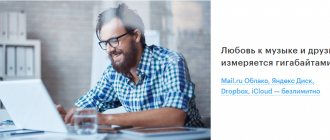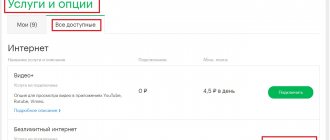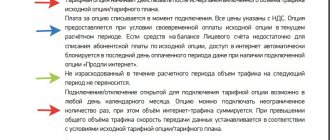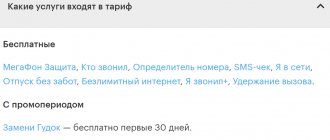Megafon subscribers are among the first who were able to receive
high-quality and high-speed Internet 4 G format. In addition, the company launched its gadgets for sale in order to use this service.
4G on Megafon
Many consider 4G a myth, since this broadcast format is quite young for our country. But mobile Internet 4G from Megafon is already spreading across the country by leaps and bounds.
The service is called 4G+. Compared to 3g, its format is an order of magnitude higher in data transfer speed. All this is thanks to LTE technology, which does not limit Megafon users in viewing various video content, as well as listening to audio tracks in the best quality.
Pros of 4g Internet from Megafon.
LTE technology also allows you to download large files in a shorter time, since at the same time the traffic speed can be 300 Mb/sec.
The 4G+ service is already available to Megafon subscribers living in 77 regions of the country , but at the same time, only a third of Megafon users have LTE support, but with the rapid pace of development of this format, the remaining part will soon have this opportunity.
In addition, today, not all devices are configured to receive communications of this type - for the most part, support is limited to 2, 3 and 4 G formats.
Interesting video:
Related material: How to check the remaining Internet traffic on Megafon?
Achievements of Megafon operator in 4G development
The telecommunications company Megafon periodically improves infrastructure in all regions of Russia. For the first time in the Russian Federation, VoLTE voice transmission technology appeared at the beginning of 2016. At the moment, high-quality voice communication capabilities are available to almost all customers in different regions of the country.
To carry out voice transmission, VoLTE uses the 4G/LTE standard network. Thanks to the introduction of similar standards for wireless high-speed data transmission for mobile devices and tablets, high-quality Internet delivery is ensured. This cellular technology guarantees instant connection with any type of mobile device.
https://youtu.be/https://www.youtube.com/watch?v=SrtV1oZJ5Fg
_
Checking 4G Internet support from Megafon
If a subscriber wants to check Megafon’s SIM card to see what connection format it supports, then he can do this through a special command - *507# . It is performed from any modern mobile phone.
This information can also be obtained through technical support on the Megafon.ru website. To check, you will need to enter your mobile phone number in a special form, after which the Megafon subscriber will be notified about what format his SIM card supports.
Megafon customer support contacts.
Data transfer rate
Large-scale work in all regions of Russia has shown the best results in ensuring high-speed data transfer for mobile devices of all types. After the network capacity increased by 2/3 times, many Russian citizens changed their mobile operator. Thanks to the significant increase in mobile Internet speed throughout Russia, many experts recognized this cellular company as one of the best in the country.
The latest statistics obtained indicate that when downloading a certain program, the average speed is 32.79 Mbps. Data is downloaded on a mobile phone at an average speed of up to 13.22 Mbps.
In the second half of 2021, research was carried out in Kaliningrad. The analysis showed that when downloading programs or various files, the average speed was 31.7 Mbit per second. More than 7,000 people took part in this study. With the development of the network, company representatives soon managed to provide high-speed data transfer for mobile phones. It was possible to modernize work at 85 base stations in all regions of Russia in the second half of 2021.
Thanks to a significant increase in the speed and capacity of the LTE and LTE Advanced networks, frequencies in the 1800 MHz range, previously used for the 2G standard, have been refarmed. In addition, in large cities in areas with a high concentration of subscribers, MegaFon began using MIMO 4x4 technology, which made it possible to further speed up the operation of 4G mobile Internet by 15%.
Nuances you need to know about 4G support
In order to have the fourth generation Internet from Megafon at your disposal, you need to have something in addition to the connection itself:
- The device must support the 4G Internet function.
- If the subscriber plans to use 4G Internet, then you need to use a modem with Megafon’s wireless traffic distribution function . To purchase, you can visit any Megafon salon, where you can not only purchase suitable equipment, but also configure it in the desired way.
- You should definitely familiarize yourself with the Megafon network coverage map . To do this, you can go to the Megafon website.
- Depending on what format your region supports, choose a Megafon SIM card - 4G or 4G Advance, since the latter format is not common everywhere.
Coverage map:
Related material: List and review of Megafon tariff plans for 3G and 4G USB modems
What is 4G (LTE) technology?
LTE - Long Term Evolution, which means “long-term development”, is the technology of the fourth generation of cellular communications. Hence another abbreviation - 4G or 4Generation - “Fourth Generation”. To be strict in the wording, 4G and LTE are not the same thing, but for the average user there should be no difference in the definitions, because, as a rule, in all technical characteristics of devices these two abbreviations go together.
Features of 4G communication are:
- Minimum ping - from 5 ms;
- High data transfer speed - up to 172.8 Mbit/s;
- High data reception speed - up to 326.4 Mbit/s.
Simply put, fourth-generation communications transmit and receive data faster and provide minimal network latency.
Megafon was one of the first in Russia to begin transferring its subscribers to the fourth generation communication standard. But for this, the company also needed new equipment, since LTE operates at frequencies different from the frequencies of the second and third generations of communication.
The quality of the 4G signal depends on the following factors:
- Distance of the device from the base station;
- Base station load at the current time;
- Selected frequency;
- Weather conditions and landscape features.
However, if you buy a smartphone with 4G technology, this does not mean that you will be able to use it, since the signal may simply be interrupted by mountains or overloaded.
Setting up 4G Internet
Fourth generation Internet settings for modems and other devices are as easy to obtain as for phones.
How to connect a USB modem for the Internet.
In order for the device to receive a high-speed Internet signal, you need to:
- Connect the device to the USB port.
- After autostart, the MegaFonInternet software package will be loaded.
- Next, drivers for the equipment will be automatically installed.
- After all these steps, you just need to click “Connect”.
As you can see, there is nothing specific - everything is quite easy and simple.
Modem operating frequency
The telecommunications company Megafon offers its customers high-speed internet traffic of the fourth generation. To transmit data, the operator uses several frequency ranges. It is possible to strengthen the wireless Internet with the correct selection of a specific antenna. To transmit data, the mobile operator Megafon uses the following frequency range:
- FDD DownLink 2650-2660 MHz, UpLink 2530-2540 MHz
- TDD 2575-2595 MHz - this frequency band is provided for Moscow and the Moscow region.
Testing using a USB modem
One of the most reliable ways is to test fourth-generation LTE frequencies using a USB modem. To carry out the check, you can use modem of any brand and Megafon operator. To conduct testing, you will need to perform a few simple manipulations:
- You should insert the SIM card into the modem connector and connect it to the laptop.
- Next, you need to go to the device settings through a special program.
- You need to open the menu and go to the “Settings” section, selecting the “Network” option.
In the “Network Type” column you need to indicate only the LTE standard. The system will prompt you to select the following ranges:
- B1 (FDD 2100).
- B3 (FDD 1800).
- B7 (FDD 2600).
- B8 (FDD 900).
- B20 (FDD 800).
- B38 (TDD 2600).
- B40 (TDD 2300).
The numbers in brackets are the frequency ranges used.
After completing the steps, you will have to click on the “Ok” button. During this period, modem will connect to the cellular company's network using the selected band. If you encounter problems when trying to connect your device to the network, then the selected frequency is not supported on this device. There is a possibility that the signal is not reaching the device, so the connection fails.
Megafon 4g communications user rating
Subscribers who have already assessed the quality of this format give very mixed reviews about it.
Svetlana : “I succumbed to the advertising and purchased a new 4G modem from Megafon. I wouldn’t say that I was disappointed, but I wasn’t delighted by the connection either. I didn’t feel any difference from the previous one, except in the price. I’ll wait a little longer, maybe the connection is rocking at first.”
Oleg : “Well, we waited! They have been announcing the entrance to the new generation for a long time - I hope Megafon will not let you down and will once again prove its leadership in this area.”
Sergey : “I recently purchased a 4G modem from Megafon. I also found a suitable tariff for it. I’m currently using it and have no complaints, except that the signal often disappears. But I attribute this to the large number of people who want to connect to this type of Internet. Another unpleasant point for many may be the high cost of equipment (compared to 3G devices).”
Coverage map (main populated areas)
The official portal of the cellular operator contains a map where all settlements of the Russian Federation are marked. When you press a button on a specific region, the user will receive information about coverage not only of 4G, but also of previous generations of communication. At this stage, mobile communications operate in almost all regions of Russia. To check the relevance of the connection, you will need to use the information on the card. The second option is to enter the name of your region in a search engine.
Megafon coverage area data is updated daily. To stay updated with the latest developments, you need to visit the official portal of the telecommunications company. To ensure high-quality communications, Megafon representatives use proven equipment. Thanks to the introduction of innovative technologies, Internet speed has increased several times in recent years. This is evidenced by the data presented in the standards below:
- 4G + speed up to 100MB per second.
- 4G with speeds up to 300MB per second.
High-speed access to the global network is provided only for large regions of the Russian Federation. However, recently, company representatives have been regularly adding new facilities to meet the needs of multi-million users.
What new tariffs did MegaFon have?
The May tariff line is called: #NoOverpayments . MegaFon states that this is the result of an analysis of the user experience of more than 20 million subscribers of all telecom operators from 14 to 60 years old. Well, “big data” sometimes benefits even those from whom it is collected.
What conclusions did the operator draw after looking at you and me?
- We rarely use up our entire traffic packages , but we get very annoyed when for some reason we are forced to buy additional gigabytes
- we hate subscriptions, even if we ourselves click where we shouldn’t, and we try to blame the operator for this first of all
- We cannot stand the restriction of Internet distribution to other devices. This trend that started in 2021 is really pissing everyone off.
In general, the conclusions are correct, that’s all. IMHO, no tests were needed, and without them it’s clear what’s what.
From these observations, three key features of the #NoOverpayments line were born:
► gigabytes of Internet are transferred to the next month and do not expire after that ► random connection of Internet subscriptions is impossible, you will be warned ► Internet distribution to other devices is not limited
All tariffs also include several additional services: access to instant messengers even with a negative balance, as well as a basic MegaFon TV online television package (63 channels) with unlimited traffic. Some also offer unlimited traffic on popular social networks.
I didn’t notice right away, but there is an interesting detail in the tariffs: the first three, basic options do not include SMS messages . They are paid. Unlimited can be activated for 59 rubles per month. I think this is also a consequence of analyzing the habits of subscribers. Almost no one sends SMS today; instant messengers rule.
In total, MegaFon has 3 regular tariffs:
▹ Calls for 600 rubles: 600 minutes (unlimited to MegaFon), 5 GB of traffic ▹ Internet for 500 rubles: 500 minutes, 15 GB, unlimited on social networks ▹ Everything for 600 rubles: 600 minutes, 30 GB, unlimited on social networks
They also added three premium tariffs that give VIP status in MegaFon : direct line with support, skip-the-line service in salons, an increase in Internet speed by 30% and personal discounts, including free SIM card replacement with delivery:
► Maximum for 1000 rubles: 1500 minutes, 300 SMS, unlimited internet
► VIP for 1800 rubles: 2500 minutes, 300 SMS, unlimited internet and 1 day of preferential roaming (1 GB + 60 minutes free) every 30 days
► Premium for 3,300 rubles: 3,000 minutes, 300 SMS, unlimited Internet and 2 days of preferential roaming every 30 days.
I looked at this and decided to take the All tariff - such a middling one, so that I would pay little and have more traffic. Plus, so that almost all the features of the new line work with it.
Basic tariff plans
All of the options listed do not exist in their pure form: they are connected to a specific tariff. Typically, one of the standard phone calling plans is used as a basis. But for modems it is much more convenient and profitable to connect to Megafon-online tariff plan. Users who choose it should count on the following conditions (prices are indicated in rubles):
- calls to home region numbers – 3;
- to Megafon in other regions – 6.5;
- in Russia – 12.5;
- outgoing – free;
- SMS (except for phones of third-party operators outside the home region) – 1.9;
- remaining SMS messages – 3.55;
- mms – 3.
That is, the existing prices assume that a subscriber who has subscribed to the tariff will hardly make calls or write messages. Basic Internet prices are also unprofitable, but when you connect one of the above options, the cost of the services used becomes quite profitable.
New generation communications: how the company is developing
To use the Internet via 4G and 4G+ networks, the company provides a number of tariff plans and options to existing tariffs for smartphones. If you use a modem or router, there are service packages for this equipment as well.
PJSC MegaFon talks about developing a view of the market as an ecosystem and sees the future in the direction of personalization of services. A program for analyzing a large database of the company’s subscribers was created and launched in order to offer individually selected packages of services to each client.
An undoubted advantage of mobile networks will be the smart platform developed by operators for secure and accelerated user identification. In the near future, the usual combination of login and password will be required less and less when surfing the Internet. Instead, the subscriber will enter a phone number to register on the site and instantly receive a notification to confirm their identity.
Setting up and choosing a connection method
So, if you have made sure that you have a device and a SIM card that supports 3G or 4G, and the required tariff is connected, then to access the Internet you will need to perform the following steps:
- To start using the default network, just expand the quick access panel and activate the icon with two arrows pointing in different directions. The Internet connection may take up to two minutes, depending on the signal quality, please wait.
Click on the icon to connect to the Internet
- If the device connects to the wrong mode, for example, to 3G instead of 4G, then you need to select the main connection yourself.
To do this, open the device settings. Open the Settings application - Go to SIM card settings.
The name of this item in the settings of different versions and models of Android may differ, so look for something similar to it. Let's go to the SIM card settings - Expand the Network Mode menu.
Click on the “Network Mode” button - Select the type of connection to which the device will connect by default.
If you select an item with the “Priority” prefix, the device will try to connect to the selected network for some time, but if this fails, it will begin to connect to a network of a lower rank. Selecting a priority network
Usually, a SIM card connected to a phone or tablet automatically sets all network settings, but if they go wrong, you can restore them manually:
- While in the SIM card settings, go to the “Access Point” or “Network Settings” sub-item.
The name of this sub-item may differ in different models and versions of Android. Go to the sub-item “Access point” - Enter the required data: password, login, network name, access point.
It is not necessary to fill in all other data; they will be selected automatically the first time you connect. All the necessary information for various popular operators is presented in the table below. If you do not find your operator in it, then go to its official website and find the necessary data on it. Enter parameters from the table
Table: operator parameters
| MTS | Beeline | Megaphone | Tele 2 | |
| Network address | internet.mts.ru | intenet.beeline.ru | internet | m.teleru |
| Login | mts | beeline | gdata | Leave the field blank |
| Password | mts | beeline | gdata | Leave the field blank |
| Authentication Type | PAP | PAP | PAP | PAP |
| Access point type | default | default | default | default |
Video: setting up the Internet on Android
- Internet for summer residents: getting maximum speed on 4G networks
Upper and lower frequencies
It is more convenient for domestic cellular operators to work with frequencies below 2000 MHz, which is explained by better signal penetration through concrete walls. However, such frequency ranges are not capable of providing communications to megacities and large regions of the country.
High frequencies handle densely populated areas well, but are less resistant to obstructions. Similar characteristics of high and low frequencies explain their combined use by providers. This allows you to create a high-quality communication channel in a high-interference band.
Today, in megacities, on the roofs of houses and large office buildings, specialized equipment is installed that optimizes signal transmission indoors. You can install Internet in a private home with the help of our company.
How to check if 4g network is available
Before moving on to considering tariffs, you should understand the features of connecting and checking the availability of a high-speed network.
The first thing you need to do is visit the official website of the cellular company and see the coverage area of high-quality Internet. If you can use fast Internet in the required location, but the specified speed is not achieved, you should move on to the next part of the test.
To do this, you will have to send a short request *507# and wait for a response. If the SIM card is not capable of receiving a modern signal, you should visit the nearest company office and exchange it for another one for free.
If the problem is in the phone, the only way to fix the situation is by purchasing a new device. Without it, even thinking about how to connect 4g to Megafon will be pointless.
As a last resort, if all the required conditions are met, but you cannot connect, all you have to do is contact the call center operators by calling them at service number 88005500500. They will definitely sort out the problem that has arisen.