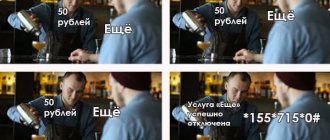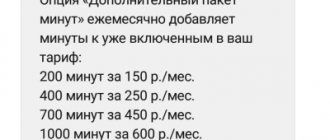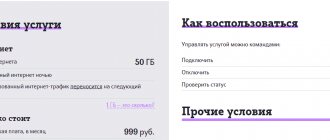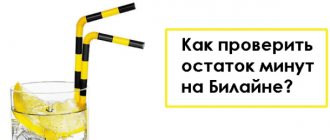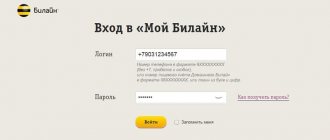Date: March 31, 2021 | Updated: January 24, 2021 | Author: Moblie-man
A small directory of the most frequently used and useful USSD commands for subscribers of the Yota operator, phone numbers and SMS, with which you can quickly manage your balance, tariff, connected services and other options in literally seconds.
Conventionally existing teams can be divided into several thematic categories. This is what we will do and consider the list of the main useful MegaFon numbers separately.
How much does Internet Yota cost per month?
Tariffs for unlimited 4G Internet
| Maximum data reception speed | Price | Application |
| 1 Mbit/sec. Submit your application | 390 rub./month. | Submit your application |
| 4.1 Mbit/sec. Submit your application | 590 rub./month. | Submit your application |
| 8.5 Mbit/sec. Submit your application | 690 rub./month. | Submit your application |
| 30 Mbit/sec. Submit your application | 750 rub./month. | Submit your application |
Useful services
Now let's look at more useful services that can be connected separately. Some of them may require additional fees.
Pay later
One of the most frequently used Iota services. If your balance is low, you can use this function to stay in touch until your account is replenished. Namely within 7 days. You must activate the option on the day when the subscription fee for the tariff plan is charged. To do this, send a USSD request *906#. The cost will be calculated based on how much money was missing to pay the tariff.
- If there is a shortage of 0-100 rubles, the price will be 10 rubles;
- If there is a shortage of 101-200 rubles, the price will be 20 rubles;
- If there is a shortage of 201-300 rubles, the price will be 30 rubles.
The client is given 7 days to top up the account and close the service. Otherwise, access to mobile communications will cease and the balance will become negative. We recommend that you read the additional terms and conditions:
- If the balance is positive, then all funds on it will be used to pay for the next billing period;
- The option will be activated only if there are insufficient funds on the balance to pay for the connected tariff plan;
- “Pay later” is available only to those subscribers who have been using Iota services for 3 months.
Conference call
If you need to organize a joint call for several people, you can do it for free. From 3 to 6 people can take part in the conference, one of whom is the call creator. First you need to call one subscriber, then click on the “Add” touch-tone dialing button and select new participants from the smartphone’s phone book. You can use this feature for free.
Internet distribution to other devices
If necessary, you can distribute the Internet to other devices. However, the following conditions apply:
- If you use a tablet, you can distribute the Internet without any restrictions on speed and traffic. This applies to both package and unlimited Internet;
- If you use a smartphone with a gigabyte package, you can distribute the Internet for free without restrictions. At the same time, traffic will remain unlimited in applications where this function is enabled;
- If you use a smartphone with unlimited Internet, then the distribution will be paid: 90 rubles for 2 hours (connection - *838*2#);
- 190 rubles for 24 hours (connection - *838*24#);
- 400 rubles for 30 days (connection - *111*23#).
All this can be connected not only using USSD commands, but also in the mobile application.
Purchases in the YOTA app
Another interesting option is purchases in the YOTA app. The fact is that the operator cooperates with many companies. Together they develop unique offers for common clients. It is recommended that you familiarize yourself with the list of shares in the Yota mobile application.
Yota USSD commands
Let's look at useful USSD combinations that can be useful when using YOTA services. Their list is as follows:
- *100# — get the current status of the SIM card balance;
- *101# — get the current status of service packages in the tariff (minutes, gigabytes, messages);
- *103# — receive a message with your YOTA phone number;
- *106# — change tariff settings through the interactive menu;
- *602# — connect additional 100 minutes of outgoing calls;
- *603# — activate a package of unlimited messages;
- *605# — connect an additional 5 GB Internet package;
- *903# - do not receive advertising mailings from the operator and partners.
Tariff change
The fastest option for changing the tariff, of course, is carried out using the same USSD commands:
- *105*100# - 100 minutes.
- *105*300# - 300 minutes.
- *105*600# - 600 minutes.
- *105*900# - 900 minutes.
- *105*1200# - 1200 minutes.
from 01/25/2017
100 minutes
— *105*100#
300 minutes
— *105*300#
600 minutes
— *105*600#
900 minutes
— *105*900#
1200 minutes
— *105*1200#
The usual option for connecting 100 Yota minutes via a mobile application
Although this method is not as universal and fast as described above, for further use and convenience of using the services of our mobile operator, we recommend it.
In the future, a mobile application will make it very easy and simple to manage many services and connect additional functions. Check and control many parameters of your Personal Account - Yota Profile. You can easily download it on our page where unique software for working on the Yota network is collected - the Programs page. or on the official pages of Google Play and App Store.
Complex redirection
This Yota option has several variations of USSD commands, each of which has its own characteristics.
- Call forwarding can be done immediately - **21* 7number#
- The second option is to turn it on after 30 seconds of waiting - **61* 7number#
- Yota allows you to configure the option by selecting a response delay within 5-30 seconds, with the interval being 5 seconds - **61* 7number#X# (X is the time).
- If you are busy or unavailable, use the commands: **67* 7number# - in the first case, **62* 7number# - in the second.
- Disabling the forwarding service is carried out with a short command: ##002#.
If you are very busy or you need to configure that the calling subscriber automatically calls back to another number (specified by you), then you need to enter the following commands -
Forward immediately
(without waiting) - **21* 7XXXXXXXXXX#After 30 sec. — **61* 7XXXXXXXXXX#
Delayed response
at 5,10,15,20,25,30 seconds (instead of @, insert the desired delay time) - **61* 7XXXXXXXXXX#@#
If not available
— **62* 7XXXXXXXXXX#
If busy
— **67* 7XXXXXXXXXX#
Off redirection
(all previously selected) - ##002#
Newsletters and subscriptions
Accidentally connected or any other unwanted mailing that you want to refuse can be disabled by sending the USSD command - *903#. The reason for using the request is often unclear debits from the account.
More about Yota: Yota is not working today: why and what happened to Yota
Send the Yota USSD command, after which a menu will appear on the screen. In it you need to select the first item, and you will see a complete list of numbers that send the newsletter. Once you have identified numbers that distribute spam, add them to your blacklist.
How to disable unlimited SMS
Some users do not send text messages and do not want to pay 50 rubles for an unnecessary service. In this case, the question arises of how to disable unlimited SMS on Yota. There is only one way to do this - using the operator’s official application. The algorithm of actions itself has the following form:
- Download the operator's application from the links above for your mobile device.
- Log in to the program and log in.
- Find unlimited SMS in the list of services. Here you can connect and disconnect them. In the latter case, move the slider to the left.
From now on, 50 rubles will no longer be withdrawn monthly. If in the future the question arises of how to connect unlimited SMS to Yota, just do the work through the application (move the toggle switch to the right) or use the USSD code (activation methods were discussed above).
There is one more point - the operator has the right to restrict the use of the service if he suspects fraud on the part of the user. To avoid mass SMS sending, company representatives can block the service if it is sent too often. So you won’t be able to activate the option and send SMS completely without restrictions.
However, the exact number of messages that can be sent in a short period of time is unknown. The system operates according to a specific algorithm, which is open only to the operator. This is why using this option for mass mailing is not available. Unlimited SMS on Iota can be activated for use only in normal mode.
Beacon
A simple and popular option. It is provided by most providers, Yota being one of them. The bottom line is that it makes it possible to send an informational message to the person you want to contact - a request to call back. The function allows you to stay in touch even if there are no funds in your account.
If you are unable to make a call, then dial the USSD command *144*number#. Please note that the number of the interlocutor must be indicated in 11 characters.
To avoid abuse and protect customers from a barrage of messages asking to call back, Yota sets a limit on the number of possible sends. You can use the option no more than five times during the day (calculation is carried out not for a specific target subscriber, but for all numbers in total).
On this topic:
Add a comment Cancel reply
I'm on the train and I've run out of Yota call minutes. It’s an unpleasant moment when such a disaster happens in the middle of a conversation. It’s good that this help is jammed into memory.
- Uotsssson-Answers: 1 — Date: Apr 23, 2020
- »Today at 19.00 (approximately) the iota began to fail. And now the internet has not worked for more than 2 hours..” What’s wrong with the Yota connection today (not working)
- Alexander-Answers: 11 — Date: Apr 21, 2020
- » Jinsuli 3.7 V 3000mAh Li3730T42P3h6544A2 - for example. Search on Ali for ZTE MF286, t.." Internet center Yota 2 this is a device ZTE ZXHN F680 V9
- Letto-Answers: 5 — Date: Apr 18, 2020
- “If I have such problems with my fiber-optic connection, I won’t even stutter about your Yota..” Yota doesn’t work. From failure to solving major problems
- Lyuba-Answers: 42 — Date: Apr 17, 2020
- "Yota has not worked since 22 pm 04/15/20(((employees, when I write to them, I check the signal.." Yota does not work. From failure to solving major problems
- Rustam-Answers: 42 — Date: Apr 16, 2020
- "The network from the nearest base station periodically began to disappear. And I am there all the time.." Yota does not work. From failure to solving major problems
- Galen-Answers: 42 - Date: Apr 07, 2020
- “I checked it and said it exactly. Sent a couple of messages. No payment yet. .." Yota gave free messages in roaming
- Vlad Amirov-Answers: 5 — Date: Apr 06, 2020
- » You have a 7-day free test drive. In the end, I didn’t like the device - ..” Yota 2 Internet Center is a ZTE ZXHN F680 V9 device
- Anton-Answers: 5 — Date: Apr 06, 2020
- “It’s normal to compare Yota with other operators. And without any problems - like my se ..” Yota coverage map
- Victor-Answers: 59 — Date: Apr 06, 2020
- » No battery included. It's a deception that it works autonomously. Even the battery model is in ..” Internet center Yota 2 this is a ZTE ZXHN F680 V9 device
- Mikhail-Answers: 5 — Date: Apr 05, 2020
- "I tested it, it works fine, but when working in 2 bands (2,4 and 5) at the same time, .." Yota 2 Internet Center is a ZTE ZXHN F680 V9 device
Payment for parking
The option of paying for paid parking using a mobile phone is becoming increasingly popular. So far, only residents of the capital have this opportunity. It consists of payment.
**parking number*vehicle registration number*number of hours from 1 to 24 (for example: 1205*С001СС177*1).
To extend the time you spend in the parking lot, send a message, for example: X3. Here 3 is the number of hours.
Leaving a parking space early is done after sending a text to C or S.
offers residents of Moscow such a useful service as payment for parking.
It's called "Moscow Parking". In order to take advantage of this useful option, you need to send a message from your phone to the number “7757**parking number*car number*number of hours from 1 to 24.”
It looks like this: 1207*С001СС177*2. In order to extend the time a car stays in the parking lot, you need to use the following command: send a text (if you need to extend it for 4 hours, then X4) to number 7757. If you need to leave and leave the parking lot early, then send a text with the letter to the same number "WITH".
Important: this service is currently available only to residents of the capital.
A convenient way to pay for a paid parking space from your mobile phone. Attention. Payment is currently only available for residents of Moscow for payment Send an SMS to 7757**parking number*car number*number of hours from 1 to 24 (example: 1205*С001СС177*1); Extend parking time - send text XNumber of hours (example: extend for 3 hours - X3); Leave the parking lot early - send text S or C;
Yota history facts
- Yota was the first to launch mobile Internet using Mobile WiMAX technology in Moscow and St. Petersburg. 150 base stations were installed that operated in the range of 2.5-2.7 GHz
Dear visitors of the yota-faq.ru resource, the administration of our site informs you that we are not official representatives of the Yota company. We are at the origins of the development of 4G LTE technology in Russia. It was the persistence of our readers and project participants that pointed out to the management of the Yota company that the development of Wimax- technologies.
When using site materials, backlinks are required!
The information on the site is advisory and its relevance depends on the date of publication.
Modem solution
If you need to extend the online life of branded routers from the Yota company, you need to visit your personal account:
- Open the official website yota.ru;
- Select the “Personal Account” button at the top right;
- Select the “Modem/Router” tab in the page that opens;
- Enter your registration data (ten-digit personal account number, email address or phone number).
Depending on your needs, you can change the connection conditions in two ways:
- In your personal account, go to the “Device Management” section. Move the speed control to change the connection conditions, no additional payments are required, the system itself will automatically recalculate the available funds. So, when the speed increases, the number of remaining days will decrease, and when it decreases, it will increase accordingly;
- Use the USSD command *106*N# and the call key, where N is the size of the package of minutes and the corresponding traffic.
Here's how to extend the Internet on Iota, if there is still at least a little unused time left. If you do not have funds in your account, then you can continue to use the Internet at minimum speed. However, there will still be a limitation, the Internet will periodically turn off, and in order to prevent this from happening, you need to download the Yota Auto-Press program, which will extend your free access.
Travel Teams
If a subscriber travels outside the Russian Federation, roaming is automatically activated. Therefore, the operator did not provide USSD commands to control it. Prices for services abroad depend on the country in which the client is located.
You can view all prices on the company’s official website at the link: https://www.yota.ru/voice#overlay/roaming .
You must select the country of interest from the drop-down list.
Briefly about the essence of the service
To understand why mobile operators use USSD commands, you need to understand their essence. USSD is a service that operates in GSM networks and serves for interaction between the subscriber and the service application by transmitting short messages. The operating principle of this service is reminiscent of the work of SMS service providers, but in a more simplified form.
Messages are exchanged directly between the subscriber and the service, bypassing intermediate databases. Due to this, a high transmission speed is achieved, which is the main advantage. The practical advantage of using service commands is the ability to quickly receive the necessary information from the operator in the form of a short message.
You can create a list of social services that you will use unlimitedly on Yota yourself.
List of resources and USSD commands for their activation:
- Viber - *111*4#
- VKontakte - *111*1#
- Odnoklassniki - *111*7#
- YouTube — *111*10#
- Telegram - *111*6#
- Instagram — *111*8#
- Whatsapp - *111*3#
- Skype - *111*5#
- Facebook — *111*2#
- Twitter — *111*9#
No signal: why does this situation happen?
Sometimes users complain that the Internet does not work. Often, Android gadgets disconnect from the access point on their own, but don’t worry, as the problem can be easily fixed.
There may be no Internet when you leave the coverage area of the Iota provider. This problem can only be solved in one way - return to the access point. This is done like this:
- The device reboots.
- The “Only 2G networks” section turns on for a couple of seconds, and then immediately turns off.
After these steps, the Internet should work. Such problems most often occur among residents of regions that have a limited coverage area.
Common reasons why the Internet from “Iota” does not work on your phone
There may be no Internet for various reasons, so there are several ways to solve problems.
- If there are network failures, you need to call technical support. To do this, you need to make a free call to number 8 and explain your situation to the operator.
- No signal. This unpleasant situation is due to the fact that the young operator did not manage to set up its network in all regions. To distribute a high-quality signal, you need to create a good coverage area. Among other things, the Internet does not reach the territory of underground parking lots and outside the city.
- Adverse weather conditions often create restrictions and interference with Internet use. In this case, you will not be able to solve problems and speed up communication with the network on your own. The Internet will work only after the weather outside returns to normal.
- For all mobile services and the World Wide Web in particular, you need to pay on time. If you do not have time to pay for the Internet or there is no money on your balance, then you will not be able to use the Internet, since it will not be available. Only after payment and replenishment of the account will access to the network be resumed.
- There may be problems with the equipment itself that distributes the Internet. If there is no network, then you need to check the integrity of the wires and connectors. Also check the antenna, which may fail and require repair.
What is the cost of the package
Connecting SMS to Yota without restrictions is not a free option. For this service, 50 rubles will be charged immediately. In this case, the subscriber has the right to send an unlimited number of messages. The option is extended monthly if the required amount is available in the account. As a result, you can constantly communicate via text messages and not think about the presence of any limit.
If you disable SMS Yota without restrictions, the price of one message (regular and multimedia) will be 3.9 rubles. In addition, if the main package expires and there is no required amount for renewal, the price of one SMS or MMS will be 3.9 rubles.
Please note that the service only applies to the territory of the Russian Federation. If you write abroad, funds will be charged from your account subject to the operator’s conditions. For example, an SMS to the USA, Italy, France and a number of other countries on Iota costs 8 rubles, and an MMS costs up to 20.