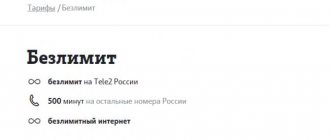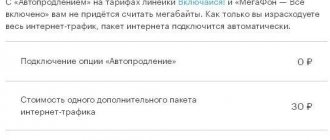The “More” service automatically adds Internet packages on tariffs with a Tele2 subscription fee. It is connected automatically on several tariff plans. The option was introduced in 2016. Immediately after the launch, it received a lot of negative reviews, because if before, when the package was exhausted, Internet access was simply blocked and no money was withdrawn, but now they began to charge 50 rubles for each automatically connected package. In this article we will tell you what tariffs this option is enabled for, in what cases it works, and also how to disable the “More” service and connect it again if necessary.
Description of service
With the widespread introduction of package tariffs, the question arose about the amount of traffic a subscriber needs per month. No matter how you choose the appropriate tariff, in any case there will come a time when the Internet ends before the paid month. In this case, the operator has options for extending the Internet, which you need to connect yourself.
How to log into your personal account without a number
However, for some reason this was not enough for the operator. Therefore, a new service called “More” was introduced, which works automatically. The worst thing about it is that it is paid. If you neglected to monitor the traffic and went online after the package was exhausted, then the option will activate itself, adding 500 megabytes of traffic and debiting 50 rubles from your account. And a similar procedure can happen up to 5 times on all tariffs of the My Tele2 line - and on the Everywhere Online and Premium tariff plans - even up to 20 times!
The “More” service is activated by default on the My Tele2, My Conversation, My Online, My Online+ and Everywhere Online tariffs. The option is also present on the Premium tariff - there it costs 55 rubles and can be disabled by another command.
Thus, this service can be both useful and harmful. On the one hand, thanks to it you don’t have to think about ending your Internet package and continue to use this service without interruption. On the other hand, money can flow away very quickly. If you use all 5 packages, then you will spend an extra 250 rubles per month, which is comparable to the monthly fee for the main tariff.
It is not at all a fact that all subscribers would be willing to pay so much money for extra traffic - perhaps many would prefer to sit without the Internet for several days. However, the service works itself, without the need for confirmation from the user.
Disabling Unlim
Mobile Internet packages from Tele2 vary depending on the allocated limit due to the subscription fee and the possibility of renewing and purchasing additional traffic. Such tariffs require the availability of unlimited cellular communications within the Tele2 network and the availability of a certain mobile Internet package. The tariff assumes the availability of a package of free minutes both within the network and for other operators within the same subject. The “Black”, “Very Black” and “The Blackest” line of packages is popular, as it provides a significant amount of mobile Internet with the possibility of extending it for a fee. These tariff plans differ in the amount of Internet traffic, respectively: 2, 5 and 10 GB of Internet without speed limitation.
Algorithm for disconnecting from this type of tariff (and accordingly, to disable the Internet, you must disable the entire package). In order to disable payment for this tariff, you can use several methods:
- Disabling the Internet by changing the settings on the cell phone (smartphone) itself. To do this, you need to disable the use of cellular networks and the Internet in your phone settings. This method will allow you not to use mobile traffic services and save megabytes, but will not relieve the user of the obligation to promptly pay the subscription fee for a certain tariff. Also, this method does not exclude the action of the package itself, that is, the subscriber, if desired, can activate this function at any time using his smartphone.
- Also, one of the most convenient ways to disable services is to remotely disable the Internet package using the USSD command. This method of disabling a one-gigabyte Internet portfolio or another tariff plan on Tele2 will allow you to complete the operation literally in a matter of minutes if you have a stable cellular connection. To do this, you need to dial the command *155* and a certain set of numbers in the dialing field, which corresponds to the selected tariff plan (210, 150, 200, 160). (Important! The set of commands can be found both from the Tele2 operator and on the official website in section payment commands in the subsection regarding the package used by the consumer). After sending the command, a special code will be sent to the subscriber’s number, with which you need to reactivate the shutdown function.
- The consumer can also disable the services provided by calling the operator at a single service number 611. After contacting the operator, you must indicate your desire to disable the tariff plan completely or transfer to another package. The operator will disable the package within a few minutes after identifying the SIM card user.
- The consumer can personally contact a specialized service to disable certain Internet services. In the center, upon presentation of a passport, a specialist will be able to manually use the program to disable the Internet portfolio on Tele2 or transfer the client to a different tariff.
- Disabling the function through the official Tele2 website can be done after authorization on the site through your personal account. After this, you need to go to the mobile communications tab, select the available tariff and manually disable Internet use. Also, after a certain time, the consumer will be able to manage other services through the site, change the tariff, or transfer the remaining minutes to Internet traffic.
After disabling the package, the subscriber will not be able to use Internet traffic, and since the operator provides the connection through the service package as a whole, also mobile communications.
Important! It is recommended to disable these packages when switching to a different tariff plan or if it is impossible to use cellular communications for a long period.
In this case, the subscriber will no longer be charged the corresponding fee for the subsequent period until re-activation.
In order to re-enable the function or select a new tariff, the subscriber can use the Tele2 website and his personal account or contact the operator directly by phone, who will issue instructions for switching to a new tariff plan or activating an old communication package.
Trigger mechanism
Each of the package tariffs that work with the service has a limited amount of traffic. The “More” service is activated when it is completed, the subscriber goes online again and more than two days remain until the end of the paid period.
Thus, to get an additional 500 megabytes for 50 rubles, you need:
- spend all the traffic so that there are more than two days left until the end of the month;
- go online again.
As you can see, it is extremely simple to fulfill such conditions - your funds will be written off just as easily. By the way, every time you connect to the service you will receive an SMS notification.
Checking status
You can check the balance of your additional Internet using your “Personal Account” or the new combination of numbers *155*17#. In the first case, the limit will be shown on the screen, in the second it will be received in the form of an SMS message from the company. The entire volume of traffic will be rounded up and calculated to the nearest 150 kilobytes.
The least convenient way to check is to call the contact center. However, with its help it is also possible to obtain any other information regarding the current tariff plan, as well as savings opportunities.
How to disable
If you don’t like these conditions, you can disable the “More” service completely free of charge. To do this, use the combination *155*715*0# on all tariffs except Premium, and the command *155*310# on the Premium tariff. After disabling the option, Internet access at the end of the traffic package will be blocked until the next paid period or the package is extended with other services.
You can check whether the service is connected using the command *155*715#
Also keep in mind that if you transferred balances or a friend shared gigabytes with you, then this traffic is consumed first, then the main one, and only then the “More” service is turned on if the conditions for its activation are met.
Disable Tele2 Internet on your phone using a command or SMS
Disabling the Internet on your phone is done using USSD commands. We dial the following combination: *155*150# and press the call button. However, there are several more commands to disable various options that you may have enabled.
- *155*150# — disabling the “Internet from phone” option
- *155*10# - shutdown
- *116*7*0# — disabling the “Night Unlimited” package
- *116*13*0# - disabling the package
- *155*190# - shutdown
- *155*200# - shutdown
- *155*200# - shutdown
To make it easier to remember the commands, keep the reminder below.
Important points
- A similar scheme applies to Internet packages that are connected separately to tariffs without a subscription fee - for example, 1GB and 3GB. Once the traffic is exhausted, they also add packages of 500 MB for 50 rubles each 5 times. However, in this case, this is not related to the “More” service - these are the conditions of the option, and they cannot be changed.
- In the 15GB, 25GB and 40GB services, 5 1GB packages costing 100 rubles each are automatically added.
- The “Internet to Tablet” service also adds 5 packages of 1GB, but the price of each of them is already 110 rubles.
- On the Premium tariff, the service also adds up to 20 packages of 500 MB each, and each of them costs 55 rubles. To disable the service on this tariff, use the combination *155*310#.
Auto renewal
The auto-renewal function allows the subscriber to automatically renew the validity of packages of minutes and mobile traffic. The effect of this function is to automatically debit funds from the subscriber’s personal account when the limit for free minutes, mobile traffic or SMS is reached. To do this, subscribers need to register in their personal account on the Tele2 operator’s website and link the subscriber’s card or personal account in the mobile communications tab. After this, if the tariff is exceeded, funds in the amount of 50 rubles will be debited from the subscriber’s account (this is the amount determined by the operator for extending the validity of any package, only the set of minutes and mobile traffic differs).
To disable this service, you must also use the USSD command *155*310#, after entering it in the call field and making a call, you will receive an SMS notification from the operator about disabling this service. After this, the user's account will no longer be charged a subscription fee to renew the package.
Important! This function is activated automatically by default for each subscriber when the basic package of minutes or mobile traffic is spent and if there are funds in the account. Therefore, if you do not want to use this service, you must send this command immediately after connecting the tariff.
other information
It is possible to purchase a new traffic package only if the subscriber has one of the “Day on the Network” programs. At the same time, it is possible to take it, including when traveling around Russia, being in almost any region in which the operator and Internet network operate.
Even if you add an additional package, after the limit is completely used up, access to the network is closed. You can open it only after replenishing your balance and charging the monthly fee again or after purchasing a new traffic package.
When the main package is resumed, the new one will begin to operate only after the first one has been completely used up. The service is valid for one day.