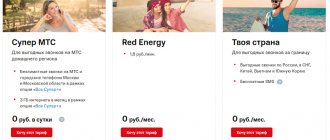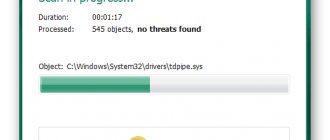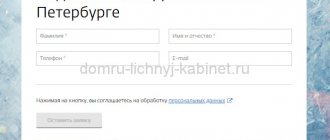Why is there a need to bypass the MTS restriction on torrents? The fact is that MTS and other providers impose restrictions on the creation and use of user networks. In the case of torrents, it is a peer-to-peer network for exchanging files. Its participants receive data in parts, which make up a whole file - this ensures data redundancy and increases download speed.
As for using unlimited Internet for distribution to other devices, here you can create a home network through a Wi-Fi access point - connect a laptop and tablet to your smartphone. Moreover, all additional devices use traffic for free. For this opportunity, the operator deducts money from the owner of the access point.
To use traffic for your needs without restrictions, many ways have been invented. To do this, settings changes and additional programs are used. To understand how to remove the ban, you need to find out the principle of its operation.
Can ISPs calculate torrent traffic?
This is often possible if you are using an outdated torrent client.
But no matter how Bittorrent traffic, for example, is encrypted, the provider can identify it by the following signs:
- Multiple simultaneous download threads.
- Multiple TCP connections.
- Heavy load on the Internet channel.
DPI (Deep Packet Inspection) technology can also be used to analyze unencrypted DNS queries. This is how the use of torrents is detected.
The provider can also hire a specialized monitoring agency that will identify the provider's IP addresses among seeds and peers. That is, those who download and distribute torrents.
Bypass restrictions
Megafon provides many services for access to the network space on an almost unlimited basis. But the Internet without restrictions has one serious disadvantage for the majority of active users of the World Wide Web. It consists of blocking file downloads and torrent clients. These services are extremely popular due to their simplicity and ease of downloading.
Does your ISP block torrents?
The easiest way to find out is to try downloading something on torrents. If the tracker has a sufficient number of seeds, but the download speed is extremely low, most likely the provider is blocking torrent traffic.
Try downloading the file directly, simultaneously with a running torrent client. If the direct download is more stable and faster than the torrent, then the problem is most likely on the provider’s side.
If you can't access some torrent sites, your ISP is likely blocking them too.
You can find online tools online that can help you detect ISP blocking, but they haven't been updated for a long time and are unlikely to work well.
A small note
Sometimes the problem may not be with the provider, but with peers, which themselves block or limit the amount of traffic. This happens if after downloading the content you do not distribute it.
In this case, you should increase the maximum number of peers and/or connections. And don't forget to check your torrent client's bandwidth settings.
If this does not help, then the problem lies with the Internet provider.
Bypassing restrictions on downloading torrents over the mobile Internet
Watch the video for the new method
Old way:
To bypass blocking of BitTorrent traffic by telecom operators when using cellular Internet, you must complete the following steps:
- Set the following values in the BitTorrent client settings*:
- Tab
BitTorrent
:
Enable DHT network
: disabled; - On
DHT for new torrents : disabled; - Search for local peers
: disabled; - Manage speed [uTP]
: disabled; - Protocol encryption
:
Outgoing
: forced; - Allow incoming connections
: enabled; - Tab Speed
:Apply restriction to service traffic
: enabled;
- Apply restriction to uTP connections
: enabled; - Maximum number of connections
: from 200 to 1000; - Maximum connected peers per torrent
: from 50 to 1000; - Reboot the modem without first turning off the BitTorrent client and without stopping the download.
μTorrent Bittorrent clients
and BitTorrent , in other clients these settings may have different names, be located in different tabs, or be absent.
source
How does your ISP block torrents?
Each provider has its own methods, we can only speculate. Typically the following methods are used:
- Restrict access to torrent sites using DNS filtering, IP or URL blocking.
- Using DPI technology to analyze traffic and terminate torrent connections.
- Blocking BitTorrent ports (for example, TCP ports 6881-6889).
- Bandwidth throttling of a torrent connection, which discourages any desire to use torrents.
How to bypass a torrent ban - anonymizers and extensions
The most primitive services for bypassing blocking are anonymizers, which can be easily found in Google, Yandex or any other search engine. They have a simple interface and allow users to hide information about their location from site owners.
In order to find an anonymizer, just enter the query “anonymizer” in a search engine.
There are also blocker extensions available for Chrome, Firefox and Opera. Among the most popular are Hola, Zenmate and TunnelBear. All of them are free, but may sell user traffic, display advertising, or have restrictions, for example, on the amount of traffic.
How to unblock torrents (7 ways)
With that said, let me tell you about the solutions that will allow you to torrent freely. Some, by the way, will also help with access to blocked torrent trackers.
The list is compiled according to the degree of effectiveness and convenience of the methods.
So let's get started:
Use VPN
VPN services like CactusVPN are the best way to enjoy torrenting without worrying about ISP interference. We offer a service that allows you to “hide” your IP address and apply end-to-end encryption. How it works?
- You sign up for CactusVPN and use the VPN apps to connect to one of the VPN servers.
- The application and server establish an encrypted connection between themselves. Encryption and decryption occur on the end devices, and the data is only accessible to the application and the server.
- When you open a torrent site, connection requests are routed through CactusVPN servers. Communication with the site is carried out through the server's IP address.
- Thus, the provider's firewall rules are ignored, since they are applied to a different IP address.
Using a VPN, you can access torrent trackers and traffic, and avoid ISP bandwidth restrictions. And since all traffic is encrypted, the provider will not know anything.
Additional Solutions
Residents of large cities often move to their dachas for the summer. It is outside the city that the problem of low speed of the Megafon modem is relevant. To correct the situation, use the recommendations and try:
- install a parabolic antenna,
- install an extension cord,
- apply available means.
It’s not a fact that it will be possible to correct the situation, but it’s worth a try.
Parabolic antenna
Users will always purchase a parabolic antenna in specialized stores. This is suitable for those who have a Megafon modem.
The “user” needs to mount the antenna on a window or approximately towards the city. After connecting the device to the structure, the situation improves.
USB extension cable
A USB extension cable is an alternative to a parabolic antenna. It is wiser to pay attention to shielded options. The length of the device is at least three meters. The resulting structure is mounted on the window. The signal level can be adjusted if desired.
Available means
Parabolic antennas and extension cords are not always available to clients of Megafon provider modems.
But speed, for example, is needed right now. The means at hand will help: copper wire and a tin can. A design is made from available items to increase the speed of the Internet connection of the Megafon modem.
Necessary:
- remove the cover of the device,
- wrap the copper wire around the modem several times,
- pull the end of the wire to the window,
- cut off the bottom of the jar,
- attach the free end of the wire to the bottom of the product,
- Point the antenna in the direction where the signal is amplified.
It is recommended to act carefully to avoid errors.
Looking for a reliable VPN?
Try CactusVPN - we offer high-speed servers with torrenting support and unlimited bandwidth.
The servers support the IKEv2 and L2TP/IPsec protocols and provide consistently high speeds. And if the VPN connection is lost, the Kill Switch option will help you, which works both at the system-wide level and at the application level. And you don't have to worry about your ISP catching you red-handed.
Don't forget about the intuitive client, available on most platforms.
Special offer! Get CactusVPN for $2.7 per month!
And once you become a CactusVPN customer, you'll have a 30-day money-back guarantee.
Save 72% Now
Use proxy
A proxy server hides your IP address just like a VPN. It will definitely help unblock torrent trackers.
However, not all proxies can unblock torrent traffic.
Why?
Because many of them do not use encryption. Even in cases where it is used, it is not reliable enough, making it vulnerable to DPI technology.
Although HTTPS proxies can help in this case. They provide greater security and can hide torrent traffic from the ISP.
But instead of paying more and struggling with an inconvenient interface, why not use the services of a VPN provider whose servers are duplicated by proxies? With CactusVPN, you can use secure VPN servers as a proxy at no extra cost.
Encrypt protocol
If you don't want to use a VPN, you can use the torrent client's built-in encryption. Typically, the necessary settings can be found in the section: Tools > Settings > BitTorrent . This way you can configure the encryption mode of the torrent client used. To enable encryption, you must select one of the following options: Allow encryption or Require encryption.
It is important to note that this solution has certain disadvantages:
- By enabling forced encryption (using the “Require encryption” option), the number of available peers will be greatly reduced. Since after enabling this option, the torrent client will only connect to peers that use encryption. And if there are not enough peers, the speed will drop significantly.
- But the torrent client only encrypts the headers of the data packets, not the payload (data), and such encryption will not help you that much. It will be quite easy for the provider to detect torrent traffic.
- Sandvine is said to have created an application that can identify BitTorrent traffic even when encryption is used.
- The encryption built into torrent clients is too weak (as only 60 and 80-bit encryption keys are used).
- And this will not help unblock torrent trackers.
Use port 80
If your ISP is blocking ports, you may have to use one that they cannot close, namely port 80. In TCP, this port is the default port used for HTTP data transfers. It is used for web traffic, so it is safe to say that your ISP will not block it.
To configure a torrent client to use this port, you usually just need to go to Tools > Settings > Connection. Enter 80 in the port field, and disable UPnP along with NAT-PMP.
The only downside is the drop in speed. And the lack of encryption, of course (since the HTTP protocol is used, not HTTPS).
You can try to find other ports that the provider has not blocked.
Use mobile internet
There are two options:
- Use mobile Internet on your smartphone or tablet to download torrents. The mobile phone uses a different network from the provider, so there is no blocking of torrents (unless the mobile provider has decided to prohibit their use). Then simply transfer the downloaded content to your main device.
- Connect your device to your PC in modem mode, start downloading the torrent, and then connect back to your ISP network. The torrent client will continue downloading as normal. But this will only work if the provider uses a firewall with a basic blocking setting.
Use Seedbox
Typically, Seedbox is a paid VPS (Virtual Private Server) that is used for downloading torrents. It can unblock torrent trackers and traffic by masking the IP address, hiding the browser history and using the HTTPS protocol to encrypt traffic.
So, in a way, it's an HTTP proxy, only much faster.
Before you ask, no, there are no free Seedboxes. VPS owners pay to rent servers, and they need to make money somehow. The free Seedbox will most likely be a dud and/or infect your PC with malware.
In our opinion, Seedbox is the best VPN alternative if you're only interested in torrenting. True, they are usually more expensive. A VPN subscription will cost about $4-5 per month (for a long-term subscription), and a Seedbox subscription for the same period will cost from $6 to $15. Some plans can cost up to $50 or more, depending on your needs.
Use Anomos
It's worth noting that the Anomos website is no longer operational, which is why it's at the bottom of the list. To use the service, you must download the application from a third-party site or from SourceForge.
Anomos itself is something like a torrent client with end-to-end encryption. Since it is written in Python, its user interface is quite user-friendly and easy to get used to.
However, there are certain inconveniences.
- The project is most likely no longer supported by the developers and has been abandoned. So, don’t be surprised by constant bugs and freezing applications.
- Anomos can only open files with the .atorrent extension. You will have to either look for them or convert regular torrent files into this format.
Using a regular torrent client with a VPN sounds much more convenient than Anomos.
Reasons for low performance
Low Internet speed Megafon is a phenomenon caused by several reasons, one or a whole set of factors. Let's take a closer look at what can negatively affect the quality of communication, so that we can then increase the speed of the mobile network!
- The user's balance has run out of funds;
- You have reached the limit of mobile traffic included in the package on your tariff plan;
- A huge number of background applications are turned on at the same time;
- An outdated SIM card that has served for a long time;
- Old device that limits support for new communication formats;
- Network congestion – a huge number of users connect simultaneously;
- Adverse weather conditions affecting the operation of towers;
- Distance from base stations;
- Infection of a smartphone with viruses and malware;
- Unfavorable location - walls, buildings or terrain features may interfere.
We have already told you how Megafon Internet speed is checked - use special services to record the real indicator or go to our Internet speed test page. And only then you can look for a way to increase the indicators on your smartphone.
If Megafon's Internet speed has dropped for any reason, you need to urgently look for a way to improve the performance! We know what can be done in this or that case to increase the speed of mobile data transfer.
Will Tor help if your ISP blocks Utorrent?
In theory, yes. Tor is an anonymous network that hides your IP address and encrypts your traffic. The principle is similar to VPN, but unlike the latter, it encrypts traffic several times.
This sounds good, but there is a problem - using torrents through Tor is not very secure. The developers themselves state this and urge people not to do this. Using this network violates the privacy of your web traffic. And the torrent client may end up ignoring the Tor network.
Tor is also not very suitable for downloading torrents due to its limited speed. The Tor network has more than 2 million users and only 6 thousand servers. Accordingly, downloading torrents of 60 GB in size in a short time is simply unrealistic. Not to mention that because of you the network will work even slower.
If you check the speed of Tor, you will see that downloading a 1 MB file takes on average about five seconds. The resulting download speed is below 1 Mb/sec, which is not enough to work with large files.
We are dealing with speeds of megabytes per second. Since the average download time for a 1MB file is five seconds, that means the download speed is 0.2MB/sec (or 2Mbps), which is even worse.
It turns out that Tor is not at all suitable for torrenting. It's much better to use a VPN or Seedbox.
Bypass blocking using Tor Browser
The availability of files and the ability to download them depends on the installed browser. In the Tor browser, you can set parameters that will allow you to download torrent files. The software is available on the Internet, you need to download it and install it on your PC or other device. The browser settings algorithm will be as follows:
- Open Tor Browser and go to the “Options” section, hover your mouse over “Advanced” and then click on “Settings”;
- In the data you need to change the digital value of the host to 127.0.0.1, enter 9150 in the port line, and check the Socks v5 parameter;
- Next, you need to set the characteristics in the torrent application (duplicate the settings in the “Connections” section). You should check the box “Use a proxy for p2p connection”;
- Accept the new settings in both software, reboot them and check their operation. The torrent files should now download.
In the latest versions of the Tor web browser, you will need to disable the standard Torbutton extension. The key is located in the upper corner; you need to deactivate the add-on to load files correctly.
Will changing DNS eliminate problems with torrent blocking?
Not really.
If your provider uses DNS filtering to block access to torrent sites, then you can change the DNS. And your DNS queries will go through a different DNS server than your ISP.
To do this, it is recommended to use the following settings:
- OpenDNS : 208.67.222.222 and 208.67.220.220.
- Google Public DNS : 8.8.8.8 and 8.8.4.4.
- Cloudflare DNS: 1.1.1.1.
However, changing DNS will not prevent the ISP from blocking torrent traffic directly.
Yes, by changing your DNS you can access torrent trackers, but your ISP can use DPI technology to view unencrypted DNS queries even if you are using a third-party DNS server.
The provider can see all requests, for example, to Cloudflare DNS (1.1.1.1), and to any torrent tracker (for example, thepiratebay.org). As a result, the provider rejects all DNS requests, which will lead to connection errors.
It's better to use DNS over HTTPS to encrypt your requests (CactusVPN will help you do this), or use a VPN with encrypted DNS servers. The second option is preferable because it can unblock both torrent trackers and traffic.
Enable encryption
The action puts the program into incognito mode, while optimizing its performance. The most used program is µTorrent. Let's look at the procedure using her example.
- Launch the program.
- Open “Settings” – “Program settings”.
- Select "BitTorrent".
- At the bottom of the window that opens there will be a “Protocol Encryption” item. Select "enabled" from the drop-down menu.
- Uncheck the “Support for UDP trackers” checkbox. This is done in order to reduce channel overload with service traffic. Otherwise, a large traffic load may cause the operator to track the downloader's address and reduce the distribution speed.
- Click on "Apply".
- Close the window using the "OK" button.
Personal mirror RuTracker
The Russian torrent portal RuTracker, formerly known as Torrents.ru, announced in its official Telegram channel about a new and reliable way to bypass the blocking of the portal - the unique service “My.Rutreker”, which allows users to create personal mirrors of the resource.
The editors of CNews have not found a single similar project on the RuNet that makes it possible to create fully functional mirror sites in an almost automatic mode, which makes the My.Rutreker service unique in its own way.
“My.Rutracker” allows you to create not just a redirect domain name leading to the original site, but a real mirror, a fully functional copy of RuTracker. Moreover, the address does not need to be disclosed to anyone - the essence of the project is its privacy. The fewer people know about the existence of a user mirror, the lower the likelihood of it being blocked by the authorities.
RusVPN
A free tool (there are also paid plans) that gives users the opportunity to connect to more than 338 servers on five continents. This application is faster than many other similar products and is popular - the extension for Chrome has more than 200 thousand installations, the average rating is 4.5 stars.
Among the important technical features: work in the background, support for any type of Internet connection, simple one-click connection, clear interface, support for Windows, MacOS, Android, iOS, Linux.
Browsers Chrome, Firefox and Opera
- Compression mode.
The simplest, but nevertheless still effective method. It's even kind of boring. You simply turn on the traffic saving mode in the Opera or Yandex Browser browsers, and go to the sites you need. You can use the mobile versions of these programs in the same way. By the way, they will soon compete with Chrome, the beta version of which is already available for Android through its own proxies. - Stealthy
. Serves to change your IP address to a foreign one. This is achieved by using special proxy servers, and the extension automatically selects the fastest ones for your location from the list of available ones. .
Hola Unblocker. This is a special service and corresponding extensions that aim to speed up Internet speed and provide users with access to any sites, regardless of their country of residence. .
friGate. Opens sites blocked by the evil administrator of your company, network or provider. Site unavailable? With friGate you can open it without loss of speed, simply and reliably.
ZenMate. As a result of this extension, your location address may be disguised as a resident of the US, UK, Germany, Switzerland or Hong Kong. This will help you, if necessary, reach sites that are prohibited in your country. .
The list of browser extensions that help solve problems with free access to sites can go on and on, but this makes no sense, since the proposed tools are quite enough to forget about any blocking.
Download Vidalia
| Purpose: | How to speed up a torrent? Free Vidalia! |
| The name of the program: | Vidalia Bundle |
| Manufacturer (author): | The Tor Project® |
| Status: | For free |
| Category: | Internet |
| Installer (archive) size: | 8.9 MB |
| OS support: | Windows XP,7,8,10 |
| Interface language: | English Russian… |
| Safety: | No viruses |
| Similar programs: | — |
| Link to installer/website: |
…
…