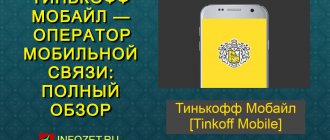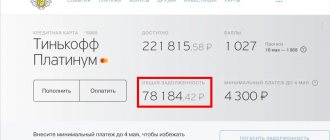When using mobile communications from Tinkoff Mobile, difficulties may arise with setting up the Internet. Typically, the connection on modern phones is automatic. The operator sends a special message containing the information necessary to set up the Internet. If your smartphone does not automatically connect to the network, you need to set the necessary parameters manually.
How to connect the Internet to Tinkoff Mobile
The mobile Internet access service is connected to Tinkoff Mobile by default - you do not need to connect it yourself. The subscriber only needs to download the mobile application to select a tariff. The following packages are available to users:
- 2 GB for 199 rubles is the smallest package for undemanding users. This is enough for text communication in instant messengers, receiving notifications from applications;
- 5 GB for 269 rubles - with careful use it will last for the whole month. For example, you can work with email, surf the web, communicate on social networks outside the home;
- 10 GB for 389 rubles – a large package of traffic for any need, from surfing to voice calls via instant messengers;
- 20 GB for 449 rubles – for demanding users who consume large amounts of traffic;
- Unlimited for 999 rubles - for those who are not used to restrictions and want to get real unlimited Internet.
Subscribers are also offered additional Internet packages for applications. Access to popular instant messengers WhatsApp, Viber, Facebook Messenger, iMessage, Tam Tam and imo.im costs 49 rubles, to social networks Vkontakte, Facebook, Odnoklassniki, Instagram + IGTV, Snapchat, Twitter and Tinder (dating service) – 59 rubles. Music lovers will benefit from a traffic package for Spotify, Boom, Shazam, Deezer Music, Zvooq, Google Play Music, Yandex.Radio, Yandex.Music and Apple Music for 59 rubles. Unlimited access to Google Play Movies, YouTube and YouTube Kids, iTunes Video, Rutube, Vimeo and Twitch will cost 159 rubles. Payment period – 30 days.
An interesting opportunity is to connect unlimited services without a basic traffic package. For example, a subscriber can connect social networks and use only them for only 59 rubles. Messengers, audio services and video hosting are connected in a similar way. Connect the necessary packages in the mobile application and use it.
Subscriptions to music services are paid separately - for example, Yandex.Music costs 169 rubles, the first month is free.
Free operator services
It’s worth mentioning the services that are always free for Tinkoff Mobile subscribers:
- calls to numbers of the Tinkoff group of companies (Bank, Investments, Insurance, etc.);
- calls to 8-800 numbers also do not consume the package of minutes;
- iMessage is free for iPhone owners;
- You can use the Bank and Mobile mobile applications all over the world without fear of going into the red, even in international roaming; other applications can only be used in Russia.
As we can see, the operator offers largely unique conditions on the Russian market. It is not surprising that the number of people wishing to connect is constantly growing.
Setting up Internet for your phone
How to connect to the Internet - we figured it out. This is done through a convenient mobile application, without any commands. You can download the application to activate the SIM card via your home Internet. Next, it remains to figure out the settings - they come automatically or are entered manually.
Automatic settings
To receive auto settings, just insert the SIM card into the phone and wait a few minutes. The network will send an SMS with the settings - you need to save and apply them. If the SMS has not arrived, it means that the subscriber device does not support automatic settings. But in the vast majority of cases everything goes fine. To get Internet settings automatically, Tinkoff recommends installing a SIM card in the first slot.
Manual setting
Manually entering parameters is not associated with any difficulties. Meet the instructions for Android and iOS:
- On Android smartphones, go to “Menu – Settings – More – Mobile network – Access points (APN)” and register the m.tinkoff access point here. Save, go to the main menu, reconnect mobile data and check for network access;
- iPhone owners go to the “Settings – Cellular – Cellular Data Network” menu and register the m.tinkoff access point. Next, we reconnect and try to use the Internet.
Android and iOS tablets are configured in the same way. Please note that the path to the SIM card settings menu may differ on individual Android devices.
The Internet does not work even after entering manual settings - contact technical support 8-800-555-97-77. The waiting time for a consultant to respond during the day is 5-7 minutes, the call is free.
General terms and conditions for using the tariff
Whatever tariff you set up, there are unchanged conditions:
- no roaming when traveling within the Russian Federation;
- minutes of calls are spent only on communication with clients of other operators;
- calls within the network, between Tinkoff Mobile numbers, are always free and unlimited;
- you can receive calls even with a zero or negative balance;
- Internet access is blocked if the balance is zero or negative if the package has not been updated;
- additional packages of minutes and Internet can be activated an unlimited number of times, balances are not carried over to the next period.
Access point settings for traffic distribution
To start the distribution, activate the access point and set a password - at least 8 characters, it is also advisable to use large characters. If necessary, you can change the name of the access point (SSID). Another possibility is access without a password, but in crowded places this can lead to a serious traffic leak.
It is very convenient if the access point activation button is placed in the top curtain. But this is not implemented on all smartphones (depending on the manufacturer). To make launching a hotspot really fast, install the WiFi Hotspot app with a widget from Little Smart Apps. Next, display the widget on one of the desktops to instantly launch the point. The application “weighs” several megabytes and does not load the smartphone’s memory.
What problems may arise
Sometimes it happens that when a Tinkoff Mobile SIM card is inserted into the additional slot of a mobile device, the Internet does not work. To fix the problem, you can try moving it to the main slot.
When connecting to the Internet with this provider, you need to take into account several conditions. Firstly, for correct operation, the technical characteristics of the user’s device, or rather, the operating system installed on it, are important. So, the Android version should be no older than 4.1, and iOS – 9. Secondly, metropolitan residents should have smartphones that support the 3G standard, or better yet, 4G, because second-generation communications are not available in Moscow.
- Contactless payment at the checkout using an Android smartphone and the Tinkoff Bank application
Cost of calls and SMS in Crimea
The Republic of Crimea and the city of Sevastopol are new subjects of the federation and, moreover, disputed territories, for which absolutely all mobile providers in the country set special communication tariffs, Tinkoff is no exception.
Price:
- incoming calls - 0 rub.;
- 1 MB Internet - 4.9 rubles;
- outgoing within Russia - 4.9 rubles per minute;
- outgoing abroad - 49 rubles/min.
Packages with unlimited services are not valid in Crimea and Sevastopol.
When traveling to other Russian regions, the conditions for the provision of Tinkoff communication services do not change - the operator does not have domestic roaming. For Muscovites, Internet and calls from Tinkoff Mobile in Novosibirsk, Krasnodar or Volgograd cost the same as in Moscow and the Moscow region.
For whom
As a result, a paradoxical situation emerged. Subscribers with a typical consumption profile are unlikely to be interested in the new operator. But for those who need specific types of services at the lowest price or for those who need unlimited communication, the offer is quite suitable.
As for the prospects, it is unlikely that Tinkoff Mobile will be able to gain widespread popularity. There are several reasons for this: lack of a good convergent offer, smaller coverage area, unfinished mainstream tariffs. There is nothing to attract customers other than unlimited and niche services. Almost every operator now has bank cards, unlimited on-network is already commonplace, but on-network roaming will sooner or later be abandoned. So, against the background of the same TTK, Rostelecom or MGTS, which offer significant discounts for connecting to a package, it looks weak.
Some nuances
Before becoming a subscriber of the Tinkoff operator, it is recommended to carefully read the terms of the agreement. In them you can learn a lot of interesting things about what Tinkoff Mobile advertising is silent about. Internet speed, for example, can be reduced at the discretion of the company, depending on how much traffic you pumped out per day (or week).
The initially stated speed is 150 MB per second, but with increased network load, the speed can drop significantly, down to 1 MB/sec.
Some regions of Russia, such as the Krasnoyarsk and Kamchatka territories, Magadan, and the Yamalo-Nenets District, generally have network outages. What can we say about these remote places, even if in Moscow and St. Petersburg the network often drops to 3G, and many smartphones adapted for 2G do not “see” Tinkov’s SIM card at all.
If you do not use the Internet services once in three months (or do not perform any other paid action), then three rubles will be debited from your account once a day until you resume use. If there is no reaction from the subscriber to this within 90 days, then the contract between the company and the client is terminated without the possibility of restoring the number.***
- Top up your Tinkoff Mobile account
- Mobile operator Tinkoff Mobile. On whose basis does it work?
Features of account replenishment
After setting up a tariff plan, in order for you to be able to use Tinkoff Mobile services, you will need to top up your phone account. As for the tariff plan, it will be useful for you to know that Tinkoff Mobile is the only domestic mobile operator that does not offer fixed tariff plans to its customers. You can create a tariff plan for yourself by choosing the number of included minutes you need, as well as the amount of Internet traffic. In addition, you can enable various additional options and, if necessary, disable them.
Tinkoff Mobile offers its clients a number of quite useful additional options, including: unlimited traffic to various music services, unlimited traffic to instant messengers, etc. As for replenishing your phone account, this can be done using a cashless transfer from a bank card or from a wallet in an electronic payment system.
If you decide to top up your phone balance using cash, you can do this using the following methods:
- Top up your account using a Tinkoff ATM or a self-service device of another banking structure.
- You can also deposit cash into your mobile phone account at branches or Svyaznoy.
- In addition, to top up your phone account using a cash account, you can use the services of Tinkoff Bank partners, a list of which can be found on the official website.
The fact that replenishing your phone account is possible using the Tinkoff application deserves special mention. In this case, you will not be charged any commission fees.
The process of replenishing your phone balance using the Tinkoff application includes the following steps:
- You need to go to the mentioned application and click on the icon with the balance of your phone.
- Next, you need to indicate the amount you want to transfer and select the “Top up from card” option.
- Next, the system will prompt you to enter card details, with which you will top up the balance of your smartphone.
- After entering the payment instrument data, you must click on the “Top up” button.
What to do if there is a bad connection
Poor connection problems can be resolved in the following ways:
- Going outside - here the quality of communication can improve. Indoors, the signal level drops - reinforced concrete structures and even plastic windows with energy-saving metal coating have an effect. In summer, it is enough to open the windows;
- Connecting an external antenna is a great way to catch a weak signal, but this will require a phone equipped with an appropriate connector. The antenna is installed on the roof of the house, right outside the window or in the car;
- Use a passive repeater - consists of external and internal antennas connected by a coaxial cable. An outdoor antenna is installed on the highest point of the house or on a mast. The indoor antenna is mounted in the room where household members most often visit. Remember that the use of whip outdoor antennas during a thunderstorm is strictly prohibited.
The best option is to use an active repeater (aka booster). Some good booster models are available on Aliexpress. When choosing, check whether the antennas are included in the kit so as not to buy them separately. For high-speed Internet access, use boosters with 3G or 4G support - their cost is 5-7 thousand rubles. The cheapest are repeaters with 2G - they are only suitable for calls.
Next we follow the instructions:
- We buy a booster on Aliexpress and wait for delivery;
- We place the outdoor antenna so that it is aimed at the nearest base station;
- We place the internal antenna in the residential part of the house, connect both wires to the booster;
- We connect the booster to the power supply and observe the radio signal readings on the LCD display.
During the setup process, adjust the directivity of the outdoor antenna to achieve maximum gain.
Some boosters are equipped with inexpensive whip antennas. More expensive ones are equipped with directional antennas, which is much better - all you have to do is find out the location of the nearest base station. We recommend using the OpenSignal application to search for base stations. Select the nearest Tele2 tower (Tinkoff Mobile uses the towers of this operator), navigate the area and point the antenna exactly at it - this way you will achieve the best possible reception. Now you can enjoy high-speed Internet and fast dialing.
Author
For several years he worked in mobile phone stores of two large operators. I understand tariffs well and see all the pitfalls. I love gadgets, especially Android ones.