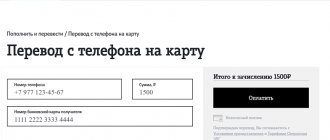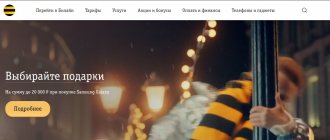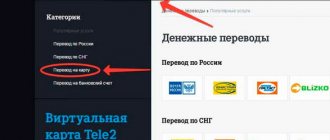Recently, scammers have become more active, extorting money from MTS subscribers and other operators under the guise of an erroneous payment. What should you do if you receive someone else’s money on your phone balance, and you are asked to return it immediately?
Recently, scammers have become more active, extorting money from MTS subscribers and other operators under the guise of an erroneous payment. What should you do if you receive someone else’s money on your phone balance, and you are asked to return it immediately?
The fraudulent scheme works either extremely simply or intricately, but it is always designed for the speed of your reaction. The less time you have to think about the situation, the more likely you are to be deceived. Therefore, never immediately return an erroneous payment, but carry out the simplest check:
- make sure that the money actually arrived on your phone;
- ask to confirm payment by check or scan;
- specify to which number the person is asking to return the money, and to which one he intended to send it;
- pay attention to the amount - the larger it is, the more likely it is to commit fraud!
Under no circumstances return the money immediately, even if it arrives at your number!
Under no circumstances should you transfer a large sum that you received by mistake to another number or your card - you risk being a victim of blackmail or being accused of deliberately embezzling other people's money!
And now we will tell you how a fraudster acts if he wants to get a larger amount from you, not a couple of hundred rubles.
About new ways
One of the new methods is the so-called “erroneous payment”.
Its essence is as follows: You top up your mobile phone balance. After some time, you receive an SMS from the operator that the amount you just deposited into your balance has been written off due to an erroneous payment. You check your balance and the amount has disappeared.
Correspondence with consultants yields nothing: specialists answer that the transfer was made by mistake, and the sender dialed a special combination intended for transferring money to another number.
Checking your bonus account
If you are a member of the MTS Bonus program and do not know how to check your bonus account on MTS, we will tell you how to cope with this task.
The operator actively promotes its mobile application, and it actually displays the bonus balance. But owners of simple mobile phones cannot use this software. Therefore, alternative tools are provided for them. The easiest way to check your bonus balance is to dial the USSD command * 111 * 455 * 0 #. After some time, a message with the balance will be sent to the number. Additional tools:
- Application “MTS Personal Account” for social networks - present in VK, Odnoklassniki and Facebook;
- On the bonus program website (authorization with login and password from the “Personal Account” will be required);
- On the official MTS website, in the version for iPad - accordingly, the tool is available only for owners of Apple tablets;
- Sending an SMS with the text “Bonus” (without quotes) to the toll-free service number 4555.
You can also visit the regular “Personal Account” on the operator’s website and find out your bonus account through it.
Reasons why this is possible
First:
Hacking your email. If you make a payment via the Internet, you will automatically receive a copy of the Online Cash Receipt via email, which contains detailed information about the payment. As a rule, it also contains instructions on how to redirect a payment if the number is incorrectly specified. Therefore, if a fraudster has hacked your email, he can use transfer redirection. It only takes a few minutes and requires a special code.
Second:
Lost or thrown away check. After replenishing your balance through the terminal, you receive a check, which you immediately throw away, suspecting nothing, or lose it. This receipt indicates the number of the transaction performed. Fraudsters can use the transfer ID to forward the payment to another number. Usually, scammers write messages to the operator’s service number with a corresponding request. Not always, but sometimes they get through it.
Third:
The rarest way:
This is done by the employees of the mobile operator themselves. They use a special program and find numbers that differ from their number by one digit. Then there are subscribers who have recently topped up their balance. If a suitable number is successfully found, the attacker sends a special command to redirect the payment to his phone (allegedly mistakenly paid to someone else's phone), and the subscriber receives a message that the funds were debited as a result of an erroneous transfer to a similar number.
How to see where the money is going
As with most services, MTS offers several options for clarifying expenses. Some of them require an Internet connection, others do not. This allows any subscriber, regardless of the current account status, to clarify the situation with expenses. Let's consider all the options one by one.
Personal account or “My MTS”
In this case, it is proposed to use similar services:
- Personal account is a section of the MTS website, convenient for managing your account from a computer.
- My MTS is a mobile application that offers the same functionality to users of smartphones and tablets.
In both cases, you need to log in: the login is your phone number, and the password is a unique code. You can receive it via SMS.
How to find out where your money is going using your Personal Account:
- Login to the service. Open the “Service Management” section. The page should display a list of current options and services indicating the price. Often this information is enough to clarify spending.
- After familiarizing yourself with the list of services, it will not be superfluous to request details of conversations. To do this, click in the left vertical menu first on “Account”, then on “Expense Control”.
- After refreshing the page, you will see the sections “Current Month Expenses,” “Past Months Expenses,” and “Details.” They all provide the same information. The only difference is the period for which the report is generated. Detailing is suitable to find out expenses by setting flexible conditions.
- After opening the “Details” page, you must: indicate the period, method of receiving the report, and document format. For viewing from a PC, PDF or HTML is most convenient.
The My MTS application has similar sections. After authorization, you need to go to “Invoice and Payment”, then open “Expense Control” and select “Detailing”. The report parameters are similar. You can view it directly in the application or send it by email as a PDF, HTML, XLS (Excel spreadsheet) or XML file.
Operator's office
A report on expenses for SMS, calls, Internet, options with monthly fees, subscriptions and other paid services can be obtained at the company’s showroom. But to do this, you need to have your passport with you - the data will be verified with those specified in the contract. To quickly find the nearest salon, you can use the help section on the MTS website. It contains the item “Showrooms”. Open it and write your address or the nearest metro station. The map will show which points operate nearby.
It is better to tell the office employee in detail that you do not know where the funds from the balance are going. This will help you more accurately and quickly identify the “hole” in your mobile budget.
This method is suitable for finding out the reasons for write-offs that occurred several hours ago (not earlier than the current day). An express report is sent as an SMS with a grouping of expenses. Each number to which calls were made is displayed in a separate line with the total duration and cost of calls. Same with SMS. Internet costs are divided depending on the network through which the session was organized (2G-4G).
Important! The report displays transactions not for the last 24 hours, but for the current calendar day, that is, from 00:00:00 until the time the request was sent.
To receive the “Expenses for today” report, use the call command *152*1#. This request can be sent both while in the Russian Federation and while abroad.
Technical support
If you have neither the Internet nor the ability to enter the company’s showroom, you need to contact the support service. The instructions here are extremely simple. You need to call one of the call center numbers and, using the automatic service prompts, proceed to a conversation with an operator. Once the connection is established, simply ask where the funds from your account are going. Of course, it is advisable to provide detailed information about actions with the number. This way, the employee will be able to quickly and accurately determine the source of the problem.
For security reasons, in order to receive data about the number and manage it through the operator, you will need to confirm the identity of the owner. Usually the passport data specified in the service contract is verified, but sometimes additional information is necessary.
Helpful information! To reduce the likelihood of accidental expenses to a minimum, use free. Use the USSD command to block the receipt and activation of paid subscriptions from SMS newsletters.
Fraud scheme
If you encounter an erroneous money transfer, most likely you are dealing with scammers. A person who really made a mistake and transferred the amount to the wrong phone does not need to call someone and demand the money back.
- All you have to do is come to the office of your mobile operator.
- Write an application for the return of erroneously transferred money.
- After 3 days, the operator will credit the entire amount to your phone number.
Actually, he does not need to contact the person to whose number he transferred the money, so if strangers start calling you and demanding the transferred funds back, these are criminals. How fraud schemes work.
The first option is the oldest and simplest. You receive an SMS on your phone from a strange number stating that you have allegedly been credited with 300 rubles or another amount. You are perplexed for several minutes, and then an unknown person calls you and asks you to return the erroneously transferred funds. In the conversation, he presses for pity, appeals to your decency and you, naturally, agree to send the specified amount to his number. As a result, it turns out that 300 rubles did not arrive in your account. You were deceived, and the scammer received +300 rubles into his account.
You can protect yourself from the first option of “divorce” by checking your account. The SMS message is 100% fake, so your balance will not change in any way.
In the second version of fraud, you actually receive a sum on your phone, and the sum is not small, from 1000 to 5000 rubles.
A large amount is one of the levers of psychological pressure on the subscriber. A person will definitely pay attention to it and will act more disciplined to please the scammer. Very soon the bell rings. The person begins to ask, beg, demand that his money be returned to him. He will say that he needs money immediately, because he is at work, in the hospital, or somewhere else and needs to call him urgently. They can tell you anything, but the goal is the same – you must transfer the specified amount to the scammer’s account. Let's say you are transferring money. Next, the fraudster contacts the mobile operator with a statement and his money is returned to him, debited from your account. As a result, he gets his 1000 rubles back, taking your 1000 rubles as well.
An unknown person deposited money into your mobile number account
I had a similar case.
In the morning, when I turned on the phone, I almost immediately heard a call from an unfamiliar caller. A girl called and said that she had accidentally topped up my number by 30 UAH and asked for a refund. I told her that I would check the balance, and if the account was indeed replenished, I would return the money. The account turned out to be really replenished, and I transferred the money to the girl. But not from the phone itself (a commission is charged), but through Privat24 from your card. But my mobile phone still needed to be replenished in the near future, so the money on my balance was useful to me.
But it happens that in such situations scammers call. They report that they accidentally topped up a person’s phone and ask for a refund. Therefore, before sending money back, you must check the balance of your phone. And don’t even read the SMS message about the replenishment (it may be fake), but check the balance yourself by pressing the appropriate key combination. I could also check the receipt of money in my personal account on the mobile operator’s website (if I didn’t remember how much money was in my mobile account).
If they call and ask for a refund, I’ll first go to the phone shop to find out if he left a request for a refund, and only then, if he didn’t, I’ll transfer him back the amount that he deposited
This situation may not be as clear-cut as it seems at first glance. If a small amount is transferred to your phone, which in reality may have been credited by mistake, you cannot immediately run to the post office and send this money back. If there really is a mistake, and the person who transferred the money calls you in a fairly polite manner, then if you have free time, you can agree on a time for the return of these funds.
If your opponent begins his conversation by attacking and sorting things out, definitely stop the conversation and blacklist his number. The situation may develop in such a way that after you transfer money to the phone of the “supposedly mistaken” subscriber, your cellular operator may check the money credited to you, and it turns out that you will lose an amount twice as large as the “erroneously transferred” amount, since You may not get your money back, and they will withdraw it from your phone.
Therefore, do not fall for such a scam and do not rush to run to a communication store to transfer your money to the account of the mistaken subscriber, but in fact - an ordinary swindler.
What to do and what not to do?
We introduced you to fraud schemes and this is a kind of protection, since you have already been warned. What to do and what not to do in a situation where you see money transferred to your account by mistake? The most correct thing is not to do anything and not to talk at all with those who will call you, bombarding you with requests and threats. Monitor your mobile phone balance and do not spend the money transferred by scammers within 15 days. Exactly 15 days are allotted for writing a return application.
When the specified period expires, the funds will become your property, but most likely the fraudster will still write a statement and the mobile operator will write them off from your account. This way, you won't lose anything, and neither will the scammer. You'll get away with just being a nuisance.
You can do it differently. Call your mobile operator's hotline and report the fraud. Be sure to tell them that the owner of the money called you and demanded to return the amount. It is quite difficult to prove the fact of fraud in this case, but at least you will warn the organization, and then let their security service identify unscrupulous subscribers. Most importantly, do not follow the scammer’s lead, do not transfer money to him and do not fulfill any of his other requests. Be carefull!
Situations are different, but the need for such a service arises periodically
Of course, this information is secret, and you can find out, for example, the balance of close people on Megafon only with their permission. Megafon provides such a service. In order for your parents, friend or spouse to know your balance, you must first add it to the list of allowed subscribers. To do this, you need to dial the following ussd command on your phone: *100*79ХХХХХХХХХ#, where 79ХХХХХХХХХ is the number of the subscriber to whom you allow verification. By the way, the list of allowed numbers is limited; you can add only five subscribers to it. In order to see who you have already added to this list, and just check whether you have done everything correctly, you can enter the ussd request - *438*4#. A list of subscribers will appear on your screen. This list can be controlled, namely adding and removing subscribers using a few simple ussd requests. So, for example, to delete a subscriber you need to dial the following command: *438*2*subscriber number #. In order to delete all subscribers at once, dial *438*3#. When all subscribers are removed from the list, the service is automatically disabled.
How scammers operate
A large amount actually arrives on your phone - from two to five thousand rubles. You see it on your account, think that it should be returned, wait for a call and receive it - asking you to return the money. The catch lies in the phone number.
The rules for returning an erroneous payment are as follows:
- an error occurred and the person got one, two or digits wrong in the number;
- an error occurred and the person mixed up the order of numbers, but no more than four.
The fraudster finds several numbers with similar combinations of numbers and transfers amounts from a thousand rubles to them. He asks you to return the money, and you agree, but they call you a completely different number, not similar to yours. You transfer money, and after a while the operator suddenly forcibly debits the same amount from you.
What happened?
The fraudster receives money from you to the number he specified, then, completely legally, contacts the MTS office with a statement about an erroneous payment, in which he indicates a different number - similar to yours. Strictly according to the return rules - there is a two-digit error or the order of the numbers is mixed up. After three days, the operator forcibly debits this money from you. Have you returned them yet? These are your problems - you yourself transferred funds to someone, the numbers are not similar, your claims are not accepted.
If you consider that the fraudster has several dozen combinations with similar numbers at his disposal, the profit is good and the risk is minimal. After all, he definitely has a copy of the check and the opportunity to receive the funds back within three days in a completely legal way.
How to find out the debt on your MTS personal account and pay it
Has such an incident ever happened to you when, during an important conversation on your mobile phone, you suddenly lost connection? You started dialing the number of your interlocutor again, and in the receiver you heard only the mechanical voice of the auto-informer: “There are not enough means to establish a connection. Please top up your balance." At the same time, your opponent did not call back and was waiting for the call.
All you could do was urgently look for the nearest terminal to transfer money to your phone, simultaneously scolding yourself for not checking your debt on your MTS personal account in advance.
Call the short number 0890 from your cell phone. The company's auto-informer will answer you and immediately tell you the status of your mobile personal account.
If you are in close proximity to an MTS store and have your passport with you, you can obtain information about the debt directly from a company employee.
In addition to the fact that you will find out the amount of debt, the salon manager, at your request, will print out details of calls and messages from your number for the specified period.
Any retail outlet or large office center has payment terminals through which you can make payments for any services, including mobile communications.
- On the console screen, find the MTS icon and click on it. If this is a QIWI terminal, then first enter the “Provision of Services” panel, and then activate the logo of the cellular company.
- Dial your phone number.
- Place money in the bill acceptor.
- Confirm your payment.
- Click "Pay".
- Take the check.
When you need to withdraw cash from a bank card, do not forget to immediately transfer money from it to your mobile account. Commission – 0 rubles.
- select “Payment for services”;
- click on the “Cellular” position;
- find an MTS telecom operator;
- dial the phone number and amount;
- select "Pay";
- receive a receipt.
In any MTS store you can directly repay the debt for communication services. Payment can be made either at the cash desk through the company manager or through the MTS terminal. There is no fee for accepting or transferring payments.
Debt for cellular communication services can be repaid from an electronic wallet. If you transfer money to your phone account, there is no transfer fee.
To pay your phone bill, you can use mobile applications from your cellular company. Two versions are the most popular.
5 Before transferring money, select the payment option “Bank card” and go through the registration procedure. After confirming your bank details, your card will be added to the main list of payment methods. Select it as a source for replenishing your mobile account, enter the required amount and click the “Next” button.
What should I do if I receive an SMS from the cellular company about the presence of a debt on my personal phone account, and I have a positive balance?
You must go to the MTS office in person and write a written complaint. Within 30 days, your application will be reviewed, the causes of the failure will be identified and eliminated, and a written response will be sent.
First, the telecom operator will send you a notification about the need to repay the existing debt by a certain date. After the specified date and the presence of a debt, the provision of communication services to your phone number will be terminated.
If you continue to ignore notifications from MTS for six months and do not pay the debt, you will receive a subpoena or a court decision itself to collect the entire amount of the debt from you with the accrual of penalties.
To always use cellular communications and not receive court summonses to collect debt for telephone services, worry about the status of your mobile personal account in advance.
Using the above methods, you can not only quickly find out your phone balance, but also easily and quickly pay your debt for cellular services.
How to understand that you are being scammed?
Most often, compassionate people perpetrate SMS scams involving erroneous replenishment. In principle, it is designed for them. Also, uninformed and gullible citizens are caught in the network, who can easily put themselves in the position of another person and provide him with help. We therefore recommend asking the caller why he does not use a check from the terminal to return funds. If he reports that the check is lost, you should suspect something is wrong.
You can offer the person on the other end of the line to use the help of mobile operators, because they make it possible to return money sent to the wrong number. Just so you understand, this is done with the participation of only the sender. The person whose number the funds were sent to has nothing to do with it at all. His participation is not required. If the person answers that the operator refuses to help, then you are definitely being scammed by scammers. You still have doubts, wondering what if someone really made a mistake and needs your help.
SMS involving paid correspondence
How it works? An SMS arrives that you need to respond to. This could be a congratulation on a win or a call to complete some action. But since almost no one takes the winning scheme seriously anymore, it is more likely to receive an SMS that will make you think or appeal to fear.
What to do? You can check the number that is listed as the sender in the database of MTS short numbers, in the database of Megafon or another cellular operator.
Nuances
Now we will look at the most current option that allows you to find out information about the balance of money on the SIM card of your child or relative. Using, you will not need to resort to other methods. You need to add functionality to your loved one’s phone by entering a simple combination: *438*1(own number)# and send a call. This way you can enter your numbers into another person’s mobile device and make the number trusted. You can also send an SMS to 000006, indicating “+” and your number in the body of the message. This service is activated free of charge.
To refuse the option, you need to dial the following command on your phone: *438*2(your numbers)# and call. It is still possible to cancel the use of “Balance of loved ones” by sending a notification to the operator to 000006, where you need to indicate “–” and your numbers in the text. If there are several “guardians”, in order for a person to remove the entire list, you need to dial the combination: *438*3# or SMS with the word “Off”. The service will stop functioning only when the subscriber removes each “guardian” from the list.
Now let's look at some important nuances, as well as limitations:
- Using the “Balance of Relatives” option, you will find out about the status of a relative’s account by entering only one command.
- To find out the necessary data about another subscriber, his consent is required. This happens via a message on a smartphone.
- The monitored user has the ability to create a list of contacts of people who control his account. There can be no more than three such subscribers.
- To view the list, edit it, add, delete contacts, you need to dial the USSD command: *438# and call. Next, you need to use the information that appears on the phone screen.
It is important to consider that no one will be able to manage it except the subscriber who has consented to tracking his balance.
Vigilance above all else
To be 100% sure that you are a victim of scammers, just take a close look at the SMS message you receive, which notifies you that your account has been topped up with a certain amount. You should pay attention to the number from which it was sent and the content itself. Most likely you will notice that the message is similar to what the operators send, but the number is somehow strange. To be more sure, check your phone's balance. Just enter a standard request and you will see whether your account has been replenished or not. We hope that after this you will no longer have doubts that you have fallen into the hands of criminals.
Exposing SMS scam
In the described example, the “Replenishment by error” scheme is used. It works as follows: a message is sent to the victim’s phone notifying that the account has been topped up with a certain amount, mainly from 100 to 600 rubles. Scammers, as a rule, do not risk asking for more, otherwise it will not look very believable. This is firstly, and secondly, robbed citizens are unlikely to initiate proceedings over a small amount. And this only benefits thieves. To increase their income, they simply send out more SMS messages and more actively recruit victims. It should be noted that the filling supposedly takes place by mobile transfer or through a terminal.
Next comes psychological treatment. They call the victim and try to force him to return the erroneously transferred money back. Who is calling? Sometimes it’s an old grandmother who doesn’t see well, so she entered her number incorrectly. She lives on one pension and for her even 100 rubles is money. The pseudo-lady tearfully asks to return the money that she mistakenly transferred to the victim’s number. Well, how can you not believe it?
Sometimes a schoolgirl calls, all in tears. I made a mistake, I topped up the wrong number. Mom will scold me for not putting the money in the phone. Please return it. Children's tears can touch anyone!
A man may call, often an elderly man. The divorce follows the same scenario as with a retired grandmother. Men often get calls from a girl with a pleasant voice. This captivates the stronger sex, and they immediately turn on the rescuer. Not all, of course, but many are underway. The trick works great with disabled or simply sick people. He is all a sufferer, his voice is exhausted. There’s not enough money for medicine, and then there’s this problem - I made the wrong number when refilling. And he was going to call the hospital, he felt bad. A performance worthy of an Oscar!
You understood the scheme and guessed that under the personal identities of all the above characters, scammers are hiding. Their goal is to elicit pity, so the callers are most often pensioners, children, defenseless women who need help, and similar unfortunates.
What happens next? Fraudsters, hiding behind any of the named characters, tearfully ask victims to return the money, accompanying all this with a description of their difficult fate or the terrible life circumstances in which they find themselves at the moment. If the victim can be persuaded, she is sent a telephone number to which the amount must be transferred. They offer to do this either by mobile transfer or through a terminal. A person sends his money to thieves, but the scam does not end there.
Often, scammers debit the amount from the victim’s account again. How do they do it? They have a check issued when the money was transferred. With this check, they contact the mobile operator and ask to return the funds mistakenly sent to the wrong number. The operator will satisfy the request, and the same amount that she transferred herself will be withdrawn from the victim’s account once again.
Verification via USSD command
The mobile operator MTS has provided many tools to clarify its balance.
The simplest method is described on all connection kits - it involves using a special USSD command. This technique has been working on the network since its inception and has not undergone any significant changes. In order to check your MTS account, just dial the USSD command * 100 #. After some time, a message with the remaining funds will appear on the screen. If, instead of the balance, some kind of mess of a jumble of incomprehensible symbols is displayed on the screen of your mobile phone, use the alternative USSD command #100#. The result of its work will be a balance display in English. Even if your phone does not understand the Cyrillic alphabet, try using this command - it works even on the oldest phones (including non-Russian ones).
If you don’t have memory for numbers, we recommend writing the command down in your notebook and assigning it to speed dial – this way you can quickly check the balance of your personal account.
Next, we will tell you how to check an additional account on MTS - this command is aimed at subscribers of the Ukrainian operator MTS. To check the balance, use the command * 100 * 10 #. As for Russian subscribers, they have the opportunity to check the balances of included services - these are minutes, SMS and megabytes. Here is a list of these commands:
- * 100 * 1 # - control of balances of services provided within the framework of current and archived tariffs and services;
- * 100 * 2 # - allows you to check the balance of services provided as part of temporary promotions (promotional periods for the provision of various services and options);
- * 111 * 217 # - will help you check the remaining traffic on Internet options (for example, Internet mini or Internet maxi).
If these commands cause information to be displayed incorrectly (messages cannot be read), try replacing the first asterisk character with a hash symbol - in this case, information messages with remainders will be displayed in English. By the way, checking your MTS account is completely free.
Signs of fraud with an erroneous payment on MTS
So, signs of fraud - an erroneous payment to an MTS number, what should you do if a large amount was transferred to your number and they ask you to return it immediately?
- Be wary if the amount exceeds a thousand rubles.
- Ask to name the number to which the person intended to deposit money - it should be similar to yours.
- If you are asked to immediately return money to a completely different phone, this is a scam!
- Offer to contact the MTS office with a request for a refund and keep this money in your account untouched for at least 15 days - this is the deadline for applying for a refund.
- Offer to return the money during a personal meeting at the MTS office, where the person who made the mistake will show you his passport and write a receipt that you have returned the money for the erroneous payment to your number. Write down your passport details, check your passport photo.
Do not agree to transfer large amounts from the card! - it will be “your initiative”, and you will not prove anything later.
And keep in mind that even for small amounts - 200-300 rubles per number - the scammer makes good money without losing anything!
What should I do if the payment has not been received to the number or the number/amount is indicated incorrectly when paying?
- How can I find out what tariff I have and change it?
- How to unblock a number?
- How to get a new SIM card while keeping your phone number?
- How do I keep my number?
- How to find out the operator and region of a mobile number?
- How to renew the contract or change the number?
- How can I tell my friends that my phone number has changed?
- How can I find out what services are connected to my number and how to manage them?
- What to do if the mobile Internet does not work or the speed has decreased?
- How to log into your Personal Account, get or change your password?
- How to find out your balance?
- What are mobile subscriptions and how can I find out which subscriptions I have?
- Why can't I call or can't they reach me?
- How to call emergency services?
- How to use communication services when traveling around Russia and the world?
- What is MNP?
- Why are SMS messages not being sent?
How to avoid getting scammed by erroneous phone payments
In order to avoid falling into the clutches of scammers, you must:
- always check from which number the SMS about payment is coming , for all mobile operators this is a standard short number;
- a large transfer amount should immediately alert you;
- a phone number that is different from yours is a clear sign of fraud;
- It is better not to list a refund , even if it seems that the person really made a mistake. In this case, you should invite the interlocutor to go to the nearest office of the mobile operator and write a corresponding statement. You should not spend this money for fifteen days.
An example of how the service works.
Any consumer who has activated the service (your person under care) “Balance of Loved Ones” gives the opportunity to check their balance (your curator). The person who depends on you to dial the necessary command of numbers can check the curator’s money at any time and can top up your account.
“Balance of Loved Ones” is a free service that works in roaming and on the home network. If for any reason your number is blocked, it is still possible to check your funds.
How to protect yourself
First, you need to monitor your email security. If possible, immediately delete online receipts from your email inbox. If you replenish your balance in the terminal, then the actions are standard: pick up receipts when replenishing your balance, destroy them so that the information is unreadable.
If fraud has already occurred, you need to visit the mobile operator’s showroom with all the evidence (check, phone, payment from an online bank) and describe the situation to the employees.
Where to complain about scammers
If the scammer’s number belongs to the same cellular network, then first of all you should file a complaint with the mobile operator.
The next step is to file a police report, which should include information such as:
- what time did the message or call arrive?;
- the number from which the scammer called or wrote;
- attach evidence : screenshots of messages, call recordings, mobile operator account statements, bank statements, if necessary.
The Ministry of Internal Affairs is obliged to provide feedback on the application within thirty working days.
Through a bank branch
Another option to find out who the money came from is to personally visit a Sberbank branch. You must have a passport and a plastic card with you.
Receiving an extract is free.
The statement will contain the following information:
- Type of transfer (salary, children’s, etc.);
- Address of the branch from where the money was sent;
- Date and time of transfer.
If it is impossible to obtain information or employees refuse to provide an extract, you can contact the higher management of the branch.
How much money can you lose?
As mentioned above, criminals do not risk demanding more than 600 UAH, but there are also those who are not afraid to scam larger sums. We found a story online in which a woman transferred 2,000 rubles to scammers. By the way, they persuaded her in an amazing way. As usual, an SMS message arrived, and 15 minutes later a drunk man called and told how he drunkenly sent money to the wrong number. I got just one number wrong. And indeed, the calls were made from the same number as the victim’s, only the penultimate digit was different. This is where the attackers played. The woman had never heard of such scams before and did not check the balance, but simply transferred the money to the phone from which the calls were coming. This is what ignorance and carelessness do to us!
Is it possible to get your money back using mobile operators?
It is impossible to return money transferred to scammers. It is useless to contact mobile operators for help. After all, the translation was made by you on your own initiative. The fact that you were deceived will only cause sympathy from the operators. He will not be able to help, and not because he is heartless, but because it is not within his competence. In such a situation, it is better to contact the police, but it is not a fact that law enforcement agencies will resolve the issue. It is very difficult to catch telephone scammers, and the amount is too small to launch a full-scale operation.
Responsibility for your finances lies with you. Just don't be so gullible. Are you afraid of being a callous person who does not want to help someone in trouble? Then you are a tasty morsel for attackers. Remember, the issue of erroneous replenishment of your telephone account is resolved through the operator and without your participation. If a person really made a mistake, he will sort out his problem himself, and if you are targeted by scammers, then because of your pity you will lose your own money.
There are no hopeless situations: we transfer an erroneous payment
Everyone has made a mistake in making a payment at least once in their life. If the amount is small, then most of us simply do not take any action. In general, adjusting the operation will not take much effort and time.
Some general tips
When making a payment, there is one important rule that many people neglect - keep the receipt until the money arrives in your account. If it comes to a loan or utility payments, then it is better to keep documents for about a year, and in some situations longer, but we digress. So, you will need a check:
- To prove the fact of payment;
- Find out information about the place of payment (number, address of the terminal or ATM);
- Find out the wrong number;
Theoretically, without a receipt, a refund operation is also possible, but it will be complicated by the fact that you do not know to which specific number the funds went. If the money was deposited through the cash register, then there is a chance to search by time of payment. This is provided that the cashier agrees to review his huge database.
Some sources have information that payments with an error of more than two digits are not transferred, the same applies to an incorrectly selected operator. This may become a problem in some special cases, but we have not encountered this. Most often, such payment is simply blocked by the payment system and can be returned by contacting the service provider.
If you notice an error, it is better to seek help immediately. Firstly, if more than 14 days have passed, the money may not be returned to your account. Secondly, if the funds were credited to someone else’s number, they will be returned to you if the person has not yet spent it.
Depositing funds can be done in three main ways:
- Via terminal;
- By bank card;
- At the box office.
Let's look at each separately.
Terminal
The following information should always be present on each receipt and on the screen of the terminal itself: telephone number and email address of technical support. This is what will interest us. The first impulse is to make a call. The idea is good, but few people manage to get through there. It’s better to go straight to the payment system website. The site itself and the name of the provider are also indicated on the receipt or terminal screen. On the website, look for a feedback form, support or email address for complaints. Then you just need to fill out a standard submission form or application. In any case, the following information must be present:
- Payment date;
- Wrong number;
- Correct number;
- Description of the problem (an error or funds simply did not arrive when the correct data was entered);
- Terminal number and address;
- Sum;
- Copy of the check;
- Contact details.
Some providers have the ability to check the status of a transaction on their website. You can find out on your own whether the money has gone or been blocked.
Most often, funds are returned within 24 hours, although sometimes you have to wait up to three days.
Box office
In this case, you will have to make a second visit to the place where the payment was made, although study the receipt carefully. Perhaps there is an email address for feedback. It’s still safer to come in person with a check and passport and write an application for transfer. The form will be given to you on site. The payer and the number holder may be different persons. The payment transfer is made within 24 hours.
Transfer from card
In this case, contact the bank that issued and services your card. If you come to your senses right away, there is a chance that you will have time to recall the payment through online banking, but this is unlikely. Call the bank's hotline and submit a request for an adjustment. The last resort is to write a statement at a bank branch. No matter how you deposit money: through an ATM, through a website, online banking or SMS, the actions will be the same. There may not be a receipt. In this situation, its presence is not necessary, because the transaction can be confirmed by a card statement. Please note that the cardholder must apply.
Contact Megafon
This is an alternative method of transferring funds. In this case, you don’t have to go far. Call service number 0500977 from Megafon or +79232500043 from any other phone. An auto-informer will answer you and ask you to enter the correct number, an incorrect one, the date and time of payment, and the amount including the commission. Here you can find out about the latest deposits into your account. Refunds will take up to three business days.
How to avoid mistakes when topping up your phone number
Topping up your mobile account is a standard banking operation.
Automatic payment – reliable protection against errors
Therefore, you can protect yourself from mistakes:
- checking the number before topping up if you don’t remember it or doubt the correct order of the numbers;
- If you have vision problems, do not use mobile versions to transfer funds;
- carefully studying the information in SMS confirmations;
- by setting the “Automatic replenishment of mobile number” option.
To guarantee a refund in case of an error, keep your receipts and do not make payments for more than 3,000 rubles at a time.
Phone applications from mts
MTS offers a unique useful service of broadcasting the current balance to the user’s smartphone screen. This way, you can always track the balance on your SIM card. To order the service, enter the combination *152*3#. Every day for using the service, 10 kopecks will be withdrawn from your account.
In addition, mts offers its customers many useful applications.
Applications from MTS
- “second memory” (for creating a backup copy of files and contacts saved on the card),
- “Where are the children” (to constantly track the location of another subscriber),
- “Children’s smartphone” (Especially for younger clients who are cared for by their parents),
- “Easy payment” (To make payments for a variety of services directly from the device),
- "MTS Locator" (To determine the location of MTS, Beeline and Megafon users),
- “MTS Bank” (Your bank right in your smartphone),
- “MTS GOOD'OK” (To change the signal sound - music instead of regular beeps),
- “Smart Home” (To control other devices),
- “MTS Mobile Employees” (To be able to determine if there are MTS representatives nearby),
- MTS TV (Channels of various topics).
MTS subscribers often encounter the problem of not understanding where money is debited from their phone. This is caused by changes in tariffs, random subscriptions, SMS with paid offers, etc. Fortunately, when the money has already gone in an unknown direction, it remains possible to find out the reason, and in some cases, to return the funds. In this article we tell you what to do to understand why your phone balance is decreasing.
Final advice
Let's give you one more piece of advice, not entirely on topic: when you top up your phone through the terminal, always take the receipt with you. Otherwise, attackers can find it and use it to perpetrate the “Replenishment by mistake” scam, only in a slightly different interpretation. They will call the operator and say that they deposited a certain amount to a number other than theirs, and will confirm this with the receipt they found. The operator will help the scammers return the money, which, as you understand, will be debited from the number indicated on the receipt. To avoid this number being yours, listen to our advice: do not throw your receipt in the trash bin near the refill terminal. Better take it with you and dispose of it somewhere else. Remember, the safety of your money is in your hands!
Sources
- https://www.9111.ru/questions/777777777747346/
- https://OPerevodah.ru/raznoe/prosyat-vernut-oshibochno-perechislennye-dengi-na-telefon/
- https://tvoytarif.ru/mts-manuals/oshibochnyj-platezh-na-mts-moshennichestvo-s-vozvratom-deneg
- https://brokertribunal.com/blog/post/shema-sms-razvoda-popolnenie-po-oshibke
- https://www.adme.ru/zhizn-nauka/9-novyh-moshennicheskih-shem-ne-znaya-kotorye-mozhno-ostatsya-bez-deneg-na-karte-1855915/
- https://zakonguru.com/zpp/perevod-sredstv-telefon.html
- https://yakapitalist.ru/finansy/perevel-dengi-na-chuzhoy-telefon/