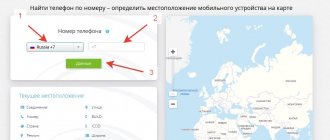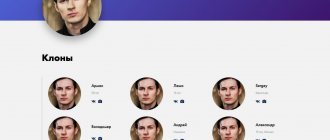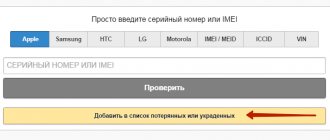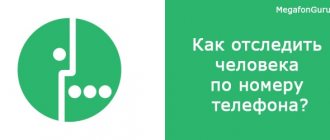Geolocation will help
Most people today know what geolocation . This is determining the exact location of an object using various technologies, such as satellite networks (GPS or GLONASS), as well as LBS (Location Based Service) - determining the location of a mobile phone using base station signals , using the reverse geodetic survey method. In the case of determining a person’s location by number, this option is usually used.
Geolocation can help you find a person by mobile phone number
The main advantage of this method of geolocation is the lack of connection to satellite systems , but there is also a drawback: it is not possible to accurately determine the location of the desired device.
This depends on the type of network, and a certain coordinate point may be erroneous, and the error here is not 200 meters, but several kilometers. Although, you might get lucky.
Other search methods
Google Maps
The popular built-in Android system application also works on personal computers. Google Maps makes it possible to track a subscriber’s routes over a selected period of time. Each movement is indicated on a line graph and is automatically saved.
System function "Find device"
This function is present in almost all modern mobile gadgets. Depending on the operating system and its version, it may have different names.
In your smartphone settings, be sure to enable the “Remote search” option.
By IMEI
The device or SIM card code will help you find a mobile phone, but only official authorities, in particular the police, can use it.
you won't find it this way
Of course, the more base stations there are, the more accurately the system can determine where the owner of the number you are looking for is located, but, for example, you will not find a grandfather who has gone mushroom picking: if there are 2-3 stations , and he himself occupies an area a hundred kilometers, certain coordinates will be very, very inaccurate.
the telecom operator himself can determine the location of the phone by number as accurately as possible , but he will only do this upon request from the police or other competent authorities, and we all know how these same authorities work in our country. In the time it takes for them to move the pieces of paper from one pile to another, the phone will run out of charge and the attacker will disappear .
However, mobile service providers offer special services to find out the location of a person without violating the law, that is, with the consent of the owner of the number.
Parental control
First, let's look at the option that allows you to monitor the subscriber if it is your child. The control function is designed to allow parents to monitor their child’s activities – subscriptions to infotainment channels, as well as the use of services.
After connecting the service, any action will be displayed on the parent’s phone and require permission or prohibition. The list of numbers controlled by parents includes no more than 20.
You can connect from your child’s phone by entering the code *934*parent number#. The cost of use is 1 rub./day.
Here you can read what it is.
If the option described above is intended to track the use of content by a child, then the remaining functions, the direct task of which is to determine the location of a Beeline subscriber. Now you know how to track a Beeline subscriber and can choose any most convenient service.
What do operators offer?
As we have already said, every mobile operator considers it a duty of honor to provide a number direction finding service . Traditionally, these services are provided for a fee , but their cost is not at all high.
Such services can be activated using USSD requests, using IVR, through a personal account on the operator’s website or in stores. This can be done legally only with the consent of the subscriber himself , but it can be done without it, if you hold his phone in your hands for a minute or two. You can find out information about a person’s location by receiving it on your mobile phone in the form of SMS or by installing a special application.
from MegaFon
Radar service from MegaFon
To activate the service, you need to send a USSD request *140# or on the website m.navigator.megafon.ru . You can find out where the phone you are looking for is located there or using a USSD request *140*7xxxxxxxxxx# (where 7xxxxxxxxxx is the phone number of the subscriber you are looking for). The cost of the service is 3 rubles. / day. You can also track subscribers of other networks.
Website
Connection from Tele2
TELE2 also provides a similar service.
The service is activated by USSD request *119*01# . To enable tracking, dial *119*1*7xxxxxxxxxx# . For information about where the phone is located, dial *119*2*7xxxxxxxxxx# . The cost is 3 rubles. / day .
Website
Connection from Beeline
Beeline also allows its subscribers to track loved ones.
To connect to this service, you should send an empty SMS to 5166 and download the Locator . The cost of the service is 7 rubles. / day . You can track up to 5 numbers.
Website
Connection from MTS
MTS also keeps up with its competitors.
The service is activated by USSD request *111*788# . To add tracked subscribers, you need to send an SMS to the short number 6677 , for example: “ADB Daughter 89157654321”. The cost of the service is 100 rubles per month . You can also track Megafon subscribers.
Website
Here you need to understand one important thing : when providing this service, mobile service providers use the same geolocation across base stations , that is, the problems will be the same. The coordinates will be given with a large error , and if in the city center, where there are many towers, it will be only 100-200 meters, then outside the city - in a forest or industrial zone, it is no longer possible . Plus, if the mobile phone is turned off for one reason or another, it will not work , and you can determine a person’s location in this way no more than once every five minutes.
Programs and special applications
Below we will introduce you to a list of programs that will help track the movement of objects in real time. This is useful for monitoring children, relatives, and establishing control over your car or animals with GPS beacons. Some programs are suitable for managers, others for parents, and others for cases of loss or theft of a mobile phone. Before installing programs, read their descriptions; each person has different purposes for using them.
X-GPS Monitor
X-GPS Monitor (The program is available for Android and IOS platforms.) is a development, a professional tool for viewing the movements of people, cars, cargo and vehicles, as well as animals. The program works in conjunction with GPS beacons and trackers. Further, the movement is tracked via the Internet and mobile applications for a PC or smartphone online. It is important to understand that this is not surveillance, but a working tool for business and people. After installing the tracker and mobile application, you will be able to:
- Connect the X-GPS Tracker application to your employee and monitor his movements.
- Well-developed algorithms allow you to determine precise geolocation when moving on foot or by car.
- There are work tools for employees: internal chat, sharing tasks with colleagues, transferring tasks and work statuses.
X-GPS Monitor
Find My Device
Find My Device - a program designed to determine the location of a lost or stolen Android device. Will work with a phone, tablet or smartwatch. Allows you to remotely lock your smartphone or delete data. This is a development from Google, which needs no introduction and speaks of quality.
Main advantages
- A mark on the map with the current position of the device: smartphone, tablet, watch. If it is not possible to find out your current location, you will be shown the last registered location;
- The program offers to get directions to the device. To do this, press your finger on the green mark on the map and then on the Google Maps icon;
Find My Device in action
- If the phone is switched to silent mode, you can remotely set the maximum sound and call volume on the smartphone;
- Function of deleting all data and blocking the device. It is possible to display a contact number or a message on the screen, which will appear on the screen. Suddenly, conscious citizens will find the phone.
Full list of program features:
Benefits of Find My Device
ZoeMob Family Locator
ZoeMob Family Locator is a modern application that can get the exact location of family members using GPS tracking. You can monitor the current location of children online on a map. The program works without interruptions 24/7. All you need is to install the application on your Android phone.
Who will benefit from the tracking service?
The target audience of users is parents with children aged 8 to 17 years. Children nowadays lead an active lifestyle: they walk the streets and travel on public transport. They go to visit friends and relatives. In most cases, the parents themselves are at work, on business trips or trips, and making sure that the child is safe and connected is simply necessary .
List of application functions
- Location on the map: instant display of all family members with the ability to view movement history.
- Family chat: the program has a built-in free messenger for messaging. ZoeMob has a built-in private channel for communication between family members.
- Speed Alert: You will receive a message if children are in a vehicle that is moving faster than the speed you entered. Suitable for monitoring the movement of school buses or taxis.
- Place Alert: You will receive a message if a family member comes to school, home, store or any place you have marked on the map.
Why is service important?
ZoeMob is an important and useful service
Important: family members must understand that they agree to the installation of this program and tracking of their movements by other relatives. Or parents must install the program for their minor child themselves. After installation, you must activate GPS navigation on your device. The phone also works with GSM networks, but GPS technologies allow you to find out the most accurate location.
Life360 - Family locator, GPS tracker
The family direction finder from Life360 has similar functionality. The application can display the travel routes of family members and their marks on the map. The Life360 developer company promises increased accuracy in determining coordinates. After installing the application and activating GPS, all functions will be available to you:
- View the coordinates of each other, family members, friends using an invitation link.
- The Life360 Circles and Life360 Places technologies have been developed. It is possible to reveal your location to a specific group. (For example, show for parents and hide from friends).
- Supports messaging and conversations in individual chats for participants.
- Reception and receipt of messages about the coordinates of a group or circle upon arrival at the destination.
- Track your lost or stolen device.
Video presentation Life360
In a short video presentation of Life360, you can get acquainted with the main features of the application in 30 seconds. It clearly shows how interaction with cards and relatives’ marks occurs.
The Play Market has a large selection of programs of this type: Where are my children: parental control, Family locator. To see the full list: launch the Play Market and enter the keywords “Locator” or “Mom Knows” in the search bar.
Locator apps on the Play Store
Search through Google or Apple accounts
You can find out the location of a person by his phone number (or find the gadget itself if it is stolen or lost) online using special functions of Google and iCloud . One drawback: all these features only work if geolocation and remote control . However, in the case of, for example, a child whose accounts parents have access to by default, it makes sense to use these services - it is indeed very convenient.
Here's how, for example, this happens using Google services . You only need to take 4 steps :
1. go to the search engine on any browser;
2. select the menu and click on “My Account”;
Go to the search engine and select “My Account”
3. scroll down the page;
Select "Search for phone"
4. select “phone search”.
The system will request access to your Google account - enter your password . After this, the service will determine where the gadget is located. However, as always, there are certain conditions. Firstly , the phone number must be associated with the account, and secondly , GPS must be turned on on the device, otherwise, unfortunately, it will not be possible to find it.
Google Maps and Travel History
It's no secret that when using Google services: Gmail, mail, search, browser, Play Store, you by default provide access to some of your data. The same applies to the “Chronology” function, which uses your “Location History” even without your knowledge.
History in chronology – collects and saves data about where you have been with the device even when you are not using the company’s services. The function is designed to save the places you have visited and subsequent recommendations. While it is enabled, all data is saved in Timeline.
How to view, enable and disable Timeline?
To see the chronology of movements and places, you can follow the link google.com/maps/timeline?pb and log into your Google account. If you do not have access to an account, you can create a new one and “link” it to the phone of your child, husband, or wife. Red circles will mark the places you have visited. Information is collected until you manually disable this option. By default, it is enabled for everyone.
History of movements in Google Maps
How to enable or disable Location history
- On the history page, click the “Location History” button as in the example above.
- On the next page, move the slider to the active position.
Enable Location History
- Second method: open the main page of your account myaccount.google.com.
- Go to the “Data and Personalization” section.
- In the Activity Tracking panel, you can turn Location History on or off.
For all manipulations you need to have a login and password for your Google account. But what if you don’t know or want to know your child’s future movements? In this case, simply create a new account and link it to your phone.
Create a new account and add it to your smartphone
This method is useful if you want to track your movement history without a phone number. First, register a new mail account through a computer or your phone. We save your login and password separately. The second step is to activate the “Stories” function in the “Action Tracking” settings as in the example above. Before adding an account, do not forget to turn on Wi-Fi or mobile Internet. Then in the child’s or relative’s phone:
- Open the smartphone settings and look for the “Accounts” or “Google Accounts” item. (Depends on the smartphone model).
- Click in the area with the account name and email address.
- Click the “Add account” button.
- A form will open in which you need to enter your email address. posts and password.
- That’s it, now you can go to Timeline (https://www.google.com/maps/timeline?pb) from your PC or smartphone and view your location.
Applications to find a person by their phone location
We must admit that there is quite a lot of such software. We will describe only some programs, because otherwise we will simply drown. I hope this sample helps you.
Zoemob
Zoemob
The first of the applications we chose allows us to create a certain group (for example, children or couriers), whose members can see where everyone else is, as well as their history
messages and calls.
Android Link
Link for iOS
Website
Find My Friends
A completely free application, which, while being very easy to use, provides a lot of opportunities for tracking people by phone number. In addition, people included in the circle you created will not only see each other, but also have the opportunity to correspond with each other.
Android Link
Link for iOS
Life360: be with your family
Life360
This is not simple software, but an entire social cross-platform system where you can create groups of users and track their location. In addition, the application supports messenger functions , and also makes it possible to assess the battery status on
the phone you are interested in.
What is very important for parents is the ability to highlight locations , for example, school, home, work, and so on. When you enter or exit it, the program will give you a signal.
The panic button function is also very important . When a user in a difficult situation clicks on it, everyone in his circle receives a corresponding message.
Android Link
Link for iOS
Website
Sygic Family Locator
Sygic Family Locator
Just recently, one could say that there was nothing special in this program, because everything was like everyone else’s: an SOS button, GPS search for people by phone number, a messenger - however, in the summer of 2016, the development company completed not so much a technological as a marketing breakthrough: the program has learned to send relatives data on aircraft departures and landings, which, of course, is sometimes very important.
Android Link
Link for iOS
Website
GeoLocator
GeoLocator The
GeoLocator application makes a very pleasant impression, which, in addition to being able to track the movements of a child (or adult), can even turn into a baby monitor (that is, provide a feedback function) or an Internet walkie-talkie. Separately, I would like to note the excellent work of the software support team.
Android Link
Of course, there are spyware programs for spying on your phone, but you should be clear that using such software is illegal and violates human rights . However, such applications can easily be found and purchased via the Internet. They are ideally hidden, do not appear in the system processes of gadgets , secretly collect data on the subscriber’s location and thus make it possible to find a person’s location by mobile phone number.
Such applications include Talklog, Hellospy, and Phone Tracker , but these are the most popular of them; in fact, there are many more of them. As we have already said, it is impossible to find this software by viewing installed programs, but some mobile antiviruses are capable of this.
Effective methods on how to track the location of an Android phone
Now let's get down to the main thing. There are a huge number of ways, but most will require a Google account and installation of special services.
And, of course, you can’t do without GPS. Fortunately, now almost all smartphones are equipped with this sensor. Tracking via mobile network and Wi-Fi is also possible. First things first.
Method 1: via Google Maps
QR Code
Google Maps
Developer: Google LLC
Price: Free
A simple and convenient option that requires that you have the phone number of the person you want to monitor. For example, a child's mobile phone. Don't be alarmed by the unfamiliar name of the application; in fact, this is a regular Google Maps program installed on almost every user.
If you don’t have it, follow the link and download it, and then install it in the standard way.
Now open the settings tab located on the left and click on “Transfer geodata”. A window appears asking you to tell your friends your location. You can specify a specific tracking time or enable constant tracking.
Go to the “Geodata Transfer” tab
We agree to start tracking
After we’ve done this little setup, click on “More” and select which services will be able to track you. These include contacts, Bluetooth connection, and social networks. Now a message with a tracking link will be sent to the chat you selected. The user will receive it, navigate and have access to your location data. After the specified time has passed, the link will become inactive.
Selecting a tracking location
Sending a tracking link
Method 2: Through Timeline Location History
Not a bad way if you want to monitor your own movement. Again, the entire procedure is carried out using a Google account. Open the Maps application and again call up the menu located on the left side of the screen. Click "Chronology".
Go to the “Chronology” section
A new window appears telling you that the timeline is being created based on the places you visit. This is a kind of “file” that saves your routes. What does this give? First of all, the possibility of advanced search and automatic path selection. If you are satisfied with everything, click “Start”.
We agree with the creation of “Chronology”
Now a small menu appears at the bottom where your current location begins to be determined. If it is correct, click “Here Now”. All subsequent places will be saved automatically.
Determining the current location
Method 3: Through Android Remote Control
QR Code
Find My Device
Developer: Google LLC
Price: Free
Don't forget about a special application called Find My Device, which was developed and released by Google. This utility is specifically designed to find a lost device. Using it, you can delete all materials from the device, enable search by sound signal and see the phone on the map.
You can download the program without any problems from Google Play and install it in the standard way.
- We open the application and see a screen asking you to register. You can choose your Google account or log in as a guest.
Download Find My Device
Registration window - In the first option, you must re-enter the password . So if you want to organize surveillance of another person, you need to know his data. But at the bottom there is an interesting option “Don’t ask again” . If it is active, you will not need a password to log in.
- Now a window appears with the terms of use, which we accept and move on. A map is displayed showing the current position of the device.
At the bottom of the screen is the name of the mobile device and useful functions. “Call” is a sound signal, thanks to which you can find a smartphone in the room.
“Set up data blocking and deletion” – clears information from the gadget or blocks it if it falls into the hands of intruders.
Find the device on the map and use useful functions
Note! Tracking occurs via GPS, so if the navigation system is turned off, you will not receive accurate data about your mobile device.
Method 4: through special applications
If none of the above options suits you, you can resort to the help of programs made specifically to determine the location of the device. In fact, such utilities are far from uncommon; there are many of them, but we will discuss the most convenient and functional ones.
Lookout Security & Antivirus
QR Code
Antivirus | Lookout
Developer: Lookout Mobile Security
Price: Free
A good program that perfectly performs its main options: tracking and remote control of an Android device. But just such a utility can no longer be found on Google Play. Use another trusted source, but be careful with viruses.
First, you need to register in your personal account , indicating your email, password, phone number, etc. Next, you can find out where your smartphone is currently located.
If necessary, activate a sound signal to help you find the device in the room. Please note that the melody will play even in silent mode. Complete data clearing from your phone is also available. If the device is turned off or the program is deleted, the last received coordinates are shown to the user.
Real Time GPS Tracker
QR Code
Real Time GPS Tracker
Developer: SkyNavis
Price: Free
Another useful tool with a non-standard name. We install the program on the phone of the person we are going to monitor, go through registration and indicate our smartphone. Alerts about the user's location will be sent there.
The utility also contains automatic emergency messages: “On line”, “SOS”, “Free”. These phrases will be very useful in many situations.
X-GPS Monitor
QR Code
X-GPS Monitor
Developer: SquareGPS
Price: Free
A similar application that can be downloaded without problems from Google Play . Able to track specific users on the map, shows satellite and street, more accurate navigator. Of course, it is possible to monitor your own movement around the city.
Exclusive feature: built-in chat, with which you can communicate with the people you are tracking without resorting to separate messengers.
How to interest the victim?
Each person has an individual circle of objects that touch his soul and do not allow him to pass by. These could be cats, Star Wars, automated scripts, retrospectives or something else. But there are some topics that interest everyone:
- Your own person (“I wrote about you here on the blog, please read it”)
- Sex (“Do you think the intimate details in this text are not too shocking?”)
- Pokemon GO
If you attach a link to them, then most likely the person will not be too lazy to click on it.
Through messengers and social networks
Many users want to know if it is possible to determine the exact location of a person in order to block this option or obtain reliable data about the person of interest. The easiest way is to look at photographs and videos, in which you can identify frequently visited places by their surroundings. Geolocation can be enabled on the user's smartphone - then a corresponding mark with coordinates or the name of the place will appear on the photo.
Some people disable this feature so that unauthorized persons cannot determine the exact location of a person. Or a page on a social network can be accessible only to friends: then all data will be hidden. In such cases, you can find out geolocation data using your Internet provider or IP address.
Finding an IP address is easy, but its location is difficult to determine. Most often, the information is limited to the city, but the Internet provider's equipment may be located in another location. Therefore, the information received will be inaccurate.
This method is not suitable for those who use anonymizers or proxies, because they change the IP address.
But the creators of instant messengers and social networks have provided the ability to determine a person’s location. But not all users know about these options:
- Telegram. In this messenger there are geochat, with which you can find a person nearby and indicate your own coordinates. To do this, you need to configure the geolocation radius. You can also make the chat private so that other users do not see the person's location.
- Firechat. The messenger does not require an Internet or cellular connection to operate. To search for an interlocutor, use Bluetooth or Wi-Fi.
You can also install special applications to determine geolocation data. Just check them with antivirus software before downloading.
Paste the counter code onto the page
1. Go to metrika.yandex.ru and click on the button Add counter. 2. We come up with a name for the counter and provide a link to the site. 3. We check the settings and make sure that the time zone matches ours. 4. Check if Webvisor is enabled. 5. We copy the html code of the counter and paste it onto the page, the link to which we will send in the letter.