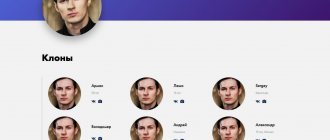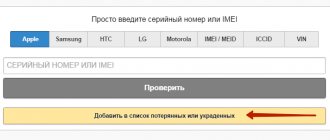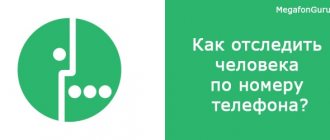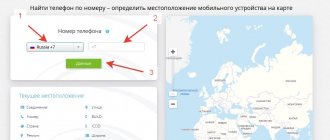If you just want to find a person by phone number and track his location, then this is not as easy as you would like, since this task requires a lot of manipulations and tricks to implement it. With social networks, everything is much simpler and there are many more opportunities.
You can absolutely easily find a person’s pages on social networks by phone number, and it’s absolutely free. A person may not post his phone number to the public, however, when registering, most social networks request the number as a mandatory and necessary attribute for the purpose of page security. There is no guarantee that the methods described below will work 100%, but the probability is quite high, because Social networks are an integral part of our lives and each of us has an account on one network or another.
In order to find social. A person’s network by phone number does not require downloading dubious applications - everything is done through official software.
How to find a person by phone number on VKontakte
Let's start searching for a person with the most popular and familiar social network for us, namely VKontakte . The main feature that you need to pay attention to is in social media. network it is impossible to register without specifying a mobile phone number:
↓ Animated image ► click on it to watch ↓
Thus, if a person has a profile on social media. VKontakte network - you can find it by phone number and do it quite simply. Let's look at how this works. For example, I received a call from an unknown number, I have no desire to call back, but I want to find out who it was.
- In this case, you need to add the person's number to your contact list.
- Now download, install and log in to the official application of the social network “VKontakte”:
- Go to the “Friends” category:
- When displaying the list of friends, click on the “+” sign at the top:
- We look for the “Import friends” tab and select “Contacts”:
- A pop-up window with the topic “Confirmation” opens in front of us, where we need to click the “Yes” button:
- Synchronization occurs and now we see registered profiles on social media. VK network, those people whose phone numbers are in the contact list:
- Below is a list of those contacts that are not registered on the social network, or do not provide the ability to search for their account by phone number:
With a successful combination of circumstances, if the person is registered and managed to be found, then you will be able to see and find out:
- surname, first name, patronymic;
- photograph;
- list of friends, groups and publics;
- interests and views on certain things;
- musical preferences;
- other equally useful information.
If you are deliberately trying to get as much information as possible about a person, find him not only on social media. VKontakte network, but also in other information resources - read the topic of how to find a person by photo.
How to cancel synchronization of VKontakte contacts
- To cancel synchronization, you need to go to settings, i.e. return to the menu, where at the top of the page click on the gear icon:
- Go to the “Account” section:
- Scroll down the page - look for the “Other” tab and go to “Contact Synchronization”:
- In the menu that opens, select “Do not sync” and click the “Save” button:
How to hide your number from contact search on VKontakte
- To block the ability of other users to de-anonymize you by phone number and hide it when searching, go to “Settings” and select “Privacy”:
- Among the mass of available settings, look for the “Contact me” tab and select the “Who can find me when importing contacts by number” option:
- A window opens where you need to select the parameter you are interested in, and the best solution is “Nobody”:
As you can see, searching for a person by VKontakte phone number does not take a lot of time and does not require significant effort to implement it - everything is simple and accessible to each of us.
By the way, we have a VKontakte group - subscribe, we will be glad to see you. Nothing special happens there, because you are not there - be there and do good. Or at least give it a like.
How to find a person by phone number on Facebook
Slowly but surely we have moved on to the second social network on this list, namely Facebook . The function of searching for a person by phone number is even simpler than in the previous social network. networks. All that is required from the user is to go to the official Facebook website, log in and enter the phone number in the search bar of the social network:
It sounds and looks simple, but there are a number of nuances. You can find a person on Facebook by phone number only if:
- the phone number is linked to a social network profile;
- In the privacy settings, the person did not set a restriction on searching by phone number.
If the conditions are met, you will completely calmly discover a person’s page on a social network. You should also not forget that the search can work against you. If you do not want to be detected through your mobile phone number, you need to take care of your profile settings.
How to Hide Your Facebook Page When Searching by Phone Number
- The first thing you need to do is find the arrow sign on the social network on the right, at the top of the site, and click it. As a result, a drop-down list will appear where you need to select “Settings”:
- When you go to the menu on the left, select the “Confidentiality” item and on this page look for a category with the topic “How can I find and contact you”, where there is a setting for the function “Who can find you using the phone number you specified?” and click the “Edit” button:
- As a result, we can choose who will be given the opportunity to find us on Facebook by phone number:
Thus, the circle of people who have access to this opportunity is limited. If a phone number is linked to a FaceBook account, you cannot gain complete autonomy and completely refuse this function, i.e. any group of people will still be able to find us, but if you choose between “Everyone” and “Friends”, you should make a choice in favor of a limited list of people, namely friends.
Limiting the search by phone number on Facebook is only possible if you unlink the number from your profile. To do this, select the “Mobile devices” section in the settings menu:
At this moment, a certain duality of the situation arises, because The phone serves as an additional security factor and if you lose access to your account (for example, if your computer is hacked or you forget your password), it will be difficult to restore access.
By the way, we don't have a Facebook page at this time. In the future it will be possible... but this is not certain, so we simply recommend reading the article: How to find a phone by IMEI? If only because she is interesting.
you won't find it this way
Of course, the more base stations there are, the more accurately the system can determine where the owner of the number you are looking for is located, but, for example, you will not find a grandfather who has gone mushroom picking: if there are 2-3 stations , and he himself occupies an area a hundred kilometers, certain coordinates will be very, very inaccurate.
the telecom operator himself can determine the location of the phone by number as accurately as possible , but he will only do this upon request from the police or other competent authorities, and we all know how these same authorities work in our country. In the time it takes for them to move the pieces of paper from one pile to another, the phone will run out of charge and the attacker will disappear .
However, mobile service providers offer special services to find out the location of a person without violating the law, that is, with the consent of the owner of the number.
How to find a person by phone number on Twitter
Twitter is a good social network, but it is not as popular as the previous two. Despite this, we have an excellent opportunity to find a person by phone number and email address. Of course, provided that the person is registered on Twitter and has not set a search limit in the privacy settings. Now let's look at how to do this. We will use the mobile application as a basis - it will be easier.
- The first thing you need to do is add the “victim’s” phone number to your contact list.
- Now, as in the case of VKontakte, download, install and log in to the official application of the social network “Twitter”:
- Go to the “Messages” section and click the “Find Friends” button:
- In the new window, select “Synchronize contacts”:
- After a few seconds (maybe minutes, depending on the number of your contacts - the more there are, the longer the download will take) you will see a list of people who are registered on Twitter and allow you to search for them by phone number:
Thus, you can find the person you need by phone number on the Twitter social network - find out his first and last name, nickname, see photos and tweets. Accordingly, the above actions are also relevant against you, so you should take care of your privacy settings.
How to Hide Your Twitter Profile When Searching by Phone Number
- While on any page in the application, swipe right (slide your finger across the screen from the left edge to the right) and go to “Privacy Settings”:
- In the settings, select the “Privacy and Security” section:
- In the window that opens, look for the item “Ability to find you and contacts”:
- Now, if you are concerned about the privacy of your account and if there are checkboxes, uncheck them from “Allow people to find me by email address” and “Allow people to find me by phone number.” If you no longer need to synchronize contacts, remove o. And don’t forget to delete previously downloaded contacts (if necessary):
You can synchronize contacts on your computer via the Twitter website. However, the synchronization process requires more steps - first you need to link your contacts to an email address (Gmail, Yandex, Outlook), and then synchronize through it:
You know, but everything is fine with Twitter - you can absolutely easily become our reader on Twitter. And it’s all absolutely free - don’t miss the opportunity and stay updated on what’s happening.
What do operators offer?
As we have already said, every mobile operator considers it a duty of honor to provide a number direction finding service . Traditionally, these services are provided for a fee , but their cost is not at all high.
Such services can be activated using USSD requests, using IVR, through a personal account on the operator’s website or in stores. This can be done legally only with the consent of the subscriber himself , but it can be done without it, if you hold his phone in your hands for a minute or two. You can find out information about a person’s location by receiving it on your mobile phone in the form of SMS or by installing a special application.
from MegaFon
Radar service from MegaFon
To activate the service, you need to send a USSD request *140# or on the website m.navigator.megafon.ru . You can find out where the phone you are looking for is located there or using a USSD request *140*7xxxxxxxxxx# (where 7xxxxxxxxxx is the phone number of the subscriber you are looking for). The cost of the service is 3 rubles. / day. You can also track subscribers of other networks.
Website
Connection from Tele2
TELE2 also provides a similar service.
The service is activated by USSD request *119*01# . To enable tracking, dial *119*1*7xxxxxxxxxx# . For information about where the phone is located, dial *119*2*7xxxxxxxxxx# . The cost is 3 rubles. / day .
Website
Connection from Beeline
Beeline also allows its subscribers to track loved ones.
To connect to this service, you should send an empty SMS to 5166 and download the Locator . The cost of the service is 7 rubles. / day . You can track up to 5 numbers.
Website
Connection from MTS
MTS also keeps up with its competitors.
The service is activated by USSD request *111*788# . To add tracked subscribers, you need to send an SMS to the short number 6677 , for example: “ADB Daughter 89157654321”. The cost of the service is 100 rubles per month . You can also track Megafon subscribers.
Website
Here you need to understand one important thing : when providing this service, mobile service providers use the same geolocation across base stations , that is, the problems will be the same. The coordinates will be given with a large error , and if in the city center, where there are many towers, it will be only 100-200 meters, then outside the city - in a forest or industrial zone, it is no longer possible . Plus, if the mobile phone is turned off for one reason or another, it will not work , and you can determine a person’s location in this way no more than once every five minutes.
How to find a person by phone number in Odnoklassniki
Odnoklassniki social network, you could find a person by phone number through the “Forgot your password?” function.
- It was enough when logging into social media. network press button:
- Select the “Phone” block:
- Enter your phone number and click the “Get code” button:
- You could then see the person's first name, last name, and partial email address. Now this possibility is not available. Now you must specify the confirmation code and only after that the profile information will appear:
Currently, there is no alternative way to find a person on the Odnoklassniki social network through a phone number, so it makes sense to try searching on another network or try to find a person by phone number online.
It's hard to believe, but we even have a public page on Odnoklassniki. You ask - why? It's simple. We want to conquer this world and be safe everywhere. Join us.
How to find a person by phone number on Instagram
The phone here, as in other social networks, is used for security - as two-factor authentication. Searching for a person using a phone number on the social network Instagram is one of the simplest, most convenient and revealing. The search can be performed both on a smartphone and on a computer. For example, we will use a mobile device, since this is a more familiar environment for Instagram.
- The first step is to add the person’s phone number to your contact list.
- If you don’t have the application on your phone yet, download it from the App Store or Play Market and install it on your smartphone. If you already have the application, log in and log into your account:
- On the main page, swipe left (slide your finger across the screen from the right side to the left) and select the “Search for people” section:
- Go to the contact synchronization page, where you need to click the “Connect contact list” button:
- Now you see a list of those people who are registered on Instagram and are in your contacts:
Thus, you have the opportunity to find an unknown person by phone number. If the profile could not be found, the number was either not used during registration, or the person is not on Instagram.
How to cancel searching for a person by phone number on Instagram
- Go to your profile and at the top of the page click on the image of three parallel lines:
- Next, go to “Settings”:
- In the open window, select “Account”:
- Then select “Contact synchronization”:
- On the page that opens, set the slider position to inactive:
- After completing a series of steps described above, synchronization of contacts stops.
And, just in case, subscribe to our... ah, yes, we don’t have an Instagram profile, but we do have a page on the “My World” social network. What connection? Absolutely none. It would just be great to see you there.
Getcontact and similar applications if other methods do not help
Getcontact (available in the App Store and Google Play) contains a large database of numbers with first and last names, which is replenished by the users themselves. They give access to their phone book and its contacts, thus populating the service with search results.
Alas, when registering for the service you will be asked for a phone number and access to contacts. Without this, it is impossible to use the application. In addition to Getcontact, there are now a lot of similar applications and services - and they work similarly. All of them are initially free, but have in-app purchases for additional features.
Important: Getcontact is known for privacy issues, so use it at your own risk. This also applies to any other services that require access to your Contacts. Their names and numbers will become the property of the service. Be vigilant and do not open access if you have something (or someone) to hide.
(
32 votes, overall rating: 4.34 out of 5)