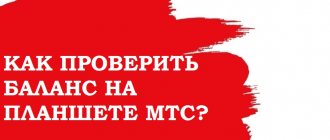In order to use all the capabilities of a mobile gadget, it is necessary to replenish the balance of the telecom operator used on time, since otherwise the device may lose access to the Internet, which will significantly reduce the range of its functions. However, what should you do if you have an Apple tablet, because it does not have the functionality of a phone? As you know, MTS, Beeline and Megafon do not have any applications for checking balance on tablets, including iPad. But some ways to find out the amount of money on your balance still exist.
How to check the status of your MTS account
There are several verification options. You can choose the one that suits you. Let's try to describe each of them in detail.
Via SIM menu
Let's look at a practical algorithm:
- Tap Settings on the main screen.
- Next, go to “Cellular data”, “-programs” - there determine your operator (in our case MTS).
- Select "Balance".
- After this, a message should appear on the screen indicating the current amount in your account.
Through your personal account on the website mts.ru
Let's analyze the chain of actions:
- In any browser on any device, go to mts.ru.
- After that, in the upper right corner, click “My MTS”, then “Mobile communications”.
- Next you will see what is shown in the picture below. You need to click on “Receive password via SMS” if it is not there (the password is given when drawing up a contract and receiving a card in official MTS stores).
- Enter the number, then the captcha and feel free to click “Get password”.
- Then enter the password that came in the SMS, and you will be redirected to your personal account, where you need to find the “Balance” button.
A fairly simple method that allows you to check the status of your MTS account on your iPad.
Using the MTS application
Another way to check is to install the official MTS application in the App Store. Everything is extremely simple here:
- You need to go to the search engine and write “My MTS”.
- The official application with the same name will be displayed first. Download it and then log into the application.
- Then click “Login” and repeat the login procedure in the same way as described above.
Since you want to check your account on an iPad comfortably, without constantly logging into the site, this method is perfect for everyone.
You can also call the MTS operator at 0890. You will need to provide your phone number and, most likely, your passport information.
Application "My MTS"
One more convenient way to check your personal balance cannot be ignored. Tablet owners can install the official “My MTS” program. Download it from the AppStore and log in , after which you will be able to receive all the necessary information about the status of your number.
Among all the listed tools, the “My MTS” application is the most practical solution. The main condition for use is a stable connection to the mobile Internet or other wireless networks.
How to check MTS balance on iPad?
At first glance, checking your balance is not difficult, but not on an iPad. The problem with checking the balance is that the Apple device does not have a telephone keyboard, which is familiar to many . to find out your balance using the usual USSD command *100# . We need to use other methods.
There are several main ways to find out the balance of MTS at any convenient time. Each method has its own advantages and disadvantages. Only the user of the gadget chooses the appropriate option, depending on personal preferences.
Account verification methods
Regardless of which gadget the MTS SIM card is installed in, to check your balance, you must use the USSD request *100#. After dialing the number, the subscriber almost instantly receives a notification with information about the amount. It is impossible to perform such an operation on iPads - these devices cannot make voice calls , so they do not have the usual dialer. Nevertheless, there are several solutions to this problem, each of which we will examine in more detail.
View your balance on iPhone, iPad, and iPod touch
- Open the App Store app.
- Tap your photo or the login button at the top of the screen. You may need to sign in with your Apple ID.
- If you have funds in your Apple ID account, the amount appears under your name. If you don't see the amount, you don't have an account balance.
"Personal account" MTS
You can also verify the availability of funds through your iPad using the Internet. You just need to open the official website of the operator company and go to the Personal Account. Next, we go through standard authorization with a login and password. If you don't have a password, you need to get one . To do this you will have to remove the SIM card and put it in your mobile phone. The password that will come in the SMS must be entered into the appropriate field on the authorization page on the tablet. Account information will be located on the main page of the portal.
You can get into the Account without removing the card from the gadget. To do this, you need to connect to the mobile Internet instead of a WiFi network.
How to check balance on iPad in the second way
The essence of this method is to order from the operator or “Balance on the screen”. To do this, you need to remove the SIM card from the iPad and insert it into any mobile phone. Let's note. That this service is provided by operators such as Beeline and Megafon, but this method of checking the balance is not available to iPad owners who have chosen MTS.
After connecting the service, insert the SIM card back into the tablet and turn it on. The current account balance will be displayed at the top (middle) of the device screen.
Rearranging the SIM card
First, let's look at the simplest and most logical way to check your account balance. The owner of the tablet will have to remove the MTS card from the device for temporary installation in the mobile phone. To quickly remove the SIM card tray from the case, it is advisable to use the special key that comes with the tablet PC. After that, simply install it in your mobile phone and use the combination *100#. This method takes too much time, but the probability of finding out the balance is almost 100%.
Disadvantages of this method:
- You may not have a phone with you that supports SIM cards of the same size as the iPad;
- if the mobile phone is designed for only one SIM, it will have to be turned off during the test;
- If you take the card out often, it will most likely break.
Simply put, this method is not suitable for constant use , so we will study other methods.
For MegaFon subscribers
All that remains is to figure out how to check the MegaFon balance on the iPad. In this case, there are also several ways.
First of all, as usual, go to “Settings”, “Cellular data”, then follow this path: “SIM programs” - “MegaFon” - “ - “Personal account” - “Balance”.
Also on the official website (moscow.megafon.ru) you enter your personal account - similar to how described above. And there, on the website, you download the application for your device.
By sending ussd request
Officially, the tablets of this company do not allow account verification using such methods. The fact is that the gadget does not support sending USSD commands; it does not have a simple mobile keyboard. This makes the procedure itself much more difficult.
There is only one way out of this problem. How to find out the balance on MTS on iPad? There are special programs that make the function available. Clients can be aware of the status of their own account.
Remember that you need to download the application exclusively from the official source - AppStore.
This will avoid third-party and dangerous software. After installation, you can use the standard command - *100#. It is also worth noting that such applications are pirated and most likely their installation will require a hacked IOS system. Otherwise, you are unlikely to find and install such software.
When choosing, be sure to pay attention to the app's rating and reviews. They mainly support a telephone keypad, which will allow you to make calls, send messages and USSD commands.
Check balance on iPad
Apple technology has become incredibly popular among users, and to many it seems ideal, however, there are several inconveniences that one has to face when using it. Typical users often come across the question of how to check the balance on an iPad. In general, the chosen option depends on the services of a particular operator used, traditionally MTS, Beeline, Megafon. They will be discussed in this material.
Check balance on iPad
USSD requests
Add your balance number to your contacts to find it out faster.
The easiest way, familiar since the early 2000s, is to request your balance with the command: enter *105#call button on your phone keypad.
Depending on the network load (usually it takes a few seconds), you will be able to view your account balance on your mobile screen or receive a response via SMS for free.
To use Tele2-Guide, enter the command *111#:
- The SIM system menu will open.
- Among its items, you need to find the “My balance” column and click on it.
- Confirm the action by entering and sending the unit in the window that appears.
To learn more
- If you have questions about billing limits, or if you receive a message that your transaction was declined, please contact your operator. If your problem is related to purchased content, contact Apple.
- If you use Family Sharing, only the family organizer can update your payment information. Learn more about payment information and family sharing.
- Find out how App Store and iTunes Store purchases are billed.
*If you see a spending limit warning, call your carrier to set a spending limit.
Information about non-Apple products or independent websites not under the control or testing of Apple is not intended to be a recommendation or endorsed by Apple. Apple disclaims any responsibility for the selection, functionality, or use of websites or products. Apple makes no representations regarding third party site accuracy or reliability. Risks associated with using the Internet. Contact your supplier for more information. Other company and product names may be trademarks of their respective owners.
Find out the balance through the SIM menu
You can check your balance on your iPad using the SIM menu. Special service section. Installed on an MTS SIM card. For the most part, it is used to manage paid subscriptions to various services.
The procedure is as follows:
- Go to device settings.
- Select the “cellular data” submenu.
- In the submenu, find the “SIM programs” section.
- Find and click the “balance” button.
The user will see a message on the gadget screen containing information about the current balance. This method of finding out the balance does not require the use of third-party programs.
Calling the hotline
The last available option is a hotline. Contact the technical support service at 0890. Be prepared that the employee will ask you for your number, passport and code word. After identifying the person, the operator will be able to provide information on the balance. The call is completely free for MTS subscribers. Technical support is available around the clock.
Cash loan from MTS Bank
- Maximum loan amount up to RUB 5,000,000
- From 9.9% per annum in rubles
- Loan repayment period up to 5 years
- Fast decision making
MTS Bank credit card
- Cashbacks from every purchase
- 0% APR on all purchases up to 55 days
- Withdraw cash without commission
- Free card registration
Credit card in 5 minutes with free delivery to your home
- Loan amount up to 300,000 ₽
- 0% APR on all card purchases up to 55 days
- We return up to 30% points from any purchase
- Free card registration
—> —>
“MTS tablet” operates throughout Russia, costs from 400 rubles per month and works in 2G, 3G, 4G networks. You can find out more here.
- To find out the remaining traffic in the MTS Tablet package, dial *217# and call.
- To check the remaining traffic within the Internet option, dial *111*217# and call.
Standard ways to find out the MTS balance:
- To find out the balance of your MTS personal account, dial *100# and call.
- If you have access to the account for “favorite numbers”, then you can check the account of another number by dialing *140*{subscriber number without 8}# and call.
- You can check your account through the “Internet Assistant”. To enter you need a SIM card number and a password to enter your account; you need to register in advance.
- You can find out your account through the “mobile assistant”; to do this, dial 111 and then follow the instructions.
- You can check your account through the SMS Assistant by sending an SMS to 111 with the text 11.
If messages with incomprehensible characters are received in response, you can change the language with the following commands: *111*6*2# and call or *111*6*1# and call.
How to check MTS balance updated: November 5, 2021 by:
In the modern world of mobile devices, tablet computers have firmly occupied their rather large niche. Mobile data operators are able to provide tablet owners almost everywhere. How to check the balance on your tablet and always stay online if you are a client of the largest MTS operator?
You can check your balance on your MTS tablet in several ways. Checking your balance from a tablet is practically no different from a similar action from a mobile phone. We’ll tell you in detail how to check the balance on your tablet while in MTS service.