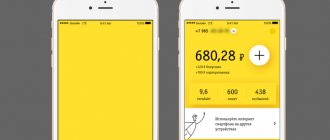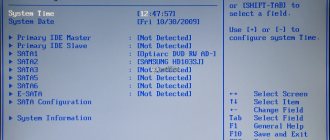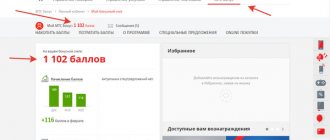“Without a phone, I’m like without hands!” Are you familiar with this phrase? For sure. For this reason, it is important to be able to properly use the capabilities that operators have developed. “Technological literacy” is the key to the most efficient use of modern mobile phones.
Through a service that allows you to monitor your personal account, you can control your monthly communications fees. The operators' policy is entirely aimed at ensuring that no one finds themselves in the unpleasant position of a minus account due to the lack of current information about the situation, therefore you can find out the balance on a Beeline SIM card using several methods, each of which is suitable for different categories of users.
USSD code
There is a fundamental difference between postpaid and prepaid tariff plans, and the functionality is also different. If you have a prepaid system, then you need to dial the combination: *102#call. A few seconds after the operation, a message with the requested information will appear on the display of your device. For users making payments every month, the sequence looks like this: *104*04#green tube.
USSD commands are a rational way to communicate with the operator. Thanks to this free function, it is possible, in addition to the main goal, to throw a beacon, ask loved ones to top up their account, etc. The option is available even in roaming conditions, therefore it is considered one of the most accessible and convenient methods.
Mobile app
This option does not use the SMS service. But its work is limited to smart devices, that is, smartphones and tablets. To check your balance in this way, you need to download the “My Beeline” program for free from the Play Market. The procedure is as follows:
- Open the application.
- When you first log in, provide your phone number.
- Enter the code from the message that will be sent to your smartphone.
- Register a fingerprint, Face ID or short code for later access to the program.
- Get information about your personal account located on the main screen of the application.
For your information! In the case of “My Beeline”, any sending of SMS and other requests is not expected.
In this regard, the option is gaining immense popularity among users who keep up with the times.
Call support
The second most popular path, requiring a few extra minutes. The advantage of the function is that you can at the same time find out your own number and the conditions of the connected tariff, change it, disable or reactivate additional services and at once resolve other important issues for which you sometimes do not have enough time. There is no charge for calls made from Russia.
The operating principle is based on automatic receipt of requests. To get help, follow the instructions from the answering machine. For clients with a prepaid system the number is 0697, for others - 067404.
Checking the balance and balances of another subscriber
If you need to find out the balance of a child or relatives, it is recommended to use the following command: *131*1*call. It is possible to set up automatic notification. To do this, you will need to dial the following command: *131*5*number#call.
If the user does not want other clients to be able to check his balance, it is recommended to dial the following request: *131*0*number#call. There is a special service number to activate or deactivate the service: 06409.
Remaining and balance of USB modem
In this case, you can check the balance using the program that controls the modem. You need to visit the tab: “Account Management”. Then you need to go to the section: “My data”. Next, the “My Balance” tab will open, to which you need to switch.
Checking your iPad account balance
You need to visit the section: “SIM programs”. Next you need to go to the tab: “My Beeline”. After this, the section “Main Balance” will be available.
The World Wide Web
If you have access to the Internet, you can easily and quickly check the balance of your Beeline SIM card by logging into your personal account. The operator made sure that the figure was displayed on the main page of the site after entering the credentials. Here you can not only find out your Beeline account balance, but also instantly top it up from your card. Another way is to install a mobile application, available for download on Android and iOS.
Are you satisfied with the quality of Beeline services provided?
The advantages of using an account on the official website: the ability to manage additional options, learn about lucrative offers and promotions, get acquainted with all the tariffs offered by the company, etc.
Third-party Beeline number, checking account status
In the case where your child has a cell phone or your parents are “old” and poorly versed in technology, you can take control of their balance. By activating the “Balance of Loved Ones” function, you will be able to check the account status of other users. To do this, for example, from a child’s phone, a request is made: *131*1*your contact number#.
As a user of the Beeline network, you can activate an automatic SMS notification about the “balance of your loved one”. To do this, request from your own device: *131*5*phone number of a loved one#. To complete the procedure, a notification will be sent to the relative’s phone asking for confirmation of the number binding, which should be accepted.
To check the Beeline balance of a relative, enter: *131*6*confirmed contact number of a loved one#. You can disable the ability to check your balance by sending a command to the short system number: *131*0*phone number#.
You can find out the telephone numbers that are allowed to receive information about the status of your account by requesting: *131*9*#. Disable the function: *131*0*#. When specifying a number, you should dial only the last ten digits, without specifying the first digits (+7 and 8).
The one-time cost of providing the service is only five rubles, it is charged only when connecting the next controlled subscriber. Details about this function and the conditions for its implementation can be found on the company’s Internet resource.
You can get a more detailed summary, connect/disconnect, and also find out the account status of a third party by dialing the short system number: 06409. In addition to the above methods, there are a number of interesting solutions, which we will discuss in detail in one of the following articles.
Connecting additional options
All subscribers have the right to activate additional functions to see how much money is left on the SIM card:
- For prepaid clients, it is provided: the principle of its operation is that you will see your balance after each outgoing call. The service can be activated for free, but it charges a subscription fee of 0.8 rubles/day. In addition, before connecting, you should check whether your SIM card and your device support this option: dial the combination *110*902# and press the call key;
- The postpaid system includes the “Balance Control” function, which will provide you with up-to-date data on expenses for the current period in the form of SMS. Connection – command *110*45#call;
- Combination *110*321#green handset – activation: you will be notified by SMS about the size of the credit limit, expenses for the current month, balance up to zero and overpayments made; This option is only for users with a postpaid payment plan.
How to check your Beeline balance
On tariffs with a prepaid payment system (most tariff plans):
- Send a short request *102#, information about the account balance will be displayed on the screen. The service is free even in roaming.
- Call service number 0697 and press “call”, the voice autoinformer will announce your Beeline account balance.
- Go to your personal account on the Beeline website my.beeline.ru, here you can not only check the balance on your phone, but also order call details.
- Checking through the Beeline SIM card menu. Go to the menu on your phone and find the “Beeline” section. This menu is not available on all phones, but if it is, it is located in the main menu, in applications or in games. After you enter the “Beeline” menu, click “My Beeline”, then “My Balance”, where the “Main Balance” line will reflect the current account balance of your phone.
- The official My Beeline application for Android devices, iPhone and iPad also allows you to check your current balance. You can download it for free from the AppStore and Play Store.
For tariffs with a postpaid payment system, checking the Beeline balance is carried out differently:
If you don’t know what payment system you have, then most likely you have a regular prepaid tariff and you don’t need this information.
- Send a request to the number: *110*04# and press - the current amount of debt will be displayed on the screen.
- Connect SMS notifications: dial 067409231 and press “call”. After connecting, once a month you will receive messages with your current debt. The service is free.
The above methods for checking Beeline balance are suitable for all devices - for home Internet, for USB modems, for phones, Android devices, as well as iPhone and iPad. Everything is almost the same everywhere, with minor nuances.
In order not to check your balance regularly, you can set or “balance on screen”. You can get information about them on the company’s website or by calling 0674.
The option was created for people who need to strictly control their expenses, but do not want to constantly order details and type USSD commands. The service displays information about the status of the account every time a paid action is performed on the number (charging a subscription fee, SMS, etc.).
Attention! The service is activated after dialing the command *110*901#.
For the day the option is active, 1 ruble is debited from the personal account. If the client wants to disable the service, he can use the request *110*900#.
Requests for gadgets
The capabilities available to users of tablet PCs with GSM modules, as well as compact USB modems for easy connection to mobile traffic via a computer, are slightly different.
Owners of tablets should first check whether the operating system has an ordinary telephone dialer. If there is one, then you can use the USSD command, the code of which we indicated above. The absence of this application is not a very serious problem, because you can contact the personal account on the official portal or download the application. Also, many models have a classic SIM menu in their firmware, just like regular smartphones.
Owners of USB modems are a little more fortunate, because all versions of the programs that come with the devices and are used to create a connection have a separate test button
Standard commands
The simplest and most natural way to check your balance is to use so-called USSD commands. This is a standard form of communication between the subscriber and the central service application of the Beeline operator. The communication process itself is a mutual exchange of short text messages:
- *102# – one-time text command option for prepaid subscribers;
- *110*04# – text dialing for the postpaid system (information about invoices issued but not yet paid by the subscriber);
- *106# – command to determine the balance for an SMS package;
- *107# – information about the balance of the bonus account;
- *108# – remaining traffic for the Internet.
Data on postpaid plans
Postpaid technology makes it possible to fully use the phone even with zero value. For many users, this turns out to be an advantage, so the company offers a large selection of optimal and popular offers.
Some methods for studying the cash balance are implemented in the same way as for prepayment, but their application will require slightly different actions. So Beeline number holders can access the following tools:
- USSD request - performed via *110*04#; to dial it, you should follow the steps that we described earlier in the corresponding section.
- SMS notification is a completely free and fast service; to use it you need to make a regular call to 067409231.
- “On-screen balance” is a rather non-standard, but convenient technology, the purpose of which is to display the balance after each completed voice dialing. You can gain access via USSD code *110*901#.
It is important to remember that “On-Screen Balance”, unlike other tools, is a paid service. Daily use will cost one ruble
Personal Area
Access to your Beeline personal account is provided both through the application and through the website https://beeline.ru. To be aware of your balance, you just need to register by entering your number and confirming it via the code received via SMS. To further visit your personal account, you can create your own password so as not to regularly use the SMS service.
Your personal account and mobile application are also good because they make it convenient to manage connected services, and not just find out your account status. It also provides detailed information on how money was debited and credited.