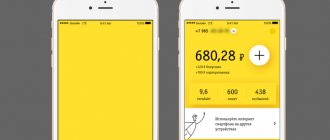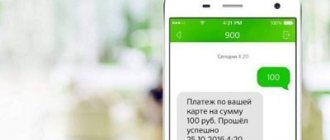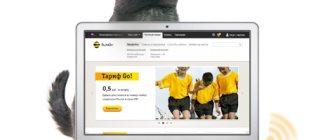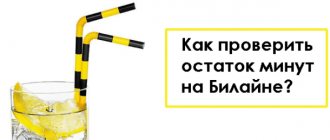If your account runs out of funds, the availability of some services may be limited. In this situation, the user will not be able to use the following functions:
- Calls;
- Messages;
- Internet.
It is necessary to be more attentive to the funds that are stored in the account in order to prevent such situations. Beeline has provided the ability to check your balance. This article will present all the ways in which you can control your account balance.
Beeline card SIM menu
Depending on the region and tariff, subscribers may have access to the Beeline balance in a special SIM card menu, which is located in the main menu of the phone (for Android), or through the “Settings”, “Phone”, “SIM programs” route (for IOS). To gain access to financial information on your personal account, you need to go to the “My Balance” subsection.
Please note that in older phone models or in gadgets with other OSes, the required subsection may be located in the main menu items “Applications”, “.
SIM card menu
None of the options suited? We understand. There is another way to view your Beeline balance directly on your mobile phone, without sending any combinations or dialing numbers.
You can use the SIM card menu - an entertainment and self-management portal available to every subscriber, regardless of how modern the device he or she uses.
To request and check information about your account using this method, you need to do the following:
- Find the SIM card menu on your device. Typically this portal is located in the Tools folder. In most devices this is the case, however, if the desired folder is not found in “Tools”, you can look for it in the main menu, in “Settings”, in “Games” or in office applications. Focus on the icon with a picture of a SIM card.
- Found the right folder? Great - now open it.
- Here you will see a list of menu sections. We need the “My Beeline” section.
- Here we open the “My Balance” tab.
- And then click on the “Main” line to execute the request
- You can check the balance of funds in a push message, which will arrive in just a couple of seconds.
How to view your balance on Beeline
- The most basic way is the combination *102# and the call icon. When the combination is entered, information will appear on the screen. This method can be used free of charge by all subscribers and continues to operate while roaming.
- You can also check your balance from your phone by contacting the operator at 0697. The informant will announce the account balance automatically.
- Another quick way is to log into your personal account on the Internet at my.beeline.ru. On this resource you can not only find out, but also view call details by pre-ordering this service.
- In addition, there is a check on the phone using the SIM card menu. To do this, you need to find the “Beeline” section. It is not in the menu of every smartphone; you can also find it in the “applications” or “games” sections. In this menu there is a submenu “My Beeline”, followed by “My Balance”. The main line displays data about the current mobile account.
- All owners of Android, iPhone, iPad can install the “My Beeline” application on their smartphone, which allows you to easily check your current account. You can download it from the Play Market or AppStore.
Read: How to find out your Beeline tariff on your phone?
All of the above verification options are available in prepaid plans.
Checking Beeline corporate accounts
Account data can be controlled using your personal account in the Beeline application. If these methods are not suitable, then it is recommended to use the following options:
- You need to call the number: 067409321. Next, the user will receive an SMS message, which will display the current balance.
- In this case, it is possible to use the USSD code: *110*16# or support number: 087416.
- The corporate tariff has the following options: traffic, SMS and minutes. If you want to know the number of available options, you need to dial the USSD code or call the number: 067406.
Checking via the Internet
It is convenient to view the balance of funds using the Internet on the official Beeline website in your personal account.
To do this, remember this algorithm:
- Go to the Beeline portal.
- Log in or register in your personal account. Login for authorization is a ten-digit number of your mobile phone. Attention! When you first visit your account, we recommend that you refer to the “How to get a password” link. After completing these steps, you will receive a message with a code.
- Review the statement on the main page of your account.
When registering several numbers for one subscriber, the additional account is also displayed in your personal account.
Online environment personal account “My Beeline”
The customer self-service service becomes available after registration on the operator’s official website. For hassle-free and quick authorization in your personal account, you can use our detailed instructions. By logging into the service, the subscriber will immediately see the Beeline balance status without any additional actions.
The functionality of your personal account provides the user with the widest possibilities for managing, monitoring and customizing your number or group of numbers. Here you can order call details, change your tariff plan, activate or deactivate a service, top up your balance in a convenient way, ask an operator a question, transfer money, check out new offers and promotions from the provider, etc.
Balance control on prepaid tariffs
A tariff plan with a prepaid payment system is free from the threat of thoughtless or accidental spending of funds in excess of the planned budget. If you run out of money in your account, your services will be suspended. When deciding how to find out the balance on Beeline with prepayment, you should pay attention to the following methods.
Call to service number
You can quickly obtain information about your account status from an automatic informant. After dialing the service number 0697, the robot will instantly announce the amount you are looking for.
USSD request
Short technical commands are extremely easy to use and quickly implement the desired action with a number. To connect the subscriber to the provider’s proprietary service “Find out your balance”, a free USSD command is provided *102# . After sending it from your phone, a text containing the required financial information will appear on the screen. This request is universal and has no quantitative, geographical or time restrictions. You can send a request even in international roaming, at any time and the required number of times.
Managing calls and contacts using Beeline USSD requests
To protect yourself from unwanted interlocutors, add their numbers to the “Black List”, the capacity of which is up to 40 numbers. Dial the command *110*771# to activate the service, and to add a specific number to the list, create a request for 110771 subscriber number in the international format #.
If you want, you can always remove a number from the black list by requesting 110772 subscriber number in the international format #. Curious, how many times have you been called by a caller from the blacklist? Use code *110*775# for information. And finally, the full list of numbers from the black list can be viewed with the command *110*773#.
You can also use USSD commands to set up forwarding on Beeline. The service is activated using the code *110*031#. In order for all calls to be transferred to another number, you need to dial 21 phone numbers #.
If you want the call to be forwarded only if you cannot answer, use 61* phone number time interval #. Forward a call when the phone is busy - 67* phone number #, and if completely turned off - 62* phone number #. All types of forwarding can be easily canceled immediately with the code ##002#.
Is your cell phone out of network coverage or dead? The subscriber who tried to contact you will receive a message that you are again available for communication only if you are connected. Just dial *110*4021#, the service is free. If you do not want to receive such messages from other subscribers, turn them off using the USSD command *110*4030#.
Sometimes you need to keep your number secret when calling, hide it using the code *110*071#. Since the service is paid (3.83 rubles/day), disable it as soon as the need disappears by command *110*070#. is usually present on any tariff by default, but if it suddenly stops working, dial *110*061#.
How to check your Beeline balance
On tariffs with a prepaid payment system (most tariff plans):
- Beeline hotline, phone number and operator short number
- Send a short request *102#, information about the account balance will be displayed on the screen. The service is free even in roaming.
- Call service number 0697 and press “call”, the voice autoinformer will announce your Beeline account balance.
- Go to your personal account on the Beeline website my.beeline.ru, here you can not only check the balance on your phone, but also order call details.
- Checking through the Beeline SIM card menu. Go to the menu on your phone and find the “Beeline” section. This menu is not available on all phones, but if it is, it is located in the main menu, in applications or in games. After you enter the “Beeline” menu, click “My Beeline”, then “My Balance”, where the “Main Balance” line will reflect the current account balance of your phone.
- The official My Beeline application for Android devices, iPhone and iPad also allows you to check your current balance. You can download it for free from the AppStore and Play Store.
For tariffs with a postpaid payment system, checking the Beeline balance is carried out differently:
If you don’t know what payment system you have, then most likely you have a regular prepaid tariff and you don’t need this information.
- Send a request to the number: *110*04# and press - the current amount of debt will be displayed on the screen.
- Connect SMS notifications: dial 067409231 and press “call”. After connecting, once a month you will receive messages with your current debt. The service is free.
The above methods for checking Beeline balance are suitable for all devices - for home Internet, for USB modems, for phones, Android devices, as well as iPhone and iPad. Everything is almost the same everywhere, with minor nuances.
In order not to check your balance regularly, you can set or “balance on screen”. You can get information about them on the company’s website or by calling 0674.
Beeline payment systems
Checking finances on Beeline.
Mobile operator Beeline offers subscribers prepaid and postpaid payment systems.
Prepayment ensures the use of communication services after preliminary replenishment of the mobile account. The amount of funds debited depends on the selected tariff plan. The client can pay either a month in advance or one day.
This method allows you to:
- find out the balance at any time (you can display the balance on your phone screen);
- use mobile communications without having money in your account, using the available ones, “Call at the expense of the interlocutor”, “Top up my account”, “Live zero”, etc.);
- spend money on all types of calls, incl. international, without the need to connect additional services;
- use the subscriber account not only to pay for mobile communications, but also at your own discretion (for money transfers, utility bills, ordering tickets).
The postpaid system provides for the reverse sequence - first the connection is used, and then payments are made.
In this case the client receives:
- Unlimited Internet and, compared to prepayment, a larger number of minutes.
- The right to personally regulate the spending limit - the amount within which you are allowed to use communication services. As soon as the subscriber exceeds the established monetary threshold, an SMS notification is sent. If you pay on time, the allowable amount of funds spent increases.
- Opportunity to communicate freely for a whole month. The invoice is provided at the end of the allotted period via SMS. Payment can be made within 20 days, the service does not stop.
How to check your balance on Beeline in several ways
The Beeline operator provides subscribers with the opportunity to check their balance in different ways. All that remains is to choose the most convenient one for a particular case.
Methods for finding out the balance in your Beeline account
Dial a special service number and listen to the information that the operator will provide you. To do this, use the number 0611. Select the account status item, then simply follow the recommendations that the operator gives over the phone.
- Using a call with a combination, you can find out the balance after listening to the information and selecting the desired section.
- If you want to find out about the balance in your account while roaming, a call to +7 495 974 888 will help.
- To receive an information message about your account status, call 067409231.
How to quickly find out your balance on Beeline
To control your personal account, special commands have been prepared that allow you to quickly find out your balance or find out the account status of another subscriber. This can be very important for subscribers paying for a child's or parent's phone.
If the phone number you are interested in is registered with Beeline, simply dial a special command from your phone: *141*7#131*5*, then add the phone number you are interested in (without the first digit) and press the call button.
Yandex widget
Every time you visit the website yandex.ru, you can easily find out how much money is in your Beeline account. You can also top up your Sim card from a bank card or Yandex.Money. To add a widget, you must do the following:
- Log in to the yandex.ru page using a mobile data network.
- Add the Beeline widget from the collection and accept the terms.
- Monitor your account by visiting the page.
Balance control for postpaid tariffs
A subscriber who has chosen a tariff that provides post-payment for the use of mobile communications also has several ways to control the balance on their personal mobile phone account:
- How to disable paid services on Beeline numbers - useful information for subscribers
- USSD request. You need to send a short command *110*04# . After this, the amount of outstanding debt will be displayed on the screen.
- Service number 0697 . Having called it, the subscriber will hear a voice auto-informer, which will notify about the presence or absence of money on the phone.
- SMS. The mobile operator sends notifications to subscribers containing information about the amount of debt. But this service must be activated by the user himself. To do this, he needs to dial a combination of numbers on his phone: 067409231.
- Balance on the screen. The costs for each outgoing call can be controlled by sending the short command *110*901# . After connecting the service, the current balance status will be reflected on the phone screen. There is a daily fee for this alert, which is debited from your phone account.
Balance check for postpaid tariff plans
The postpaid payment system has a number of advantages, including the ability to go into the red without turning off mobile services or blocking a number. In this case, the user is given 20 calendar days to repay the invoice amount issued by the operator.
To check your Beeline balance on a postpaid tariff, you can use:
- command request;
- SMS notification service;
- service of online demonstration of account status.
USSD command
The most optimal answer to the question of how to check the balance on Beeline with postpaid lies in the short and easy-to-remember command request *110*04# , which immediately displays the amount of accrued debt on the screen.
SMS notifications
The provider can regularly remind the subscriber about the status of the current debt by sending free messages. To activate the SMS notification service, you need to dial the number from your phone 067409231.
It is possible to receive the current Beeline balance status on the screen online after each outgoing call. Connecting the option is free, implemented through the command *110*901# and is available in any region of the country.
You need to know what the daily subscription fee of 1 ruble involves.
Through the Beeline SIM menu in your phone
The menu is available for Beeline network users. It is programmed in all SIM cards so that the subscriber has the opportunity to find out the status of his balance for free and manage communication services.
First, we’ll help you find this menu, because its location depends on the device:
- if you use an Android phone or tablet, go to the menu and find “Beeline”;
- if your device runs on iOS platforms – iPhone and iPad, go to settings, select “Phone”, “SIM programs”;
- on other platforms, this menu can be found in services, applications, or games.
Once the menu is found, follow these steps:
- find the item “My Beeline”;
- Click on the sub-item “My Balance”, “Main Balance”.
After these simple operations, the necessary data will appear on the device screen.
How to find out the balance of another Beeline number
If you regularly need to monitor the account status of another subscriber (child, wife, elderly parents) in order to replenish it in a timely manner, you can use the “Balance of loved ones” option, which provides information upon request or automatically. The service provides a free opportunity to check your balance multiple times at any convenient time.
To enable (disable) the option, just call the service number 06409 from your phone. One-time control of someone else’s balance is implemented through the USSD command *131*1*subscriber number# . To automatically receive reference financial information about the account status of another phone, a USSD request *131*5*subscriber number# *131*6*subscriber number# (optional) is saved in the list of quick call numbers Now, each time this command is activated, the current Beeline balance of a loved one is displayed on the screen.
It is worth noting that the provider has provided the ability to protect your balance from external verification. To ban, use the command *131**subscriber number# .
Checking your account via USSD request
One of the fastest ways to find out the status of means intended for communication is to send a USSD request. Beeline subscribers use tariffs on a prepaid or postpaid basis.
The digital combination in the request depends on the nature of the basis:
- Beeline “Promised trust payment” - how to receive it in 3 minutes
- *102 #call – for prepaid system;
- *110*04 #call – for postpaid.
After sending the specified combinations, the corresponding data on the number will appear on the screen.
Important! Users of tariffs with a postpaid system have the opportunity to go into the minus; if this happens, the information provided upon request will indicate the debt.
Modem owners
If a modem is connected to the laptop, then it is more convenient to check the availability of funds through the Beeline web account. Instructions:
- Go to the operator's website.
- Enter your password.
- Find the “Account Management” section.
- Open the “My Data” tab.
- Go to the “Balance” block.
We recommend: Connecting an additional number
For convenience, users save the service login route on the main computer screen in order to receive data from the virtual portal in one click.
Checking Beeline balance on a mobile phone
You can check your account balance at any time using the Android, iPad or iPhone apps. They can be downloaded absolutely free of charge and then used to control the state of your personal account.
Other ways to check Beeline balance on your phone
Service number 0611 will help you find out the balance on your SIM card account. Type it from the keyboard and perform the actions dictated by the operator.
Balance on screen
Another convenient option is to connect a special service, thanks to which your balance can be shown on the screen. To do this, dial the command *110*901# on the keyboard, then confirm it by pressing the call button. You can perform this operation from your personal account. When everything is connected, the subscriber will have a special tab in their account to control the service. Your phone screen will now display your current balance. The service is paid.
Expense control is a service that can be activated to receive information that the balance has reached a certain point or that its validity period is ending. To connect, dial *110*161# and press call.
Via SMS - to activate the service, dial 067409231. After activating the service, a message containing account information will be sent to your phone every month.
Checking Beeline balance on a modem
If you own a modem, tracking your account status will be more convenient. Each of these devices comes with a special program that allows you to check your balance at any time.
Older models do not have this feature. In this case, you can use the USSD command *102#. To do this, use the command sending window.
Another option for checking your balance on a modem is to log into the Internet, go through the authorization procedure in your personal account, after which you can view your balance on a special page.
How to find out the balance on a Beeline tablet
To find out the balance on your tablet, dial *102# and view the information received in the message.
Mobile application "My Beeline"
The “My Beeline” mobile service is optimized to work on smartphones and tablets with a SIM card. The interface and capabilities of the application are identical to the computer version, but are specially scaled for small monitors. The program is absolutely free, has a small size, is installed in the built-in memory of the gadget and in the same way provides access to your personal account on the provider’s resource. Balance information is available immediately after logging into the authorized page. You can download the application from Google Play Market or AppStore, depending on the OS type of your smartphone.
Checking the account of another Beeline number
The telecom operator allows you to view the account status of loved ones. To check the balance on the Beeline number of children or relatives, you should activate the “Balance of loved ones” option. The service connection scheme is simple; you need to send a request *131* mobile number # . If both phones are serviced by Beeline, you can enable automatic bill notification. To do this, dial *131*5* mobile number # . A request will be sent to the specified phone number, which must be confirmed. The check is performed with the command *131*6* mobile number # . However, it is important to complete all join elements for viewing. Activating the service is completely free; only 5 rubles are charged when you link your phone. If you have problems connecting, you should study the information on the website or call 06409. When dialing a cell phone number, only 10 digits are entered, the first two characters (+,7 or not written
However, it is important to complete all join elements for viewing. Activating the service is completely free; only 5 rubles are charged when you link your phone. If you have problems connecting, you should study the information on the website or call 06409. When dialing a cell phone number, only 10 digits are entered, the first two characters (+,7 or not written
If the client does not wish to provide information, he can close the account view. The action is performed by the command *131*0* mobile phone # . You can find out which subscribers have access to information by dialing *131*9# .
Beeline promised payment
Even knowing how to check the balance on Beeline, a subscriber may forget to replenish an empty account in a timely manner and lose the opportunity to use mobile services. It is not always possible to quickly top up your balance, but communication is needed immediately. Here the “Promised payment” option comes to the rescue, providing the user with a certain amount for three days, the amount of which depends on the average monthly expenses. To activate the service one-time, you need to send a command request *141# , and if there is a need for it, send the command *141*11# .
How to check the balance of another Beeline user?
Beeline made sure that customers could find out the status of their relatives’ accounts.
A free one has been created for this purpose:
- To activate it, dial *131*5* subscriber number and #. If everything is entered correctly, a corresponding message will appear on the screen.
- If you want to activate regular notification about the balance status of another number, dial *131*5* subscriber number and #.
- prohibit checking your balance through this service by requesting *131*0*10-digit number #.
- more about the service by calling 06409 call.
“On-Screen Balance” service
This service is especially useful for those who use mobile communications very often. The bottom line is that after each paid transaction, information about the remaining money is displayed on the screen.
This useful service is activated for free, but then 1 ruble is charged every day. for using it. The option is valid in Russia; in roaming it may slow down or turn off completely.
Important! Only subscribers of prepaid tariffs can use the service. Not all SIM cards and phones may support the option, so before connecting you should check compatibility by sending the combination *110*902#.
The instructions for managing the service are very simple, remember two combinations:
- *110*901# (for connection);
- *110*900# (to disable).
Checking your account status for postpaid tariffs
For users with a service package that allows them to go into the red, a different balance check structure is provided. The easiest way to find out your balance on Beeline is *110*04# . By dialing the combination, the subscriber will receive information about the account and his debt. Customers who choose a postpaid tariff have the opportunity to activate SMS notifications. The service is completely free to join and helps you control and pay off your debts on time. You can activate the service using the number 067409231. After connecting, the user will receive a notification message on their cell phone every month.
Sources used:
- https://beeline-online.com/kak-proverit-sostoyanie-balansa-na-bilajne/
- https://beelineu.com/bilajn/kak-proverit-balans-na-bilajne-na-telefone/
- https://vashoperator.com/operator/beeline/kak-proverit-balans.html
- https://beeline365.ru/kak-proverit-balans-na-bilajne
- https://mojbeeline.ru/voprosy/kak-proverit-balans-na-bilajne.html
- https://mysotos.ru/operatory/beeline/kak-proverit-balans-na-nomere-bilajn
- https://beeline-lichniy-kabinet.com/proverit-balans-na-beeline/