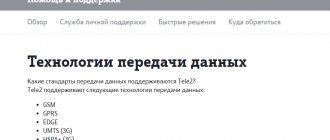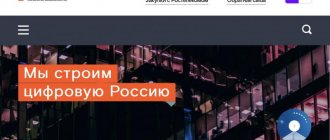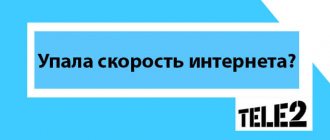The times when using the services of this operator to access the network were problematic are gone: the coverage area covers almost the entire country, and the signal is stable in most cases. If Tele2 Internet does not work well - and this still happens - you must first try to find the reason, and then begin to implement it. Let's see why this happens and what to do about it.
Briefly on the topic There may be several reasons why the Internet does not work well on Tele2: 1. Poor signal quality. We move to a place that is more favorable from this point of view. 2. Problems on the operator's side. We contact the support service. 3. The SIM card does not work (blocked). Call 611. 4. Negative account balance. We replenish the balance to “plus”. 5. End of connected package. We connect a new volume and everything will work. 6. The subscription fee was not charged. We add the amount required for debiting. 7. Internet settings are lost. We download new ones using the Tele2 menu.
Most common reasons
Almost every mobile user has encountered a similar problem. There can be a significant number of reasons why the connection speed via the Tele2 Internet drops or its complete absence. Let's look at the most common situations and quick ways to resolve them:
- Bad connection. The subscriber is outside the network coverage or the signal is too weak. Check the display on the device screen; if there are no bars or there are few of them, find the area that is within the coverage area of the Tele2 operator base stations. In basements, reception is difficult to implement. The user will not only be able to access the network, but it is unlikely that he will be able to make a call. Once at the scene, reboot the system.
- Check the functionality of the SIM card. If the connection is incorrect or the SIM contact pad is broken, the corresponding inscription will light up on the screen. A common cause is a card that is incorrectly cut to fit the slot.
- On some tariff plans, when the installed traffic is completely consumed, the connection speed drops to a certain limit. Check the amount of residue periodically. Remember the short request - *155*0#. *107# — information about the contract. If you have not calculated the monthly limit, activate additional gigabyte packages.
- If the balance is zero or negative, access to the Internet is blocked. Control the balance of your mobile account in your personal account on the company’s official resource or by using the USSD command - *105#. Don’t forget to replenish it on time and there will be no more breaks.
- The smartphone is not configured to transfer data. To access the network space, you first need to create an access point. This is done automatically or manually. The necessary tools and settings are downloaded from the operator’s official website. Next, in the article we will look at the process of setting up a connection.
- Errors in browsers or other applications, large cache size. The device's memory card is overloaded. Clear the space.
- When surfing web pages, it is easy to pick up a dangerous virus that blocks the operation of terminal programs. Scan your system with an antivirus and reboot your phone.
- After a fall or a strong blow to the case, the integrity of the antenna module could be damaged. To check, you will need to disassemble the equipment. It is better to use the services of professionals and take it to a repair center.
- Technical work is being carried out on the line. Call 611 and find out.
- For dual-SIM smartphones, one of the slots supports only the low-speed GPRS broadcast format. Try moving the SIM card to a different slot.
- Find out on the website or at any sales office; perhaps the LTE standard is not available in your locality.
Problems from Tele2
The first thing you need to be sure of is that there are no problems on the operator’s side. It is quite possible that the company’s specialists are now repairing the line, updating equipment or carrying out preventive maintenance. You can find out about this from the operator’s technical support. Call directly to the service hotline at 611. If you call from a Tele2 number, the conversation will be free.
If you have a landline number, dial 8 (495) 97–97–611 to connect with a specialist.
You can contact Tele2 technical support by phone number or through the website
You can also leave a request on the operator’s website or write in the messenger. To do this, follow this link, scroll down and select one of the actions: online consultation, support in the messenger or a request to the support service (the answer will be by phone or via email).
If the fault now really lies with the provider, you can only wait until all the problems are fixed.
Phone settings
Slow Internet or its complete absence is a consequence of incorrectly set connection parameters. There are two directions for further action: automatic configuration or self-tuning. The first is done by ordering on the provider’s page on the network or by calling 679. You must provide information about the make and model of your device, after which a package of installations will be sent to your number. Everything will happen instantly and without your intervention.
Attention! Ordering settings by calling 679 is a completely free procedure.
The second method involves manual regulation. But each operating system corresponds to a certain list of actions on the Android platform:
- go to the mobile network settings tab;
- create a new access point;
- enter data: name – Tele2 Internet. Apn = internet.tele2.ru. View – default.
- all other lines are optional;
- save and restart the terminal.
On iPhone and Windows Phone, the procedure is practically the same. The information to fill out is exactly the same. The only difference is the placement of these functions in the phone interface. Each manufacturer develops a menu at its own discretion.
Attention! For the changes to take effect, you must reboot the system.
The simplest solution to this problem is to seek assistance from a nearby subscriber center in your locality.
Internet slows down due to heavy loading
The slowness of the Internet or its absence can have a very simple explanation: a large file is being downloaded on your PC. This could be streaming videos (check and close all unnecessary tabs in your browser), files in your download manager (you may have forgotten about them).
Updates for Windows can also be downloaded. If you have a limited package, we recommend turning off auto-update of the OS in order to run it yourself when you have access to unlimited Wi-Fi or when you do not use the Internet. How to turn off automatic updates in Windows 7:
- Go to “Start” and then to “Control Panel”. Expand the “Update Center” item.
- In the new window on the left, select the “Settings” item.
Click on the “Settings” link
- Open the drop-down list and select the last option. Also uncheck the two items below (if they are checked). Click on “OK”.
Select "Don't check for updates"
Setting up a Wi-Fi router
If you use wireless Internet services, then the reason for slow transmission and dropouts may be hidden in the router. Let's consider possible manifestations of the defect:
- You need to know this nuance that the connection speed directly depends on the number of active connected users. When there are a lot of them, the network does not load well.
- Often there is an error in the transmitter software; to fix it, it is enough to reboot the equipment.
- The subscriber has left the range of Wi-Fi waves. Their spread is hindered by walls and other obstacles. Move closer to the router.
- Incorrect setting. You will need to go to the internal interface and set the correct transmission protocol values.
Tele2 company produces special portable and portable routers. They do not require additional adjustment and installation. Just insert your SIM card and start distributing traffic. The connection will happen automatically.
Problem with USB modem drivers
If you use a USB modem from Tele2 to access the Internet, the lack of network can be explained by failed device drivers. In this case, they need to be reinstalled. The modems themselves already have drivers built in; their installation starts when you first connect to the computer. To reinstall, you need to uninstall the modem driver in Device Manager on Windows, and then run its installation again:
- Connect the modem to the PC. Go to “Control Panel”.
- Then to "Device Manager".
Click on "Device Manager"
- Locate and remove the associated hardware.
Find your modem in the Ports section
- Reconnect the element and reboot.
- Wait while the component tries to install the software on its own. After that, go to “Computer” and open the external drive. Find the installer and run it.
- If the necessary elements are not there, go back to “Device Manager”. Find the corresponding component and call “Properties” on it.
- Next, go to the “Driver” and “Update” menu. First try updating the software automatically.
- If this does not help, try “Install from a specified location” and click “Browse”. A window will open where you need to specify the USB drive installed in the modem itself. Wait for the installation to complete.
Video: setting up a USB modem driver
Browser selection
The quality and speed of loading network resources largely depends on the installed applications on your smartphone. The main programs for accessing the Internet are browsers. The choice is a matter of taste for each user. Common problems include:
- The application's virtual memory is overloaded, do not forget to periodically clear the cache and browsing history.
- A large number of open tabs slows down the main processes of the browser. Close any unused pages.
- Update the utility to the latest version.
For active customers, Tele2 has prepared a special option - Unlimited Opera mini.
Traffic spent through the Opera program is not charged and is provided free of charge. Go to the website for details.
“Add speed” – what is this service?
The essence of the option is that after using the Internet at high speed. The channel capacity is reduced to throughput indicators of 63 Kb/sec. This function is provided by almost all operators. Those subscribers who do not invest in package services can activate additional options.
To do this, you need to enter the USSD request *155*# and select the most suitable option - package, briefcase or traffic suitcase. After activation, the subscriber will receive a notification in the form of an SMS message.
Applications and Memory
Many simultaneously open windows on the desktop can significantly slow down not only the Internet, but also the smartphone itself. There are many programs that use traffic in the background. Disable them and the reception quality will improve.
A busy memory card and internal space cause significant harm to the speed and performance of the device, thereby slowing down the connection to the web and creating problems. Remove unnecessary files, save space.
No funds on balance
If the speed has dropped to almost zero, then first of all check the funds on your balance; most likely, the package of services has come to an end. To connect 1 Gigabyte of traffic for 120 rubles, you need to enter a special command:
*155*541#
To disable the service, enter:
*155*540#
To check the status of the connected service, enter:
*155*54#
Possibility of using 4g
LTE is the newest format for broadcasting via the Internet Tele2. It has significant loading speeds. The whole country is gradually moving to this standard. But the future has not yet reached all regions of the country. To find out information about your locality, just call the technical assistance number - 611 or look at the signal coverage map. It is located on the provider's page. If your city supports 4G, you should check your mobile device and SIM card. There are several methods for this:
- When buying a phone, carefully study its characteristics so that the frequency range matches the parameters of the base stations.
- On the Tele2 page in Kazakhstan, online verification of the terminal and SIM card has been implemented. Enter “www.tele2.kz/4g” in the address bar. Two lines will appear on the screen: by IMEI code and by cell phone number. Enter the required information in the appropriate fields. The system will instantly show you compatibility data. If the SIM does not meet the requirements, change it at any office for a new one with LTE support. The exchange is free.
- Enter the short USSD code - *156#. After this, you will receive a message whether the SIM card supports the established standard.
Out of coverage area, weak network signal
The main reason for the lack of Internet is the low signal level. This situation usually occurs outside the city or in the area between two cells. Here the Internet connection is poor or Tele2 in general is slow.
The number of divisions on the display indicates a lack of communication. If there are no more than two of them, then most likely the Internet has disappeared due to the location.
The only “solution” would be to move to another location. As soon as the number of divisions increases, access will be restored. If there is no base station in the nearest area, the probability that the network does not receive reception here is high. It is unlikely that you will be able to use traffic here.
On Tele2, problems with the Internet are still possible. And if it disappears, there is no reason to worry and contact the company’s technical support.
Checking the connection
Speedtest tele2 is a service that will help you measure the speed of your Internet connection online for free. The resource is available to all citizens, and not just users of Tele2 services. Speed is measured by uploading a large, voluminous text file to the server, which is provided by the service.
At https://speedtest.tele2.net, the user's country is automatically detected and redirected to the optimal version of the server. The system offers the subscriber a choice of several options for uploaded documents - from 100 MB to 1 thousand GB. In a few minutes, the Tele2 Internet speed test will give an accurate result.
However, before you check the tele2 Internet speed on your phone, you should follow certain rules:
- Clear your browser of cache and other junk.
- Do not take measurements during bad weather.
- Do not check when, according to the subscriber's tariff plan, the connection is already small.
- Clean your gadget from viruses and malware.
- Find out that there is 4g coverage in the subscriber’s physical location.
Ways to enlarge
To find out how to speed up your Tele2 Internet connection, you should analyze all the possible options offered by your provider. First, you need to check the connection at all points, and then consider options that will increase distribution and response time.
The operator has developed an option that subscribers with any tariff plan can connect to. Speed extension is 1 GB of additional traffic. The option is easy to activate yourself through a special combination. The cost is 120 rubles. Actions and commands:
The service is provided for a month, but if the user has not used up all the MB, it is allowed to transfer them to the next reporting period. 1 GB is enough to upgrade your speed, use basic instant messengers and stay connected for a long time.
Phone settings
The only item that remains empty is “Username” and “Password”. After entering new parameters, you need to reboot the device and then check the connection.