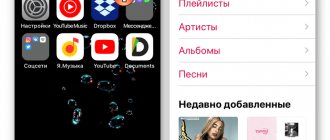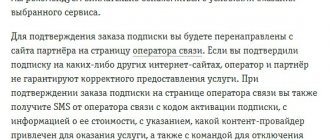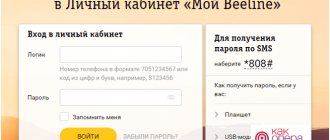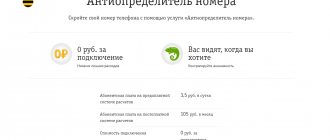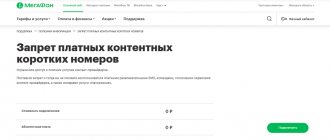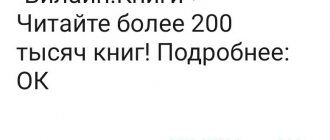General provisions
The organizer of the EroLife service (hereinafter referred to as the “Service”) is PJSC VimpelCom (Russian Federation, 127083, Moscow, Eighth March St., building 10, building 14; INN 7713076301; OGRN 1027700166636) (hereinafter referred to in the text — “Service Administration”). This User Agreement (hereinafter referred to as the “Agreement”) governs the relationship between the Administration of the Service and the User of the Service (hereinafter referred to as the “User”) regarding the use of the EroLife Service by the User.
This Agreement is a public offer, by accepting which the User becomes a member of the Service. By registering in the Service or sending a request to the Service, the User agrees to the terms of this Agreement.
Procedure for connecting to the Service
The service is available to subscribers of the telecom operator Beeline - individuals and legal entities from all regions of the Russian Federation, served on prepaid and postpaid tariff plans.
Connection to the Service is carried out by calling one of the numbers: 0684211851, 0684211852, 0684211853, 0684211854, 0684211855, 0684211856, 0684211857, 0684211858 (or in other ways, information about which the Administration places on the pages ah of the website beeline.ru (including subdomains), directly in the Service Interfaces , in the media and other public sources, including resources on the Internet, in targeted information messages sent by the Administration using its own technological means (SMS, USSD, DSTK, Flash-info, etc.) or other methods) with the subsequent execution of instructions sent to SMS messages or other means.
Cost of providing the Service
The cost of providing the Service is 20 rubles including VAT per day. Funds are debited from the User's subscriber account every day, and no additional fees are charged for using the Service. Sending SMS messages to number 9850 is not charged in the home network and is charged in roaming in accordance with the cost of sending SMS in roaming.
Procedure for using the Service
By connecting to the Service in any way provided by the Service Administration, the subscriber becomes a User and accepts this Agreement. By accepting the Agreement the User:
• Uses the Service at your own risk. The service is provided "as is". The Administration does not assume any responsibility, including for the compliance of the Service with the User’s goals.
• Guarantees that he is at least 18 years of age.
• Takes note and agrees that the Service may contain materials aimed only at adult Users.
• Undertakes to use the Service in accordance with the current legislation of the Russian Federation.
• Confirms that he has been informed by the Administration that the User may at any time stop using the Service without explanation, following the instructions specified in this User Agreement.
• Agrees that the Service, including the information and entertainment materials contained therein, is intended solely for personal, non-commercial use.
By connecting to the Service, the User will have full access to the site https://erolife.temafon.ru, using the phone number as a login ID.
Disabling the Service
The User has the right to refuse to use the Service; to do this, the User must call the toll-free number 0684211859 or send an SMS with the word “Stop” to 9850.
Intellectual property
Access to the Service and the intellectual property located therein for Users is limited to the Russian Federation. The User guarantees that he is located on the territory of the Russian Federation and does not carry out any actions aimed at circumventing technical security measures that control access to the results of intellectual property posted in the Service.
All results of intellectual activity used and posted on the Service, as well as the Service itself, are the intellectual property of their legal rights holders and are protected by the legislation on intellectual property of the Russian Federation, as well as the relevant international legal conventions. Any use of the results of intellectual activity posted within the Service (including design elements of the Service, symbols, texts, graphic images, illustrations, photos, videos, programs, music, and other objects) without the permission of the Administration or the legal copyright holder is illegal and may cause for trial and bringing violators to civil, administrative and criminal liability in accordance with the legislation of the Russian Federation.
Any use of the Service, other than as permitted in this Agreement, without the prior written permission of the Administration is strictly prohibited.
Limitations and liability
The Administration of the Service reserves the right to modify the Service (with the written consent of the copyright holder of the Service). The Administration of the Service is not responsible for harm, damage, loss of information or any other losses to any persons that arose while using the Service, including using mobile communications and other means of telecommunications. The Administration of the Service provides the Service solely for the purpose of obtaining information and entertainment materials. The User's requests, suggestions and claims in connection with the use of the Service, possible violations of the rights and interests of third parties when using it, as well as requests from persons authorized by the legislation of the Russian Federation can be sent to the email address: [email protected]
Final provisions
This Agreement is governed by Russian legislation, including regarding the processing of personal data.
The User understands and agrees that the data (subscriber number) specified by him when activating and using the Service will be processed on the Service side by the Administration, and agrees to such processing upon acceptance of the terms of this Agreement from the moment of connecting to the Service. The data can be transferred to CJSC Tematika to CJSC TEMAFON-National Library of Digital Rights.
The provisions of this Agreement are subject to the legislation of the Russian Federation. Issues not regulated by this Agreement are resolved in accordance with the legislation of the Russian Federation.
All disputes arising in connection with the use of the Service are resolved by the User and the Administration out of court through negotiations.
If any term of this Agreement is found by a court or any other competent authority to be invalid, illegal or unenforceable, the validity, legality and effect of the remaining terms of this Agreement will not be affected.
Nowadays, advertising is present everywhere: on billboards, on TV, on the Internet, magazines and even on smartphones. Many entrepreneurs use any means to convey their services to every potential buyer. For these purposes, they send out SMS messages to any available phone number. Not all subscribers like this, and then the question of how to disable subscriptions on Beeline becomes relevant. You will learn further what needs to be done for this and how to get rid of annoying Beeline advertising messages.
Description of the My Beeline application
This program is designed for smartphones and tablet computers.
It allows you not only to log into your personal account from these devices, but also significantly expands its capabilities by providing users with a large number of tools to manage their number and mobile account. Its features:
- A simple and intuitive interface that allows users to fully use the application.
- The ability to “one-touch” find out the terms of your tariff plan, connected options and paid subscriptions, check the balance of Internet traffic, packages of minutes and messages.
- Activation and deactivation of options.
- Tariff change.
- Extending Internet speed.
- Order details of calls, text and multimedia messages.
- Top up your balance from a bank card.
- View the history of movements on your mobile account.
- Transfer funds to another number.
- Contacting technical support via chat.
- Search for nearby cell phone stores.
- Availability of a widget for the desktop showing the account status and balances of option packages.
When using this program, virtually no Internet traffic is consumed, since it is downloaded from the memory of the mobile device, and only data is updated via the network.
What is the Beeline service “Mood 2”
“Mood 2” is a paid option that provides access to a whole range of entertaining, informational and educational video content. A subscriber with an active subscription to the channel is provided with the following features:
- Watching TV channels online.
- Huge selection of entertaining and informational videos.
- Weekly update of the list of video collections.
- Watch videos an unlimited number of times.
Immediately after connecting the option, the subscriber’s number receives an SMS notification with the following text: “Dear client! You have connected the “Mood 2” channel! Cost 20 rubles/day.”
There is no charge for connecting the option. A fixed subscription payment is debited from the balance every day at one set time. Inattentive subscribers do not even notice how the connection to the service occurs. Active internet users often fall for the trick by simply clicking on a pop-up advertisement. Considering that today you can find any video content on the Internet for free, many clients of the Beeline operator do not really need a paid “Mood 2” subscription.
Disabling paid subscriptions
How to disable subscriptions on Beeline
To get rid of unnecessary services, use the capabilities of the “Personal Account”, requests, and a mobile application.
USSD commands
By dialing the combination *110*09#, the subscriber receives a message with a list of connected services. The SMS also contains commands designed to deactivate options. There is a separate request for each service.
"Personal Area"
To deactivate subscriptions using the site, perform the following steps:
- Log in to your “Personal Account”. Open the “Service Management” tab.
- View information about current functions. Set the slider next to the desired names to the “Off” state.
Sometimes it is necessary to obtain itemized expenses to view the full list.
Set the slider to disabled.
Mobile app
To unsubscribe from unnecessary functions, you can use the My Beeline program.
A stable Internet connection is required for installation and normal operation of the application.
Call to operator
There are 2 ways to disable:
- Call the service 0684006. The call helps remove all connected subscriptions. If the action is performed correctly, the subscriber's phone receives a corresponding message.
- Call number 0611. After establishing a connection with the operator, you need to voice your request and confirm your personal data.
Via SMS
In this way, you can remove all unnecessary services found during expense detailing. Opposite each name a number appears to which you should send an SMS with the text “STOP”.
We send an SMS with the word STOP.
This feature helps you create a separate invoice dedicated to paying for content. This way, the subscriber will avoid accidental activation of services with money being debited from the main balance. Connecting and using Expense Control is free.
Communication salon
Visiting a service center is a challenging but effective method. When contacting an employee, present your passport and voice your request.
Mobile subscription to number 6433
Its essence is that the cellular user has somehow agreed to receive regular information for a fee, for example, you received an SMS on your phone from the above number with the text: “send SMS...”. At the same time, information such as: what kind of service, what kind of subscription, what kind of website, the cost of the subscription, how to delete a subscription or how to disable it is often not directly shown.
Someone, a partner of your operator, called a content provider in professional slang, supplies you with content for a fee:
- provides information
- provides a service by providing access to an online game, website, program, etc.
The operator finds himself on the sidelines, as he publicly warns on his website that yes, there is paid content, that it is provided by third-party organizations to which the operator itself has no connection.
No, except that he debits money from the subscriber’s account and he also provides the short number to the content provider.
In most cases, the short four-digit number 6433 is rented out by the mobile operator (Megafon, MTS, Beeline, Tele2), receiving a fee for it, and, as a rule, a percentage of the amounts paid by the owner of the phone in favor of the provider.
Description of service
How to check and disable paid subscriptions on Beeline?
on Beeline (original name “Be in the know+”) is provided on all tariff plans, including those aimed at use on tablet PCs. The subscription fee is 0 rubles/month on tariff plans of the “Everything” line, as well as on some other tariffs, such as “All Inclusive”, “Mobile Pensioner” and many others. For all other tariff plans, the subscription fee is only 95 kopecks/day – that’s approximately 30 rubles/month.
The service allows you to receive information about all missed calls. If your phone was outside the network coverage area (for example, you were on the subway) and someone tried to call you, then when it appears on the network, an SMS will be sent to your number, which will reflect information about missed calls. A caller attempting to call your number will hear a message indicating that your phone is currently unreachable. And the answering machine will offer to leave a short voice message. After your phone appears online, you can listen to the messages left by calling the short number 0646.
By the way, the answering machine also turns on when the phone is turned on - the condition for its activation is that there is no answer within 30 seconds. That is, if we do not answer an incoming call within half a minute, the network will inform the caller that the called subscriber is not answering, after which it will offer to record a short voice message.
Let us remind you that for the peace of mind of your family and friends, there is a special service that helps you find out where a Beeline subscriber is located - this is the Locator service.
The maximum duration of recorded voice calls is 40 seconds, messages are stored for one day. If the message is not listened to, it will be automatically deleted. One subscriber can leave up to 30 voice messages in one day. It is impossible to change the time of no response - its duration is fixed. Also, the service does not require recording a personal greeting.
Showcases of Beeline infotainment services
"Beeline Menu"
— interactive messages with the ability to order paid content/services in one click. Such messages pop up about once a month, so they don’t have time to piss you off so much that you rush to the Internet to find a solution to the problem.
"SMS+"
- this blatant service palms off advertising spam on you after the end of the conversation (voice communication).
"SIM+"
- and this advertisement is for you immediately after you turn on your phone. Nowadays, many smartphone users rarely turn off their gadget, so they rarely encounter “SIM+” even if they have it connected.
"USSD Push"
- messages that invite you to use a certain service or service, like the “Beeline Menu”, pop up on the screen no more than once a month.
"Infostroke"
- text messages in which you are offered various types of services with numbers for connecting them, of course.
“Chameleon” is the most disgusting service that can send you pop-up messages on your screen within one day. You can order content or subscribe in one click. The message may pop up, for example, while playing on a smartphone, which can easily lead to an accidental click. If you have Chameleon connected, I strongly recommend getting rid of it immediately.
FAQ
Beeline subscriptions: how to disable paid services?
After unsubscribing, the linked card remains in the profile, and the user will also receive advertising mailings from the company. Customers have questions about how to completely stop interacting with the service.
How to unlink a card from Mego
In order to be completely sure that subscription fees will no longer be charged, you need to unlink your bank card. To do this you should:
- go to your profile;
- in the “Subscriptions” section, select the “Payment details” tab;
- select the linked card and click “Delete”.
In the subscription section, find your Payment details
If several payment instruments were attached, you must delete each of them.
How to log out of your profile
To log out of your account, you need to:
- go to your profile;
- open the menu and scroll down;
- select “Exit”.
Is it possible to get a refund for a subscription?
Some users have a question: is it possible to return the debited funds for a service that they no longer want to use.
The subscription fee is charged regardless of whether the client views the content or not. If you subscribe, you will be charged a monthly fee until the service is disconnected. Debited money cannot be returned.
Erolife /
This is the most “embarrassing” store I have visited recently, not counting the tattoo piercing salon on Bulak. I came here after the reviews on the flap, deciding that in general there was nothing wrong with it))).
My mother and I came here, she is my closest and most wonderful friend, and her natural curiosity took over))). In short, we probably looked funny, a pot-bellied woman with her mother, whom she took just in case, so that the pot-bellied person would not sway from the abundance of all sorts of intimate “things” due to her unstable emotional state)) Located near the Lukina street stop in a separate building (there used to be a wife there) .consultation from the 11th city hospital).
The store opened recently, this is the second store in the same area, two stops from the first.
For some reason I’m embarrassed to go into the first one, because it’s a very public place, and there are always a lot of people walking along the street.
The store's area is not very large, but it is spacious and uncrowded.
How to unsubscribe from all subscriptions on Beeline: command and step-by-step instructions
You can unsubscribe from unnecessary subscriptions using the following methods:
- On the operator’s website or mobile application. This method is the most convenient, since here you can easily check all active connections and disconnect them if necessary in one click. To do this, you just need to log in to the service and go to the “Services” section.
- Support service. Using this method, the subscriber will only need to ask the employee to disable all paid services from the phone. To contact support service, dial the command 0611.
- Service teams. In this case, you will only need to send a message with the text “Stop” to a specific number. On the company's website you can get information about what number you need to enter to disable the paid service.
How to disable Beeline subscriptions from your phone? You just need to dial the support number.
Nowadays, advertising is present everywhere: on billboards, on TV, on the Internet, magazines and even on smartphones. Many entrepreneurs use any means to convey their services to every potential buyer. For these purposes, they send out SMS messages to any available phone number. Not all subscribers like this, and then the question of how to disable subscriptions on Beeline becomes relevant. You will learn further what needs to be done for this and how to get rid of annoying Beeline advertising messages.
How to disable third-party advertising on your phone
How to check and disable paid subscriptions on Beeline?
Sometimes an outside organization sends messages that have nothing to do with offers from Beeline. The operator does not have a special spam blocking. The advertising mailing should be sent to number 700. In this case, the message should be forwarded from the recipient’s phone indicating the time and date of receipt.
The number works on a special service of the Beeline operator - Antispam. Sending messages to 700 is free. After which the spam will be carefully examined by the company. If it really has violations, then the sender’s number will be blocked. Thus, you can cancel advertising on your phone with the help of Beeline. But you will have to wait for an answer, which may come within two weeks.
Messages from the operator with information or advertising are sometimes very distracting and disturbing. They also cause the smartphone to lose battery power too quickly. Now you know how to disable pop-up ads on your Beeline phone yourself and quickly. If you received a newsletter or promotional offer, use one of the methods described in our article. Next, see how to increase Internet speed.
From third parties
Paid advertising is often connected using short numbers. For example, fraudulent sites may request identification by number when downloading a file. When you send the code to a four-digit number, your subscription is activated.
Such mailings are not controlled by Beeline, so it is not always possible to get rid of them using standard USSD combinations or through a subscriber account. There are two ways to disable such SMS on Beeline:
- Delete all spam mailings at once. You need to call 0684006 and confirm the disconnection.
- Disable specific messaging. You should call 0611 or visit the sales department in person. The consultant will inform you about the list of connected paid options. The client will need to choose which mailings to opt out of.
Paid subscriptions to Beeline
All paid subscriptions and notifications advertising the purchase of content can be disabled through the user’s personal account or the My Beeline application. To do this, the subscriber will need to log into his account and go to the “Connected services” section. The page will provide a list of activated functions and a list of commands to disable them.
Notifications by
The Chameleon option is an advertising service that displays reminders directly on your phone's home screen. It is activated daily from 10 to 22 hours. Each block is active for 1–3 minutes.
The display of advertising windows itself is free, but when opening the displayed messages, the user is charged a fee. The cost depends on the type of push notification:
- newsletters – up to 10 rub. within 24 hours;
- pictures – 33 rubles;
- multimedia – 68 rub.;
- games and applications – 102 rub.
We recommend: Detailed information about the client agreement with Beeline
There are several ways to disable Beeline pop-up messages:
- through the SIM card management menu;
- using USSD code *110*20#;
- through the subscriber’s personal account on the website or mobile application.
Operator's advertising mailing
You can unsubscribe from advertising messages from Beeline:
- by sending the word “STOP” to the number indicated at the end of each message;
- through an account in a mobile application or on a website;
- by calling the short number indicated in the advertisement;
- via USSD number control menu *111#.
Using the service
Every day you will receive text messages containing small test tasks on spelling and vocabulary. The described Beeline option includes the “Russian Duel” function. What is required from a competition participant? Answer questions as quickly as possible so as not to be eliminated from the competition by sending the completed task via SMS to 6386. To start a duel, you must indicate your opponent by sending his subscriber number. For each correct answer, the user is awarded rating points. The resource rus.temafon.ru allows you to study your rating and other participants in the duel.
Beeline paid subscriptions. Fraud on the part of the mobile operator.
Attention, Beeline subscribers!
A fraudulent scheme on the part of a cellular operator has been identified: a Call Center operator calls you and offers to connect you to a favorable tariff with a post-paid payment system (first you talk, then you pay). After connecting to such a tariff, at first nothing suspicious happens, you use cellular services and pay your bills monthly. Then, at one fine moment, SMS begin to arrive with information that you have activated a paid subscription to a short number. You, of course, are surprised, realizing that you did not connect any subscriptions, did not climb on suspicious sites, despite the fact that the phone was off to the side, you did not use it, nevertheless, the subscription was connected. Accordingly, you send a reply SMS to the same short number STOP in order to disable the supposedly connected service. The situation is starting to repeat itself, and paid subscriptions are starting to arrive from several short numbers. Next is the most interesting thing: you call a single Beeline number and in a conversation with the operator you try to find out how these subscriptions were connected, but they try to convince you that you unknowingly connected these subscriptions. When asked to disable subscriptions, they say that there is no such option, such an action is not provided by Beeline. For example, I was advised to check my phone for viruses and clear the browser cache, which is exactly what I did. Did not help! I reset the phone to factory settings. It didn’t help, subscriptions continued to arrive with enviable regularity. I took extreme measures, formatted the phone and reinstalled Android, and what do you think? Yes, damn it, it didn’t help again! I call the operator again and again ask for help. They tell me: “There is a way out. If you have friends who use Beeline, enable parental control, and then you will not be able to activate the services without the knowledge of the so-called parent-acquaintance.” But they forgot to add that the service is paid. Accordingly, I did not fall for this scam. Again I call the Beeline hotline that I “favorite”, they say that there is another loophole to avoid such a “snag,” they say, let us connect you to a separate account for debiting paid subscriptions on which you will not be debited if you have a zero balance . Okay, connected! The next day at 7 am another SMS arrives: “You have connected a subscription.....”. Trying to contain my anger, I call the operator, explain the whole story in detail, and he tells me: “Don’t worry, since there are zero rubles in your separate account, you will not be charged for these subscriptions.” I calmed down and scored. The phone continued to live a separate life, and periodically sent me funny SMS about subscriptions, knowing that the money was not debited, I did not take any action.
A month passed, on a wonderful Sunday morning I received an SMS from Beeline with a recommendation to pay 2,300 rubles (I have the “All for 300” tariff). Again I call the operator, who tells me that I still have to pay them money, since a separate account was created for connecting third-party services, and the services you connected are Beeline subscriptions (Videomir, Eromix, etc.), and with The number with a separate account does not work with them.
I decided to temporarily stop using Beeline mobile Internet, went to their competitors Tele2, connected a SIM card, and for the second week now I have been using communication services, incl. mobile Internet (by the way, their speed is an order of magnitude higher than 4G; on Beeline, I historically had a maximum of H+, mostly E). For a week of using Tele2, not a single subscription, the phone is the same, the programs are the same. A reasonable question: “what is the problem, the phone or the operator”?
I called Beeline and asked to write off the debt, explaining the situation; after all, I’ve been on Beeline for more than 15 years, and I seem to have established myself as a law-abiding, decent client; management refused to write off the debt. I will not pay bills illegally issued to me out of principle; I have temporarily blocked the SIM card.
Conclusion: This is how large companies lose customers. For the sake of immediate profit, they are ready to sacrifice further cooperation with obtaining a permanent stable income. Not long ago I read the news in which it was reported that Beeline lost more than 3 million over the past year. subscribers, to be honest, were not surprised; by pursuing such a policy of providing services they would soon lose even more. Today I talked to Mom (a pensioner) who was scammed and reconnected to a different tariff (instead of 300 rubles, she now owes 600 rubles), she will also be leaving Beeline.
help yourself
How to disable paid subscriptions to Beeline? To prevent regular emptying of your personal account, you need to check from which numbers the debits are being made. You can do it like this:
- *110*09#. This is a time-tested way to see all activated services on the current number. In response to the request, the system sends a complete list of paid options.
- *111#. After sending the command, an SMS notification will be sent to the subscriber’s number, where all subscriptions that are connected to Beeline will be displayed. In addition, here you can see USSD requests for managing services.
- 0674 09. By calling this number you can listen to a detailed report on paid subscriptions activated on the SIM card.
Important! Calling the numbers provided is free, you can get information even if you have a negative balance.
Having found out which subscriptions are connected to the current number, you can begin to delete them. There are several options available here. In particular:
Disabling through your personal account
- Short number. You can disable Beeline subscriptions by sending the password “STOP” to the number from which notifications about debits are received.
- Technical support. It is possible to disable all subscriptions on a SIM card after calling 0611. This is an interactive answering machine for self-service for the provider’s clients. After connecting, you need to wait for the operator’s response and report the problem. The specialist will deactivate all mobile services that require a subscription fee.
- Sales office. Although not the most convenient, it is a very effective way to maintain the integrity of your personal account. To complete the procedure, the subscriber will need to present a passport.
Important! Now the following condition applies to all subscriptions on Beeline: the subscriber must be informed about the cost of services and the duration of the grace period. Therefore, before clicking on the links, you need to carefully read the terms and conditions of the service.
Through the Internet
Paid subscriptions on Beeline can be deactivated through the “Personal Account”. This is a system tool available for use by all subscribers of the provider. There is no need to connect anything; the application is activated simultaneously with the SIM card. It is noteworthy that this application does not require additional maintenance, so there is no subscription fee for access to resources. After accessing the system, the user can unsubscribe from all paid services. Disabling options occurs according to the following scheme:
- Go to the official page of the operator: BEELINE.
- Log in to the system. To do this, you need to fill in the appropriate fields by entering your login and password.
- At the bottom of the page is the “My Services” section.
- You can remove subscriptions by turning the virtual switches to the “OFF” position.
Important! The My Beeline system utility has similar functionality. The application is installed on your mobile device for free and you can also unsubscribe here.
Additional features
How to disable paid services? As an example, we can consider the procedure for canceling the most common ones. This is a newsletter service that is activated by default on all tariff plans. How to unsubscribe? Just call 0684 700 000.
Important! A subscriber who has canceled a paid subscription can resume the service at any time.
The most important
The service is Russian language lessons from Beeline! Your phone will turn into a real teaching aid. For a small subscription fee you can:
- Use a spelling and explanatory dictionary - check words whose spelling and meaning you doubt;
- Take part in duels - compete with other subscribers to spell words correctly and win 555 rubles. If you take first place in the daily standings!
A little about the cost of the offer! Subscription from Beeline “Russian Language Self-Teacher” is inexpensive:
- The first week is a test period, you can use it for free (only once upon first connection);
- The subscription fee for the prepaid payment system is five rubles per day;
- Calls to 09954 are free;
- Messages to phone number 9545 are free.
If your operator automatically connects paid services without your knowledge, then read how to solve this problem.
Agree, favorable conditions? Now let’s try to turn it off together on Beeline - if you no longer want to spend money or are tired of using the service. Let's look at all the available methods below!
What kind of space tariff plan we will tell you another day.
Additional Information
Beeline employees can help you disable the option. To contact the call center operator, you need to dial one of the numbers:
- 8 800 700 0611.
- 0611
Calls to each number are absolutely free. You can call the first one from all numbers, including landlines. The short variation is intended only for Beeline subscribers. You can also ask to turn off the service at the mobile operator’s branded communication salon. For service, you must present the passport for which the SIM card was issued.
Beeline paid subscriptions. Fraud on the part of the mobile operator.
Attention, Beeline subscribers!
A fraudulent scheme on the part of a cellular operator has been identified: a Call Center operator calls you and offers to connect you to a favorable tariff with a post-paid payment system (first you talk, then you pay). After connecting to such a tariff, at first nothing suspicious happens, you use cellular services and pay your bills monthly. Then, at one fine moment, SMS begin to arrive with information that you have activated a paid subscription to a short number. You, of course, are surprised, realizing that you did not connect any subscriptions, did not climb on suspicious sites, despite the fact that the phone was off to the side, you did not use it, nevertheless, the subscription was connected. Accordingly, you send a reply SMS to the same short number STOP in order to disable the supposedly connected service. The situation is starting to repeat itself, and paid subscriptions are starting to arrive from several short numbers. Next is the most interesting thing: you call a single Beeline number and in a conversation with the operator you try to find out how these subscriptions were connected, but they try to convince you that you unknowingly connected these subscriptions. When asked to disable subscriptions, they say that there is no such option, such an action is not provided by Beeline. For example, I was advised to check my phone for viruses and clear the browser cache, which is exactly what I did. Did not help! I reset the phone to factory settings. It didn’t help, subscriptions continued to arrive with enviable regularity. I took extreme measures, formatted the phone and reinstalled Android, and what do you think? Yes, damn it, it didn’t help again! I call the operator again and again ask for help. They tell me: “There is a way out. If you have friends who use Beeline, enable parental control, and then you will not be able to activate the services without the knowledge of the so-called parent-acquaintance.” But they forgot to add that the service is paid. Accordingly, I did not fall for this scam. Again I call the Beeline hotline that I “favorite”, they say that there is another loophole to avoid such a “snag,” they say, let us connect you to a separate account for debiting paid subscriptions on which you will not be debited if you have a zero balance . Okay, connected! The next day at 7 am another SMS arrives: “You have connected a subscription.....”. Trying to contain my anger, I call the operator, explain the whole story in detail, and he tells me: “Don’t worry, since there are zero rubles in your separate account, you will not be charged for these subscriptions.” I calmed down and scored. The phone continued to live a separate life, and periodically sent me funny SMS about subscriptions, knowing that the money was not debited, I did not take any action.
Erolife and eromix beeline what is it
Beeline steals money? Data
I have had it disabled for quite some time. I'm calling customer service. The operator says that ok, the claim is essentially, the money has been returned.
We'll figure out the reasons and send you an SMS.
I ask: “What if they write it off again?” - Then you need to come to the Beeline salon and write a statement. — An application to stop stealing money from me?
Hmm, well ok. And I want to say a few words about loyalty to the operator.
After Beeline ditched me when transferring mobile Internet, I went to MTS. Here all issues and disagreements are resolved in my favor.
Erolife
Show in full We decided to give one of our friends a special gift for her birthday) but we didn’t know exactly what to buy, since we are all modest girls and don’t understand all this)) The consultant really helped us with the choice, explained everything, told us in detail)) such a great guy)) we immediately said that it didn’t really matter to us that we were taking it for fun, but the girl turned out to be very professional and still helped us choose the best option.
Well, she helped us not to be embarrassed, because we were a little surprised by the abundance of all sorts of things) we bought underwear for ourselves for the same price, the choice there is gorgeous and everything is so beautiful)
- 1 review
How to disable paid services on Beeline?
Here you can not only disable unwanted options, but also see all the details of transactions and debits from your number. This method is quite simple and popular, but requires an Internet connection.
Don't have internet at hand? Then dial *111#, make a call and receive a full list of connected services and instructions for disconnecting as an SMS message.
Any Beeline company services can be disabled using the “My Beeline” application, but first you need to familiarize yourself with this application in detail.
Erolife /
People are not yet used to this kind of store, just like me. In the store, along the perimeter and in the center, there are shelves with goods on the subject: inflatable dolls for women and men, sex toys, lingerie, strip shoes, a video rack, various kinds of imitations, erotic souvenirs, costume jewelry, men's and women's underwear, and even a small department with weight loss products (!!), in general, everything that can bring pleasure. I liked the staff, there was one girl who very delicately asked what I was interested in, and that if I needed help and advice, she would help. I came here with one purpose, I wanted to buy something very unusual for a friend who is soon getting married in early June.
Judging by my deadlines, I won’t be able to attend the wedding anymore, and even if I manage to give birth, I won’t be able to go for objective reasons. Therefore, I wanted to give my friend something symbolic and unusual, something that would be remembered. I studied the product as best I could, everything that was in stock.
Beeline fraud
When asked which company connected the services, they said Beeline.
Or they hide their partners. In the summer of 2021 I was abroad. Beeline connected the subscription. I returned the money, but of course not all of it.
I asked them to cut off the possibility of subscriptions as such - they said that this would not happen again. Lies in December 2021, money was quietly stolen again.
Beeline's excuse - we sent you an SMS))) They refused to return the money for a service that I never even used! I don’t need their eros. The ihopne mobile is not Android. Please let me know if anyone has a similar situation, especially on iPhones.
Ero-Life
The maximum recommended frequency of use of the drug is 1 time per day.
When using the drug ® during a meal, the effect of the drug may occur later than when used on an empty stomach. Elderly patients. There is no need for dose adjustment in elderly patients (≥ 65 years). Patients with renal failure.
For patients with mild to moderate renal insufficiency (creatinine clearance 30 to 80 ml/min), the recommended dose is the same as above in the section "Adults".
Since the clearance of sildenafil is reduced in patients with severe renal impairment (creatinine clearance below 30 ml/min), a dose of 25 mg should be considered. Depending on the effectiveness and tolerability of the drug, if necessary, the dose can be increased gradually to 50 mg and up to 100 mg.
Patients with liver failure.
Ero-life
Recent stroke or myocardial infarction and known hereditary degenerative retinal diseases such as retinitis pigmentosa (a small number of these patients have genetic disorders of retinal PDE), since the safety of sildenafil has not been studied in such subgroups of patients. The drug is administered orally.
When using the drug Ero-Life ® during a meal, the effect of the drug may occur later than when used on an empty stomach. Patients
A terrible scam by the mobile operator Beeline has been exposed, which affected all subscribers
At the end of the conversation with the employee, subscribers are strongly advised to download and install an antivirus, and a proprietary one. After communicating with a specialist, the company even sends an SMS message with a link to it so that the client is guaranteed to download it.
Already here the matter smacks of some kind of deception, and it was confirmed.
After reading reviews about the antivirus from the Google Play store, we found out that the operator’s employees advise all their clients who are in a similar situation.
There are thousands of such people all over Russia, and these are just those who wrote a review. In fact, there may be tens of times more people doing laundry.
The telecommunications company itself connects additional paid subscriptions to various kinds of portals and services, and then in this way also promotes its proprietary antivirus, using a solution from ESET.
Erolife
The sales consultant always helps to understand this magnificence, explaining in an interesting and informative way what and how.
Personally, this store helped me understand a lot about intimate life and even reveal some new aspects. There’s no talk about routine in bed now at all :) about the service - you can buy it online, you can come to one of the stores, you can order a courier, it’s very convenient for different occasions.
Pros and cons of Reshebnik
Let's try to adequately evaluate the work of this service from Beeline and tell you about the advantages and disadvantages. First, let's talk about the advantages:
- The first thing worth noting is the large number of questions and assignments in different subjects, which will allow students to improve their weak points;
- Free trial period of 7 days in which you can try out the service;
- Relatively low subscription fee. After the end of the trial period, a payment of 5 rubles/day will be charged.
With one movement of the hand there are advantages. Pros turn into cons:
- First. The tasks and questions provided in the service are different from the questions on the Unified State Exam itself. They are for informational purposes only and are simply examples and demonstrations. Having memorized the solution, it is not a fact that the student will repeat it with another example.
- The network is full of free analogues, solutions and ways to prepare, what's the point of overpaying?
- If you forget to disable the service, you will be charged 5 rubles per day every day.
How to disable the Unified State Exam Guide service on Beeline
The main thing is not to forget to disable your subscription after the trial promo period; we’ll talk about this below.
How to disable paid services on Beeline?
By calling 0674, you can independently, according to the prompts of this service, perform the required operations on your device. To disconnect selectively, you need to enter the special command *110*09# and the subscriber call button from the keyboard.
Access to the Service and the intellectual property located therein for Users is limited to the Russian Federation.
If you don't have this option, don't worry. There are also several ways to disable subscriptions on Beeline.
The subscription fee for access to the service is 20 rubles. Funds are debited daily. There is no additional fee for using a subscription. The only exception is when sending messages to the short number 9840 from roaming. The cost of SMS in this case is charged in accordance with the terms of the tariff plan.
If the subscriber no longer plans to use the option, it can be deactivated. The operator offers several remote methods to choose from:
- Via SMS message.
- In your Personal Account.
- Call to a special number.
Conclusion: This is how large companies lose customers. For the sake of immediate profit, they are ready to sacrifice further cooperation with obtaining a permanent stable income. Not long ago I read the news in which it was reported that Beeline lost more than 3 million over the past year. subscribers, to be honest, were not surprised; by pursuing such a policy of providing services they would soon lose even more.
Unfortunately, the owner of the SIM card learns about the active option too late, already when the bill arrives. In this case, you have the opportunity to return the money spent, but you will have to prove that you did not intentionally activate the subscription. The problem is solved by a personal visit to the operator’s service department with an identity document.
There are often situations when it is not possible to use a mobile phone, the battery is dead, or the gadget was simply left in the car. In this case, a personal account on a personal computer will come to the rescue.
An effective option for timely disabling all unnecessary options directly from your phone is to install a mobile application.
The User has the right to refuse to use the Service; to do this, the User must call the toll-free number 0684211831 or send an SMS with the word “Stop” to 9840.
In the Beeline Personal Account on the operator’s official website there is a section “Service Management”. A similar section called “My Services” also exists in the “My Beeline” mobile application. The section provides information about current subscriptions and how to deactivate them.
In this short article, we looked at how to disable SELinux in CentOS 7. This is a security system, so think before you do it. Disabling SELinux CentOS 7 is the last option and the easiest solution. But it might be better to configure everything to make the server more secure.
Did not help! I reset the phone to factory settings. It didn’t help, subscriptions continued to arrive with enviable regularity. I took extreme measures, formatted the phone and reinstalled Android, and what do you think? Yes, damn it, it didn’t help again! I call the operator again and again ask for help. They tell me: “There is a way out.
By connecting to the Service in any way provided by the Service Administration, the subscriber becomes a User and accepts this Agreement.
Multiply 20 rubles by 13 times and it turns out that only with the help of Videomir 19+ you took 260 rubles from me. In addition to this subscription, they also force me to subscribe to “Eromix”, “EroLife” and a bunch of others and, accordingly, they charge me for everything, even if I unsubscribe from them a minute later. The service is available to subscribers of the telecom operator Beeline - individuals and legal entities from all regions of the Russian Federation, served on prepaid and postpaid tariff plans.
How to disable your Eromix subscription
How to disable paid services on Beeline?
Users of the service are offered several ways to refuse access to the site. Since deactivation on Beeline can only be done through the provider itself, the subscriber will need the SIM card with which the activation was made.
Via SMS to a short number
This method is used if the subscriber is located within the Russian Federation, since when sending messages to short (service) numbers from roaming, an additional fee is charged according to the tariff.
You can deactivate your subscription via SMS to a short number.
Algorithm:
- Open a new SMS on your phone or modem.
- Enter the word “STOP” in the field (in capital letters without spaces or quotation marks).
- Send a message to 9840.
- Follow the instructions in the response letter.
The service to unsubscribe from the service is free.
In "Personal Account"
The easiest way to deactivate the option is to use an account on the Beeline provider website.
Algorithm:
- Log in to the Beeline service using your number and password. If you do not have an account, request login information by clicking on the special button.
- Find the section with connected services and information services.
- Refresh the page.
- Go to the services tab.
- Deactivate the service using the slider. It should become colorless.
- Confirm the action.
Additionally, from the same page the user can view other paid subscriptions on the number, as well as go to the catalog of information services available for connection.
Via mobile application
To suspend a subscription, the subscriber must download additional software. Downloading the official application is available for users of desktop and mobile devices based on Android, Apple, Windows, etc.
You can manage your subscription through the mobile application.
Installation is carried out directly from the cloud download store Google Play, App Store, Windows Store, etc. In order to access the application search, the user must first log in to a device account or create one using the registration form.
Follow the algorithm:
- Log in to the app store using your username and password.
- Enter “My Beeline” in the search bar.
- Download the software and wait until it is completely installed.
- Open the application on your phone by clicking on the corresponding icon.
- Complete authorization.
- Go to “Connected services” (at the bottom of the screen).
- From the list, select “Eromix” (1 click).
- Deactivate the option with the slider by moving it to the “Disabled” position.
If you frequently use subscriptions, it is not recommended to remove the mobile application from your smartphone, because... its functionality allows you to quickly control your account and paid services.
Call technical support
In the event that access to the SIM card is temporarily lost, the subscriber can use the provider's hotline by calling. The call is free throughout Russia, including landline numbers and numbers of other operators. Customer support is provided 24 hours a day.
A call to technical support will help if the SIM card is lost.
Call a short number
To turn it off, call Beeline customer service 0611.
An action algorithm will help:
- Find the number in the telephone directory and press the call button.
- Wait for the voice assistant to respond.
- Select an item to disable services by pressing the corresponding number in tone dialing mode.
- Confirm your unsubscribe.
The user can request to speak with a live technical support operator. The specialist will independently perform all the necessary actions. The subscriber will only be required to confirm his identity. To do this, it is enough to provide your full name, service agreement number or passport details.
At the operator's office
If for some reason remote shutdown of Eromix is not available, you should contact the nearest Beeline office. Take your passport and a phone with an active SIM card with you.
You can always contact the Beeline office.
Via USSD command
This method is used by owners of 4G modems who often subscribe on the Internet. When the option becomes unnecessary, open USSD requests in the messages section and enter the saved combination of numbers.
They act according to the algorithm:
- Open the panel for entering a number on the smartphone keyboard.
- Enter the value 0684211831 or otherwise provided for in the user agreement.
- Press the call button.
- Follow the instructions provided.
The service is disabled without additional charges.
Description of the service
“I have a question” is an unusual type of service: entertainment, on the one hand, and a way to make money, on the other. This is a global quiz, participation in which is available to every Beeline subscriber.
Expert opinion
Andrey
Beeline salon employee. 5 years in the company. Knows everything about Beeline services and tariffs.
You can join the game by sending an SMS with the text “START” or “START” to the short number 6444, as well as by dialing the command *504#. The quiz takes the form of an intellectual duel with an opponent: you can accept the challenge or throw it to another subscriber.
At the same time, participants are sent a question, which must be answered correctly faster than the opponent. No more than 5 minutes are given for reflection. In just one round, 3 questions are received from different areas of knowledge. For each correct answer, points are awarded, which are summed up and form the basis of the overall player rating.
During the quiz, participants receive titles based on the number of victories. Starting with “Schoolboy”, you can grow to “Student”, then to “Bachelor” and so on. The highest rank in the quiz is “Rector”.
Every day, the quiz sums up the results of intellectual competitions and distributes winnings:
- 500 rub. for leadership in the ranking during the playing period;
- 500 rub. for winning the fight with “Rector”;
- 250 rub. for defeating an opponent claiming the title “Rector”.
On the first day of the month, the results of the previous month are summed up. The best player who brilliantly answers questions in one category receives 1 thousand rubles transferred to his account. You can earn a maximum of 4 thousand rubles per calendar month. In accordance with the User Agreement, earnings above this amount are not paid.
The operator promises that participation in the “Have a Question” quiz makes it possible to forget about regular payments and transfers of money to the subscriber’s account, earning money for communications with your own erudition.
About the terms of service:
- Internet traffic spent during the game is not charged and is not taken into account when calculating the total volume of traffic consumed by the subscriber.
- In the game you can use tips by sending an SMS with the text “!!”, as well as invite other subscribers to participate and receive reward points for this.
- In roaming, connecting and disconnecting the service by calling a hotline or sending SMS is not provided. The traffic consumed during the game is paid according to the tariff plan, taking into account roaming.
- The first week of use is free. From the eighth day, 7 rubles are deducted daily for participation in the game. The opportunity to take advantage of the seven-day free period is provided to each subscriber once, regardless of the number of connections and disconnections of the service.
- During the preferential period for using the game, you cannot receive a cash prize.
If during the trial period the quiz is not to your liking or the subscriber decides to terminate his participation in it, the service can be turned off.
What is this? Basic conditions
This is a bonus service - perform any usual actions within the tariff, accumulate points and receive a pleasant reward. Anyone can participate, it's absolutely free!
Let's try to figure out what Beeline Club is - consider the terms of use for an ordinary subscriber.
For every 4210 sum spent on calls, SMS messages, Internet and ringtones, 5 bonus points are awarded.
This is not just a fireproof currency - pleasant gifts and discounts await you! Don’t rush to disable Beeline Club on your phone, because you can get great offers from the operator’s partners.
Additionally: how to disable Aerolife - 2 ways.
Several categories available:
- Education. Language courses, corporate trainings, training academies;
- Rest. Cafes and restaurants;
- Finance. Air ticket offices and consulting;
- Health and sports. Fitness clubs;
- Culture. Theaters and dance schools;
- Service. Shops and service centers.
You can choose any offer you like from the catalog and receive it at a promotion with pleasant bonuses.
Useful: how to disable the service Russian language tutorial.
Before you figure out how to unsubscribe from Beeline Club, you need to consider all the available options. You can exchange points!
| Service | Cost in points | Command to connect |
| Megabytes | ||
| 5 | 70 | *777*4*5# |
| 10 | 130 | *777*4*10# |
| 20 | 250 | *777*4*20# |
| minutes | ||
| 15 | 70 | *777*1*15# |
| 30 | 130 | *777*1*30# |
| 60 | 250 | *777*1*60# |
| SMS messages | ||
| 30 | 70 | *777*2*30# |
| 60 | 130 | *777*2*60# |
| 120 | 250 | *777*2*120# |
| International SMS | ||
| 5 | 70 | *777*3*5# |
| 10 | 30 | *777*3*10# |
| 20 | 120 | *777*3*20# |
| Your own melody | ||
| 3 months | 250 | *777*1# |
| 6 months | 400 | *777*2# |
| Anti Caller ID | ||
| 3 months | 250 | *777*3# |
| 6 months | 400 | *777*4# |
The list is impressive! Access to the bonus program cannot be configured in your personal account; you need to use a simple command command:
- Open your smartphone keyboard;
- Dial *777#;
- Press the call key.
You can also check how many bonus points you have accumulated:
- Checking bonus balance – *117#;
- Checking the balance of unused minutes and messages – *107#;
- Check your MB balance – *103#.
Gold:
- Dedicated number for calling support;
- Free call details;
- Free SIM card replacement;
- There is no charge for special maintenance services;
- Connect with an operator by calling number 0777.
Platinum:
- Dedicated line for calls to technical support;
- Free SIM replacement;
- Obtaining call details;
- Free connection and “Your own melody”;
- Free specialized service;
- Connect with the company by calling 0777.
It is not necessary to unsubscribe from the option, just do not write off points. They will accumulate and burn out after a while if you don’t use them.
Still want to unsubscribe from the Beeline Club mailing list and forget about the bonus program? Dial *777# on your smartphone and follow the instructions on the screen! Here we will answer whether Beeline can change the tariff without consent.