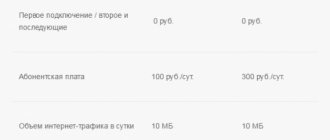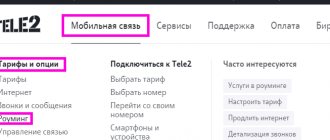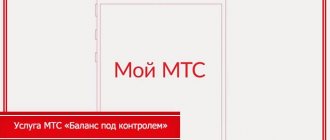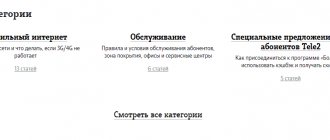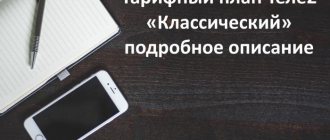When a personal account goes to zero or negative, the provider automatically suspends service until the debt is eliminated. To avoid such situations, the company recommends regularly checking the amount of money on the SIM card. To simplify verification, the operator has created a special “Live Balance” option, which automatically displays the current status of the personal account on the screen of the mobile device. The service is available only on a paid basis, but not all users are ready to pay money for a simple widget. Therefore, before connecting it, you need to find out how to disable “Live Balance” on Tele2 using all available methods.
Description of service
In order for a mobile device to correctly perform its basic functions, send SMS messages, provide Internet access, make and receive calls, it is necessary to maintain a positive balance on the SIM card. If the funds in the personal account run out and the subscription fee for the services provided is not paid on time, the provider limits the subscriber’s options.
A negative balance will not allow you to send a message, make calls in any direction or use the mobile Internet. In this case, only incoming calls are available.
It is recommended to regularly monitor the status of your personal account so that at the right time you do not find yourself without cellular communications. There are several simple ways to clarify:
- Use your personal account, the My Tele2 mobile application.
- Send the encoded USSD command *105# using the device's built-in keyboard.
- Contact the technical support service for help by calling 611 at any time of the day. Ask a free consultant to tell you the exact balance amount or follow the instructions of the automated informant on the line.
- Ask the seller for information at any Tele2 service branch in your locality. You must have a passport with you to determine your identity.
“Living Balance” and “Water Balance” are different Tele2 options, sometimes users mistake them for one option. Do not confuse them, the first sentence talks about the account status, and the second is a third-party paid subscription.
Let's consider the features of providing the opportunity:
- Indication. After successful activation, the account status indicator will automatically appear on the cell phone display. The counter determines the amount of money on the SIM card in real time.
- Availability. The offer is open for activation on all Tele2 tariffs for individuals, regardless of the method of tariffing for services.
- Update. The indicator changes its readings automatically after the user performs any paid action, makes a call, sends a message, or activates paid functions.
- Compatibility. The option works correctly only on modern mobile devices that have the ability to display widgets on the desktop.
- Limitation. The service is valid when the consumer is within the region of registration and when traveling throughout Russia, subject to registration in the provider’s network. Tele2 does not guarantee the correct operation of the service when using the phone in international roaming conditions. The region of registration is the area in which the service agreement was signed with the operator.
It should be taken into account that for stable operation of the function, you must have a constant connection to the Internet and a positive state of your personal balance, and the presence of a constant cellular network signal.
What to do if you couldn’t disable the option
If you cannot disable the service, you must contact Megafon technical support.
- Megafon's technical support number is 0500 or (this number is free for customers from any region of the country).
- After dialing these numbers, you should follow the recommendations of the answering machine, which will prompt you with the necessary steps to connect to operators.
- After you contact the consultant, you need to tell us in what ways you tried to disable the option. The operator will ask for a code word or passport details. After this, the service will be activated.
Attention! You need to make a call from the phone from which you plan to disable the option, only then will the operator be able to deactivate it, otherwise this is impossible.
Several ways to connect to Tele2
If you want to track the status of your personal account in real time, then activate the option. To do this, several standard methods have been implemented, each of which can be done independently at home.
Team
The fastest way is to use a coded combination. Using the keyboard of your mobile device, enter the USSD code *364*1# . After a few minutes, you will receive an official notification from Tele2 confirming a successful connection. At the same time, a fixed subscription fee for the first period of use will be debited from the balance.
Sending a code request is completely free, regardless of the current location of the consumer.
Application
The next method is to use the My Tele2 mobile application. This is an online service that allows you to monitor the balance on your SIM card, check the number of available balances of cellular services in the current billing period, activate and delete additional options, and set up a tariff plan.
In the utility, the user can connect “Live Balance” in a few clicks. The procedure will look like this:
- Download and install the mobile application on your device. It is publicly available for download and is compatible with all modern smartphone models and operating systems, for example, for IOS the application is available in the App Store, and for Android in Google Pay.
- Launch the program. An authorization window will appear in front of you. Enter your personal information, current Tele2 phone number, and security password for your account. Login parameters are the same as for your personal account. If you have forgotten your account code, start the recovery procedure. After a few seconds, a message with a new password from the system will be sent to the specified contact number.
- Once in the main menu, select the “Services” section.
- On the next page, select the “Actions with number” tab. A list of options will appear, select “Live Balance”.
- After that, all you have to do is click the install button.
A similar procedure is carried out in the Tele2 personal account on the operator’s official Internet portal. All you need to do is log in to your personal page, open the available services tab and find the corresponding function. Access to your personal account is performed in the same way as in the mobile application. All you need is a phone number and password.
Call
If you cannot find and install the option yourself, contact qualified help through the Tele2 technical support line. Dial the short hotline number 611 . You will be greeted by the voice of an automatic assistant; he will describe in detail the new offers of the provider, the features of their activation and configuration. Follow the voice menu instructions by typing the appropriate keys in tone dialing mode or wait for a response from a free consultant.
The manager has the right to request personal data from you, first name, last name, passport details, to identify the owner of the SIM card. The operation to install an additional service is available only to the owner of the phone number. Follow the operator's instructions. If activation is successful, the SIM card will receive a notification from the company with confirmation.
During periods of high traffic on the line, you will have to wait for an answer. If you don’t want to waste time, personally visit the operator’s service department in your city. Prepare your passport and ask a free consultant to activate the function on your smartphone.
Providing reference information, assistance in setting up services in the communication salon, and via the hotline are provided free of charge. Communication with the operator is not subject to tariffs.
Subscription fee
The service is provided on a paid basis. The provider has established a fixed subscription fee for use, the amount of which is 2 rubles per day. Funds are automatically debited from the consumer’s personal balance at a set time, every settlement period. If the required amount is not enough at the time of the next debit of the subscription fee, in the case of a zero or negative account balance, the provision of the option is temporarily suspended. Resumption of work will occur only after payment of the required amount.
Activation is free, the operator does not charge any commission fees. At the time of connection, the fee for the first day of using the function is charged.
According to the terms of service, the provider offers subscribers a trial period of use. After activating “Live Balance”, the service is provided free of charge for three days from the date of installation. When the grace period ends, the standard tariffication of the offer starts. The promotion is valid for a one-time period; when the service is re-activated, the free period is not available. The cost and tariff features of the service are described in the article for subscribers of St. Petersburg. In other regions of the country, the option may not be available or may be charged under different conditions.
Features and cost
“Live Balance” is a paid option that costs 1.5 rubles per day. There is no charge for connection; this procedure is free.
Terms and conditions of use:
- When talking or surfing the Internet, the service does not work, money is not shown on the main screen. The balance can be viewed after communicating on a mobile phone or using other mobile services.
- If the device is turned off and then turned on again, all account information is lost. Using paid options, the quantity changes and is shown on the screen again. To do this, just send an SMS or make a call.
- After activation, the service is connected immediately, in some cases it may take up to 1 hour.
- Not all mobile phones display the necessary data on the screen; for some smartphones, the display is carried out on the notification panel.
- The service is provided throughout Russia. When visiting other countries, the correct display is not guaranteed by the operator.
If you are satisfied with the price and basic conditions, then you can safely activate MegaFon’s “Live Balance” on your phone.
Ability to disable “Live Balance” on Tele2
Not every subscriber wants to pay 2 rubles daily, so some users refuse it after the end of the trial period. If there is a need to disable the service, the user can use all the standard methods described for connection.
Personal Area
Use your personal user account on the official Tele2 company page on the Internet. Let's take a closer look at how to remove the option:
- Open the main page of the official website. On the top panel, select authorization in your personal account.
- The login menu will be displayed on the screen; enter your phone number and account password in the appropriate fields.
- Once on your personal page, select installed services.
- A list of all active offers on the device’s SIM card will appear.
- Select "Live Balance". Click the button to disable the function.
As confirmation of deactivation, a notification from Tele2 will be sent to the subscriber's number. A similar procedure is carried out in the provider’s mobile application: log in, open the active options tab on the main page, select the unnecessary one and disable it.
USSD command
The function is controlled and disabled by entering a coded USSD combination. Using the device keypad, dial *364*0# . Next, click the outgoing call button. After this, a request will be sent for review. If your application is successfully registered, you will receive a confirmation response from the provider.