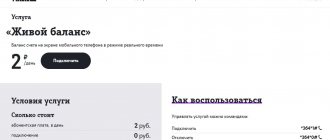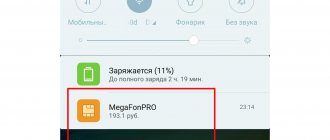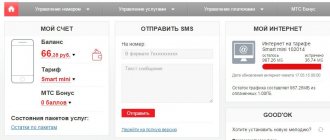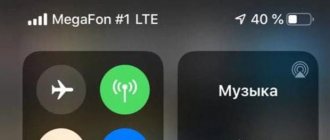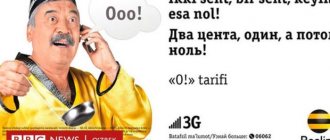“Living Balance” on MTS: what is it
suitable for users who want to control the account status and be aware of the debiting of money after each operation (sending a message, calling, etc.). The subscriber sees the MTS balance on the phone screen online and can replenish the account on time or draw conclusions about current expenses. Information about the available amount is updated after the following operations are completed:
- Outgoing or incoming call, including when roaming abroad.
- Sending a message. If the user sends several SMS at once in one, the data arrives after the final settlement.
- Using the Internet or the capabilities of Internet services. The service displays information with updates every 15-20 minutes or after the end of the connection session.
- Depositing funds into an account (replenishment).
The information is updated after performing other paid operations - paying for subscriptions and mailings, accepting MMS while roaming, etc.
The “Live Balance” tariff from MTS is available anywhere there is network coverage - in your home region, as well as when traveling within the Russian Federation. If a person is outside MTS coverage (roaming), the alert continues to work, but in this case there is no guarantee of correctness and high speed of information display. It is important to note that account information is shown on the smartphone display and is not saved as SMS messages.
Combined with other options
The “Live Balance” and “Live Balance Promo” options cannot work simultaneously. If you connect to a paid service before the trial period expires, the free option will be disabled. With other options it works fine.
Comment. Correct operation of the service may depend on the presence of the “MTS Services” menu on the SIM card and the features of a particular device.
By using, the MTS client does not have to worry about running out of funds in his phone account at the wrong time. However, with the spread of tariffs with monthly service packages, the relevance of this option has decreased.
The “Live Balance” option from MTS allows you to be constantly aware of your mobile account. You don’t need to type any commands, go into your personal account, call somewhere - information about your balance is always in a visible place and is always up-to-date. We’ll look at how to connect it and how much it will cost in this article.
Service cost
It is important to consider future costs before enabling a feature. The cost from MTS is 1 ruble for connection and 1 ruble per day for use. If you disable the option, you do not need to pay.
If a subscriber activates the Promo service, the payment is 0 rubles. Disconnection, connection and daily use are free. This is a trial version that is valid for a month from the date of connection. The indicated rates are shown including VAT.
Additional Information
Only subscribers using a prepaid payment system can use the service. The service is not available for subscribers using a postpaid tariff.
Please note that not all mobile devices and SIM cards support this service. To avoid guessing whether your phone model or SIM card is suitable for connecting the option, dial the command: *110*902#call . The system will notify you if the option is available for use on your phone.
Note! If the subscriber leaves the Russian Federation, it may begin to work with errors or completely turn off. But on the territory of Russia there are no problems with its work. It is noted that the function also does not support international roaming.
How to disable the option
A subscriber who has previously activated the service can disable “Live Balance” on MTS at any time. To do this, you can use one of three ways:
- Using USSD command.
Just dial the combination *111*150# on your phone, and then press the call button.
- Use the functionality of your personal account on the provider’s website. To do this, go to the Services section, go to the Paid section and click on the Disable button next to the name “Live Balance”. After that, confirm the decision.
In both cases, the phone receives a notification that the option has been disabled.
An additional way to disable it on MTS is to use a mobile phone application. You cannot enable the option here, but you can actually disable it. Go to the Connected section and move the slider next to the option name. If necessary, advice on using the service can be obtained at MTS showrooms or from a call center operator.
Via USSD command and SMS
The classic way to check your balance is a USSD request. Dial *100# from your phone. Information about your account status will appear in a pop-up window at the bottom of the screen.
“MTS Service” is a mobile menu that opens with the command ✶111#. It no longer shows the balance, but sends a list of possible combinations that will help the subscriber find out information on balances. To do this, we then write the number 2 - account, then 1 - balance. An information message will be sent to the number.
You can receive information about your balance, remaining minutes and messages via SMS. This method is not as fast as the previous one, but provides more complete information. Send the number 11 to number 111. After 15–20 seconds, a response to the request will be received.
How to activate the service
If you want to check the capabilities of the option, you can connect the “Live Balance” Promo from MTS. To do this, dial the combination
*111*152*1# and click call. The function is valid for a limited period (only 30 days), after which it turns off itself. The free version of the Promo is available only once.
To enable a full-fledged function, you can use one of the following methods:
- Dial the combination
*111*150# on your smartphone, and then click Call.
- Log in to your personal account on the website and place an order. To do this, go to the Services section, where all available paid and free options are listed.
- Go to the Available Services section, and then click on the Expense Control link. Click on Connect next to the service name. At the same stage, you can use the Promo version. At the final step, confirm your decision.
In both cases, a message is sent indicating that the request has been sent, after which the subscriber is informed that the application has been accepted. Above, two ways are discussed on how to connect “Live Balance” on the MTS screen. This work cannot be done through the application. This option will not be in the list. That's why it's better to use a USSD code or go straight to the company's website.
Call to operator
Another option for finding out the balance on your phone is to call customer support at 0890 or 8 (800) 250 08 90 .
A balance check can be performed before connecting to an operator. To do this, just follow the autoinformer's prompts. If this option makes it difficult for the user, then wait for the connection and tell the operator what exactly needs to be clarified. The company specialist will ask the client to provide the passport details of the SIM card owner.
Reviews
In general, users praise the “Live Balance” service from MTS, because you can see up-to-date information about the tariff on the phone screen. For clarity, we present the pros and cons that users highlight.
Advantages:
- Save time on submitting an account status request.
- Availability of up-to-date information before your eyes at any time upon request.
- No need to constantly recruit a team to check balance.
- Availability of the “Live Balance” function Promo from MTS, which allows you to test the option for free.
- Updating information online.
- Accuracy of information provided.
- Low price and free period.
- Service operation abroad of the Russian Federation.
- There is no need to install additional applications - just unlock your smartphone. For example, to use the MTS balance widget for Android or iOS, you need to install the program from MTS.
- The user immediately sees when funds are debited from the account.
Flaws:
- Data may be erroneous if you are outside the territory of the Russian Federation (in roaming). Information may be updated with a delay or may not arrive at all.
- The correctness of the information depends on the OS installed on the phone. For example, the option does not work on BlackBerry and Windows Phone.
- You need to connect to MTS Service.
The general opinion about the service is positive, because a person always keeps costs under control and pays a purely symbolic amount.
Possible problems
After connecting the service, some problems may arise in its operation. They are connected to a phone or SIM card. This is indicated on the company's official website. If the SIM card has the MTS Services application, then the chance of problems will be less.
This feature will not work Black Berry phones This also applies to smartphones based on the Windows system . This is due to the characteristics of their shell. Some errors appear due to the operating system.
Description
Some people, after reading or hearing the name of this service, may think that it is provided after sending a USSD code to the cellular operator. However, this is a completely wrong assumption. In fact, the service allows you to automatically receive balance information in real time.
For example, you contacted a friend or girlfriend via cell phone, had a conversation with them and ended the conversation. After this, you will see the current balance on your phone screen. In this case, you do not need to enter a request on your mobile phone or other electronic device to obtain balance information.
How to find out the balance in Rostelecom through your personal account?
In order to see the amount of funds on the balance, the client must log in to his account on lk.rt.ru (for the Rostelecom branch - “Yug”, the personal account my south rt ru is no longer available) or the mobile application (the functionality of these two services is very similar), this is only possible if the user has pre-registered; The service login, home phone number or personal account number are not suitable for authorization.
Please note that the old version of the Rostelecom personal account is no longer available, from there you will be automatically redirected to the current website.
For Rostelecom subscribers, a personal account is an online service for viewing the balance of a personal account (this cannot be done by phone number, contract or service login):
- Open the main page, the first block will display linked DMs.
- Find the desired drug – the balance of funds will be displayed above the “Manage account” button in blue numbers.
Do not forget about the invoices issued for payment; they do not write off money automatically, but require timely payment. To find them you will need:
- In the bottom menu of the main page, find the “Payment” block.
- Use the “Invoices for payment” link.
- If the information is not displayed in the window that opens, then select the desired drug, specify the time period and click the “Update” button.
Now it is possible not only for Rostelecom clients to check the balance on their personal account in their personal account for individuals, but if necessary, they can deposit funds; for this you can use a bank card, WebMoney, Yandex.Money and some other payment systems.
In Rostelecom Personal Account it is impossible to view the balance by agreement number, but this data will help clarify the balance when calling the support service. Users should be aware that in addition to www lk rt ru (Rostelecom personal account), you can find out your balance in other ways.