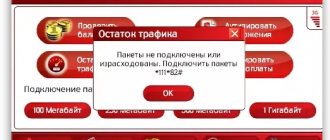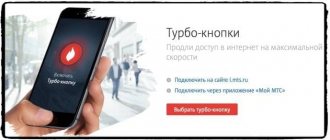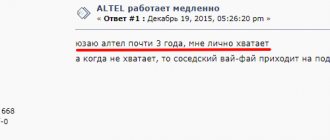Disabling additional Internet packages
There are several main ways to deactivate unnecessary services:
- through your personal account;
- using special USSD commands;
- by calling the contact center or visiting the office;
- using the mobile assistant.
At the same time, the use of the help of consultants, personal account and mobile assistant are the same, regardless of the service that requires turning off. Only USSD requests differ.
Smart and Ultra
To deactivate the connection of 500 MB or 1 GB of traffic on the Smart and Ultra line tariffs, just dial *111*936# and press the dial button.
It is important to emphasize that:
- after disabling pacts, it is activated;
- changes are saved on the device after changing the tariff plan;
- To return additional packages, you need to disable it yourself.
"+Internet"
“+Internet” allows you to connect additional traffic in the volumes required by the subscriber. To disable a service that has become unnecessary, you need to type the command:
- 3 GB – *111*1417*2# ;
- 5 GB – *111*1517*2# ;
- 10 GB – *111*1617*2# ;
- 20 GB – *111*1817*2# .
Turbo buttons
Connecting the turbo button occurs at the request of the subscriber, so it is usually not necessary to disable the option. It is wiser to use the active volume of traffic (from 100 MB to 20 GB) completely, since if it is disconnected it will be burned and the money will not be returned.
Internet Mini
To refuse the “Internet Mini” option and disable additional Internet on MTS, you will need to dial *111*160*2#. To connect, just replace the last two with 1 and repeat the request. A notification with connection information will be sent instantly.
Internet Maxi
Everything said above also applies to the next service from the same line. To deactivate an option that has become unnecessary, you will need:
- write *111*161*2# ;
- press the call key;
- wait a little.
Disconnection occurs immediately after sending the command.
Internet VIP
Internet VIP contains unlimited access at night, which makes it stand out from its competitors. Additionally, users have access to 30 GB during the day. To cancel traffic, you need to dial *111*166*2#. The rest will happen automatically, without the participation of the subscriber.
"Online"
Those who decide to activate the mentioned option are given unlimited access to social networks. If it is not required, subscribers are advised to dial *111*345*2#. Owners of the Smart and Zabugorishche tariffs do not need to disable the option, since it is free on the listed tariffs.
Bit and SuperBit
To disable the following services you will need:
- type *111*628# (for SuperBit);
- send a request *111*252*2# (Bit users);
- To disable auto-renewal of the Internet on Bit, subscribers need to send an SMS with the text 1 to the service number
Internet 4 Mbit/sec
The following offer is intended for people who decide to get a router and modem. For such subscribers, the operator offers unlimited traffic at high speed. If such a connection is not required, you need to visit your personal account and deactivate unnecessary add-ons in the appropriate section.
100 GB per day
The 100 gigabyte per day service does not have to be disabled, since it is deactivated automatically after a day or after the available traffic is exhausted. After which customers will have to use the basic conditions of the connected tariff.
Basic internet tariff
The specified option is declared by the operator as non-disabled. To verify what has been said or make changes, it is recommended to call the contact center.
First internet package
To disable the “First” package, you will need:
- dial command *111*1431#;
- to disable additional packages, you need to enter *111*936#.
If desired, the basic conditions of the tariff can be restored.
"Lots of Internet"
The mentioned option provides unlimited access to the network, regardless of the size of the main package in the tariff (2 GB, 5 GB, 7 GB, 15 GB during the day and other options). To refuse this opportunity, just enter *111*837*2#.
Access to YouTube
You can disable unlimited access to the YouTube service in your personal account by visiting the section with a description of active services and clicking the deactivation button.
Additional Information
In this material, we looked at the most relevant ways to deactivate additional Internet packages. As stated earlier, this action must be performed before 00:00, otherwise funds for the renewal of the service may be debited from the personal account balance.
If you are unable to resolve the issue yourself, contact a qualified technical support representative for assistance. You can do this:
- using the system for sending a text request to your personal account;
- by calling the toll-free hotline number;
- by contacting your nearest service center directly.
MTS, how to disable auto-connection of 500 MB Internet on Smart tariffs
Good afternoon, dear Pikabushniks, I recently encountered a situation where I forgot to switch from mobile traffic to WiFi when I got home and pumped out the Internet by 0.98 GB in excess of the norm.
As they say, I’m a fool myself, but when I go into the account details, I discover that I was connected to two 500 MB packages at once, and then, when I was completely in the red, I was disconnected. Each package costs 75 rubles. At the time of connecting the first package, I had 1.77 rubles in my account. Those. After connecting to the Internet, they took money from me, left access to the Internet, instead of cutting it off immediately as it went into the red, they connected the second package and only then cut it off. Fine.
After googling, I discover that everyone who has connected to the Smart service automatically subscribes to auto-replenishment of the Internet for 500 MB; you can disable this service by connecting another one. called "Smart. Prohibition on connecting additional Internet” and you just can’t find it in the service management section. Krch we write *111*936*2# or *111*936#, then select 2 and are glad that we can connect 500 MB packages ourselves.
@bog5651, hello. Please write your number, we will check the write-offs.
Oh, you better tell me what’s going on with my handling of the missing money? You've been looking for three weeks, no less. If so, according to the tariff there should be no write-offs from this number at all, the starting balance of 50 rubles should not be spent. This is if you forget about funny arithmetic like 37.70-0.00=35.94.
@gukxeg, hello. The issue is still in progress, please wait.
MTS now has paid inboxes when you are in another region
An interesting situation has happened, for a couple of days now my friends/family/colleagues have been calling me, and a message comes that they are debiting money, I somehow didn’t pay attention to this (I thought maybe the package had ended and reports on outgoing calls were coming with a delay), but as it turned out, On February 28, 2021, MTS began charging for incoming calls when located in another region; with per-minute pricing, the amount is 5.5 rubles per minute. At the same time, all outgoing calls throughout Russia began at the prices of the home region (roaming was turned off). Moreover, “Everywhere at home SMART” has been automatically disabled for all subscribers since February 28. MTS now has a new option “All Russia+” or something like that. I talked with a girl from technical support, everything was confirmed with the words “MTS has the right to change the terms of the tariff unilaterally, incl. and archived tariffs”, as well as “All subscribers were notified via SMS messages”. I don’t know about everyone, but I personally didn’t receive anything. In general, those who use this operator and use a tariff in a non-home region, check your tariffs and balance, and also reconnect the services (who uses it). ZY I checked with colleagues from other operators (I have a Moscow tariff, but I’m in St. Petersburg), there doesn’t seem to be such crap. In general, MTS was charged 100 rubles for everywhere like home, after which they turned it off, charged for incoming calls and forced them to reconnect a similar service for the same 100 rubles. It’s interesting how many such cases there are throughout the country, I’m sure that as long as people figure out what’s what, even in a couple of days the profit will be very good, in general, judge for yourself.
Well, there is an article that describes what’s what, I’ll throw it in the comments.
Here is an excerpt: “Any incoming calls from the region where you are located are 0 rubles per minute, but other incoming calls are 5.5 rubles per minute. But this is not great at all. After all, in your home region you don’t pay for incoming messages from other regions of Russia? It is in such details that the essence of the abolition of roaming should lie! But no, alas. If you receive a call from your home region to the region where you are staying, then please pay 5.5 rubles per minute of an incoming call. Not cool, MTS!
How to disable additional Internet on the MTS tariff
The telecommunications company MTS provides its customers with a convenient opportunity to receive stable high-speed traffic regardless of the initial mobile Internet limits. Even if the user has prematurely exhausted the traffic quota provided by the tariff, he can receive the missing megabytes for a fee by connecting special services.
The main features of such options are long-term action and automatic activation when there is a lack of traffic. That is why many subscribers are interested in how to disable the additional Internet package on MTS in order to save megabytes and avoid unnecessary communication costs.
The online assistant Tarif-online.ru will tell you about all the options for increasing Internet limits, including tariffs that do not initially provide access to the global network. We will also describe how to disable additional Internet traffic on MTS in each specific case and, if necessary, return it back.
Ways to disable additional MTS Internet traffic packages
The operator offers several universal algorithms for discarding unnecessary options. For this we use:
- command requests (USSD);
- online self-service service Personal Account;
- mobile application "My MTS"
- call to the call center;
- visit to a company communications salon.
Let us immediately draw your attention to the fact that directly contacting an MTS specialist by phone 0890 or with a request to change the number settings requires the presentation of passport data to go through the procedure for identifying the owner of the SIM card.
The same requirements are imposed on users during a targeted visit to the nearest operator’s office. Despite the inconvenience associated with lengthy calls to the call center or time spent traveling to the salon, the provider’s employee has all the necessary skills and technical capabilities to quickly resolve the issue of how to disable additional Internet on MTS.
In addition, the subscriber himself can get unlimited access to changes in the settings of his SIM card by registering on the operator’s website in his Personal Account or by installing its mobile equivalent, the “My MTS” utility, into the memory of his smartphone (tablet). You can read more about this in our thematic reviews devoted to authorization in your Personal Account and a description of the “My MTS” application, which is available in versions for iOS, Windows and Android.
How to disable additional Internet from MTS in your Personal Account
Since the algorithm for using the online self-service service is the same for all Internet services, we will provide universal instructions that will allow you to quickly disable an unnecessary option:
- go to the Personal Account menu ("My MTS" application);
- open the Service Management section;
- go to the All connected services tab;
- select the desired option from the list;
- disable by unchecking the box next to it.
Services are connected in the same way. In this case, you need to check the box with the required option.
If for some reason this convenient method of refusing additional Internet traffic packages does not suit you or is not available, you should give preference to special USSD commands. Here it is necessary to take into account that each service has its own individual request, so the subscriber needs to know exactly the name of the option to be deactivated.
By calling the operator
You can remove connected services remotely; all you need to do is call customer support. You can call the operator at MTS at the following numbers:
- from MTS SIM card – 0890 ;
- from other phones within the country – 8(800) 250 08 90 ;
- outside Russia – +7(495) 766 01 66 .
Following the autoinformer's prompts, contact the operator and wait until someone is free and answers the call. The company representative must provide the passport details of the SIM card owner.
How to disable additional Internet on MTS using the command
To find out which option provides megabytes in excess of the limit established by the tariff, you can use the short combination * 152 * 2 # or * 111 * 11 #. In the first case, the necessary data will open on the device screen, in the second, it will be received in an incoming SMS message. Further actions depend on the specific type of option.
Let's look at all the options in more detail (volumes and prices are indicated for the Moscow region).
Refusal of additional Internet Smart and Ultra
The operator automatically connects packages of 500 MB or 1 GB when traffic is exhausted on the Ultra and Smart tariff plans (Plus, Mini, Bezlimitishche, Top, Zabugorishche, My Bezlimitishche, etc.) costing 75 rubles, 95 rubles. or 150 rub. To quickly cancel the service, use the USSD command * 111 * 936 #. Resubmitting the request returns the option to active status.
Deactivation of the VNet service
The service provides unlimited traffic for communication on social networks and instant messengers Odnoklassniki, Instagram, VKontakte, Twitter, Facebook, Twitch, Viber, FB Messenger, WhatsApp, Skype, Snapchat. The subscription fee is 4 rubles. per day. To refuse the option, you must send a request from your phone * 111 * 345 * 2 #. To connect to VNet from MTS, use the combination * 345 #.
Disabling Internet Mini
Provides 7 GB for 30 days for plans that do not have a preset traffic limit. The amount of monthly write-offs is 500 rubles. When traveling within Russia, an additional fee of 50 rubles is charged. per day. Compatible with the World Wide Web option. To deactivate, use the command request * 111 * 160 * 2 #, to connect - * 111 * 160 * 1 #.
If the fixed limit of 7 GB is exhausted early, the operator provides additional packages of 500 MB (up to 15 pieces) costing 75 rubles. every. To refuse to connect to additional MTS Internet as part of the Internet-Mini service, you must send an SMS with the text 1 to number 1600. To return the option, use SMS with text 2 to the same number 1600.
Opting out of Internet Maxi
Provides 15 GB for daily traffic use, unlimited overnight (from 00:00 to 07:00) and unlimited access to social networks and instant messengers when the VNet option is activated. The monthly cost is 800 rubles. Access to social networks – 4 rubles. per day. To disable, use the USSD command * 111 * 161 * 2 #, to re-activate - * 111 * 161 * 1 #.
If the preset Internet-Maxi daily limit of 15 GB is exhausted early, additional 1 GB packages (up to 15 pieces) are connected at a price of 150 rubles. every. To cancel them, you need to send an SMS with the text 1 from your phone to number 1610. To reconnect the service, use SMS with text 2 to the same number 1610.
How to disable Internet VIP
The service is valid throughout Russia, provides unlimited night time, a 50% discount on MTS TV and 30 GB of daytime Internet. The monthly cost is 1200 rubles. To cancel the service, the USSD combination * 111 * 166 * 2 # is provided. Re-activation is implemented through the command * 111 * 166 * 1 #.
If the 30 GB limit is used up prematurely, packages (up to 15 pieces) of 3 GB are connected in series. The price of each is 350 rubles. To disable additional Internet traffic on MTS, use SMS with the number 1 to number 1660. To return the active status option, you need to dial an SMS with the number 2 and send it to the same number 1660.
Disabling the Bit and SuperBIT options from MTS
Bit service with a monthly subscription fee of 200 rubles. provides a small traffic quota of 75 MB per day, which can be increased by additional packages of 50 MB (up to 15 pieces per day), each of which costs 8 rubles. To quickly cancel the option, use the USSD command * 111 * 252 * 2 #. Re-activation is also implemented through it. To disable additional Internet traffic packages as part of the Bit service, you need to send an SMS with the number 1 from your phone to number 2520. To reconnect, use an SMS with text 2 to the same short service number 2520.
Disabling 2 GB and Turbo Night packages
2 GB traffic packages and Turbo night from MTS are valid for an unlimited time and will not be disconnected on their own. Therefore, to save money, they can be disabled by certain actions. Both packages have one shutdown method.
- Dial USSD request *111*776# on your phone.
- Press the call button.
These methods will help you save money on cellular services. To avoid using up your basic data package, disable automatic updates of mobile applications installed on your phone.
How to disable auto-renewal of traffic on MTS
Surely, MTS users have noticed that unlimited Internet is complemented by auto-renewal. Is it convenient? Probably? But whether every client needs it is a big question. The thing is that subscribers often do not even suspect the presence of this option within their tariff and are very surprised that the funds on their balance are melting before their eyes. In order to avoid finding yourself in such a situation, you need to familiarize yourself with the terms of your tariff plan as carefully as possible. This can be done on the MTS website. Let’s look at how to disable auto-renewal if it’s not needed in more detail.
Via mobile application
Disabling the MTS Internet is successfully completed and. The functionality of the latter is the same as the subscriber’s personal account.
- Login to the application.
- Open the section with connected services.
- Find the service you need and deactivate it.
It is important to understand that such a solution does not completely disable access to the network, but only removes the option that determined the charging of the connection. When you try to access the World Wide Web, the connection to the network will take place, and its pricing will depend on the terms of the tariff plan.
Auto-renewal algorithm
The mechanism is simple. Each person connected within the tariff plan or the option connected to it is provided with a certain amount of traffic. If the user uses it wisely and correlates the number of Gigabytes and the scope of network use, then the provided volume is sufficient for the entire billing period. But this doesn't always happen. Therefore, as soon as the main traffic package ends, an additional package is automatically connected.
It can amount to a certain number of gigabytes for some time and can be provided one-time or several times, connecting each time when the limit is exhausted. For example, within the “Internet mini/maxi/vip” option, an additional package can be connected automatically up to 15 times in a row until the new monthly quota of the main package comes into force. Naturally, using traffic in excess of the quota also involves expenses, in some cases quite considerable. In fact, it is much better, simpler and more convenient to control the connection and purchase of traffic yourself. Therefore, subscribers more often turn off auto-renewal, and if there is an urgent need to purchase additional traffic, they connect to options such as “Turbo buttons”
So, what tariff plans and options include auto-renewal:
- In the line of “Smart” tariffs;
- On the “Ultra” tariff;
- "Bit";
- "SuperBit";
- "SuperBit Smart";
- “Internet mini/maxi/vip.”