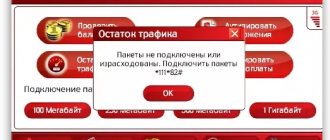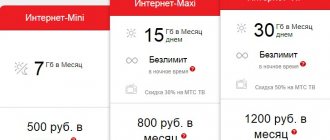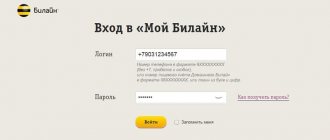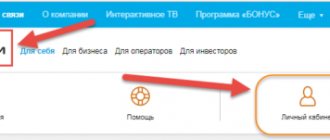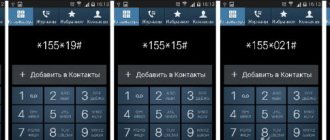Instructions on how to find out the remaining traffic on MTS are provided with several workable options - determine the most convenient one for yourself and use it.
All the methods covered in this material are suitable for checking the remaining megabytes or gigabytes of Internet traffic on all modern tariff plans.
It is recommended that you first read the entire article in full, understand which version of the instructions is best and begin performing step-by-step actions.
Checking MTS traffic using the mobile menu and by phone
The easiest way is to check traffic through the mobile menu. You can use it even if you do not have access to the Internet or are in roaming. To do this, dial *107# from your phone. In the menu that appears, click on the “Internet” button. It is usually located under point 1. Wait for the information to be sent via SMS.
In addition, to check traffic, you can call the hotline at 0890. The operator will provide all the necessary information after you provide your personal data (full name, passport, code word).
Additional methods
How can I find out the balances of my tariff packages on MTS in other ways in order to be always informed and optimize my mobile communications?
Use the Mobile Assistant from MTS by calling the short number 111 and carefully follow the prompts of the automatic control system.
Subscribers using the Telegram messenger can use the “My MTS: bot assistant” service. To find out a question from a telegram bot, in the Telegram application, in the subscriber search bar, you need to type “MyMTSbot”. Then get acquainted with the options for using the service, which also allow you to find out the remaining package limits.
How to find out traffic in the My MTS mobile application
If you have installed the My MTS application, then look at the amount of remaining and consumed traffic through it. For this:
- Launch the application by clicking on the corresponding icon on the phone screen.
- Enter your username and password to log in. Or use the TouchID feature if you have installed it.
- In the menu that opens, select the “Internet” section.
- Click on the “My MTS” button.
- Information will be displayed on the amount of Internet that is included in the package and how much traffic remains unused.
- In the “Period” tab you can see more detailed information – when (date, time) and how much traffic was used.
Verification through the portal
It doesn’t matter what tariff plan you have - “Hype”, “Smart”, “Unlimited” or any other. After all, you can always view the rest of the Internet through a special portal at https://i.mts.ru/. Don't forget to bookmark the address in your browser. It allows you to view the remaining traffic from the following devices:
- From your phone (and smartphone) – open any browser and visit the above page.
- From a tablet - similar to a phone.
- From a computer - using a 3G-4G modem.
The page that opens will display the current balance of unused Internet traffic.
When checking the remaining traffic through this portal, you must be connected via mobile Internet from MTS - no Wi-Fi.
Checking the remaining gigabytes of the Internet through your personal account
In a similar way, you can check the consumed traffic through your personal account on the website. To do this, follow a few simple steps:
- Go to the website https://online.mts.ru/.
- Click on the line “My MTS. Personal Account", which is located at the top of the page. It is located right in the middle.
- Log in to the system by entering your username and password.
- On the page that opens, go to the “My Balance” section.
- Click on the "Service Packages" category.
- All information about Internet traffic, SMS, calls will appear.
- If you want to get more detailed information, click on the “Detailed information” button at the bottom of the page.
- A window will appear containing all the information about the consumed traffic. You can view data only for a specific period by specifying the desired interval in the appropriate window (per week, per month, per year, etc.).
Short commands
How to find out the balance of the package of any services on MTS? The USSD short command service allows you to quickly determine and always stay updated on the status of your account and connected service packages.
On MTS you can find out the status of packages using the following commands:
- *111*217# - the amount of remaining traffic for those who use the Smart line tariff plans and the MTS Connect tariff.
- *100*1# — balances of all package services, including messages, traffic and minutes connected to your tariff.
- *100*2# — balances of package services if you subscribed to them through promotions.
Information is received based on these requests in the form of SMS messages sent by the operator.
On the modem
For USB modems, MTS Connect tariffs are usually applied.
To check how many MBs are left, you need to go to the “sms” section in the modem management program “MTS Connect Manager”, then to “New message”, enter phone number 5340 in the upper window, put a question mark in the text field, and click “Send” " Within a short period of time, a message will be received containing information about the tariff plan, remaining traffic and the number of days before the payment is debited.
USSD commands to check the remaining traffic on Megafon:
A service is available on Megafon to check the balance of unused traffic using SMS or USSD
The easiest and most accessible way to check available Megabytes is to dial *558# and call from the phone for which you are interested in information. After this request, you will receive an SMS message about the exact amount of traffic that is available to you. The advantage of this method is that you can obtain information regardless of the presence of an Internet connection on your phone or when there is no direct access to a computer or access to the Internet through it.
the word “Remainder” (or in Latin transcription – “Ostatok”) to a short number from your mobile phone In a response SMS message you will receive information about the number of unused MB.
Megafone also notifies clients about available traffic in several other simple ways:
You can contact the Megafon office. Our company employees will immediately provide you with this information on site. You must have a passport with you as identification.
You can also use Megafon's toll-free numbers (8; 0500) to obtain information. After connecting, the operator will establish your identity and then provide the necessary information on your mobile number.
Calls from abroad to number 8 are paid. You pay for them according to the rates for calls from roaming specified by your tariff plan.
Checking via mobile application
The “My MTS” mobile application will help you check the remaining traffic on MTS. Install it from Google Play, App Store or Windows Store on your smartphone or tablet, go through authorization (if you are connecting through another operator). Current balances will be indicated on the main page of the application. Here you can purchase an additional package or change the tariff plan if the traffic on the current tariff is too little.
On smartphones with the Android operating system, the widget output from MTS is available. It is displayed on any desktop and displays current balances without any need to log into your personal account. A very convenient thing, since the widgets are immediately accessible. The update occurs a couple of times per hour or when the smartphone exits standby mode (directly while the widget is being displayed).
On an MTS USB modem
The procedure for checking balances on a modem is no different from actions via a smartphone. The following methods are available to obtain data:
- USSD code *217#.
- A message to number 5340 containing a question mark.
- Personal account or mobile application.
- Call the operator or visit the customer service office.
To access the network from a modem, you need to connect special contracts, for example “MTS Connect 4”. As a rule, they operate only in conjunction with auxiliary services for accessing the Internet.
Method #4. Call the operator
- Just call 8 800 250 0890 and ask the manager to check the free MTS minutes on your number. Please note that sometimes the line is overloaded; it will take many minutes to connect to an operator.
- An alternative is the voice information system, which starts after calling 0890. Listen to the car assistant and follow his instructions.
This is an ideal solution for those who have nowhere to rush, who love communication and prefer to be given the necessary information (instead of searching for it on their own). It makes sense to call the support service when you need to check a few more accumulated questions at the same time.
How to find out the remaining minutes and SMS on MTS
The methods for checking the balance of free minutes and messages are the same as for monitoring traffic expenses: commands *100*1# and *100*3#, Personal account lk.mts.ru and an application for devices based on Android or iOS.
Using a mobile phone only as a phone is not relevant today. Modern phones have a wide range of functions, one of which is the ability to view web pages and use various instant messengers.
To do this, you need to create a mobile connection using the services of a telecom operator or simply connect to an available Wi-Fi network.
If the first option can be used anywhere and at any time, then the second option can only be used within the range of wireless data transmission technology.
Today, all well-known Russian mobile operators provide mobile Internet services. Using this service, you can order the required amount of traffic using your number, thus saving a lot of money, because the Internet is cheaper with prepayment.
And some tariff plans, for example the “Smart” line, have an already provided volume of megabytes for use by the subscriber. In order not to go beyond the provided volume, it is necessary to periodically check the remaining available megabytes of the Internet.
Method #1: Via USSD request
The easiest way to check the remaining minutes on MTS in the package is through special USSD requests:
- *100*1# and green call handset;
- *107# and press the handset.
The advantage of this method is its efficiency - a response SMS with comprehensive information arrives instantly. The commands work with a negative or zero balance, with the Internet turned off, and with an unpaid subscription fee.
Check MTS traffic balance
At the moment, to check the Internet package on an MTS number, you do not need to visit the operator’s official website and look for the necessary information. Detailed information on monitoring internet packets using several options can be obtained on our website. Also, when the available volume runs out, it is possible to extend the packages for a fee, using additional options. There may be some confusion here.
The fact is that mobile phones and tablets can independently count incoming and outgoing traffic, and the MTS operator also makes its own calculations, but using a different algorithm. There appears to be some discrepancy. Therefore, the desire to find out the remaining traffic on a personal account is understandable for many users.
The mobile operator has not only tariffs with prepaid Internet access, but also tariff plans with packaged Internet, where each downloaded volume is taken into account. It makes sense to highlight the main products of MTS. These are four tariffs from the “Smart” line
- 5 Gigabytes of high-speed network access, if the limit is exhausted, separate packages of 500 MB are provided for an additional fee - “Smart”.
- 7 GB of traffic for one week; upon completion, additional volume can be allocated - the “Zabugorishche” tariff.
- 1 GB of available Internet per month – “Smart Mini”
- 20 GB for internet access throughout the country – “Smart Top” tariff.
If the volume is exhausted before the deadline, additional traffic is provided on all four options. Those subscribers who use tariffs without a prepaid Internet package can connect to additional services that provide access to the network with a fixed gigabyte capacity. Such options are available in your personal account.
- Mini – package volume 8 Gb for one month. Cost 400 rub./month .
- Maxi – internet MTS with a limit of 15 Gb. At night, surfing the Internet is completely free.
- VIP – traffic quota of 30 GB.
Among other things, the company’s clients will be able to additionally activate the “Turbo Button”, “BIT”, MiniBIT” and “SuperBIT” functions. It is important to always monitor how many GB are left on your current tariff plan so as not to lose your network connection at the most inopportune moment. Below we will consider possible options for obtaining information about the remaining volume at the tariff.
Method #3. Using the My MTS application
To find out the package of minutes on MTS, check the amount of time remaining for calls to other operators via phone, download a special application.
Most likely you already have it installed. Simply log in and on the main screen (top right) you can check your remaining minutes.
This path is convenient to use from a phone due to its simplicity - you don’t need to look for a USSD request combination or access the full version of the site from a smartphone.
Through MTS employees
If none of the previously mentioned methods are suitable, you can always turn to the company’s consultants for help. This can be done in person or by phone. If you want to apply in person, you need to visit the nearest MTS sales point. In order for specialists to help you, you must present an identification document. After identifying the subscriber, the consultant will provide any data on the status of the account balance, expenses and package balances.
You can also contact specialists through the call center telephone number 0890. The identification procedure is no different; passport data will need to be dictated. If the consultant asks for a code word, then you need to give it too. After this, voice your request, and the telesystem operator will answer all your questions.
Via service number
A universal option to view any information about the tariff, services, active options and remaining packages is to use the development of the MTS Service operator. It works using USSD code *111#. The offer does not need to be specially activated, since it is valid for all MTS subscribers without exception. There are no mandatory payments for its operation. To view the remaining traffic, enter the command *111*217# on your smartphone.
We check and clarify with the operator
You can always clarify any information on your account by simply calling the Call Center operator on the toll-free service number 0890. To connect to a “live” consultant, click on the number 2, and then on .
After this, you will have to wait a while until a free consultant becomes available. This process can take a certain amount of time from a few minutes to half an hour, depending on how busy the line is.
After which you will be connected to a qualified customer support center employee who will answer all your questions. After the end of the conversation, you will be asked to evaluate the quality of service by selecting one of the menu items.
Using USSD
The most common option is the USSD portal. This is due to the fact that this method does not require an Internet connection. It is enough to be within the network coverage area. To check your balance, use the command *107#. After sending, a menu will appear on the screen in which you can select the package you are specifically interested in. The answer about the remaining number of gigabytes or megabytes will be sent in a system message.
- How to check MTS balance - main methods