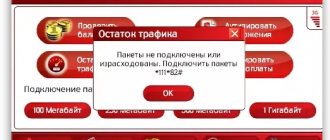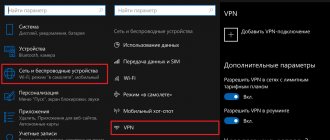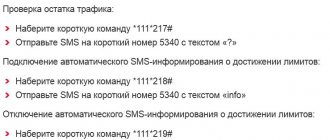USSD command
Before the active spread of the Internet and the advent of mobile applications, almost all information about the tariff could be obtained through various USSD requests. They remain relevant to this day. Using such commands, you can quickly find out your MTS number, blacklist someone, or, for example, check your balance. To see how much traffic is left, you need to dial the combination *100*1# on your phone and press the call button.
Attention: if activated on the tariff plan, the check can be done using the command *111*217#.
Additional options
If the Internet traffic limit provided within the tariff is coming to an end, use special Internet options.
Option "Internet-Mini"
The client receives 7 GB of traffic for 30 days. Once the limit is reached, an additional 500 MB is provided. The cost of one additional package is 75 rubles. Packages are added automatically one after another as the traffic is exhausted, but there is also a limitation: no more than 7500 MB can be provided over the course of a month. If you have used up the main limit and all available packages, Internet access is suspended until the main package is renewed. In this case, it is recommended to activate one of the “Turbo buttons”.
Note! The option cannot be enabled on all sets. You can get detailed information on the MTS website.
Option "Internet-Maxi"
The offer includes 15 GB during the day and unlimited at night. Additional packages of 1 GB are available for 150 rubles. The terms of provision are similar to those described above.
Note! There are certain restrictions for activating the option. Detailed information is available on the MTS website:
- section "Mobile Internet";
- then “Select your Internet”.
Internet VIP option
For a monthly fee, the customer can use 30 GB during the day and unlimited at night. Additional package – 3 GB costing 350 rubles. The terms of provision are similar to the options described above.
Note! The offer is available to users of certain tariff plans. You can view the terms of service on the MTS website.
Checking traffic balance at the nearest MTS branch
You can also find out information about the remaining traffic in MTS stores. This is the most difficult path, since you need to find a store, come during business hours, stand in line, provide the employees with passport details, a code word and other necessary information. You can find a suitable salon here.
► Good to know: Activating an MTS SIM card (manual)
Modem
If you use a USB modem, then finding out traffic data will not be difficult. Typically, SIM cards used in modems have the “Connect” tariff set.
- Use the menu in the MTS program, which was installed on your laptop along with the launch of the modem. There is a section dedicated to traffic. You can also purchase additional Internet packages without leaving this application
- You can use the services of an online assistant
- It is possible to go to the “SMS” section and send a message through the modem program to number 5340. In the SMS you should indicate only one character - a question mark. The system will decrypt this request and provide traffic data
- Dial *217# in the modem program window, wait for the system response
Why is it necessary?
Now MTS does not have full-fledged unlimited Internet. There are only packages with maximum speed according to tariffs and options.
The principle of their operation is simple:
- You are given a certain number of GB.
- You need to check the balance from time to time.
- When traffic starts to run out, you will have to buy a small package using your balance.
- If you do not extend the speed, it will drop to 64 kbit/s.
- With this setting, using the Internet is extremely inconvenient.
Why did the company introduce such a scheme? Let's list a few reasons:
- The company wants to limit the load on the network.
- Reduce hardware update rates to increase throughput.
- Get maximum funds from the mobile Internet.
With the help of such a scheme, a company can earn significantly more. The operator sells tariffs and options, offers serious traffic packages at an inflated price. Therefore, this option is very beneficial for the company.
How to find out the remaining MTS traffic using all available methods
All MTS subscribers prefer to choose tariff projects in which fees are charged not per month, but for the number of calls made and the use of other services. This way they gain even more opportunities for communication. In the bulk of such tariffs, there is a possibility of payment for auxiliary functions such as additional call minutes and other services. It's not always possible to keep track of your balance, especially when you use your phone often. In this case, many do not know how to check traffic on MTS via phone and tablet. For ease of use of its projects, MTS offers several ways to find out traffic. The most accessible is to use the USSD command. With their help, the owner of the SIM card communicates with the operator through notifications.
How to find out the balance via the Internet
- go to login.mts.ru;
- enter your number in the special column;
- go through a simple verification via SMS;
- enter the access code that will be sent to you on your phone;
- In the window that opens on the side, select the information you are interested in.
Managing your phone via the Internet is very convenient. Here the user has access to all the options for setting up and monitoring the current balance. All MTS personal account users have the opportunity to accumulate points, which can then be exchanged for additional funds.
At what tariffs can you find out the amount of Internet for distribution?
On most MTS tariff plans, the package volume that allows you to share gigabytes is very small. If we compare with other operators, most have more lenient conditions. On the current Megafon and Beeline tariff plans, distribution is not limited at all.
Mobile TeleSystems are constantly changing the conditions for providing this option, especially on tariffs with unlimited Internet. On most packages, the offer is limited to 3 GB, which is certainly too little, and can only be used in case of emergency.
This opportunity looks somewhat more optimistic on Tariffishche, where you can share 10 GB of your traffic for free per month. But then only for money, and every time you turn on the distribution, 80 rubles are debited per day. But the distribution traffic is unlimited.
Checking traffic on new MTS modems
To check how much data the user can still receive using the Internet on a new modem, you should install special software from MTS on your PC. There are two ways to use MTS software. You need to dial the command *217# or send a message 5340. In the first case, you need to go to the Calls mode and dial the command *217#. In the second case, click the icon of the corresponding application on the desktop. Then you need to press the SMS button. In the message window, select New. A text editor window will appear. In it you need to type a question mark similar to the method described for the phone and send a message.
Call the contact center
To obtain information, you can call the contact center. Need to:
- Enter the number 0890 and make a call.
- In the voice menu, select the option to transfer the call to a specialist.
- Wait for a response from the employee.
- After connecting, inform him about the reason for the call.
- The specialist will check the information and name the balance.
To contact the operator, you will need to remove the SIM card from the module and put it in the phone. Another way is to call from another number. But a specialist may request data to identify an individual.
During peak hours, the call processing period reaches 10-20 minutes. Therefore, it is easier to check the balance yourself.
Traffic accounting system for mobile devices
Every smartphone or tablet computer has a built-in modem that receives or sends data via high-tech communication channels.
Traffic is a flow of information that is taken into account by the server and measured in different measures (megabytes, gigabytes).
Internet tariffs are mandatory for all tariffs; however, there are specialized solutions where there are no restrictions on the reception and transmission of information (unlimited).
You can read about MTS tariffs on the corresponding page. Each is unique in its own way and offers a number of advantages to the user.
Please note: on almost all tariffs you can increase the number of gigabytes by connecting additional Internet packages or using the MTS turbo button service (includes 100, 500, 1000 MB as a separate option).
Obtaining information about traffic in the My MTS application
A convenient way to check the remaining Internet traffic on MTS is the “My MTS” application, which provides detailed information on the entered phone numbers. It must first be installed on your smartphone. There are versions of this application for both Android and iPhone smartphones.
In order to find out the traffic on MTS Smart or any other tariff, you just need to open the application. In its window we will see a variety of information about the phone number, which must first be specified. In the application window we will see three red circles; On average, the amount of remaining Internet traffic is displayed.
When installing the application for the first time, you will need to enter a phone number in a special field to register it in the program and click “Get code”. The code is sent in an SMS message sent to the specified number and is used to access information about this phone number.
After receiving the code, enter it in the appropriate field and enter the application.
How to check the remaining limits on the modem
Owners of modem devices should also know how to check megabytes on MTS. It is worth recalling that you can disconnect the USB modem, remove the SIM card, install it in your mobile phone and use one of the methods described above. However, this option is relevant for older models and is not entirely suitable for more modern devices, since it is extremely inconvenient to use.
For mobile routers and modem devices, the operator has developed the “Connect Service” extension (different versions may have different names) designed for the Chrome browser. This extension provides subscribers with a number of opportunities, including checking the Internet traffic limit. “Connect Service” can also be used on other browsers running on the Chrome engine.
This extension is installed automatically when you first connect the modem to the computer. To find out the volume of traffic, you need to find the section with USSD requests in the menu and click on the corresponding command. After this, the system will provide the necessary information.
If you are using an older version of the software, the block with USSD codes may be missing. In this situation, in the device control program, you need to find the call menu and enter the combination *217#, and then click on the call. Soon the modem will receive an SMS with information about available MB/GB. If the subscriber has spent all the package traffic, then here he can use the Turbo button, with which he can buy an additional number of MB.