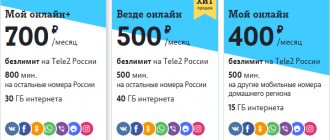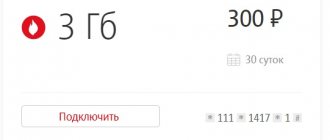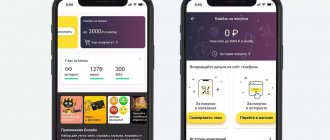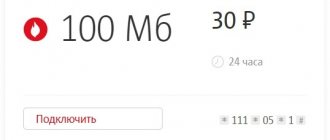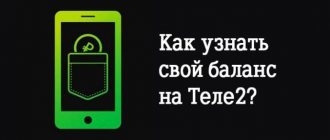Any tariff, even the most loyal in terms of cost of services, will not be able to satisfy the needs of absolutely all Megafon subscribers. Some people will find the cost of outgoing calls high, some may find package minutes insufficient, and others may find package traffic insufficient. Many subscribers know how to change the tariff on a megaphone and do it regularly, connecting to the most profitable options.
Personal Area
You can change your tariff plan on Megafon via the Internet in your personal account, available on the operator’s official website and in the mobile application. To implement the method, you must:
- Open your personal account using your password and login;
- Go to the tab with tariff plans and explore the options;
- Find the one that suits you and click on the transition button.
Next, we’ll figure out how to change the tariff on Megafon via the Internet in another accessible way. Definitely about
Changing TP in the mobile application
The MegaFon mobile application is the same personal account with the same functions as in a regular personal account. Login and password are the same. The “Tariff” section is presented similarly. You can familiarize yourself with the parameters, download a full description in PDF format, connect additional options to the existing TP or change the TP. Below are screenshots of a smartphone screen with the MegaFon mobile application.
Website
The official website of the operator presents all current offers that are open for transition. You can select what you need and switch to a new Megafon tariff plan for free in the following way:
- Open the offer page;
- Click on the green shortcut button;
- Enter your mobile number and wait to receive the code.
Let's discuss how you can change your tariff plan on Megafon yourself when you call the support service.
Restrictions that should be taken into account when Megafon's tariff changes
Let’s immediately correct the restrictions when changing TP in Megafon - these are more recommendations than any prohibitions:
- It should be borne in mind that the tariff replacement process can be suspended by the operator for various technical reasons , but it will subsequently resume.
- Changing the tariff does not affect the phone number - it remains the same.
- The operator can cancel the transition to a new tariff due to blocking of the SIM card .
Call
The operator has implemented several options for communicating with an employee, which will allow you to quickly switch to TP without extra effort. You need:
- Dial 0500 or 0505;
- Wait for a specialist’s response;
- and get advice.
You can receive instructions via SMS or voice consultation. You can also not wait for the operator’s response and try to navigate yourself according to the voice menu prompts. Now let's figure out whether there is a special command for changing the tariff for Megafon.
How to check your TP on Megafon?
Often, after changing their tariff plan, subscribers have a question about how to check their tariff. The following verification methods are currently available:
- USSD request;
- call to the operator;
- Personal Area;
- special application for iOS, Android;
- contacting the office.
Any of the verification options presented above are completely free and differ only in the algorithm of actions.
USSD request
There are several options for system queries with which you can find out the current TP on your phone:
Send the USSD command * 105 #, press the “Call” key. Immediately after this, a menu will appear on the screen of your mobile device, from which you need to select the “Tariffs” section, then select the “All about TP” column. Within a few seconds, your mobile phone will receive a message with detailed information about the current TP.
Drop your request * 105 #. After a couple of seconds, a menu with various items will appear on the mobile device display. You need to go to the “My Account” category, then “My TP”. Once in the last section, press the “1” key. After this, an SMS will be sent to your phone with a description of your TP.
It’s even easier to check your TP by requesting * 105 * 3 * 1 # or * 105 * 1 * 2 * 1 #. After sending any of the commands, your cellular device will receive an SMS with detailed information on the current tariff plan on the number.
Important! Over time, the last two USSD may change, however, the first two options are always available.
Service center
Despite the fact that the connection to the operator does not occur immediately and sometimes you have to wait up to 20 minutes, some subscribers find this method the most convenient, so we will consider it.
To check your TP, call 0500 and, after waiting for a connection with a call center employee, ask your question.
By the way, by calling this number, you don’t have to wait for a connection with the operator, but find out the TP through the voice menu. To do this, you will need to press the keys on your phone in the following sequence: 1, 1, 3, 1. After dialing the last digit, an SMS with a description of the TP will be sent to your mobile phone.
Personal Area
LC is a fairly convenient service, thanks to which you can manage any options, connections and services present on the phone. It is also possible to order full details of the balance and any data here.
You can get into the personal account by going to www.megafon.ru. If you are not yet a registered user, be sure to log in. It won't take you much time.
Once on the main page of the site, in the top left corner you can see information on your TP. By clicking on “Settings”, you can drill down into the data and view a more detailed description.
Application
In fact, the algorithm for checking a valid TP in the application for iOS and Android is similar to viewing through a personal account. The only difference is that you enter your login information not on the website, but directly in the application itself.
You can download the service completely free of charge on Google Play and Apple Store. After installing and entering your data, you can immediately begin checking the TP. As mentioned above, it is identical to viewing information through the personal account.
If the methods described above do not suit you, you can always contact the nearest Megafon branch for help. The company's employees will help resolve any issues and also tell you about new offers and promotions.
The only thing you will need to do is present a document proving your identity, because connection data can only be provided to the true owner of the SIM card.
Team
For each offer there is a separate command that allows you to change the TP. We will not consider all existing combinations; you can see them on the operator’s website. We will figure out how to switch to another Megafon tariff using a general command.
- Dial the code *105*3#;
- Click on the call button;
- Follow the onscreen instructions and navigate through the menu.
We talked about all the options for changing the tariff on Megafon from your phone. Let's move on to the last method, which requires your personal presence.
How to change the tariff plan on your modem
The process of changing a contract on a modem device or router differs slightly from the previously listed methods. For such equipment, the provider has only one offer, which is called “Megafon-Online”. To activate it, select one of the methods:
- Use your personal account.
- Enter USSD code *510#.
- Send a message to "05001034" with the text "1".
- Contact the service center or call the hotline.
To transfer, install a SIM card in your mobile phone or change your modem tariff directly from your desktop computer.
From the article we learned how you can change the tariff plan on Megafon, as you can see it will not be difficult. The main thing in the procedure is to make the right choice so that the mobile device only brings joy and does not bring grief.
Communication salon
You can change the tariff on Megafon when you visit the nearest sales office. Just visit a convenient salon (you can find the location on the website or in the personal account) and an employee. You must have your passport with you.
You can transfer to a new TP for free, but this rule does not always apply. Let's take a look at the current prices. It would be interesting to know whether it is possible to disable the tariff on Megafon - follow the link and look for the answer to this question.
Changing the tariff for the Megafon modem
The use of such a device imposes certain restrictions on the subscriber: there is no keyboard, so it is impossible to send an SMS or USSD request. However, nothing prevents you from installing a SIM card used for the Internet into your phone or tablet and using one of the above methods.
To use your personal account, you only need to do this once: after receiving the password, save or remember it and subsequently use it to log in to the system.
Advice!
In addition, when visiting a Megafon representative office, you can activate the additional “Remote Service” option. This will allow you to manage your tariff plan by sending the appropriate request by fax or email. When submitting an application, for additional security, you will need to assign a code word.
If these methods are not suitable, call the Megafon contact center using a number from a landline phone. As stated above, calls to this number are free of charge.
The ability to manage the tariff is also provided by the Megafon Internet program - proprietary software that comes complete with the modem. However, keep in mind that the SMS sending function built into it does not always work correctly.
Cost and restrictions
Each month, subscribers can upgrade to a new offer for free once. If you have already used this option, changing tariffs in subsequent times will cost one hundred and fifty rubles for each new transition.
Having figured out how to change the tariff on your phone for free on Megafon, let's look at the restrictions imposed by the operator. It is very important to study this information carefully:
- Switching to an archived offer is not possible;
- When changing the package, all remaining data will be lost;
- Previously used subscription fees will not be refunded;
- For the package to work correctly, you must have a fixed amount on your mobile account (you can find out more on the website or in the support service);
- Some options may be disabled due to incompatibility with TP. You can check compatibility on the website or in your personal account.
We told you how to switch the tariff to Megafon using all available methods, now you know how you can switch to a new offer if necessary. Next, we invite you to find out everything about the Get Involved offer! Premium
How to change the tariff
To change the tariff, Megafon customers can use one of the proposed methods:
- Contact the mobile operator branch. The address of the nearest office can be found on the company's website. To change your tariff plan (TP), you will need a passport. Therefore, only the person to whom the SIM card is registered can make changes to the contract.
- Through a request on a cell phone. If there is no network, you can use the special USSD command. Each product has its own combination of symbols. It is acceptable to send the code *105#. Next you need to follow the menu prompts.
- Through your Personal Account on the main resource of the mobile operator. On the start page you need to enter the “Tariff” section and click “Change”. Next, select the appropriate product and the “Go” command. The changes come into force within 24 hours.
- Call 8800-550-0555 or 0500. You must wait for the connection, provide your passport details and the name of the selected package. No money is withdrawn from the account for the conversation. When connecting to an answering machine, you must follow the voice instructions.
- By written request via email [email protected]
If the subscriber has not changed the tariff within the next month, then the procedure is carried out free of charge. Otherwise, a fee of 90-150 rubles will be charged, depending on the region. When making the transition, 30 rubles can be withdrawn from the account in the office or through the support service. Upon completion of the operation, an SMS notification will be sent to the subscriber’s number.
Please note that there are no transfers between the first and fifth of each month. This does not apply to custom priced products.
Before changing your tariff plan, you need to find out about the current price and connected options.