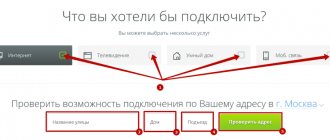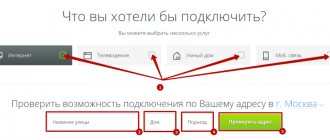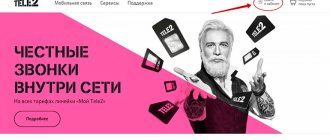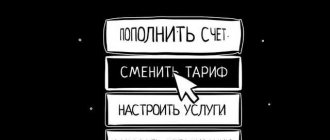→ Login to your personal account - Tele 2
Tele2 provides its subscribers with . Registered users receive a unique opportunity to manage the options and services of their phone number. This service will give you the opportunity to deal with any questions you may have without calling technical support or traveling to a customer service office.
The service will allow you to easily control the balance of your personal account, payments made, changing the tariff plan, and checking the subscriber’s personal data.
- To do this, you just need to log into your Tele2 personal account so that all the information is in front of you.
Thanks to the help of the “Subscriber Personal Account”, there is no need to visit customer service offices or fill out applications to connect additional options or new services. You can also make changes to your personal data directly in your personal account.
Registration methods
Today we will talk about how to create a Tele2 “Personal Account” on a computer, in a mobile application, and we will also talk a little about Personal Account for corporate clients.
On the computer
How to create a Tele2 “Personal Account” on a computer? Let’s say right away that this method is suitable for any device equipped with Internet access and a browser (laptop, tablet, etc.)
For this method of registering a “Personal Account”, we will need to visit the official website (what sections there are on it and what can be done online on the official Tele2 website in another article) my.tele2.ru (old version of LC) or tele2.ru/lk (new version).
However, both links are working and each will take you to the same – new – “Personal Account”. Once you have entered the site, look in the upper right corner. Do you see the word “Login”? Feel free to click and the registration page will open. Our next steps are as follows.
If you decide to visit Tele2’s “Personal Account” for the first time, registration will be available only by phone number. Click the "Log in without password" button.
Almost instantly a request will come to your phone, which you will need to answer by sending the number “1”. If everything is done successfully, you will again receive an SMS on your phone, which will contain a one-time password. Enter it in the input window and click “Next”.
Now, even before you start working with your account, you will be asked to change the temporary password to a permanent one. Do this, because entering a secret code from SMS over and over again is not so convenient. Click Change Password. Fields for entering a secret code will open. Come up with a reliable combination and enter it twice, then click “Change”
That's it, now you have a strong password with which you can log into your account from different devices. And your phone number will always serve as your login.
On a smartphone
Registration of the Tele2 “Personal Account” is possible not only on the official website. Today there is a mobile version of LC - the “My Tele2” application, available for the IOs and Android platforms.
Registering with the app is as easy as pie. If a SIM card is inserted into the phone, registration will be automatic, but only if mobile data is connected. Turn off Wi-Fi and see what happens - the system will recognize the owner of the number without any action on your part.
If the SIM card is in another device, or you simply run out of money in your account, or mobile data transfer is impossible for some other reason, you can register in the Tele2 mobile “Personal Account” using your phone number, as we described in the previous section. Enter your phone number as your login and click “I don’t remember my password.” You will almost immediately receive an SMS message with a one-time secret code.
If you regularly use this service and have already changed your one-time password to a permanent one, simply enter this data in the input windows.
When you first log into the Tele2 account, after successful registration, the application will prompt you to come up with a four-digit access code so that subsequent authorizations do not take much time. Or, as an alternative to a code, register a fingerprint if the device is equipped to do so
Tele2 personal account functions
Thanks to your Tele2 personal account, you will be able to fully control all mobile communications expenses and manage services yourself. In your Tele2 personal account you will be able to:
- Find out the balance on your SIM card and top up your account without commission;
- Find out which tariff plan is connected and change it;
- Connect/disconnect services as well as traffic and minutes packages on your own;
- Order details of communication costs (report by e-mail);
- Block your SIM card;
- Add the numbers of your family members to the panel to manage accounts;
This is not all the functionality of your personal account; there are a lot of possibilities. And practice shows that instead of contacting support by phone, it’s faster to do everything yourself in your Tele2 account.
Helpline
If any difficulties arise while using the services of the Tele2 operator in the Saratov region, or you need to find out some information, you can always contact the support service. From a mobile phone into which an active Tele2 SIM card is inserted, you need to dial 611, then either select the section corresponding to your request in the voice menu, or press “0” to contact the operator. From other landline and mobile phones you should dial 88005550611. It is free from any phone number throughout the Russian Federation. Those subscribers who are outside the country while roaming can contact the operator at +7 951 5200611.
Below you can familiarize yourself with the USSD commands of the mobile operator.
USSD commands tele2
How to log into your Tele2 personal account?
By clicking on the link www.tele2.ru you will be taken to the TELE2 Personal Account page. To log in you will need to enter your personal login and password. Login to the subscriber’s personal section is carried out by phone number, where your login is your phone number.
Please note that when you log into your account, a short USSD message will be sent to your number, which will contain information for logging into the system.
How to change your tariff in Tele2 (Saratov region)?
In several ways: on the website, in your personal account, or in the application.
You need to enter the “My Tele2” section, then select the “Tariffs and Balances” service, now you can find a suitable tariff, except for those that are already archived. When choosing a tariff, the cost for the transition will be visible. Some tariff plans allow you to save your saved minutes, SMS and traffic. If you are going to change your tariff plan at a point of sale, you will have to write a written application, or an operator employee will accept it orally if you have a check or receipt. If your account balance is in the negative, the operation to change the tariff plan is not possible, you will need to pay off the debt. Check with the help desk about the possibility of switching to another tariff plan via telephone.
Personal account for corporate clients
For corporate clients there is a special “My Personal Account” Tele2, and registration in it has its own nuances. In order to start using the service for business, you will have to visit the Tele2 office, which serves corporate clients, and write a service application in two copies. As for the client’s registration in the personal account for business, his actions are as follows:
- Go to lk.tele2.ru and click the “Registration” tab;
- Enter the phone number that, according to the agreement, is granted access to the system;
- Create and enter a password;
- Confirm registration using the code that will be sent via SMS to the specified phone number;
What opportunities does a corporate personal account give you? With it you can:
- Monitor the status of your personal account and check receipt of payments;
- Change the tariff plan;
- Set up subscriber groups;
- Manage services;
- Order details of various bills and expenses, etc.;
How to download the My Tele2 application
You can download the “My Tele2” application for free on Android and iPhone. This can be done in two ways: either through official stores that are supported by Android and iOS, or by downloading the “My Tele2” apk file through other sources.
In the first case, everything is simple:
- You go to the application store and find the “My Tele2” application;
- Click “Install”;
- Loading is complete. Now click “Open”;
- After installation, open it and figure out what's what.
In the second case, some difficulties may arise. For example, your phone will not have a file manager. Then you will still have to be directed to the application store again to download the file manager. If you have everything you need, then proceed as follows:
In the browser, enter “my tele2 apk” in the search bar.
The Internet will give you different options. We look for the least suspicious site with a functioning link and download it. In this case, the file was downloaded from here.
Then click on the downloaded file and select the program that will start the installation.
If you haven't previously unblocked downloads from unverified sources, do it now. Now go back to the “My Tele2” file and click “Install”.
So, you have installed the “My Tele2” application! Whatever method you choose, after all the work, all that remains is to register: enter the phone number and code. Now you can appreciate all the benefits of the updated My Tele2 application!
Tele2 tariffs in Saratov
When choosing an operator, many customers prefer Tele2. What are the advantages of this company?
- Enough pricing plans.
- Simple conditions.
- There are no additional payments.
- You can quickly select a program.
- Low prices for services apply.
- Real communication costs can be reduced.
- Excellent signal reception is ensured.
- The company has a large coverage area.
Are you interested in the operator's current programs? You can see the available solutions in the picture.
How to become a Tele2 subscriber? To do this you need:
- Find your nearest office. You can study the map of salons on the operator’s website.
- Choose a time to visit.
- Come to the salon with your passport.
- Contact a specialist and ask for help with the connection.
- He will enter your passport information into the database.
- An agreement is concluded between the client and the company.
- A SIM card is issued, all you have to do is insert it into the phone and activate it.
How to use the application
The main features of the service are aimed at convenient management of services and tariffs. Through the program, users can monitor their balance status in real time and change services at their discretion. Main functionality:
- Management of additional services, tariff;
- Checking the balance of traffic, call minutes, messages;
- Replenishment of balance or transfer;
- Connecting the promised payment;
- Detailed statistics on expenses and revenues.
When starting My Tele2 for Android for the first time, the user needs to do the following:
- Select authorization type. Selecting the “With password” option will provide access to a private personal account. Users can log in without a password;
- Enter your mobile number in the appropriate field. If you select the option with a password, you additionally need to wait for an SMS with an activation code and enter it in the appropriate line;
- To authorize, click “Login”. My Tele2 for Android does not require you to re-enter data every time you start it;
There are three main sections in your personal account. The first displays information and statistics about the balance, remaining traffic, minutes, messages, etc. Here the tariff parameters are configured and details are clarified. The second tab - “Expenses” - contains a detailed report on all payments from the SIM card. The “Help” section provides operator contact information so that the user can submit a question to the support team in writing.
Top up your account
Topping up your phone account is not difficult and can be done in many different ways, so that any of the company’s clients in the Saratov region can choose the method that suits them. Payment can be made without leaving home, through your personal account or mobile application. You can also link a phone number to a bank card and even set up an auto-payment option, then the account will be replenished automatically provided there are sufficient free funds on the card.
In addition, it is possible to make payments using the most common services that handle electronic money, for example, Qiwi or Elexnet. It is also possible to transfer funds from another phone. You can also top up your account at customer service centers, ATMs and self-service terminals.
Click on the image to see how to replenish your balance
How to change the tariff in your Personal Account
You can also change the tariff on Tele2 yourself in your Personal Account. Detailed instructions:
- Go to the official website of the company www.tele2.ru;
- In the upper right corner, click on the “Login” link;
- Enter your phone number as your login and password. If you are logging in from someone else’s device, for security purposes, log in “without a password” (one-time password in an SMS message);
- On the main page of your Personal Account, go to the “Tariffs and Services” tab;
- Select the appropriate offer and click on the word “Connect”;
In your Personal Account you can also familiarize yourself with the terms of each offer, the cost of services, connection costs, and so on. If necessary, you can ask a question to specialists in an online chat.
Tele2 tariffs in the Saratov region 2021 – the cheapest
Looking for an affordable plan? My Conversation is suitable for such clients. Now this is the cheapest program in the operator’s line. Let's study the current parameters:
- Price per month – 270 rub.
- 400 min for calls.
- 1 GB Internet.
- Unlimited social networks and calls on Tele2.
- 50 SMS.
My conversation is suitable for calls and visiting social networks. Clients will be able to communicate comfortably with friends and relatives; the content goes well with the cost of monthly service.
How to change the tariff through the contact center
If you do not have the opportunity to go online in order to change the tariff in your Tele2 Personal Account or you cannot enter USSD commands, then you can always call the company’s contact center and follow the instructions from the answering machine. If the answering machine instructions are not clear to you, you can switch to a conversation with a specialist by clicking on the number “0”.
Phone numbers to call the contact center:
- 611 – for calls from a mobile device connected to the Tele2 network;
- 81 – for calls from a landline telephone for residents of Moscow and Moscow Region;
- 8 – for calls from a landline telephone for residents of St. Petersburg and Leningrad Region;
- 8 – multi-channel federal number;
If you immediately switch to a conversation with the operator, then inform him that you want to change the tariff offer and prepare your passport in advance, as the operator will ask for your passport details.
Attention! The last option for changing tariffs is to contact the Tele2 office. You must have your passport with you.
Tele2 tariff plans: Saratov region
The Tele2 operator makes sure that each client can receive communication services and Internet access to the extent that he needs, without overpaying for something that he will not use. For this reason, the company’s specialists have developed several tariff plans with different conditions.
Tele2 mobile operator tariffs
For example, the “ My Tele2 ” tariff requires payment of 8 rubles per day. For this amount, the subscriber receives 6GB of Internet traffic, unlimited access to the most popular instant messengers and social networks, as well as unlimited calls to other subscribers of the operator, regardless of their location.
My Conversation tariff plan requires a monthly payment of 240 rubles. For this money, the subscriber receives 2 GB of traffic, 150 minutes, which can be spent on calls to subscribers of other operators located in the same region, the ability to make unlimited calls to Tele2 subscribers throughout the Russian Federation, as well as 50 SMS messages.
My Online tariff costs 340 rubles per month and includes a 10 GB traffic package combined with unlimited access to the most popular Internet applications, as well as unlimited calls to Tele2 and 350 minutes of calls to subscribers of other operators. In addition, the price of the service includes 50 SMS messages.
The “ My Online+ ” tariff differs from the previous one only in cost (600 rubles), twice as much traffic and the fact that calls to subscribers of other operators are allocated not 350, but 650 minutes. In addition, subscribers are offered a classic tariff and a tariff offering Internet for devices. Both of these offers have no subscription fees.
But it is worth remembering that the cost of services may vary depending on the region and city. You also need to know what types of networks are used in the Saratov region, and whether this mobile operator generally provides cellular services in your region.
How to change the tariff on the modem
Many subscribers use modem devices to increase the speed of their Internet connection. Modems operate using a SIM card, which is located inside the device. These SIM cards also imply a change in tariffs.
If you want to change the TP on the modem, this can be done using two methods:
- Remove the SIM card from the modem and insert it into the phone. Select an offer designed to work in modems and connect via USSD command or in your Personal Account.
- Use the modem device management program. The program is included with the modem. You can enter the USSD combination directly on your desktop computer or laptop through the program.
How much does it cost to switch tariffs?
The transition service is essentially provided free of charge, but in some cases, due to the difference with the existing tariff, the subscriber may be charged an additional fee. In addition, if you often switch from tariff to tariff (more than once a month), then the service will also cost money.
- Switching to the “My Tele2” package will cost the subscriber 150 rubles if less than a month has passed since the last switch. If this is the first transition for the subscriber, then it will be free.
- Switching to the My Conversation packages, as well as two versions of My Online, is free. However, the personal account balance cannot be empty; there must be an amount sufficient to cover the monthly subscription fee. When you switch to these plans, the subscription fee is automatically charged.
- The subscriber switches to the “Classic” and “Internet” packages free of charge if this is the first switch. If within a month there was a procedure for changing the tariff, then the subscriber will pay 40 rubles.
Tariff plans without subscription fee
When choosing a plan, a number of customers are looking for options without an ongoing fee. They are still in some demand among subscribers. But every year more and more clients are switching to using packaged programs.
This fact affected the tariff development process. Currently Tele2 does not create offers without a subscription fee.
The company is developing new package solutions to meet increasing demand from customers.
Additionally, the operator gradually closed the old plans. As a result, there was only one option left in the line without a mandatory monthly fee - Classic.
Conditions for this offer:
- SMS – 1.5 rub.
- Calls to all numbers in your home region – 1.5 rubles.
- Service fee – 0 rub.
For some clients, this offer will be the best option. You don't have to buy monthly service packages. If you rarely make calls and do not need Internet access, then you can pay as you go.
How to use the translation service
is free and does not require a connection. In order to transfer gigabytes from a Tele2 number to another Tele2 number, there are several ways.
Via USSD command
*974*<number of the receiving="" subscriber="" in="" format="" 7хххххххххх="">*<number of GB="" for="" transmission="" traffic="">#"
Through your personal account
Go to your Personal Account and find the item “Now you can share the Internet with Tele2 subscribers.” Enter the phone number of the subscriber to whom you want to transfer GB. Write the amount of traffic and transfer it.
In the mobile application
The procedure is the same as in your personal account on a computer. Go to the application and find the “Functions” section and select “Share gigabytes”. Then dial the number of the person to whom you want to transfer gigabytes.
There are also other USSD commands for managing the service:
- Find out the amount of traffic available for transmission – *974#
- History of traffic that was transferred from your number – *974*3#
- Disable the traffic package that was received – *974*6#
- Extend received traffic – *974*7#
The maximum amount of traffic that you can share with another subscriber is 30 GB, the minimum is 1 GB.
What gigabytes can be transferred from Tele2 to Tele2?
- From the main package of your tariff plan
- If you used the “Customize your tariff” functionality
- Traffic received within
- Traffic received within
The best way to manage your account
Do you want to fully manage your account and quickly change the terms of service? Then you should use the My Tele2 application. It is analogous to a personal account and has similar functions.
Benefits of the application:
- Beautiful design.
- It can be mastered in a short time.
- It does not require serious resources.
- Consumes a minimal amount of traffic.
- Works on various smartphones.
- Has a lot of functions.
- You can exchange minutes for gigabytes in the application.
- You can download it from the official store. The application is completely free.
- It doesn't crash or freeze.
Transferring tax balances to another month
The question of how to transfer the remaining traffic to another month needs to be studied separately and in detail. Almost every tariff has a certain system of limited access to the network.
This service is available on tariffs of the “My Tele2” line.
It is important to know that the transfer is carried out to the next month. After completely using up the minutes and gigabytes of the old package, a new one will automatically connect. Do not try to cheat and stretch out the time of use, the transfer is valid for thirty calendar days. In this article you can read how to find out how many megabytes are left. You can add additional options that are compatible with your tariffs.
Additional services include network access packages “7 GB”, “20 GB” and “50 GB”, as well as the “Internet to tablet” option. On these services, transfer is carried out by default. Please note that the data is given for Moscow; to clarify the availability of these services in the region, use the official website of the mobile operator or call the short number 611.
Tele2 tariffs in the Saratov region 2021 with Internet
Mobile Internet is one of the main services that many customers use. But subscribers are interested in the ability to access the network without restrictions. Does the company have suitable options or programs with unlimited Internet?
Currently, such options are not available for all operators. Within a short time, companies switched to selling packages. Even Iota, which was one of the first to offer unlimited, changed its strategy and abandoned it.
With Tele2, on a number of plans you can use social networks without restrictions. But this is not a full-fledged unlimited, it only applies to certain applications.
How to increase network access
If you can’t transfer traffic from your phone, you can enable internet extension options. The following additional services are available for Moscow and Moscow Region:
- Additional 100 MB or 500 MB until the end of the day;
- 500 MB, provided after your package is exhausted;
- 3 GB or 5 GB per month.
Other additional packages may be available in the regions; check out their list on the official website.
We hope that from this article you received the answer to whether it is possible to share the Internet on Tele2, and were also able to explore alternative ways to transfer the rest of the traffic or increase the network access package.